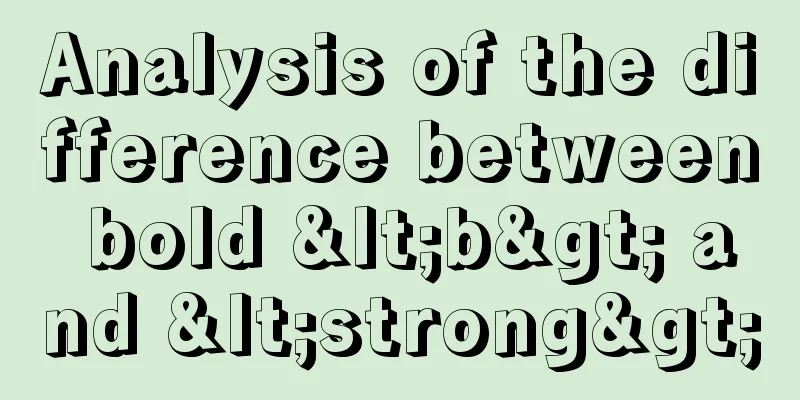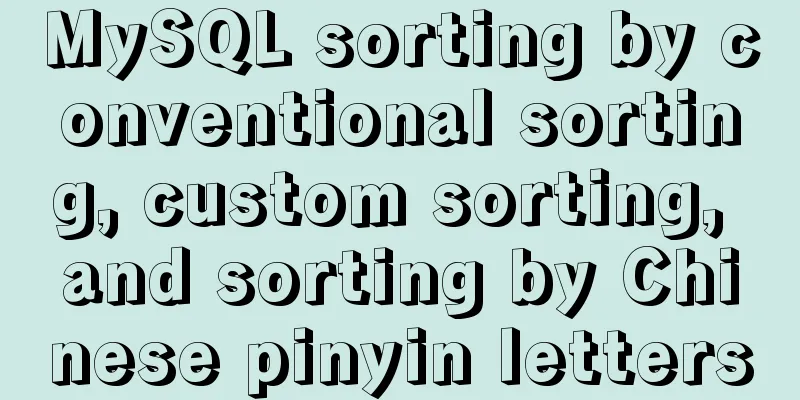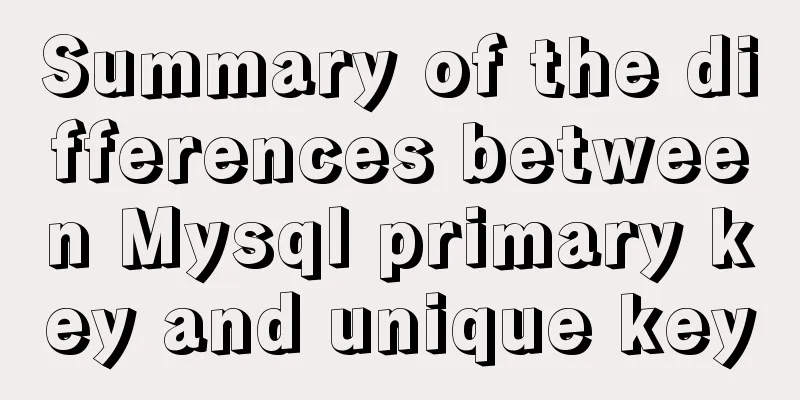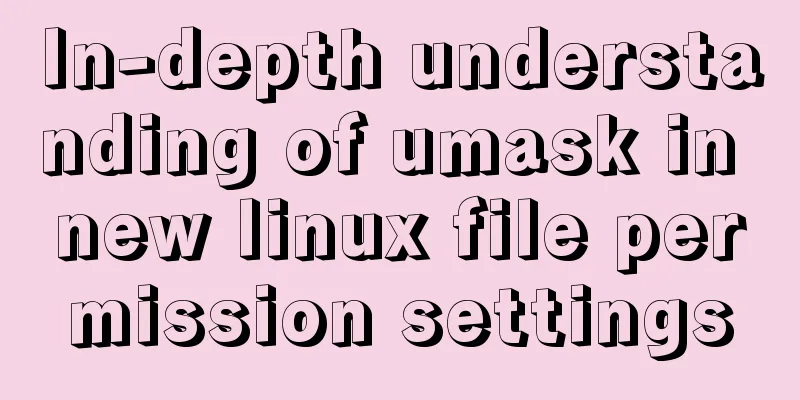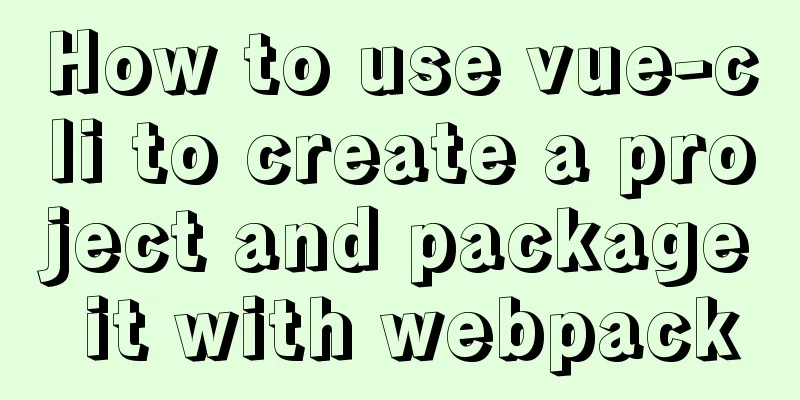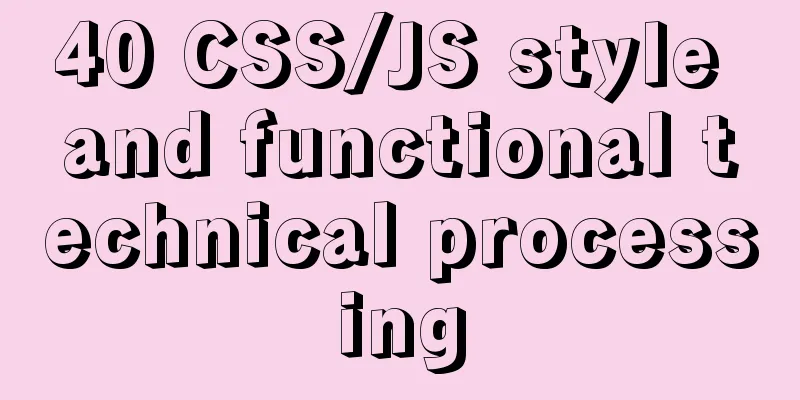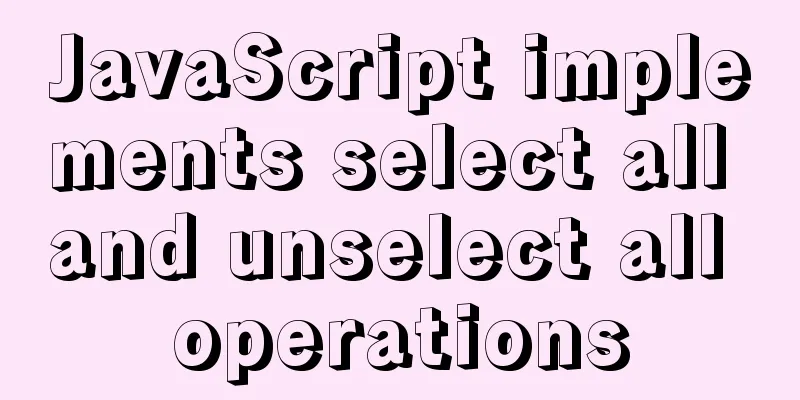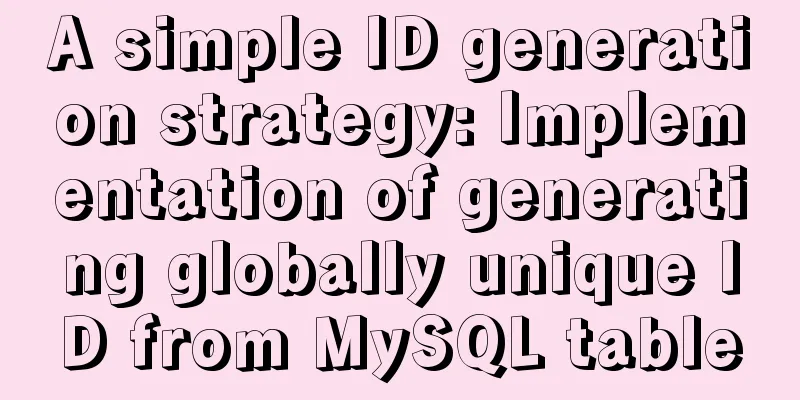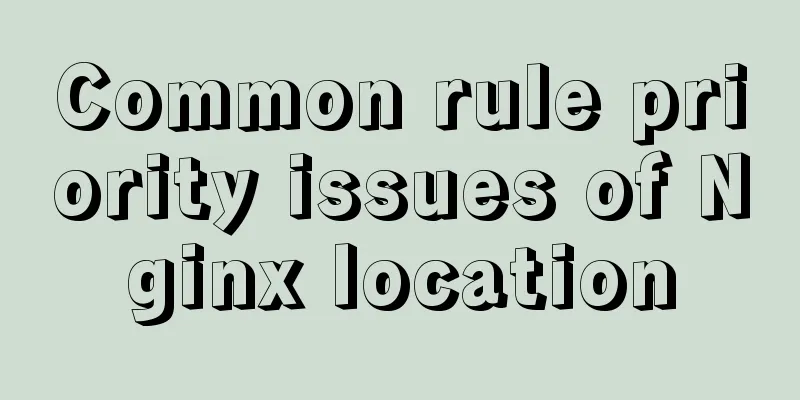HTML tags: sub tag and sup tag
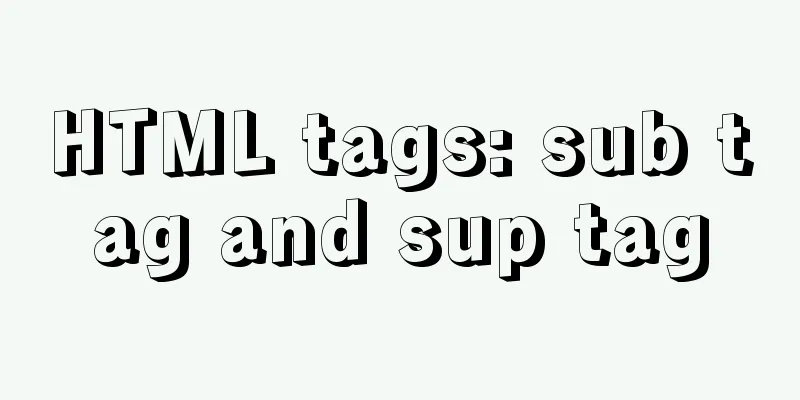
|
Today I will introduce two HTML tags that I don’t use very often: the sub tag and the sup tag. Related article: HTML tags: optgroup, sub, sup, and bdo Today I will introduce two HTML tags that I don’t use very often: the sub tag and the sup tag. Definition and Usage: The <sub> tag defines subscript text. <sup> defines superscript text. They are all inline elements and are slightly smaller than the current font by default. example: <!DOCTYPE html PUBLIC "-//W3C//DTD XHTML 1.0 Transitional//EN" "http://www.w3.org/TR/xhtml1/DTD/xhtml1-transitional.dtd"> <html xmlns="http://www.w3.org/1999/xhtml"> <head> <meta http-equiv="Content-Type" content="text/html; charset=gb2312" /> <title>sub and sup tags in html</title> <style type="text/css"> * { font-size:12px; font-family:Tahoma} </style> </head> <body> <div> This tag is <sub>sub</sub> This tag is <sup>sup</sup> </div> </body> </html>  learn by analogy: Let’s see how to achieve this effect with mathematical equations.  <!DOCTYPE html PUBLIC "-//W3C//DTD XHTML 1.0 Transitional//EN" "http://www.w3.org/TR/xhtml1/DTD/xhtml1-transitional.dtd"> <html xmlns="http://www.w3.org/1999/xhtml"> <head> <meta http-equiv="Content-Type" content="text/html; charset=gb2312" /> <title>sub and sup tags in html</title> <style type="text/css"> * { font-size:12px; font-family:Tahoma} </style> </head> <body> <div> x<sub>1</sub> y<sub>2</sub><sup>3</sup>=15 </div> </body> </html> Other applications: By chance, I discovered that Taobao had made some adjustments to its prices some time ago (I don't know why, but it has been restored now), which is different from the traditional price display in the past.   <!DOCTYPE html PUBLIC "-//W3C//DTD XHTML 1.0 Transitional//EN" "http://www.w3.org/TR/xhtml1/DTD/xhtml1-transitional.dtd"> <html xmlns="http://www.w3.org/1999/xhtml"> <head> <meta http-equiv="Content-Type" content="text/html; charset=gb2312" /> <title>sub and sup tags in html</title>> </head> <style type="text/css"> <!-- body { font:12px/1.8 Tahoma} span.price { font-family:Arial, Helvetica, sans-serif; font-size:16px; font-weight:700; color:red;} span.price sub { vertical-align:baseline; font-size:12px;} span.price sup { vertical-align:text-bottom; color:#555} --> </style> <body> <span class="price"><sup>¥</sup>43.<sub>26</sub></span> </body> </html> I believe that the application of sub and sup tags is not limited to this. The same is true for other HTML tags. As long as you understand them and mobilize your thinking and imagination, you can use them skillfully and show their unique charm. |
<<: Implementation of adding remark information to mysql
>>: How to clear floating example code in css
Recommend
Tutorial on setting up scheduled tasks to backup the Oracle database under Linux
1. Check the character set of the database The ch...
Complete steps to install MySQL 5.5 on CentOS
Table of contents 1. Preparation before installat...
Introduction to Vue life cycle and detailed explanation of hook functions
Table of contents Vue life cycle introduction and...
Getting Started with Website Building for Beginners - The Conditions and Tools Needed to Build a Website
Today, I will answer these newbie questions: Build...
Detailed code of the example of downloading the docker installation package from yum and installing it on an offline machine
1. On a networked machine, use the default centos...
How to install Linux online software gcc online
Linux online installation related commands: yum i...
How to reasonably use the redundant fields of the database
privot is the intermediate table of many-to-many ...
Analysis of basic usage of ul and li
Navigation, small amount of data table, centered &...
Detailed explanation of the simple use of MySQL query cache
Table of contents 1. Implementation process of qu...
Detailed explanation of value transfer between parent and child components in Vue3
It has been a long time since the birth of vue3, ...
Not all pop-ups are rogue. Tips on designing website pop-ups
Pop-up news is common in domestic Internet servic...
Nginx try_files directive usage examples
Nginx's configuration syntax is flexible and ...
An article to understand the usage of typeof in js
Table of contents Base Return Type String and Boo...
Introduction to MySQL isolation level, lock and MVCC
This article aims to clarify the relationship bet...
Summary of methods for creating, listing, and deleting Docker containers on Linux
1. Start the Docker container Start a new Docker ...