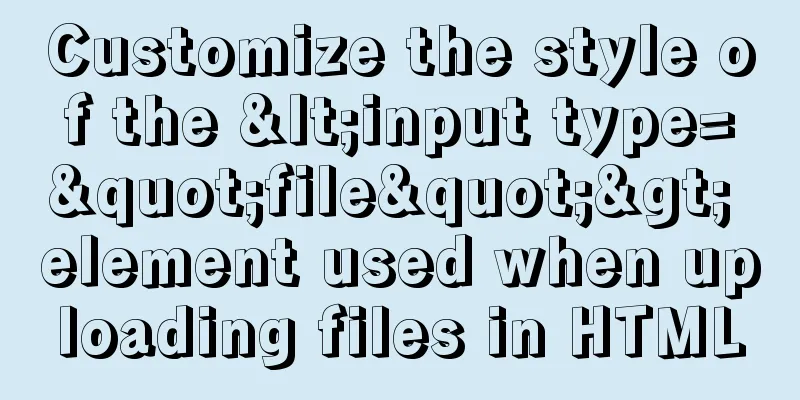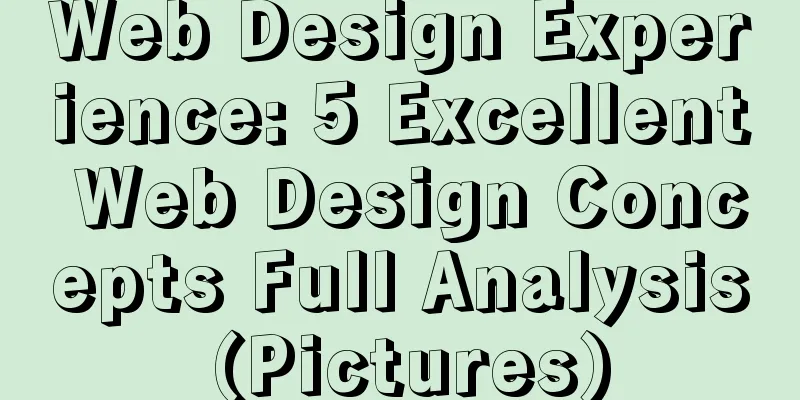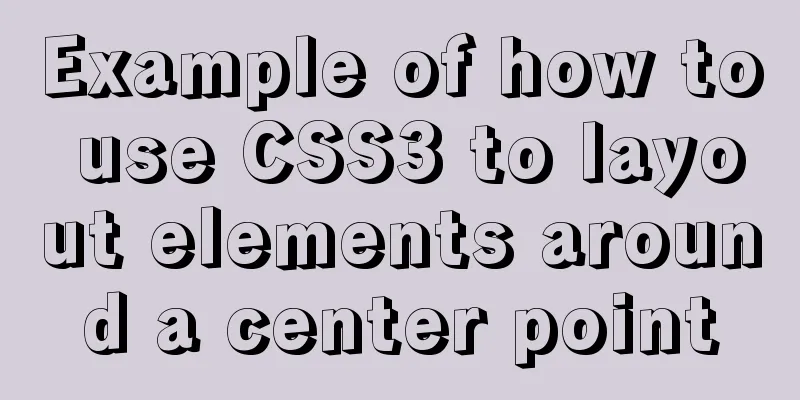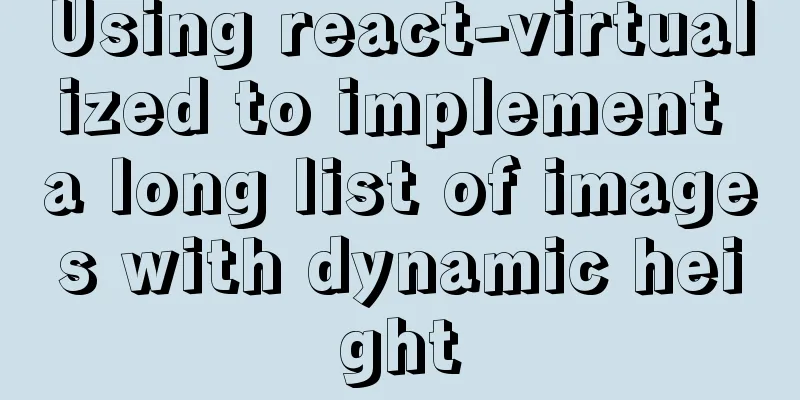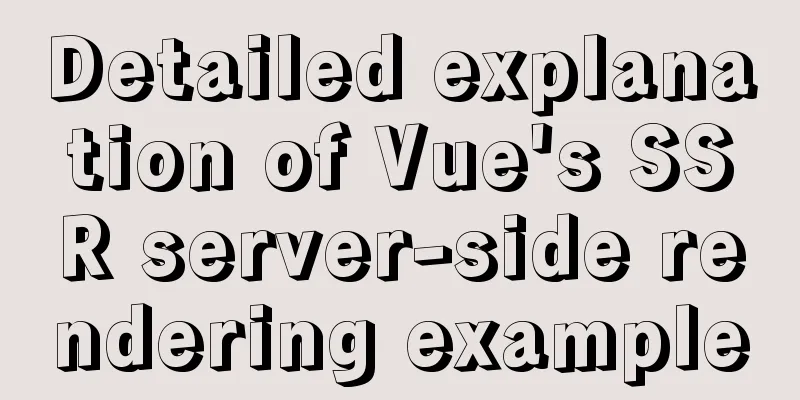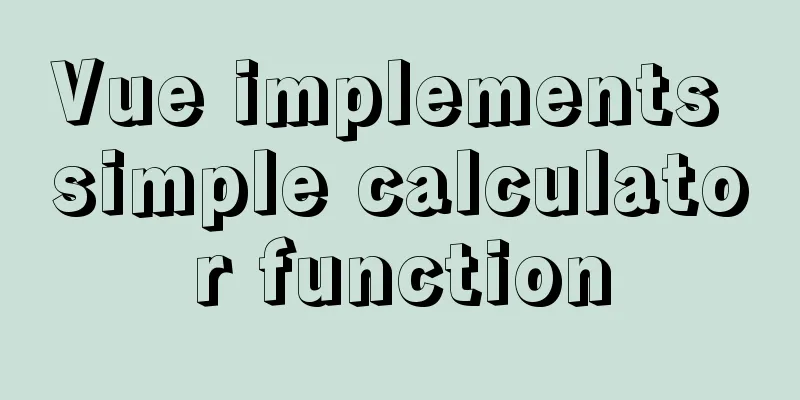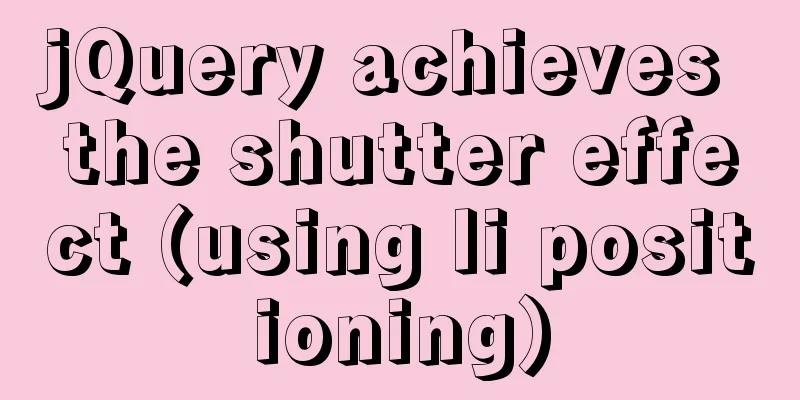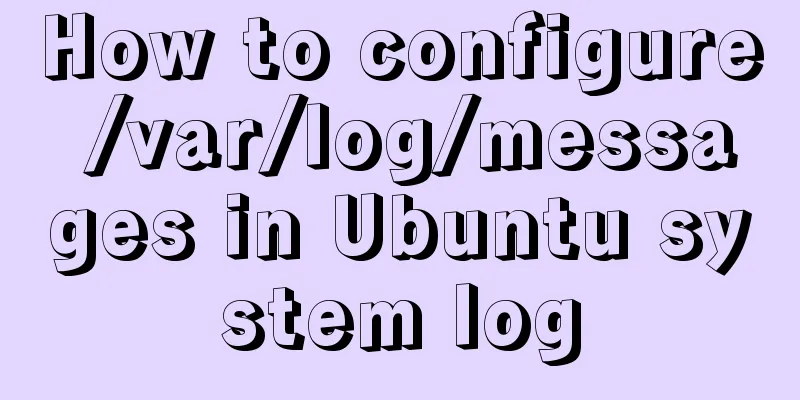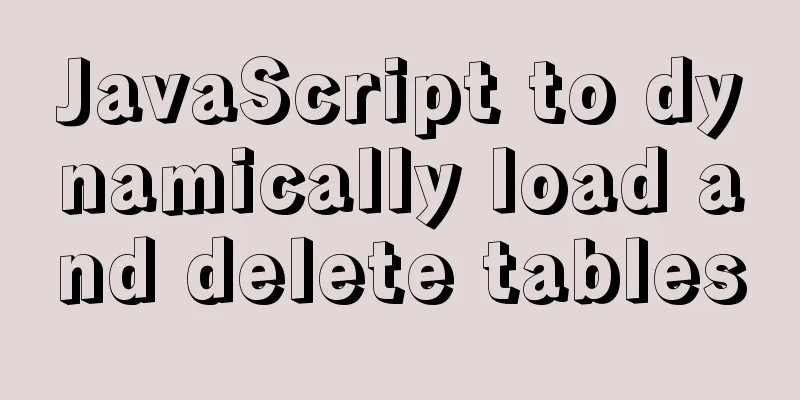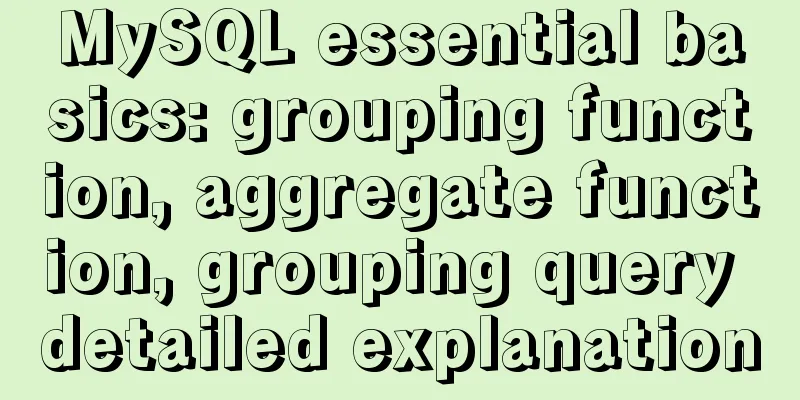40 CSS/JS style and functional technical processing
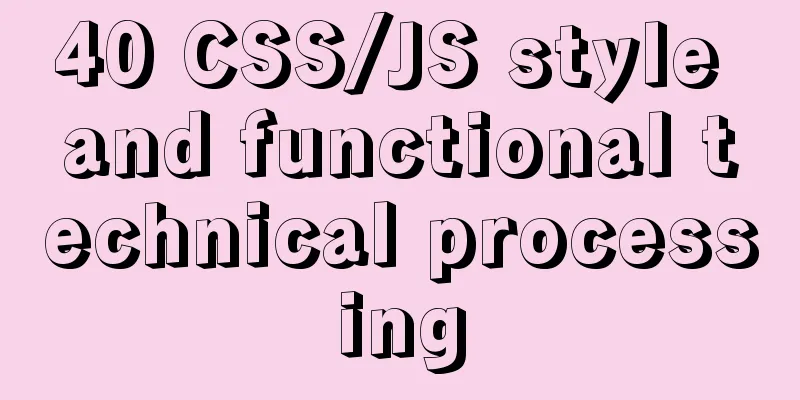
|
1- Styling dropdown select boxes - Modify the drop-down list.
2- <select> Something New, Part 1 - Using a little DOM scripting and some creative CSS, you can make your dropdown look a lot better.
3- Styling even more form controls - This is the control of HTML form elements . Through CSS, different display effects of checkbox selections can be controlled.
4- Check it, don't select it - When there are too many selection elements in the multi-select box, the selection items can be scrolled. The demo code is here: here .
5- DropDown - xHTML/CSS/Javascript replacement of classic selectbox - This is a demo that replaces the traditional drop-down list .
6- Masked Input Plugin - This is a modification of the jQuery library to provide users with easier input and validation. The code has been tested on Internet Explorer 6/7, Firefox 1.5/2, Safari, and Opera.
7- Custom Checkbox with jQuery – Provides customized checkbox effect. There are two skins to choose from: Safari skin and default skin.
8- LiveValidation - LiveValidation is a small open source javascript library that provides client-side input validation.
9- FancyForm - FancyForm is a powerful checkbox replacement script that provides maximum flexibility in appearance and functionality.
10- Styling disabled text inputs – A text input box that cannot be typed in . See demo code: Styling disabled form controls with CSS
11- PrettyCheckboxes – A simple jQuery plugin to customize the appearance of checkboxes and radio buttons.
12- Building a better web forms: Context highlighting using jQuery - When the user input focus changes, the input box effect changes. The demo code is here: here
13- Control.SelectMultiple This is an example of using a drop-down list and a checkbox at the same time, very cool.
14- Justify elements using jQuery and CSS – Create a form where the elements inside need to be precisely positioned and aligned . You can use jQuery to do this easily.
15- jQuery Form Input Example Plugin - A jQuery plugin that makes the prompt text disappear after the user inputs the focus. Many websites use this trick. The demo code is here: here .
16- Jquery-Autotab – Automatic tab jump, also a jQuery plug-in.
17- jquery-asmselect – An enhanced version of the drop-down list. Demo code is available here and here .
18- jQuery.AddToList - A very customizable jQuery plugin that pulls down to display more content. Add content via AJAX. If the content is added successfully, it becomes one of the options in the drop-down menu. Very useful technique, Demo code is here: here .
19- Easy Multi Select Transfer with jQuery – A perfect jQuery menu selection example.
20- fValidator - fValidator is an open source free javascript tool that provides simple form validation. Examples are here: examples .
21- Grow a textarea – Provides the ability to redefine the size of the textarea box.
22- jQuery selectbox replacement – A jQuery plugin that provides a better interface to replace HTML drop-down lists. The demo code is here: here .
23- Unobtrusive Slider Control V2 - Slider position by inputting value , changing color etc. A demo example is here: here .
24- jQuery Field Plug-in - jQuery plug-in that provides powerful form control functions, such as file upload type, etc.
25- jquery.combobox – jquery.combobox is a useful tool for creating HTML style combobox. The demo code is here: here .
26- Checkboxes, Radio Buttons, Select Lists, Custom HTML Form Elements - This JavaScript and CSS provides customizable images as backgrounds for checkboxes, radio buttons and select lists.
27- ToggleFormText plug-in example - ToggleFormText is a jQuery plug-in that provides help text display for input boxes.
28- Password field with strength meter - extjs library that displays password strength .
29- STYLING FILE INPUTS WITH CSS AND THE DOM – Beautiful file input box design.
30- Pin plugin for Prototype, Remember Field's Values - The Pin plugin for prototype provides the function of recording the value of an input box . Demo code: here .
31- accessible, javascript-enhanced, css-able form elements for mootools - A mootools javascript-class custom element that allows you to customize your checkboxes and radiobuttons via CSS.
32- Resizeable Textboxes – Redefine the size of the text input box.
33- Resizeable Textboxes - Replace buttons with images, written in JavaScript and jQuery. Demo here .
34- jQuery AlphaNumeric - jQuery AlphaNumeric is a javascript control plugin that limits the length of characters entered into textboxes or textareas.
35- Mootools Form Hints - Mootools/Javascript Form provides online help for input boxes.
36- MultiSelect – Drop-down selection box + checkbox effect. An example is here .
37- Watermark Input Plugin – This is a jQuery plugin that displays additional information in an input box.
38- Select box manipulation
39- Spinner Control
40- Autohelp
|
<<: Detailed explanation of Vue router routing
>>: The latest virtual machine VMware 14 installation tutorial
Recommend
Summary of the switching problem and solution of installing multiple JDK versions in win10 64-bit system
Since myeclipse2017 and idea2017 are installed on...
Detailed explanation of the difference between url ending with / and without / in nginx proxy_pass configuration
When nginx configures proxy_pass, the difference ...
Ways to improve MongoDB performance
MongoDB is a high-performance database, but in th...
How to use lazy loading in react to reduce the first screen loading time
Table of contents use Install How to use it in ro...
Apply provide and inject to refresh Vue page method
Table of contents Method 1: Call the function dir...
Simple operation of installing vi command in docker container
When using a docker container, sometimes vim is n...
Programs to query port usage and clear port usage in Windows operating system
In Windows operating system, the program to query...
Example code for implementing a pure CSS pop-up menu using transform
Preface When making a top menu, you will be requi...
CSS implements the bottom tapbar function
Now many mobile phones have the function of switc...
Deeply understand how nginx achieves high performance and scalability
The overall architecture of NGINX is characterize...
A brief talk about JavaScript Sandbox
Preface: Speaking of sandboxes, our minds may ref...
Example of automatic stop effect after text scrolling
The effect is very simple, just copy the following...
Font Treasure House 50 exquisite free English font resources Part 2
Designers have their own font library, which allo...
Example code of CSS layout at both ends (using parent's negative margin)
Recently, during the development process, I encou...
MySQL transaction isolation level details
serializable serialization (no problem) Transacti...