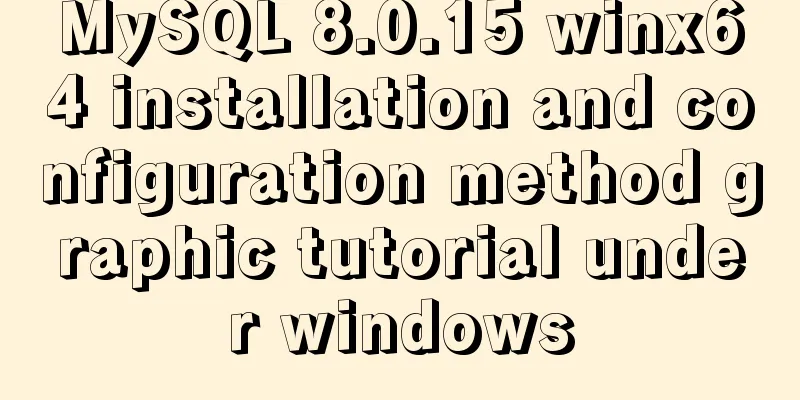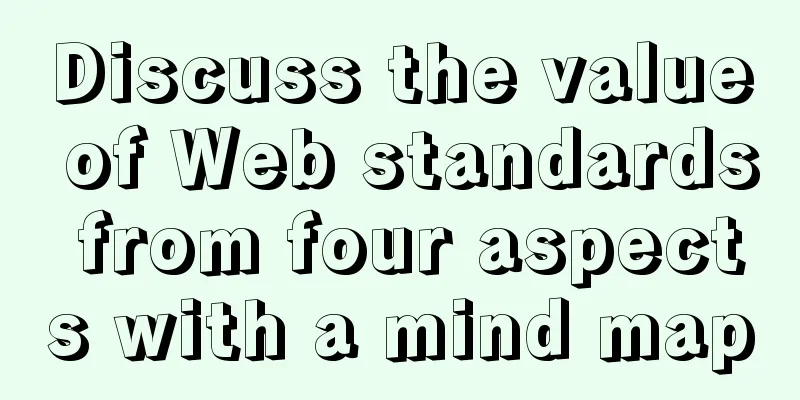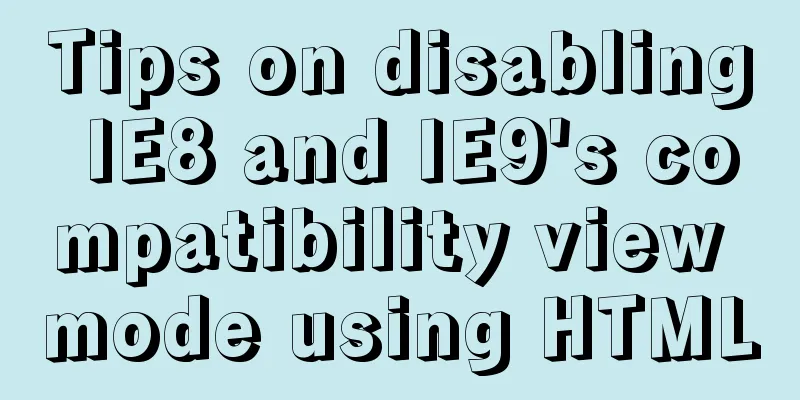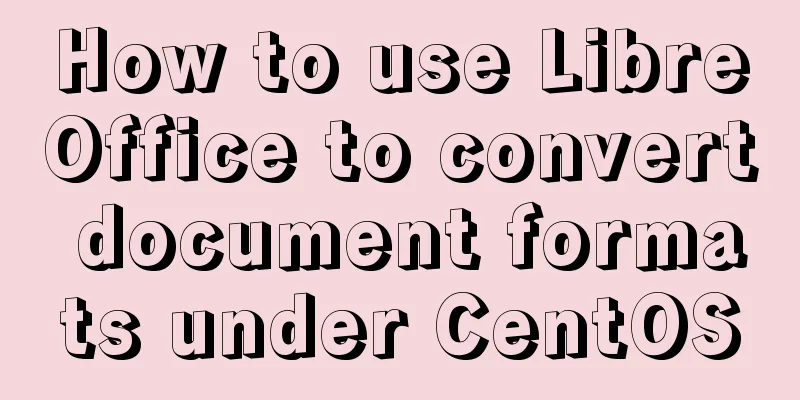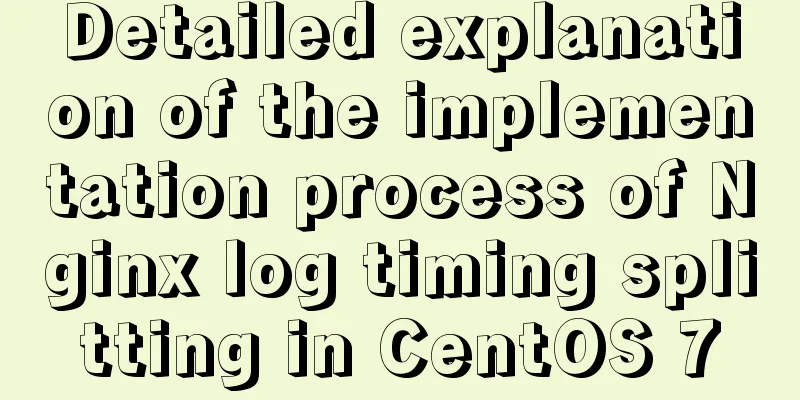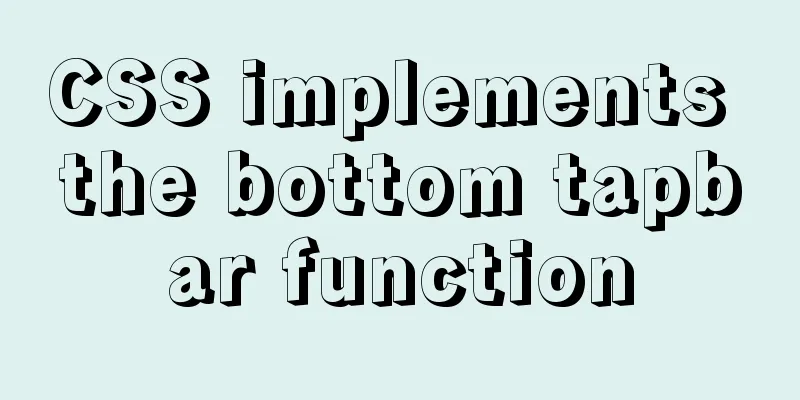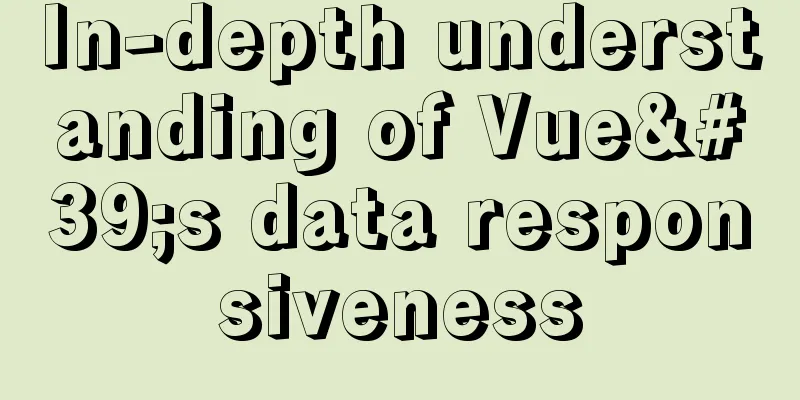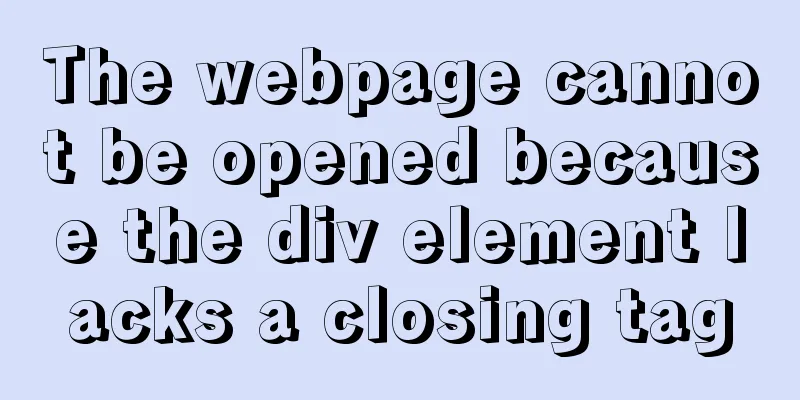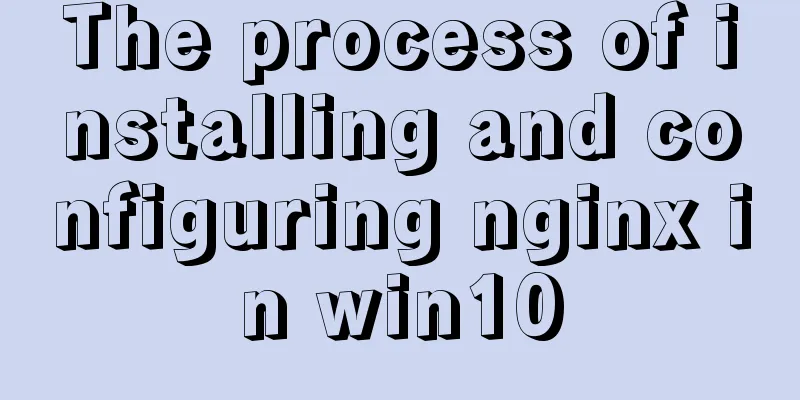MySQL essential basics: grouping function, aggregate function, grouping query detailed explanation
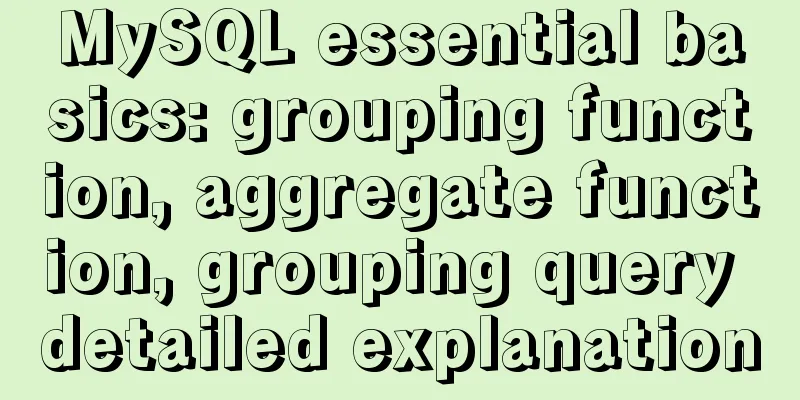
1. Simple to use SUM: sum (generally used to process numerical values) The above grouping functions ignore NULL values. SELECT SUM(salary) AS sum, AVG(salary) AS average, MAX(salary) AS maximum, MIN(salary) AS minimum, COUNT(salary) AS number FROM employees;
2. Use DISTINCT to remove duplicates(All of the above functions are available) SELECT SUM(DISTINCT salary) AS sum, AVG(DISTINCT salary) AS average, COUNT(DISTINCT salary) AS number of duplicates removed, COUNT(salary) AS number of non-duplicates FROM employees;
3. Detailed introduction of COUNT()#Equivalent to the method of counting rows SELECT COUNT(*) FROM employees; #Equivalent to the second method of counting rows, where 1 can be replaced by other constants or fields SELECT COUNT(1) FROM employees; Efficiency issues: Therefore, 4. Group Query#[] contains optional SELECT grouping functions and lists (required to appear after GROUP BY) FROM table [WHERE filter condition] GROUP BY grouping list [ORDER BY clause] Example: #Query the highest salary for each job type SELECT MAX(salary) AS highest salary, job_id FROM employees GROUP BY job_id;
#Query the average salary of employees whose emails contain a in each department (screening before grouping) SELECT AVG(salary) AS average salary, department_id FROM employees WHERE email LIKE '%a%' GROUP BY department_id;
#Query the number of employees in departments where the number of employees is greater than 2 (screening after grouping) #Using HAVING SELECT COUNT(*) AS employee_number,department_id FROM employees GROUP BY department_id HAVING COUNT(*)>2;
#SELECT COUNT(*) AS number of employees, job_id, department_id by multiple fields FROM employees GROUP BY job_id,department_id;
#Complete structure SELECT AVG(salary) AS average salary, department_id FROM employees WHERE department_id IS NOT NULL GROUP BY department_id HAVING AVG(salary)>9000 ORDER BY AVG(salary) DESC;
This concludes this article on MySQL's essential basics of grouping functions, aggregate functions, and grouped queries. For more information about MySQL grouping functions, please search 123WORDPRESS.COM's previous articles or continue browsing the following related articles. I hope you will support 123WORDPRESS.COM in the future! You may also be interested in:
|
<<: Introduction to deploying selenium crawler program under Linux system
>>: Use HTML and CSS to create your own warm man "Dabai"
Recommend
Element-ui's built-in two remote search (fuzzy query) usage explanation
Problem Description There is a type of query call...
Examples of using HTML list tags dl, ul, ol
Copy code The code is as follows: <!-- List ta...
Detailed explanation of MySQL basic operations (Part 2)
Preface This article contains 1. Several major co...
Detailed explanation of Mysql communication protocol
1.Mysql connection method To understand the MySQL...
How to solve "Unable to start mysql service error 1069"
Today, when I was on the road, a colleague sent m...
Solve the problem that Docker pulls MySQL image too slowly
After half an hour of trying to pull the MySQL im...
Delete the image operation of none in docker images
Since I usually use the docker build command to g...
MySql5.7.21 installation points record notes
The downloaded version is the Zip decompression v...
Detailed tutorial on installation and configuration of compressed version of MySQL database
Table of contents 1. Download MySQL 2. Unzip the ...
Detailed explanation of the marquee attribute in HTML
This tag is not part of HTML3.2 and is only suppo...
CentOS7 network configuration under VMware virtual machine (host wireless Internet access)
This is the first time I used the CentOS7 system ...
Detailed explanation of the execution plan explain command example in MySQL
Preface The explain command is the primary way to...
A brief discussion on the differences between the three major databases: Mysql, SqlServer, and Oracle
MySQL advantage: Small size, fast speed, low tota...
Detailed process of installing Jenkins-2.249.3-1.1 with Docker
Table of contents 1. Install Docker 2. Pull the J...
Use Vue3 for data binding and display list data
Table of contents 1. Comparison with Vue2 1. New ...