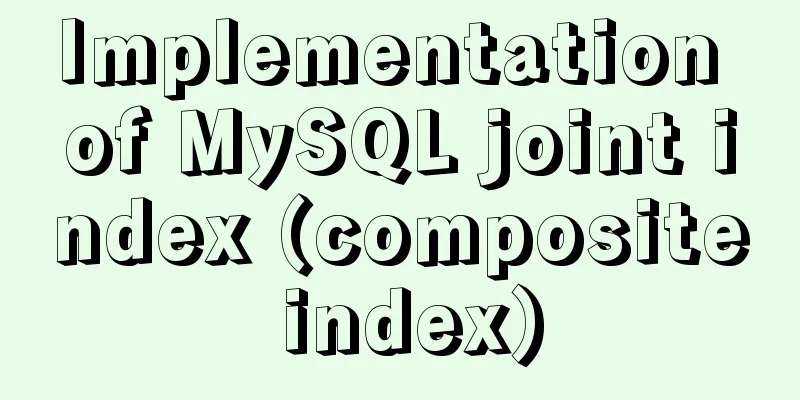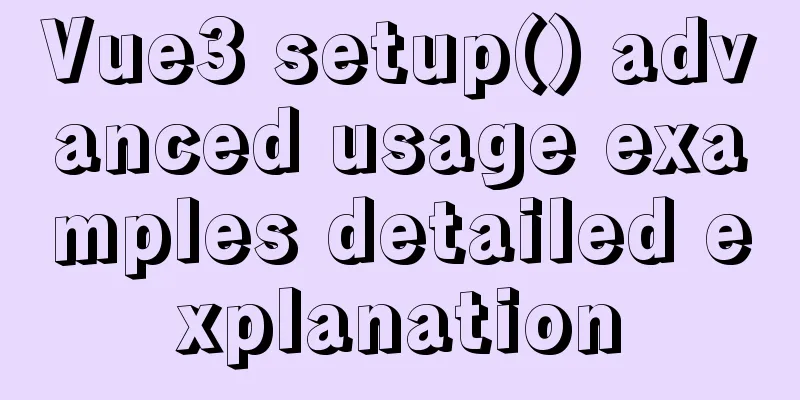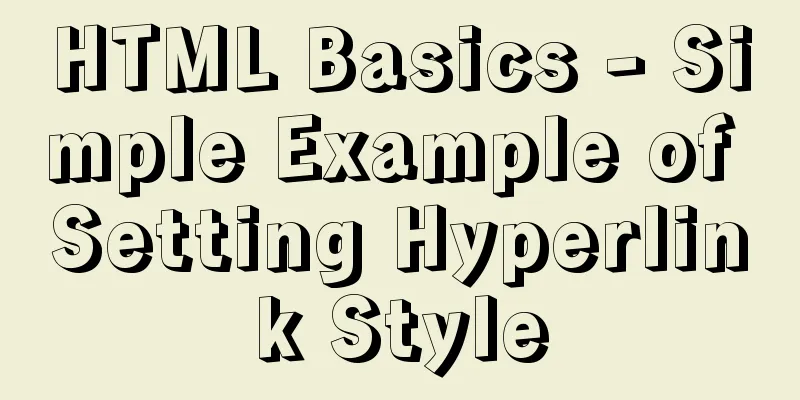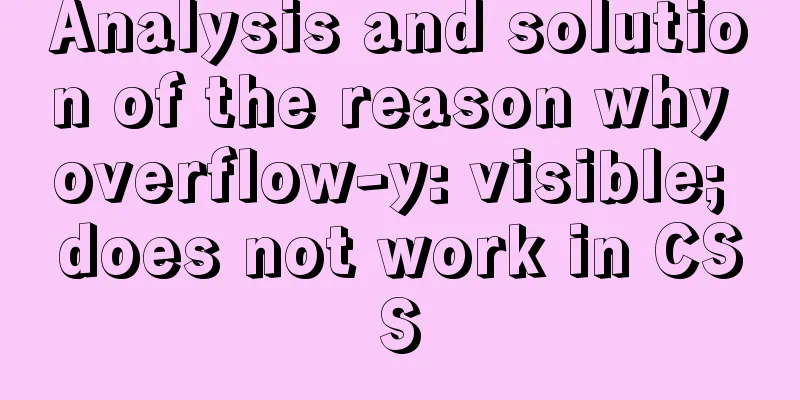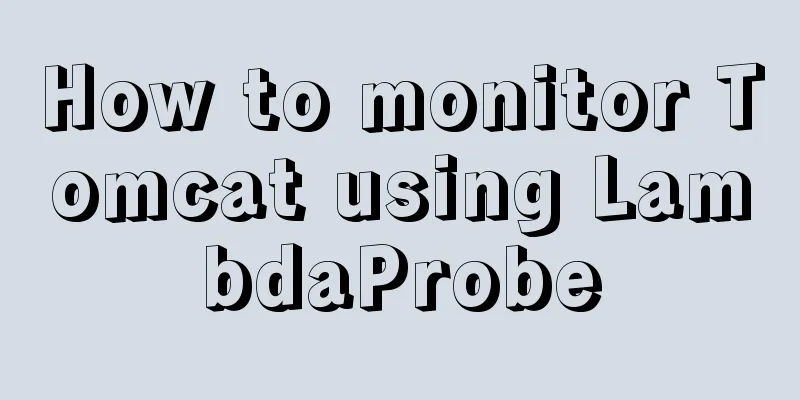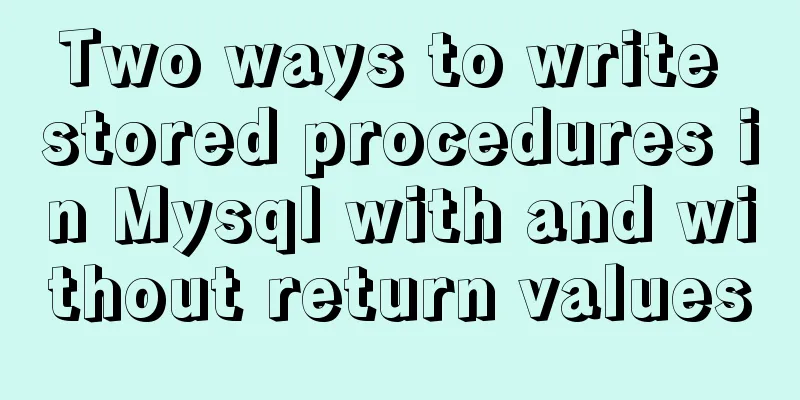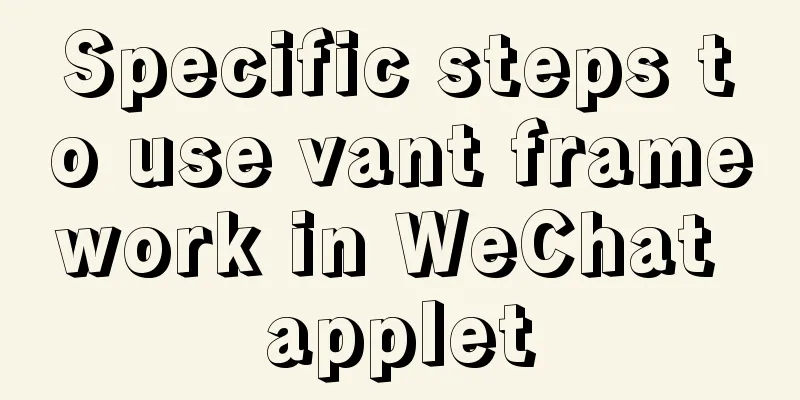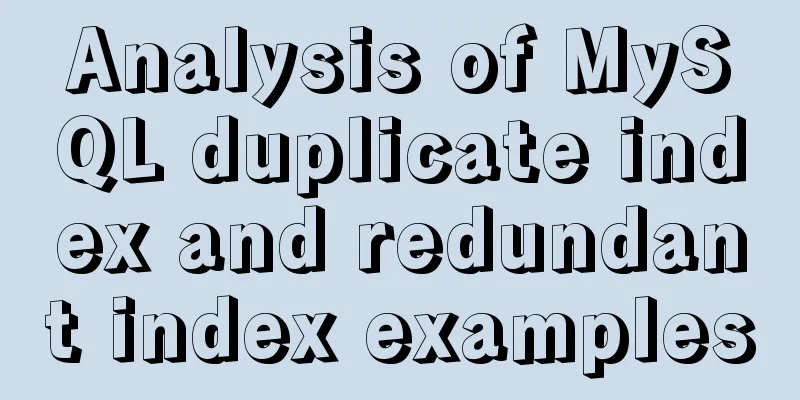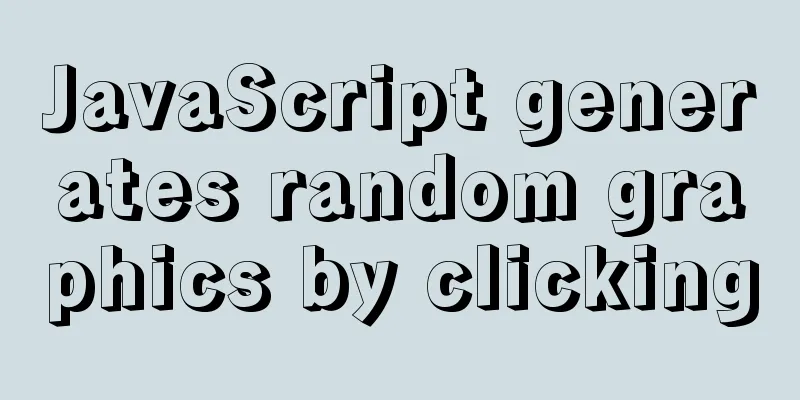Programs to query port usage and clear port usage in Windows operating system
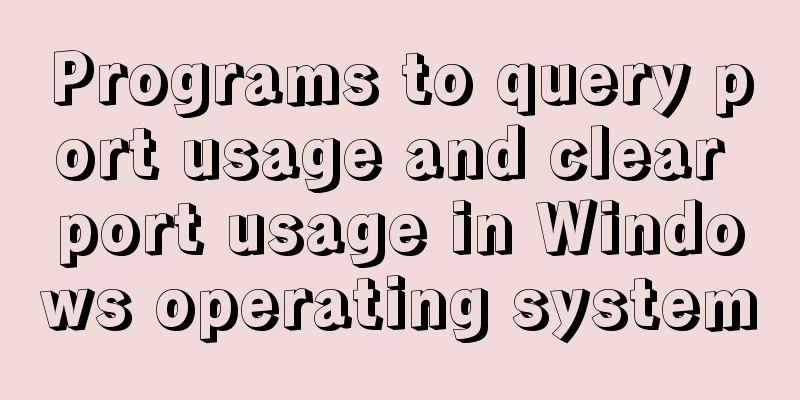
|
In Windows operating system, the program to query port occupation and clear port occupation netstat -ano|findstr 8080 taskkill /pid 4632 /F Windows port usage Start -- Run -- cmd Enter the command prompt and enter netstat -ano to see the PIDs of all connections. Then find the program corresponding to this PID in the Task Manager (right-click the status bar on the computer screen to find it). If there is no PID item in the Task Manager, you can select "View" - "Select Columns" in the Task Manager. 1. View the PID of all connections Start -- Run -- cmd, enter netstat -ano After finding the PID corresponding to the port number, stop the program corresponding to the PID from the Task Manager. 2. View the program occupying port 8080 ①First C:>netstat -ano|findstr "8080" Protocol Local Address External Address Status PID TCP 127.0.0.1:1433 0.0.0.0 LISTENING 4984 ② Then C:>tasklist|findstr "4984" Image Name PID Session Name Session # Memory Usage sqlservr.exe 4984 Services 0 51,844 K P: It is very clear, it is the sqlserver service that occupies port "1433", so kill it. 3. End the process C:\>taskkill /f /t /im sqlservr.exe or C:\>taskkill /F /pid “4984” Summarize The above is the program that the editor introduced to you for querying port occupation and clearing port occupation in the Windows operating system. I hope it will be helpful to you. If you have any questions, please leave me a message and the editor will reply to you in time. I would also like to thank everyone for their support of the 123WORDPRESS.COM website! You may also be interested in:
|
<<: Using react-beautiful-dnd to implement drag and drop between lists
>>: Detailed example of sorting function field() in MySQL
Recommend
How to set the user root password and remote connection method for Alibaba Cloud ECS instance
After purchasing an Alibaba Cloud server, you nee...
How to implement rounded corners with CSS3 using JS
I found an example when I was looking for a way t...
How to Dockerize a Python Django Application
Docker is an open source project that provides an...
Summary of 4 ways to add users to groups in Linux
Preface Linux groups are organizational units use...
Detailed explanation of querying JSON format fields in MySQL
During the work development process, a requiremen...
Example of removing json backslash in php
1. Remove backslashes through the "stripslas...
How to run multiple MySQL instances in Windows
Preface In Windows, you can start multiple MySQL ...
W3C Tutorial (9): W3C XPath Activities
XPath is a language for selecting parts of XML do...
Solution to the problem "/bin/sh: pip: command not found" during Dockerfile build
The content of the written Dockerfile is: FROM py...
JavaScript design pattern learning adapter pattern
Table of contents Overview Code Implementation Su...
How to implement DIV's blur function
Use anti-shake to make DIV disappear when the mou...
Detailed explanation of Linux server status and performance related commands
Server Status Analysis View Linux server CPU deta...
Detailed explanation of MySQL Truncate usage
Table of contents MySQL Truncate usage 1. Truncat...
Detailed explanation of BOM and DOM in JavaScript
Table of contents BOM (Browser Object Model) 1. W...
JavaScript Dom implements the principle and example of carousel
If we want to make a carousel, we must first unde...