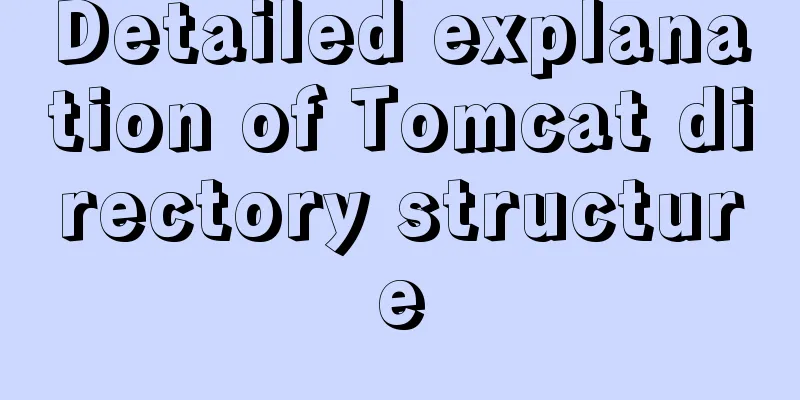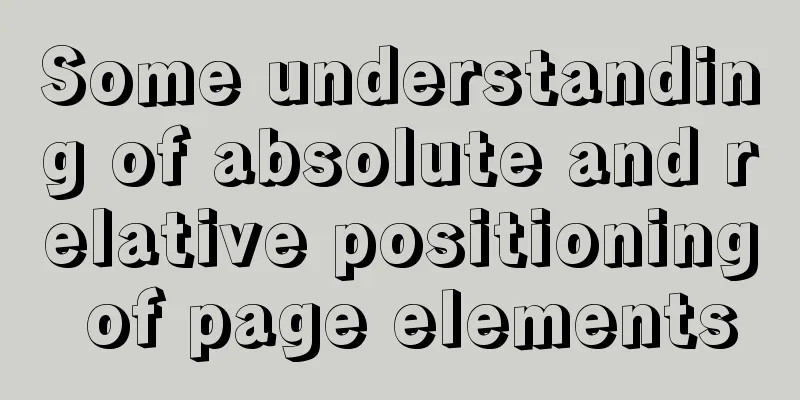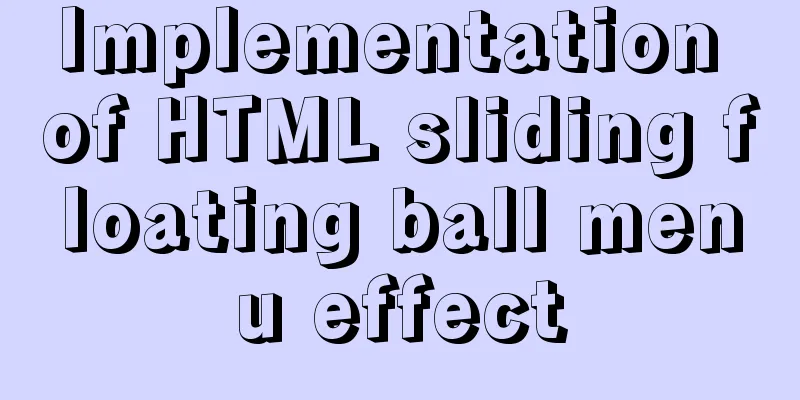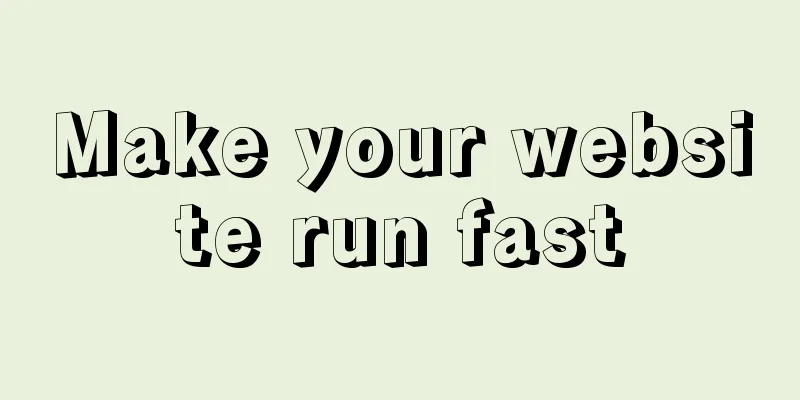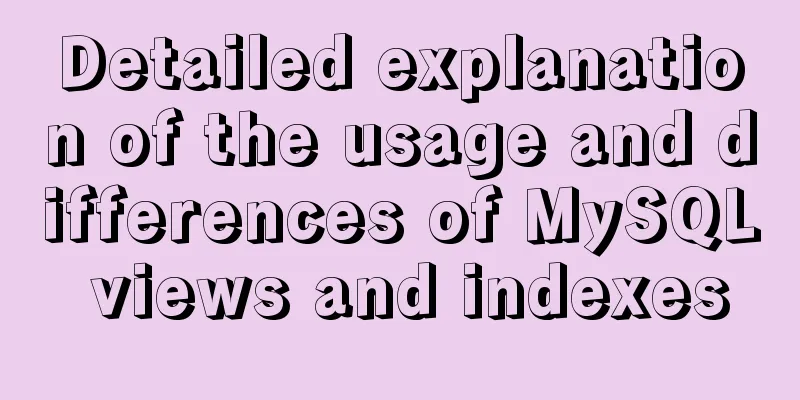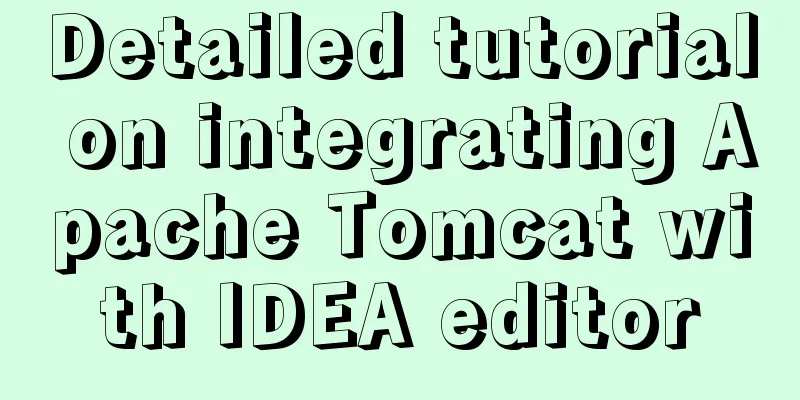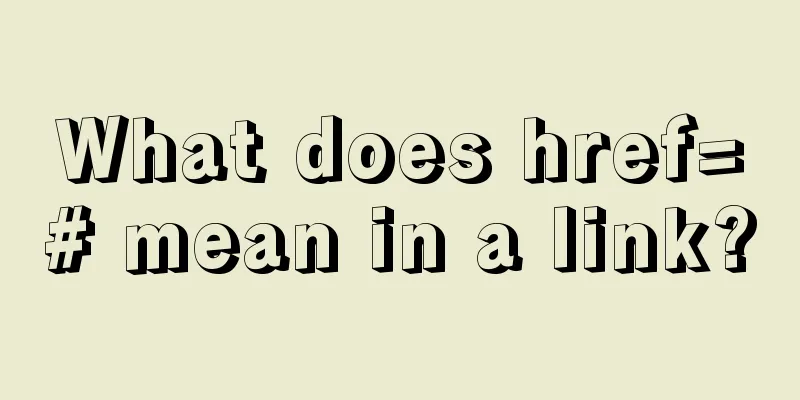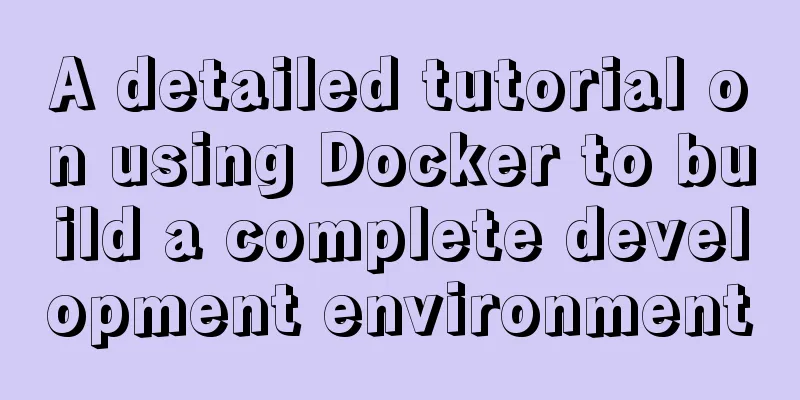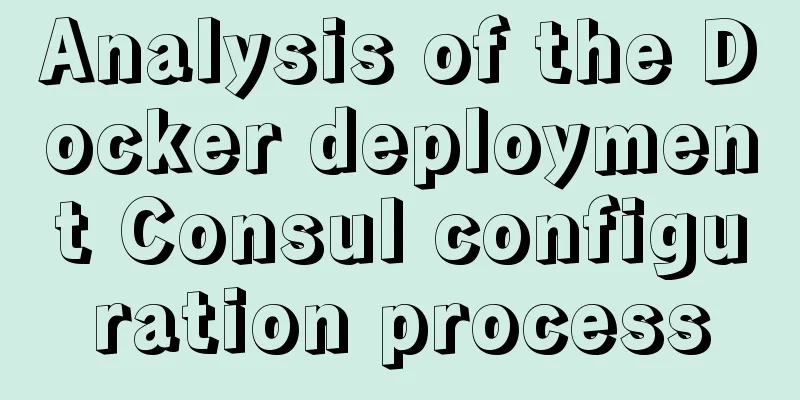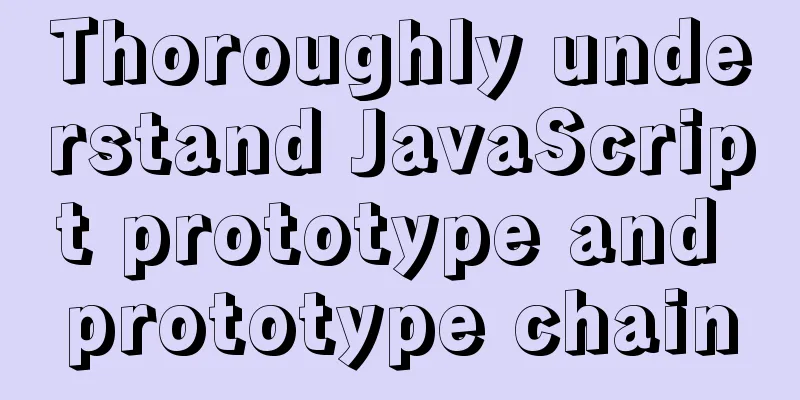JavaScript design pattern learning adapter pattern
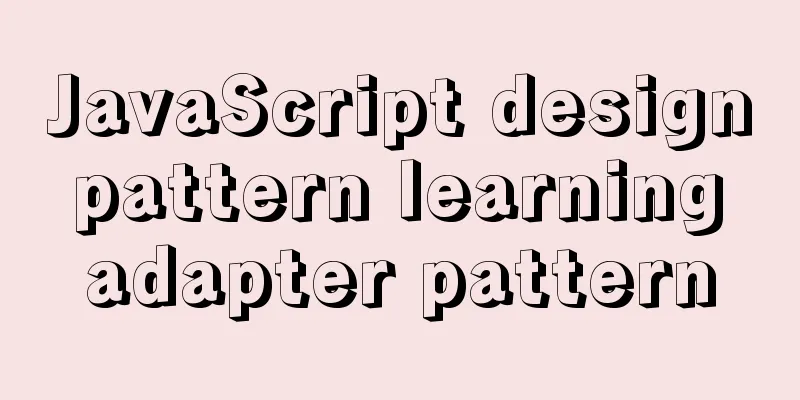
OverviewThe adapter pattern is a pattern in the behavioral pattern of design patterns; definition: Adapters are used to solve the problem of mismatch between two existing interfaces. It does not need to consider how the interface is implemented or how it should be modified in the future. Adapters do not need to modify the existing interfaces to make them work together. Vernacular explanation: You bought an electrical appliance and planned to take it home to experience its charm. When you took it home and planned to plug it in, you found that the appliance only supports two-hole sockets, while the power sockets in your home are all three-hole sockets. You can't go to the electrical appliance store to return the product. Suddenly, you have an idea and remember that you have a multi-function power socket at home, which happens to have three holes. So you take out your multi-function power socket and plug it into the power socket, and then plug the power socket of your electrical appliance into the two-hole socket above the multi-function socket, and start to enjoy a happy life. The multi-function socket here is an adapter. Code Implementation
var googleMap = {
show: function(){
console.log('Start rendering Google Maps');
}
};
var baiduMap = {
show: function(){
console.log('Start rendering Baidu Map');
}
};
var renderMap = function( map ){
if ( map.show instanceof Function ){
map.show();
}
};
renderMap( googleMap ); // Start rendering Google Map renderMap( baiduMap ); // Start rendering Baidu MapOf course, the above code can run normally, thanks to the fact that the parameter names in the two objects are the same, so it can run and display normally;
var googleMap = {
show: function(){
console.log('Start rendering Google Maps');
}
};
var baiduMap = {
display: function(){
console.log('Start rendering Baidu Map');
}
};What if the method name of baiduMap changes suddenly one day? Then if we run it as above, we will definitely get an error, because the show() method no longer exists in the baiduMap object; Use the adapter pattern to modify:
var googleMap = {
show: function(){
console.log('Start rendering Google Maps');
}
};
var baiduMap = {
display: function(){
console.log('Start rendering Baidu Map');
}
};
var baiduMapAdapter = {
show: function(){
return baiduMap.display();
}
};
renderMap( googleMap ); // Start rendering Google Map renderMap( baiduMapAdapter ); // Start rendering Baidu MapIn this code, the adapter does something very simple. It creates an object, adds a show() method with the same name, and then calls the baiduMap.display() method in the adapter. In this way, we only need to call our adapter when calling baiduMap to achieve the desired effect. As front-end developers, we must have a better understanding of the data and data format expected on the page, but in the development model with front-end and back-end separation, we sometimes encounter this embarrassing situation: We all know that many UI components or tool libraries will render according to the specified data format, but the backend does not know this at this time; so we may not be able to directly render the data from the interface on the page normally, and at this time the boss urges us to go online quickly, but the backend insists that the data format is fine and refuses to modify it; at this time we can use the adapter mode to format the data on the front end; The json data format returned by the backend is:
[
{
"day": "Monday",
"uv": 6300
},
{
"day": "Tuesday",
"uv": 7100
}, {
"day": "Wednesday",
"uv": 4300
}, {
"day": "Thursday",
"uv": 3300
}, {
"day": "Friday",
"uv": 8300
}, {
"day": "Saturday",
"uv": 9300
}, {
"day": "Sunday",
"uv": 11300
}
]Echarts chart graphics require data format: ["Tuesday", "Tuesday", "Wednesday", "Thursday", "Friday", "Saturday", "Sunday"] //x-axis data [6300. 7100, 4300, 3300, 8300, 9300, 11300] //coordinate point data Even though it hurts, we still have to solve the problem! Use an adapter to solve:
//x-axis adapter function echartXAxisAdapter(res) {
return res.map(item => item.day);
}
//Coordinate point adapter function echartDataAdapter(res) {
return res.map(item => item.uv);
}The problem can be solved by creating two functions to format the data according to the data format required by echarts. These two methods are actually an adapter. By throwing the specified data into it, we can output the data format we expect according to the specified rules. SummarizeI personally think that the adapter pattern is actually a design pattern that is used to make up for the loss. If we know the expected data format or method name at the beginning of the project development, we may never use the adapter pattern. However, the iteration of the project is often unpredictable. When the data format or method name changes after the project iteration, we can usually use the adapter pattern to adapt and solve it. Of course, the best solution is to negotiate and discuss the code specifications such as data format and file name between the front-end and back-end during the project development process, which will greatly improve the development efficiency of the project. The above is the details of the adapter pattern in JavaScript design pattern learning. For more information about JavaScript design patterns, please pay attention to other related articles on 123WORDPRESS.COM! You may also be interested in:
|
<<: mysql5.7.17 installation and configuration example on win2008R2 64-bit system
>>: Install Docker on Linux (very simple installation method)
Recommend
Detailed explanation of how to set the change value within a specified time in Zabbix
Background description: On an existing load balan...
Syntax alias problem based on delete in mysql
Table of contents MySQL delete syntax alias probl...
A brief analysis of crontab task scheduling in Linux
1. Create a scheduling task instruction crontab -...
The practical process of login status management in the vuex project
Table of contents tool: Login scenario: practice:...
Linux (center OS7) installs JDK, tomcat, mysql to build a java web project running environment
1. Install JDK 1. Uninstall the old version or th...
A complete tutorial on using axios encapsulation in vue
Preface Nowadays, in projects, the Axios library ...
How to simply encapsulate axios in vue
Inject axios into Vue import axios from 'axio...
MySQL 8.0.20 winx64 installation and configuration method graphic tutorial
This article shares with you the installation and...
Using react-beautiful-dnd to implement drag and drop between lists
Table of contents Why choose react-beautiful-dnd ...
WeChat applet Amap multi-point route planning process example detailed explanation
Call How to call Amap API? The official open docu...
Detailed explanation of the update command for software (library) under Linux
When installing packages on an Ubuntu server, you...
How to implement nginx smooth restart
1. Background During the server development proce...
How to set Tomcat as an automatically started service? The quickest way
Set Tomcat to automatically start the service: I ...
Key knowledge summary of Vue development guide
Table of contents Overview 0. JavaScript and Web ...
An example of the calculation function calc in CSS in website layout
calc is a function in CSS that is used to calcula...