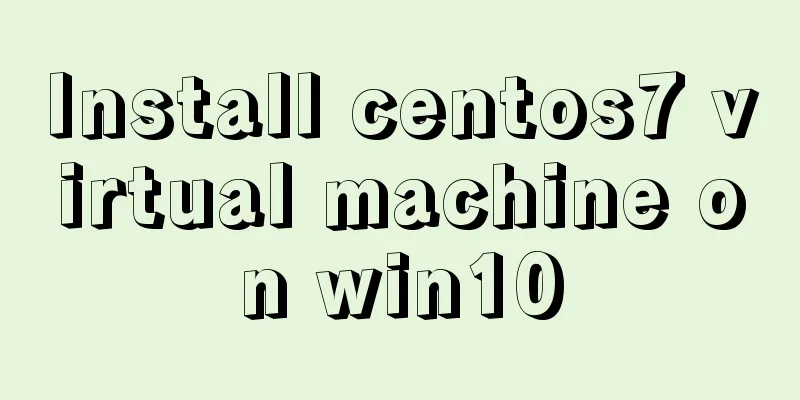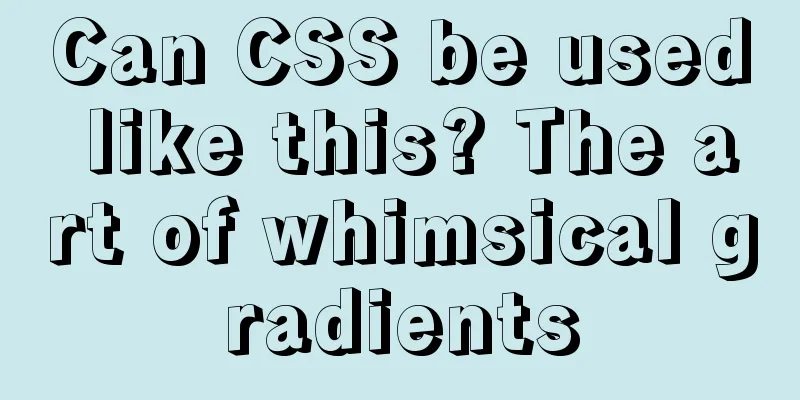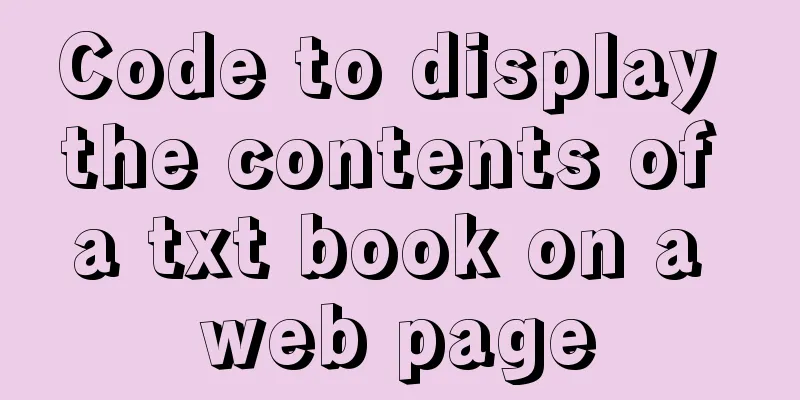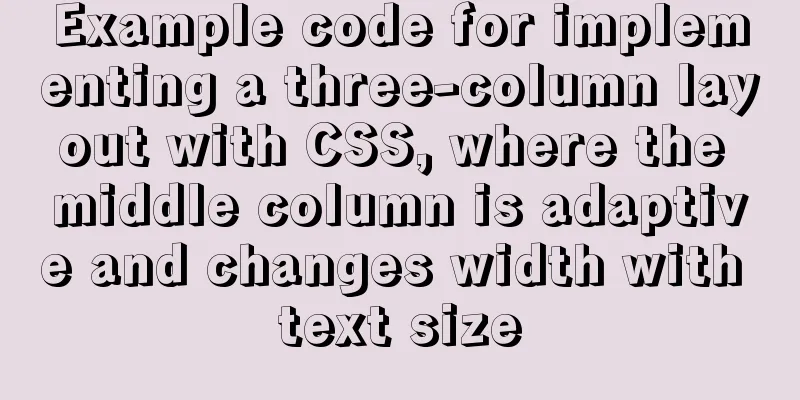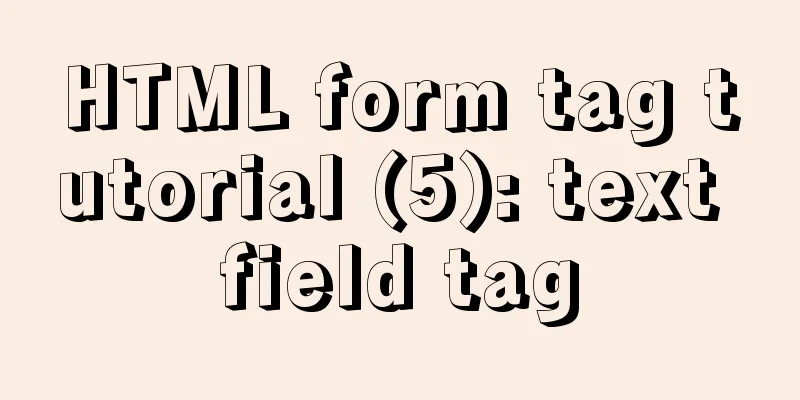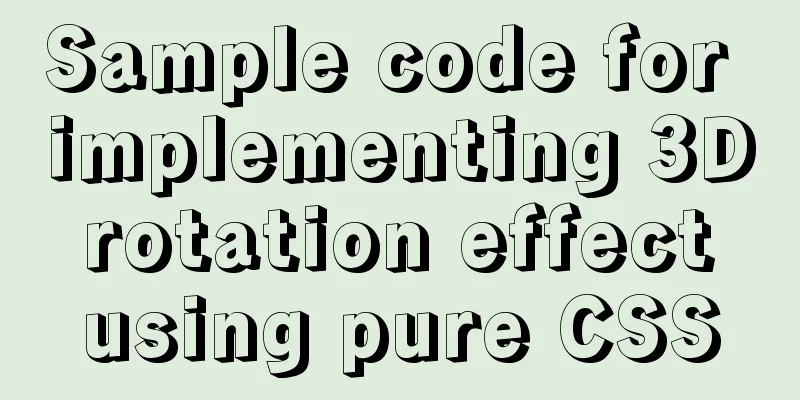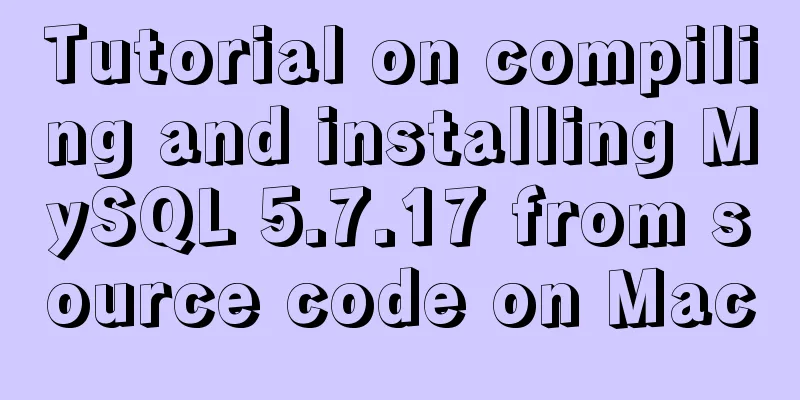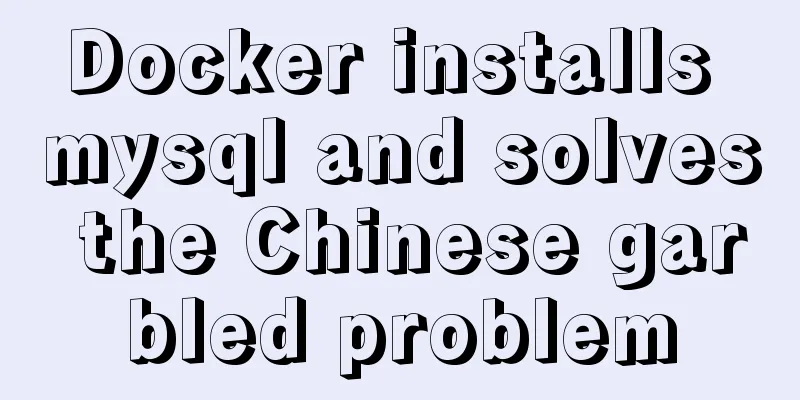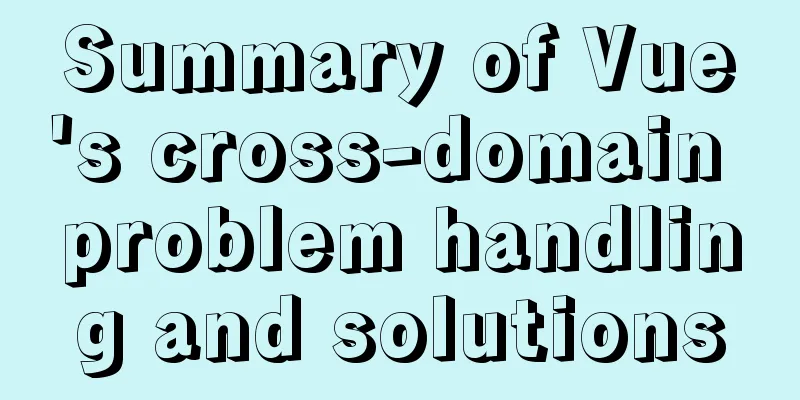mysql5.7.17 installation and configuration example on win2008R2 64-bit system
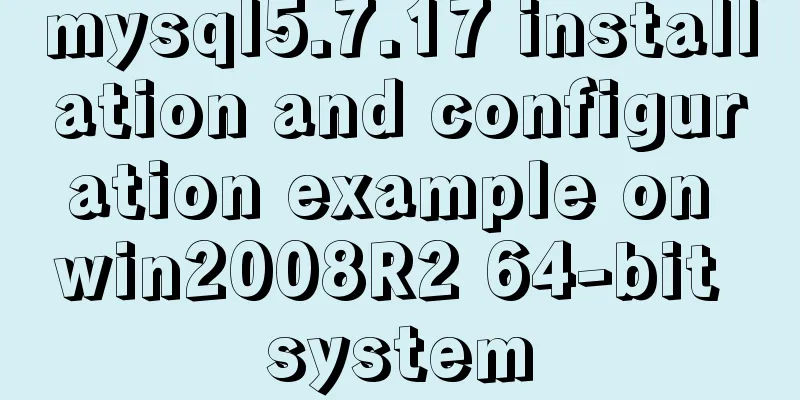
|
123WORDPRESS.COM has explained to you the installation process of other versions of MYSQL in various environments. You can refer to the related articles below the text. Today, let’s learn the example installation tutorial of MySQL 5.7.17. The configuration is slightly different. I hope it can help you. Install MySql Operating system: Windows Server 2008 R2 Standard MySql version: mysql-5.7.17-winx64 Step 1: Unzip mysql-5.7.17-winx64.zip to the specified location
Step 2: Add a data folder to the root directory of the installation file and rename my-default.ini to my.ini
Step 3: Enter the following commands in sequence at the command prompt: Note: If you have installed it before, to uninstall the service, use the command: mysqld -remove Execute the following commands in sequence: cd C:\mysql-5.7.17-winx64\bin mysqld --initialize (note there is only one space between mysqld and --) mysqld --install
Since it has been installed before, uninstall the service first, then execute the installation command
Step 4: Modify the my.ini file, add a line of skip-grant-tables under [mysqld], and then execute Start the mysql service: net start mysql Enter MySql:mysql Set password: update mysql.user set authentication_string = password('cnki2017') where `User` = 'root'; (Note the semicolon. Note that after copying the command, you may need to adjust the input method and then re-enter it) Note: Setting the password can be divided into two steps: use mysql; update user set authentication_string=password("cnki2017") where user="root"; Refresh MySQL system privilege related tables: flush privileges; (note the semicolon) Exit MySql: exit; (note the semicolon) Stop the MySQL service: net stop mysql
Step 5: Delete the skip-grant-tables added previously in the my.ini file, and then execute the following commands in sequence: Start the mysql service: net start mysql Enter mysql:mysql -uroot -pcnki2017 Reset password: set password=password('cnki2017'); (note the semicolon) Allow any IP to log in: update mysql.user set host = '%' where user = 'root' limit 1; (note the semicolon) Refresh MySQL system privilege related tables: flush privileges; (note the semicolon) Exit MySql: exit (optional)
Step 6: Configuration Character set configuration: Execute the following commands in sequence cd C:\mysql-5.7.17-winx64\bin mysql -uroot -pcnki2017 show variables like 'character%'; set Variable_name=utf8; Where Variable_name can be replaced with the corresponding name. For example, if Variable_name is character_set_database, then the command is: set character_set_database=utf8; Even after setting the above command 5.7 does not work To add the following to my.ini: [mysqld] character-set-server=utf8 [client] default-character-set=utf8 Set the default engine [mysqld] default-storage-engine=INNODB
Note: To create a new user, execute the following commands in sequence: mysql -uroot -pcnki2017 create user username@'%' identified by 'password'; GRANT ALL PRIVILEGES ON *.* TO 'username'@'%' IDENTIFIED BY 'password' WITH GRANT OPTION; flush privileges; In the above command, username and password are the username and password to be created. Master-slave replication Operating system: Windows Server 2008 R2 Standard MySql version: mysql-5.7.17-winx64 Main ip:192.168.107.13 From ip:192.168.107.73 Configuring the Master The first step is to configure my.ini and then restart the server server-id=1 log-bin=mysql-bin binlog-do-db=hy_webapi Meaning analysis: server-id: The unique identification id of the server, a unique number. log-bin: Specifies to enable binary logging. binlog-do-db: the database to be synchronized between master and slave Step 2 Authorization Command prompt operation Cd to the bin directory: cd C:\mysql-5.7.17-winx64\bin Enter mySql: mysql -uroot -pcnki2017 Execute the show command: show master status; record the above File and Position. Enable master-slave replication user: GRANT REPLICATION SLAVE ON *.* to 'root'@'192.168.107.73'identified by cnki2017; (note the semicolon) Note: You can specify other accounts for the slave instead of using the root account, provided that the account is created first.
Configuring the slave server The first step is to configure my.ini and then restart the server server-id =2 replicate-do-db=hy_webapi relay-log-index=slave-relay-bin.index relay-log=slave-relay-bin in: relay-log: defines the location and name of relay_log relay-log-index: index file of relay log Step 2 Authorization Command prompt operation Cd to the bin directory: cd C:\mysql-5.7.17-winx64\bin Enter mySql: mysql -uroot -pcnki2017 Set permissions: change master to master_host='192.168.107.13',master_user='root',master_password='cnki2017',master_log_file='mysql-bin.000001',master_log_pos=154; Start the slave library: start slave; View information: show slave status \G; Note: When setting permissions here, you can assign them to other accounts of the main database instead of using the root account, provided that that account is created first.
You may also be interested in:
|
<<: Simple steps to create a MySQL container with Docker
>>: JavaScript design pattern learning adapter pattern
Recommend
The difference between GB2312, GBK and UTF-8 in web page encoding
First of all, we need to understand that GB2312, ...
Detailed explanation of MySQL transactions and MySQL logs
Transactional Characteristics 1. Atomicity: After...
Linux redis-Sentinel configuration details
download Download address: https://redis.io/downl...
Summary of experience in using div box model
Calculation of the box model <br />Margin + ...
Data Structure - Tree (III): Multi-way Search Tree B-tree, B+ tree
Multi-way search tree Height of a complete binary...
Tutorial on installing JDK Tomcat MySQL on Linux (remote access using Mac)
One environment Alibaba Cloud Server: CentOS 7.4 ...
MySql COALESCE function usage code example
COALESCE is a function that refers to each parame...
How to view mysql binlog (binary log)
For example, when you create a new table or updat...
Solution to 1045 error in mysql database
How to solve the problem of 1045 when the local d...
Some front-end basics (html, css) encountered in practice
1. The div css mouse hand shape is cursor:pointer;...
The best way to automatically mount shared directories on Ubuntu 16.04 startup under Virtualbox
People who use virtual machines usually set up sh...
Analysis of the implementation method of modifying the default network segment of Docker
background All of the company's servers are p...
Example of how to enable Slow query in MySQL
Preface Slow query log is a very important functi...
jQuery implements breathing carousel
This article shares the specific code of jQuery t...
Detailed steps to start the Django project with nginx+uwsgi
When we develop a web project with Django, the te...