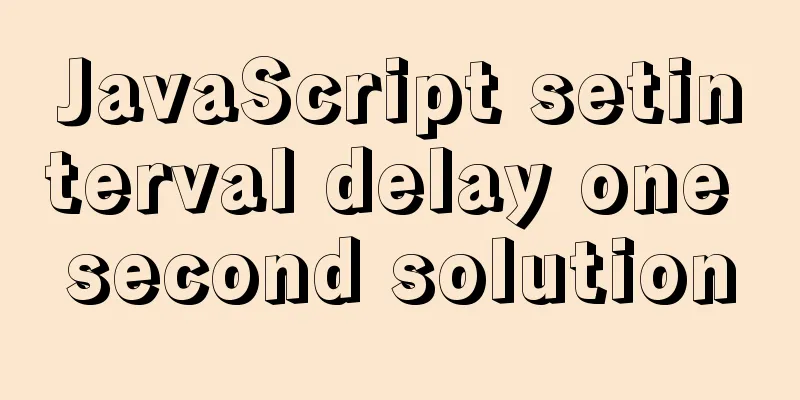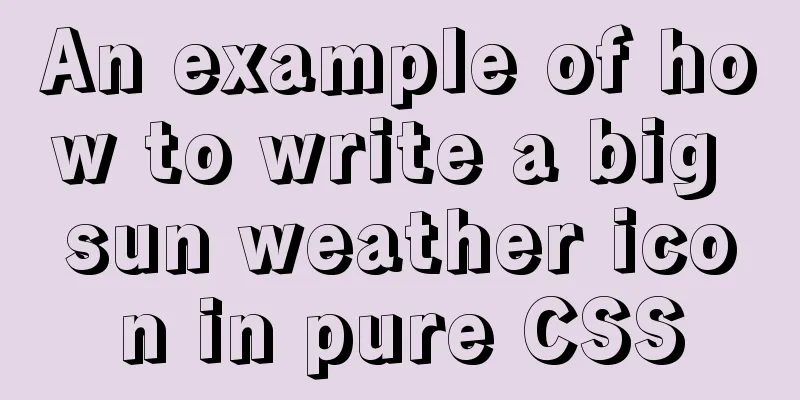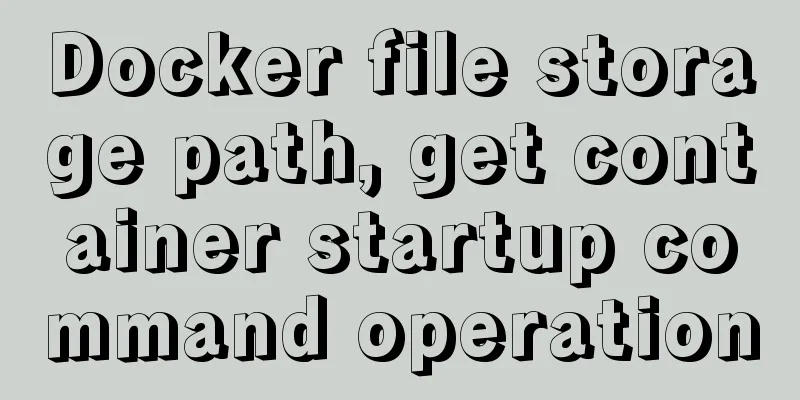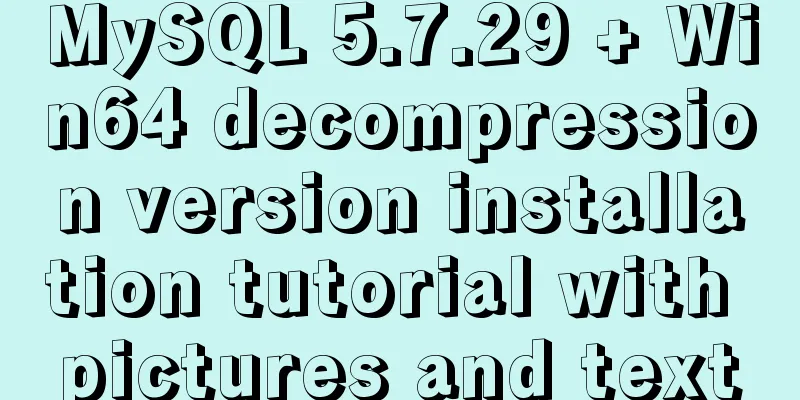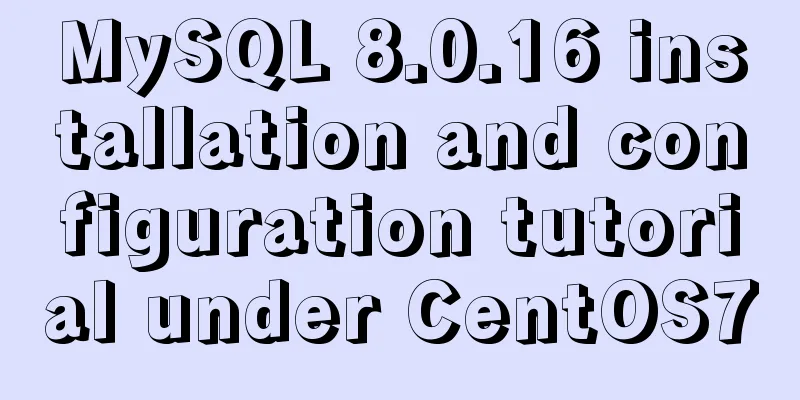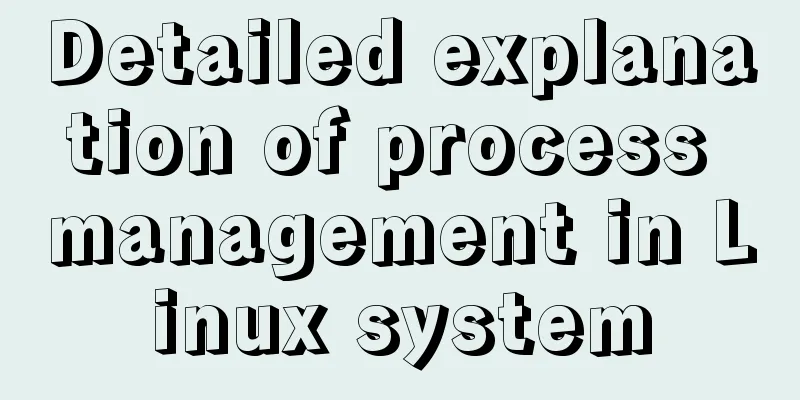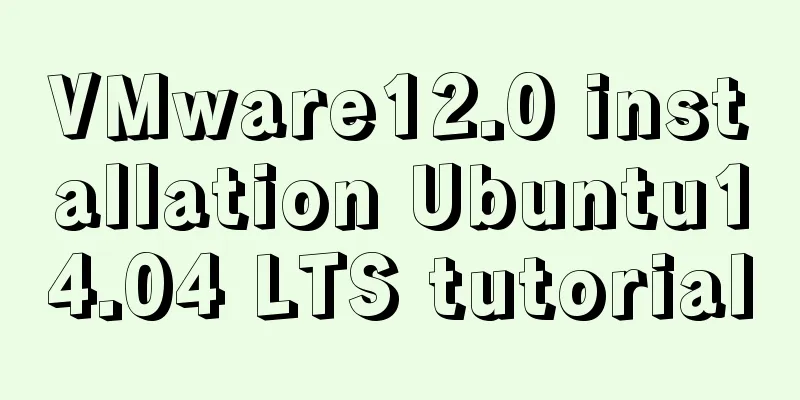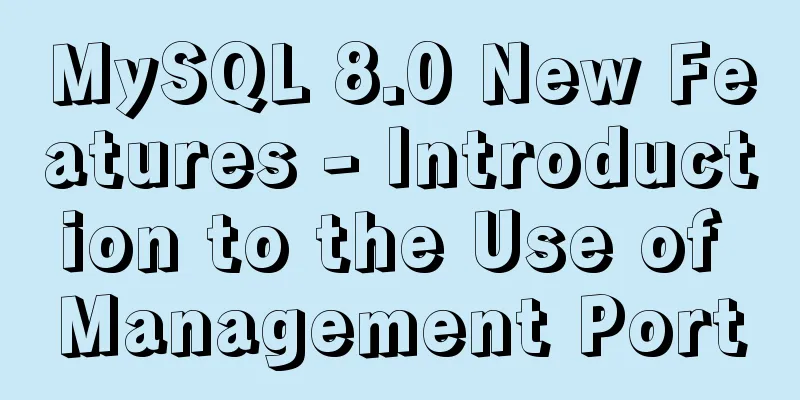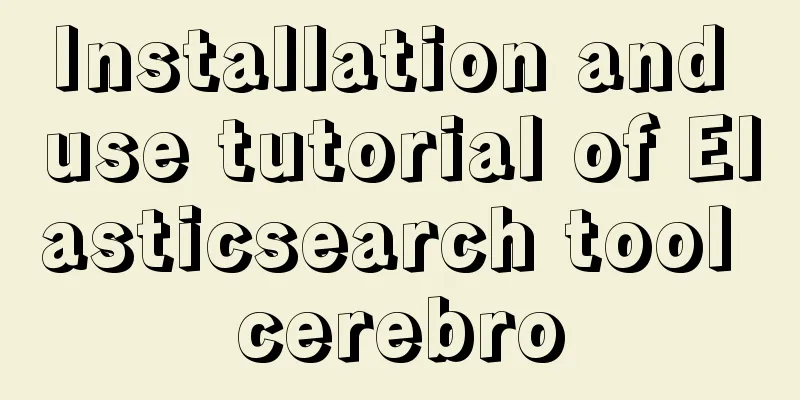How to analyze SQL execution plan in MySQL through EXPLAIN
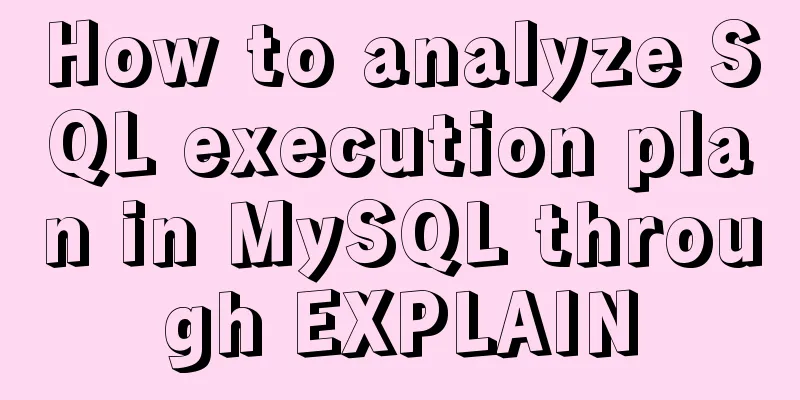
|
Preface In MySQL, we can use the EXPLAIN command to obtain information about how MySQL executes SELECT statements, including how tables are connected and the order in which they are connected during the execution of the SELECT statement.
The following describes each column of the EXPLAIN command result: .select_type: indicates the type of SELECT. Common values are: |
| type | illustrate |
|---|---|
| SIMPLE | Simple tables, no table joins or subqueries |
| PRIMARY | The main query, that is, the outer query |
| UNION | The second or subsequent query in a UNION |
| SUBQUERY | The first one in the subquery |
.table: table of the output result set (table alias)
.type: indicates how MySQL finds the required row in the table, or the access type. Common access types are as follows, from top to bottom, performance from worst to best:
| ALL | Full table scan |
|---|---|
| index | Index full scan |
| range | Index range scan |
| ref | Non-unique index scan |
| eq_ref | Unique Index Scan |
| const,system | There is at most one matching row in a single table |
| NULL | No table or index scans are required |
1. type=ALL, full table scan, MySQL traverses the entire table to find matching rows
Generally, there is no where condition or the where condition does not use the index query statement
EXPLAIN SELECT * FROM customer WHERE active=0;

2. type=index, index full scan, MySQL traverses the entire index to query matching rows and does not scan the table
Generally, the query fields are indexed.
EXPLAIN SELECT store_id FROM customer;

3. type=range, index range scan, commonly used for <, <=, >, >=, between and other operations
EXPLAIN SELECT * FROM customer WHERE customer_id>=10 AND customer_id<=20;

Note that the fields being compared in this case need to be indexed. If there is no index, MySQL will perform a full table scan. For example, in the following case, the create_date field is not indexed:
EXPLAIN SELECT * FROM customer WHERE create_date>='2006-02-13';

4. type=ref, use a non-unique index or a prefix scan of a unique index to return rows that match a single value
The store_id field has a normal index (non-unique index)
EXPLAIN SELECT * FROM customer WHERE store_id=10;

Ref types also often appear in join operations:
Query the customer and payment tables, with the associated fields customer.customer_id (primary key) and payment.customer_id (non-unique index). When querying table associations, one table must be fully scanned. This table must be the table with the least number of record rows among the tables. Then, the matching rows in other associated tables are found through non-unique indexes to achieve the minimum number of scanned rows when the tables are associated.

Because the customer table has the least number of rows in the customer and payment tables, the customer table is fully scanned, and the payment table searches for matching rows through a non-unique index.
EXPLAIN SELECT * FROM customer customer INNER JOIN payment payment ON customer.customer_id = payment.customer_id;

5. type=eq_ref, similar to ref, except that the index used is a unique index. For each index key value, there is only one matching record in the table.
eq_ref usually appears when multiple tables are joined and the primary key or unique index is used as the join condition.
The association query of the film and film_text tables is basically the same as that mentioned in the previous item, except that the association condition is changed from a non-unique index to a primary key.
EXPLAIN SELECT * FROM film film INNER JOIN film_text film_text ON film.film_id = film_text.film_id;

6. type=const/system: there is at most one matching row in a single table, and the query is very fast, so the values of other columns of this matching row can be treated as constants by the optimizer in the current query.
const/system appears in queries based on primary key or unique index
Query based on the primary key:
EXPLAIN SELECT * FROM customer WHERE customer_id =10;

Query based on unique index:
EXPLAIN SELECT * FROM customer WHERE email = '[email protected]';


7. type=NULL, MySQL can get the result directly without accessing the table or index.

.possible_keys: indicates the index that may be used for the query
.key: The actual index used
.key_len: The length of the index field used
.ref: Which column or constant to use together with key to select rows from the table.
.rows: The number of scanned rows
.filtered: The percentage of the number of records that satisfy the query after the data returned by the storage engine is filtered at the server level.
.Extra: Description and description of the execution, including additional information that is not suitable for display in other columns but is very important for the execution plan
The three most important ones are:
| Using Index | Indicates index coverage, no table query will be performed |
|---|---|
| Using Where | Indicates that a table query was performed |
| Using Index Condition | Indicates that ICP optimization has been performed |
| Using Flesort | Indicates that MySQL requires additional sorting operations and cannot achieve the sorting effect through index order |
What is ICP?
MySQL 5.6 introduced the Index Condition Pushdown (ICP) feature to further optimize queries. Pushdown means that operations are decentralized, and in some cases, conditional filtering operations are decentralized to the storage engine.
EXPLAIN SELECT * FROM rental WHERE rental_date='2005-05-25' AND customer_id>=300 AND customer_id<=400;
Prior to version 5.6:
The optimizer first uses the composite index idx_rental_date to filter out the records that meet the condition rental_date='2005-05-25' , then returns to the table to obtain the records based on the composite index idx_rental_date, and finally filters out the final query results based on the conditions customer_id>=300 AND customer_id<=400 (completed at the service layer).
After version 5.6:
MySQL uses ICP to further optimize queries. During retrieval, the conditions customer_id>=300 AND customer_id<=400 are also pushed to the storage engine layer to complete filtering, which can reduce unnecessary IO access. If Extra is Using index condition , it means that ICP optimization is used.

refer to
MySQL in Simple Terms
Summarize
The above is the full content of this article. I hope that the content of this article will have certain reference learning value for your study or work. If you have any questions, you can leave a message to communicate. Thank you for your support for 123WORDPRESS.COM.
- Detailed explanation of MySQL execution plan
- Detailed Analysis of Explain Execution Plan in MySQL
- In-depth analysis of MySQL execution plans
- Detailed explanation of mysql execution plan id is empty (UNION keyword)
- Detailed explanation of the execution plan explain command example in MySQL
- How to use explain to query SQL execution plan in MySql
- Introduction to MySQL execution plan
- MYSQL explain execution plan
- Learn MySQL execution plan
<<: How to quickly build an FTP file service using FileZilla
>>: How does Vue implement communication between components?
Recommend
MySQL 5.7.23 decompression version installation tutorial with pictures and text
Download the MySQL installer Official download ad...
Practice of using Tinymce rich text to customize toolbar buttons in Vue
Table of contents Install tinymce, tinymce ts, ti...
Steps to initialize the password after the first successful installation of MySQL
Unzip the file into a directory This is the direc...
Mysql solves the database N+1 query problem
Introduction In orm frameworks, such as hibernate...
Summary of important mysql log files
Author: Ding Yi Source: https://chengxuzhixin.com...
A quick solution to the error #1929 Incorrect datetime value: '''' for column ''createtime'' when using MySQL 5.x or above
After I installed MySQL, when I tried to save and...
Detailed tutorial on configuring nginx for https encrypted access
environment: 1 CentOS Linux release 7.5.1804 (Cor...
Vue integrates Tencent TIM instant messaging
This article mainly introduces how to integrate T...
Detailed explanation of the installation and use of Linux scheduled tasks crontabs
Install crontab yum install crontabs CentOS 7 com...
Detailed explanation of nginx current limiting module in Nginx source code research
Table of contents 1. Current limiting algorithm 2...
Introduction to the usage of common XHTML tags
There are many tags in XHTML, but only a few are ...
MySQL performance optimization tips
MySQL Performance Optimization MySQL is widely us...
How to use the Linux seq command
1. Command Introduction The seq (Sequence) comman...
Import backup between mysql database and oracle database
Import the data exported from the Oracle database...
10 issues that must be considered when designing and building large-scale website architecture
We are not discussing PHP, JSP or .NET environmen...