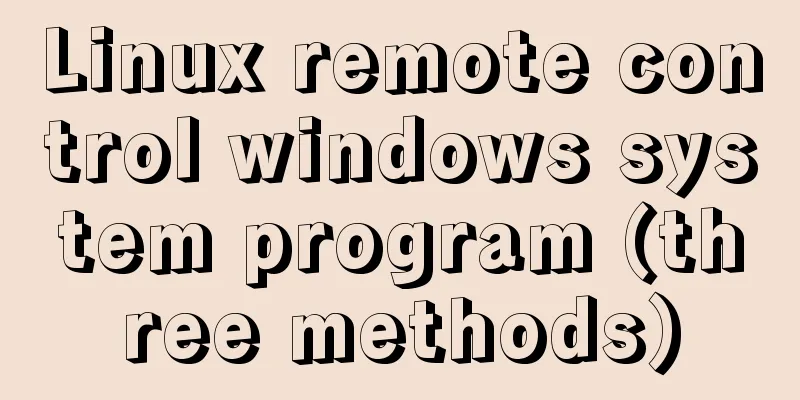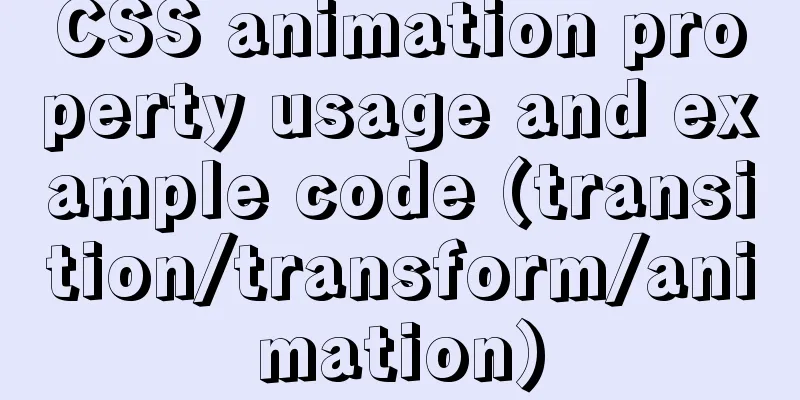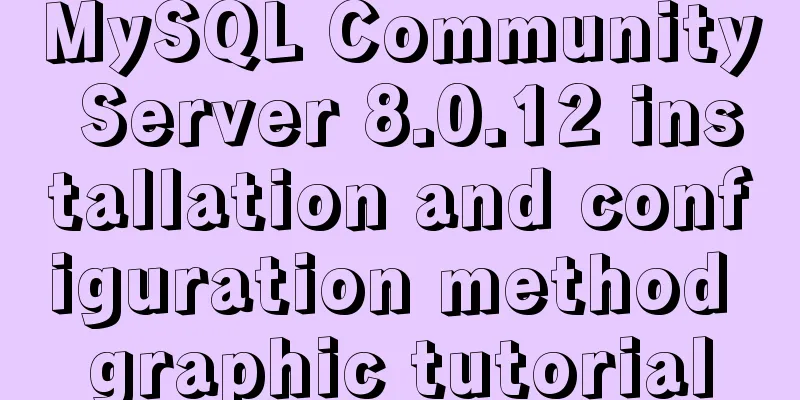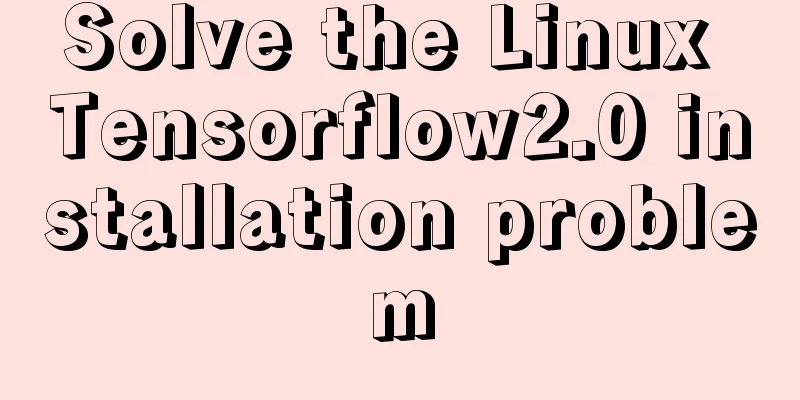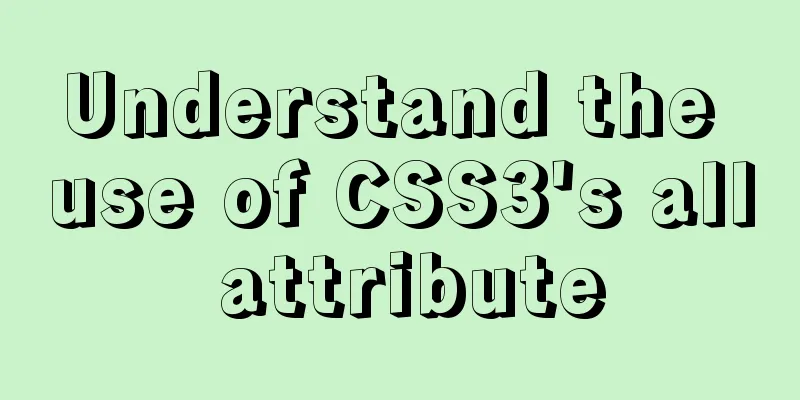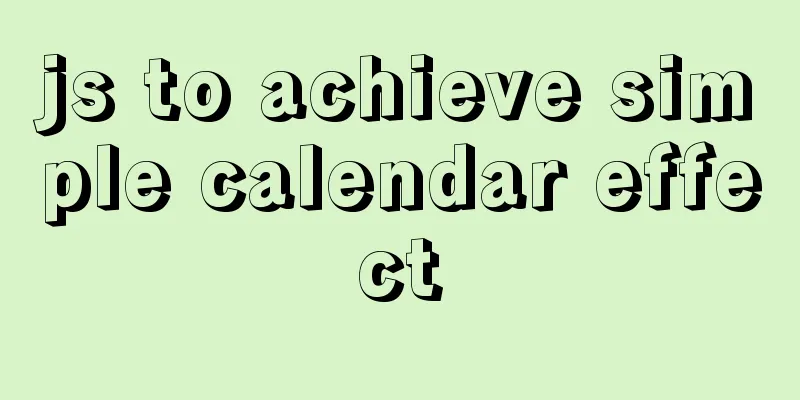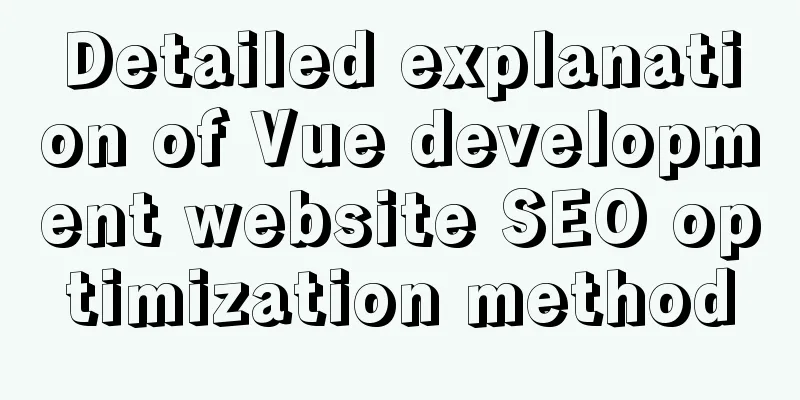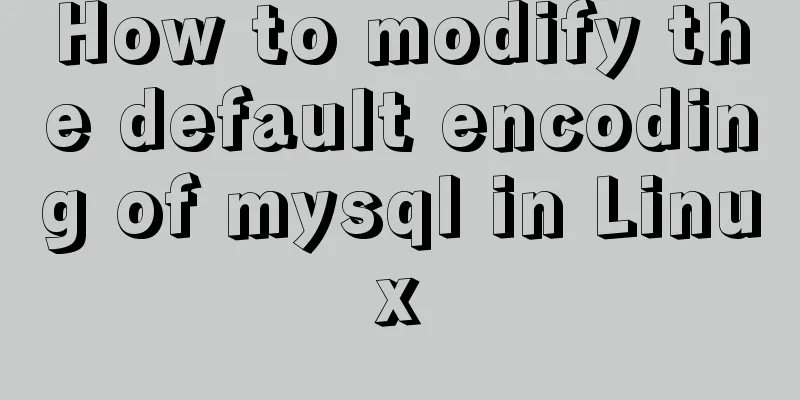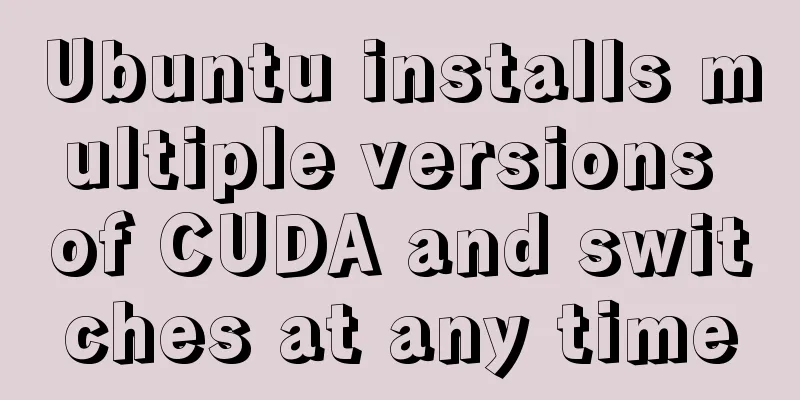MYSQL database GTID realizes master-slave replication (super convenient)
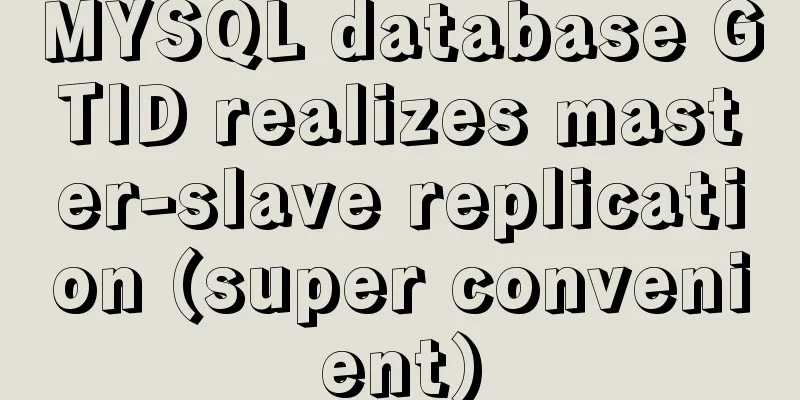
|
1. Add Maria source vi /etc/yum.repos.d/MariaDB.repo Paste the latest mariadb image from Alibaba Cloud: [mariadb] name = MariaDB baseurl = https://mirrors.aliyun.com/mariadb/yum/10.5/centos7-amd64/ gpgkey=https://mirrors.aliyun.com/mariadb/yum/RPM-GPG-KEY-MariaDB gpgcheck=1 Install the new version of MariaDB yum install mariadb mariadb-server Enable binlog vim /etc/my.cnf.d/server.cnf Add the following under mysqld server_id = 1 log_bin = mysql-bin systemctl restart mariadb
2. Master-Slave Replication 1. Authorize on the master grant replication slave on *.* to 'slave'@'192.168.59.%' identified by '123';
2. Add a host and perform synchronization master operation Stop slave, stop synchronization, and start modifying information stop slave; Write the master information CHANGE MASTER TO -> MASTER_HOST='192.168.59.143', -> MASTER_USER='slave', -> MASTER_PASSWORD = '123', -> MASTER_PORT=3306, ->MASTER_USE_GTID = current_pos; Start slave and start synchronization start slave;
Verify whether show slave status \G;
At this point, GTID master-slave replication is completed! ! This is the end of this article about MYSQL database GTID master-slave replication implementation (super convenient). For more relevant MYSQL GTID master-slave replication content, please search 123WORDPRESS.COM's previous articles or continue to browse the following related articles. I hope everyone will support 123WORDPRESS.COM in the future! You may also be interested in:
|
<<: A complete list of meta tag settings for mobile devices
>>: Detailed explanation of the watch listener example in vue3.0
Recommend
Complete steps to configure IP address in Ubuntu 18.04 LTS
Preface The method of configuring IP addresses in...
SQL implementation of LeetCode (181. Employees earn more than managers)
[LeetCode] 181.Employees Earning More Than Their ...
Hbase installation and configuration tutorial under Linux
Table of contents Hbase installation and configur...
Docker nginx example method to deploy multiple projects
Prerequisites 1. Docker has been installed on the...
A brief discussion on mobile terminal adaptation
Preface The writing of front-end code can never e...
MySQL 8.0.12 installation graphic tutorial
MySQL8.0.12 installation tutorial, share with eve...
Detailed explanation of count without filter conditions in MySQL
count(*) accomplish 1. MyISAM: Stores the total n...
JS implements the dragging and placeholder functions of elements
This blog post is about a difficulty encountered ...
Three common style selectors in html css
1: Tag selector The tag selector is used for all ...
Detailed explanation of Promises in JavaScript
Table of contents Basic usage of Promise: 1. Crea...
Docker primary network port mapping configuration
Port Mapping Before the Docker container is start...
HTML Frameset Example Code
This article introduces a framework made by Frame...
How to implement the webpage anti-copying function (with cracking method)
By right-clicking the source file, the following c...
Detailed explanation of Docker+Jenkins+Gitlab+Django application deployment practice
1. Background In the context of rapid updates and...
4 ways to view processes in LINUX (summary)
A process is a program code that runs in the CPU ...