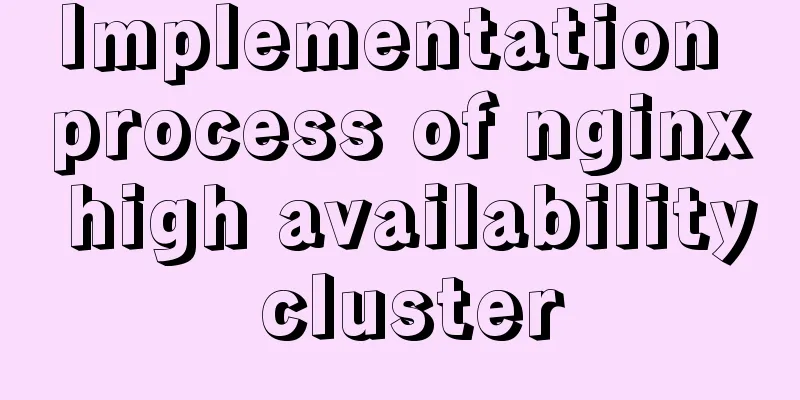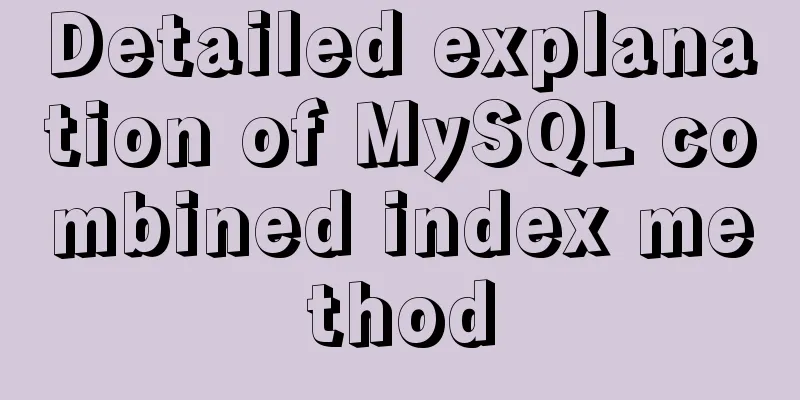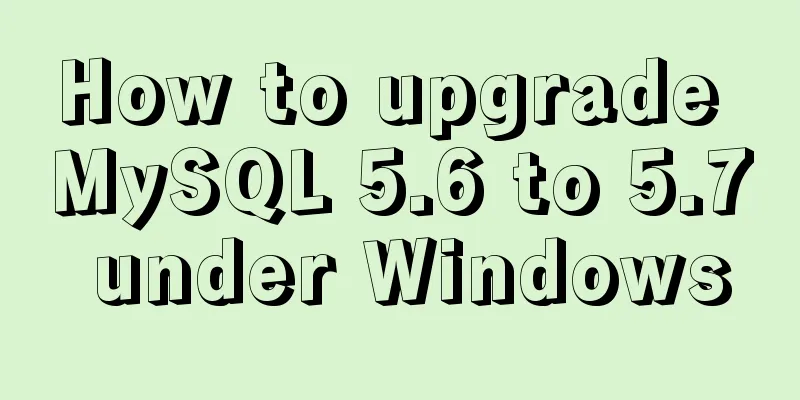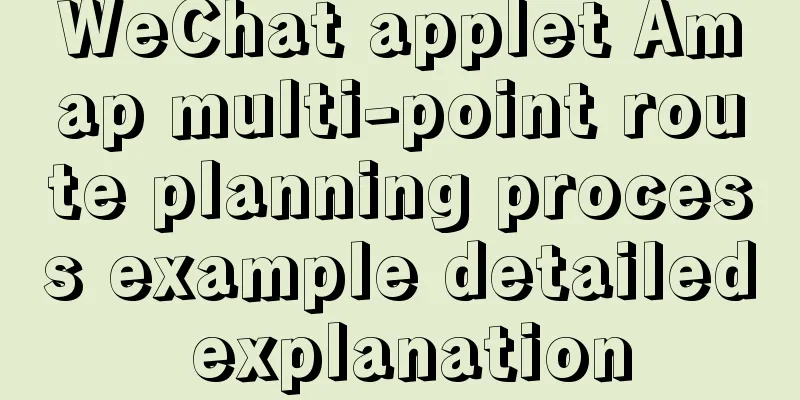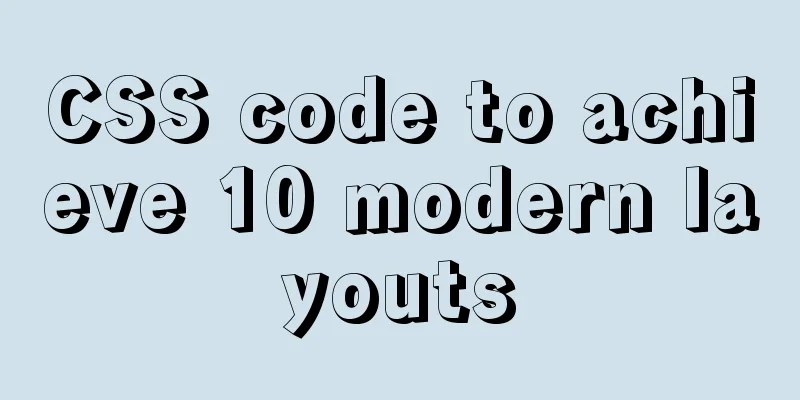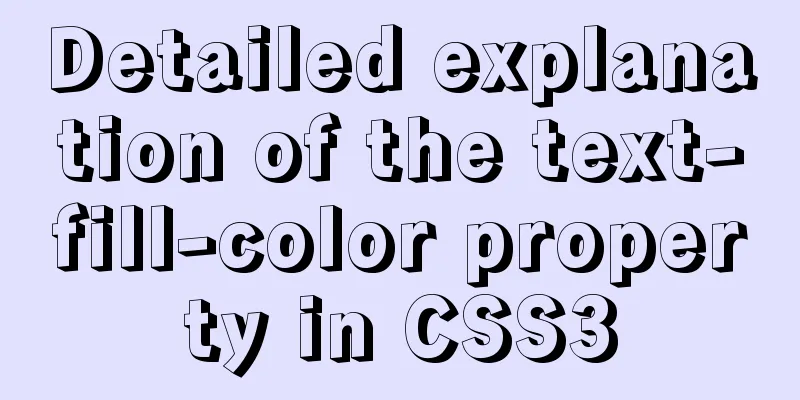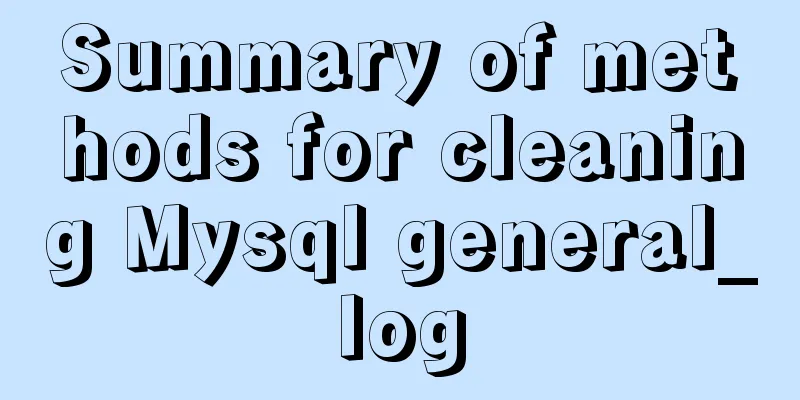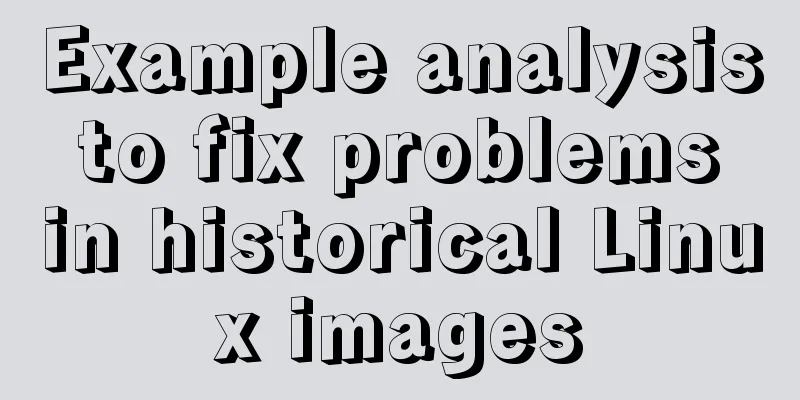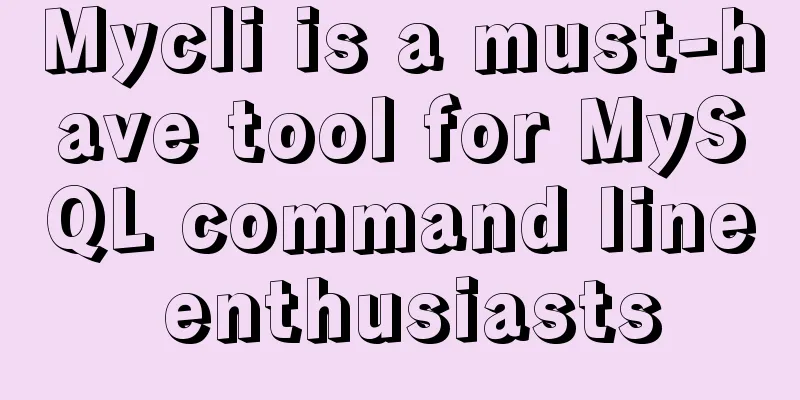Solve the problem of ifconfig being unavailable in docker
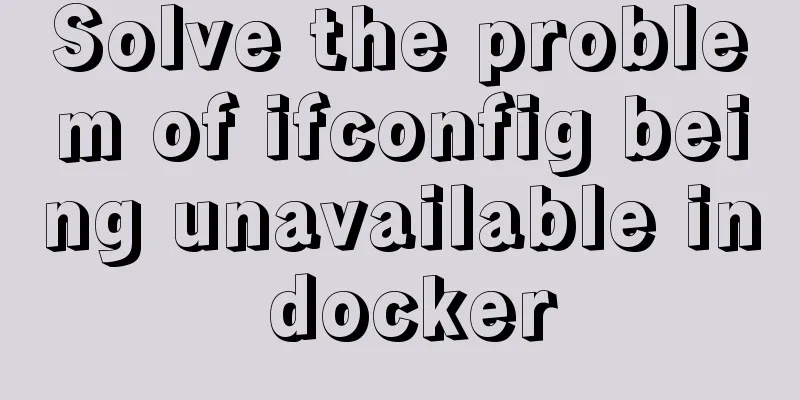
|
Recently, when I was learning docker, I found that ifconfig was used to query the network status in the docker container.
The command not found message appeared. After searching the information, I learned that the images on Docker are installed in the lightest way, and some commands need to be installed by yourself. Solution:yum install net-tools If yum is not available, you can use apt-get install net-tools to solve it Supplement: Install vim, telnet, ifconfig commands in docker container When using a docker container, sometimes vim is not installed in it, and when you type the vim command, it prompts: vim: command not found. At this time, you need to install vim, but when you type the apt-get install vim command, it prompts:
At this time, you need to type: apt-get update, The purpose of this command is to synchronize the indexes of the sources listed in /etc/apt/sources.list and /etc/apt/sources.list.d so that the latest software packages can be obtained. After the update is complete, type the command: apt-get install vim. apt-get install telnet Install telnet apt-get install net-tools Install ifconfig The above is my personal experience. I hope it can give you a reference. I also hope that you will support 123WORDPRESS.COM. If there are any mistakes or incomplete considerations, please feel free to correct me. You may also be interested in:
|
>>: Solution for applying CSS3 transforms to background images
Recommend
Example of Vue transition to achieve like animation effect
Table of contents Results at a Glance Heart Effec...
JavaScript exquisite snake implementation process
Table of contents 1. Create HTML structure 2. Cre...
How to use VIM editor in Linux
As a powerful editor with rich options, Vim is lo...
Solution to installing vim in docker container
Table of contents The beginning of the story Inst...
How to connect to docker server using ssh
When I first came into contact with docker, I was...
How to use Samba to build a shared file service on a Linux server
Recently, our small team needs to share a shared ...
How to open the port in Centos7
The default firewall of CentOS7 is not iptables, ...
Detailed code for implementing 3D tag cloud in Vue
Preview: Code: Page Sections: <template> &l...
MySQL dual-machine hot standby implementation solution [testable]
Table of contents 1. Concept 2. Environmental Des...
How to separate static and dynamic state by combining Apache with Tomcat
Experimental environment Apache and Tomcat are bo...
Shell script settings to prevent brute force ssh
The shell script sets access control, and the IP ...
VMware installation of Centos8 system tutorial diagram (Chinese graphical mode)
Table of contents 1. Software and system image 2....
JavaScript implements select all and unselect all operations
This article shares the specific code for JavaScr...
Example analysis of the principle and solution of MySQL sliding order problem
This article uses examples to explain the princip...
linux exa command (better file display experience than ls)
Install Follow the README to install The document...