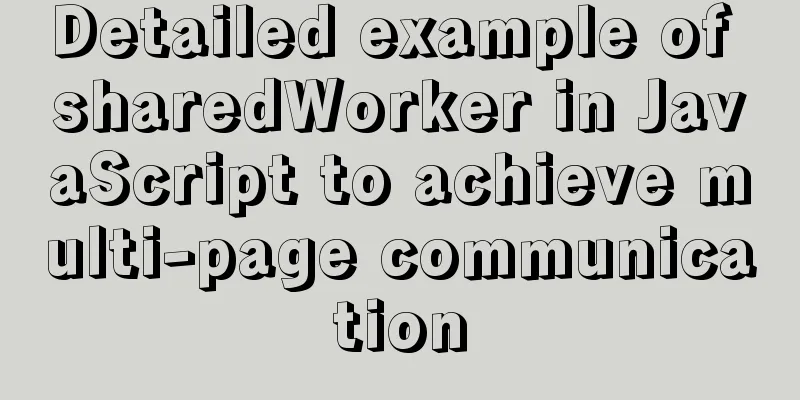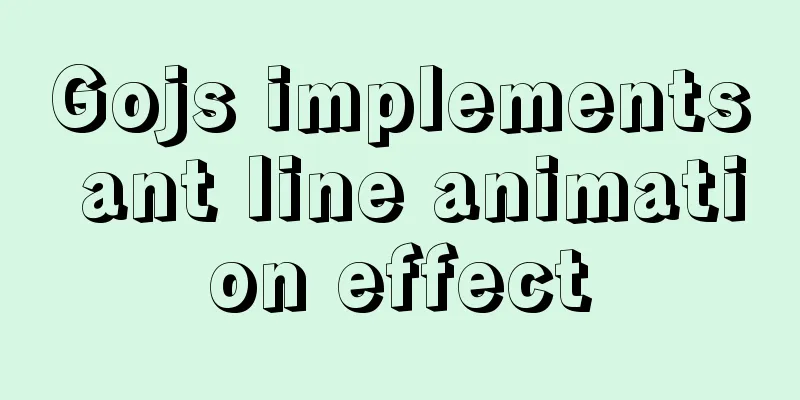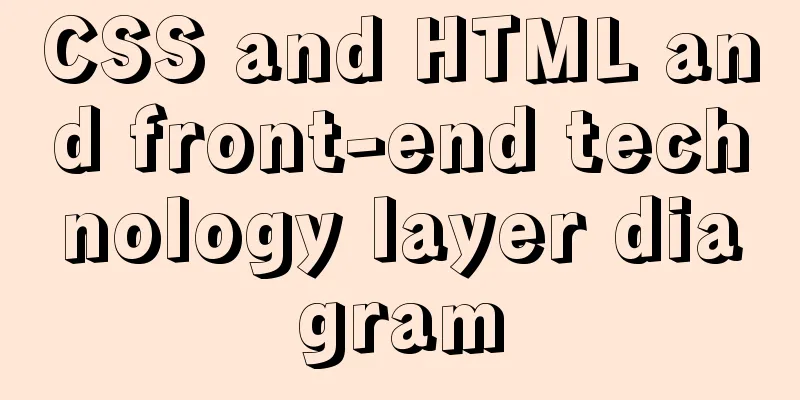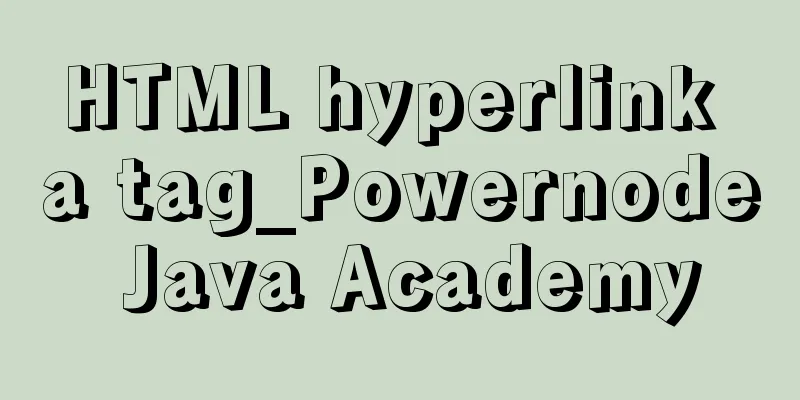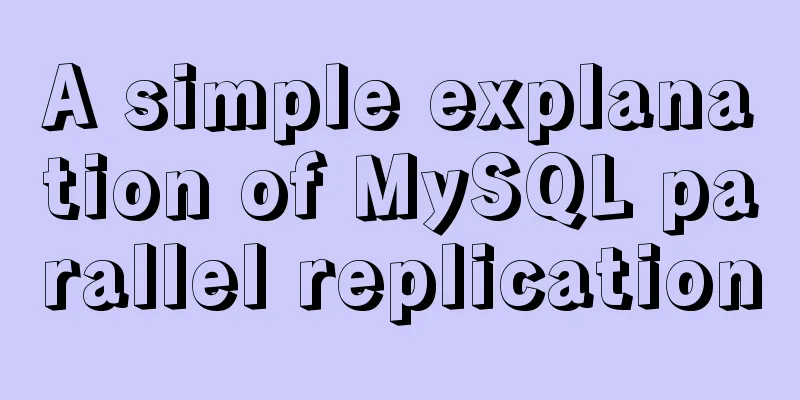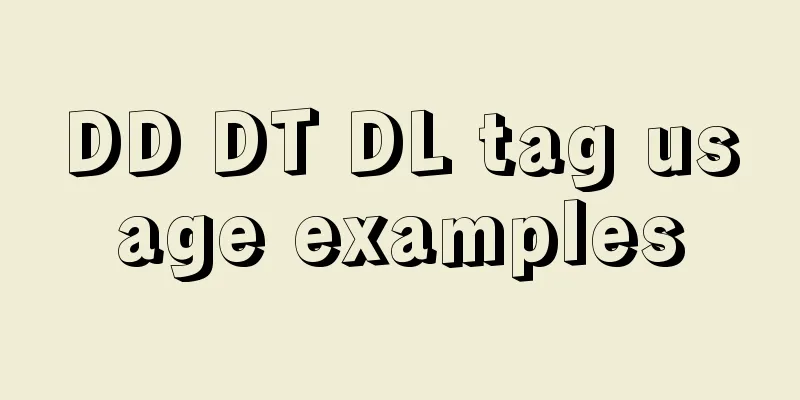JS+CSS to realize dynamic clock
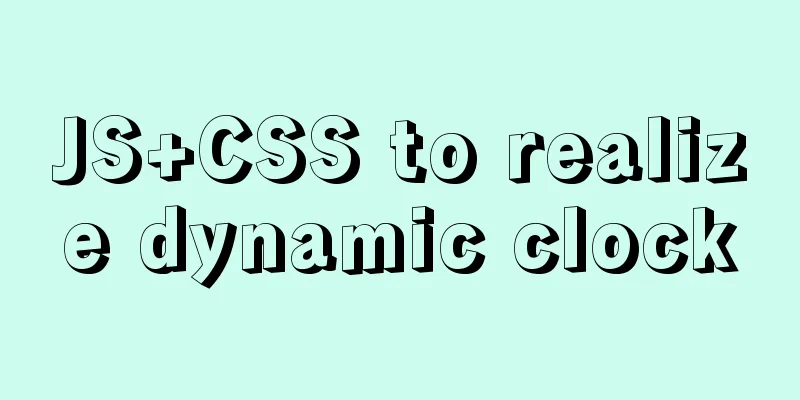
|
This article example shares the specific code of JS+CSS to implement dynamic clock for your reference. The specific content is as follows
Summary of knowledge points: The document.querySelector() method returns an element in the document that matches the specified CSS selector. The setInterval() method calls a function or evaluates an expression at a specified period (in milliseconds). HTML+js part
<!DOCTYPE html>
<html lang="en">
<head>
<meta charset="UTF-8">
<meta http-equiv="X-UA-Compatible" content="IE=edge">
<meta name="viewport" content="width=device-width, initial-scale=1.0">
<link rel="stylesheet" href="shiying.css" >
<title>Document</title>
</head>
<body>
<div class="clock">
<div class="hour">
<div class="hr" id="hr"></div>
</div>
<div class="min">
<div class="mn" id="mn"></div>
</div>
<div class="sec">
<div class="sc" id="sc"></div>
</div>
</div>
<script type="text/javascript">
const deg = 6;
const hr = document.querySelector('#hr');
const mn = document.querySelector('#mn');
const sc = document.querySelector('#sc');
setInterval(() => {
let day = new Date();
let hh = day.getHours() * 30;
let mm = day.getMinutes() * deg;
let ss = day.getSeconds() * deg;
hr.style.transform = `rotateZ(${(hh) + (mm / 12)}deg)`;
mn.style.transform = `rotateZ(${mm}deg)`;
sc.style.transform = `rotateZ(${ss}deg)`;
})
</script>
</body>
</html>CSS Part
*{
margin:0;
padding:0;
box-sizing: border-box;
}
body{
display: flex;
justify-content: center;
align-items: center;
min-height: 100vh;
background: #091921;
}
.clock{
width: 350px;
height: 350px;
display:flex;
justify-content: center;
align-items: center;
background: url(1613462007944.png);
background-size: cover;
border:4px solid #091921;
border-radius: 50%;
box-shadow: 0 -15px 15px rgba(255,255,255,0.05),
inset 0 -15px 15px rgba(255,255,255, 0.05),
0 -15px 15px rgba(0,0,0,0.05),
inset 0 -15px 15px rgba(0,0,0, 0.05);
}
.clock:before
{
content:"";
position: absolute;
width: 15px;
height: 15px;
background: #fff;
border-radius: 50%;
z-index:10000;
}
.clock .hour,
.clock .min,
.clock .sec
{
position: absolute;
}
.clock .hour, .hr{
width: 160px;
height: 160px;
}
.clock .min, .mn{
width: 190px;
height: 190px;
}
.clock .sec, .sc{
width: 230px;
height: 230px;
}
.hr, .mn, .sc{
display: flex;
justify-content: center;
position: absolute;
border-radius: 50%;
}
.hr:before{
content:"";
position: absolute;
width: 8px;
height: 80px;
background: #ff105e;
z-index: 10;
border-radius: 6px 6px 0 0;
}
.mn:before{
content:"";
position: absolute;
width: 4px;
height: 90px;
background: #fff;
z-index: 11;
border-radius: 6px 6px 0 0;
}
.sc:before{
content:"";
position: absolute;
width: 4px;
height: 150px;
background: #fff;
z-index:12;
border-radius: 6px 6px 0 0;
}The above is the full content of this article. I hope it will be helpful for everyone’s study. I also hope that everyone will support 123WORDPRESS.COM. You may also be interested in:
|
<<: A detailed introduction to Tomcat directory structure
>>: What to do if you forget your password in MySQL 5.7.17
Recommend
Vue defines private filters and basic usage
The methods and concepts of private filters and g...
Detailed explanation of how to install PHP curl extension under Linux
This article describes how to install the PHP cur...
HTML table tag tutorial (25): vertical alignment attribute VALIGN
In the vertical direction, you can set the row al...
Detailed steps to install MySQL 5.6 X64 version under Linux
environment: 1. CentOS6.5 X64 2.mysql-5.6.34-linu...
Usage and execution process of http module in node
What is the role of http in node The responsibili...
How to use docker to deploy front-end applications
Docker is becoming more and more popular. It can ...
MySQL learning database backup detailed explanation
Table of contents 1.DB,DBMS,SQL 2. Characteristic...
The vue project realizes drawing a watermark in a certain area
This article shares with you how to use Vue to dr...
The 6 Most Effective Ways to Write HTML and CSS
This article shares the 6 most effective methods,...
MySQL optimization: how to write high-quality SQL statements
Preface There are a lot of information and method...
Summary of Vue's cross-domain problem handling and solutions
When you send a network request, the following sa...
A graphic tutorial on how to install MySQL in Windows
Abstract: This article mainly explains how to ins...
Native JS music player
This article example shares the specific code of ...
Vue+element+springboot to implement file download progress bar display function example
Table of contents 1. Demand Background 2. Optimiz...
Implementation of Docker configuration modification of Alibaba Cloud image repository
The docker repository itself is very slow, but th...

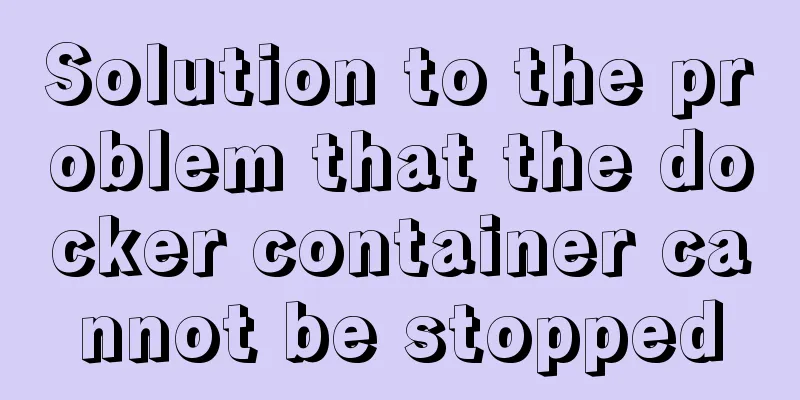
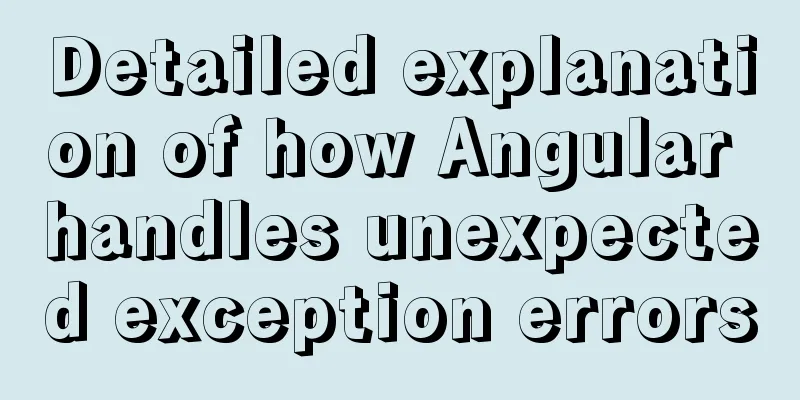
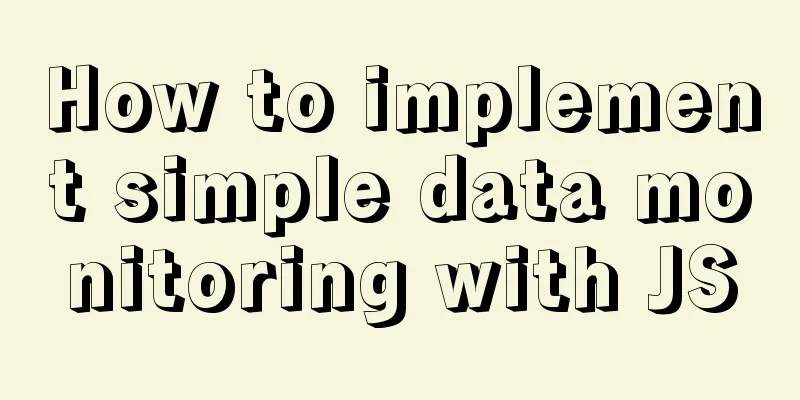
![Detailed explanation of MySQL single table query operation examples [syntax, constraints, grouping, aggregation, filtering, sorting, etc.]](/upload/images/67cad8b54c85c.webp)