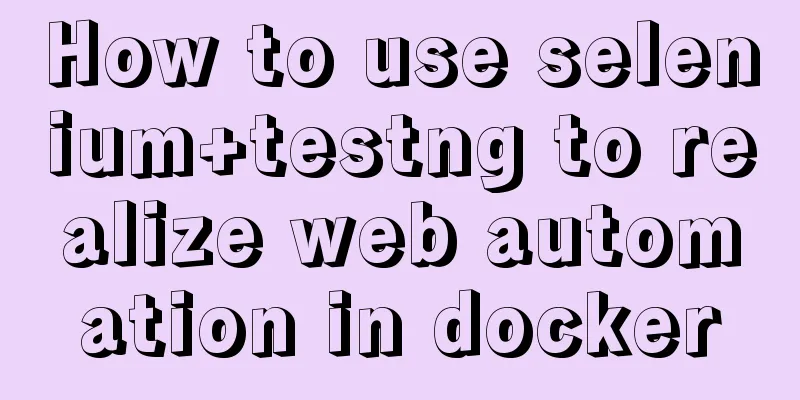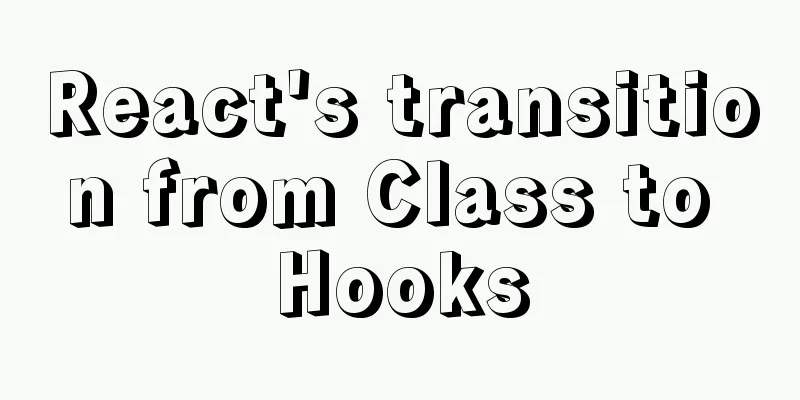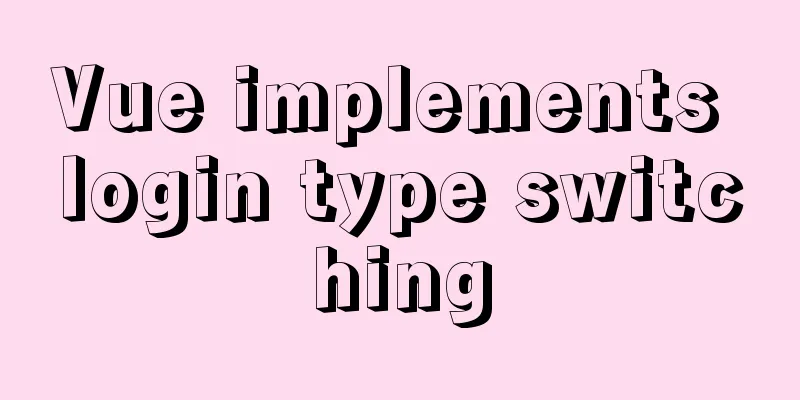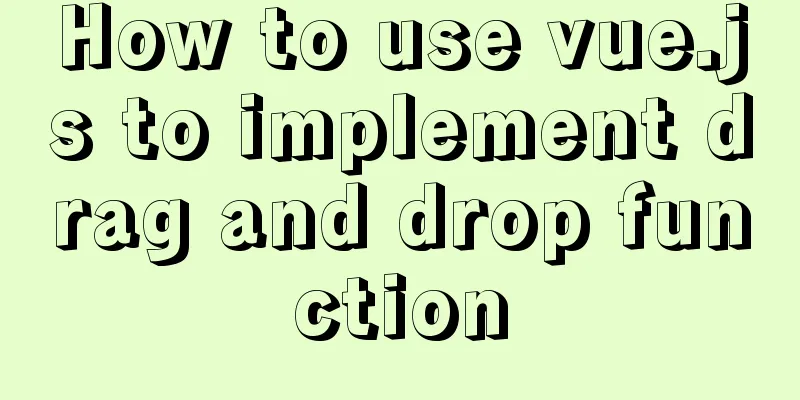MySQL learning database backup detailed explanation
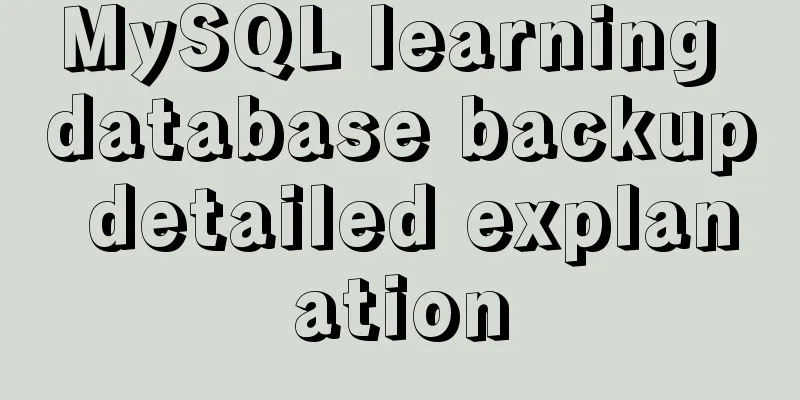
1.DB,DBMS,SQL 1.DB (Database): A warehouse that stores and manages data and saves a series of organized data 2. Characteristics of the database 1. Persistent storage data 3. SQL Classification 1. 4. Two ways to start and shut down mysql 1. Start MySQL by finding it in the service interface in Computer Management 5.MySQL login method () 1.MySQL comes with a client (use exit to exit) 6. SQL Language Specification 1. Commands are not case sensitive 7. Navicat commonly used shortcut keys 1. 8. Database backup and restoreBackup statement:
Now we can look at our database and open the student table in the student database:
Let's first back up the student database to the a.sql file in drive D: Note: Since mysqldump is a file in the bin directory, you need to go to your MySQL bin directory first if you want to use it. Then your D drive will have a.sql file:
Then we delete and restore the student database:
Note: If we want to restore after deletion, we need to create a new student database, and then import the contents of the file into the database. When we import, please note that we must first enter this database
Import the file into the database: source + file location
When I checked again, the file had been imported successfully. The above is the detailed content of the detailed explanation of database backup in MySQL learning. For more information about MySQL database backup, please pay attention to other related articles on 123WORDPRESS.COM! You may also be interested in:
|
<<: How to configure the Runner container in Docker
>>: Essential Handbook for Web Design 216 Web Safe Colors
Recommend
Batch replace part of the data of a field in Mysql (recommended)
Batch replace part of the data of a field in MYSQ...
Issues with upgrading Python and installing Mongodb drivers under Centos
Check the Python version python -V If it is below...
A few things about favicon.ico (it’s best to put it in the root directory)
Open any web page: for example, http://www.baidu....
mysql8.0.23 msi installation super detailed tutorial
1. Download and install MySql Download MySql data...
Use of MySQL DATE_FORMAT function
Suppose Taobao encourages people to shop during D...
Use JS to operate files (FileReader reads --node's fs)
Table of contents JS reads file FileReader docume...
Steps to use autoconf to generate Makefile and compile the project
Preface Under Linux, compilation and linking requ...
mysql uses stored procedures to implement tree node acquisition method
As shown in the figure: Table Data For such a tre...
Functions in TypeScript
Table of contents 1. Function definition 1.1 Func...
Five solutions to cross-browser problems (summary)
Brief review: Browser compatibility issues are of...
Example code for implementing dynamic column filtering in vue+element table
Requirement: When displaying data in a list, ther...
Implementation of Docker configuration modification of Alibaba Cloud image repository
The docker repository itself is very slow, but th...
Five ways to traverse objects in javascript Example code
Table of contents Prepare Five weapons for…in Obj...
10 excellent Web UI libraries/frameworks
1. IT Mill Toolkit IT Mill Toolkit is an open sou...
HTML Basics: The basic structure of HTML
The basic structure of HTML hypertext documents is...






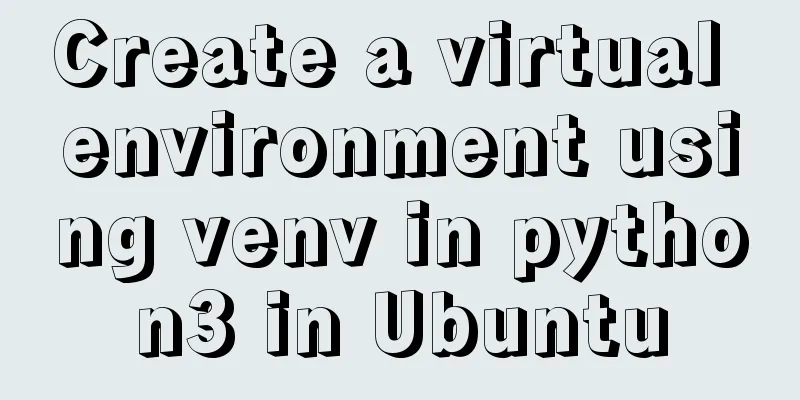
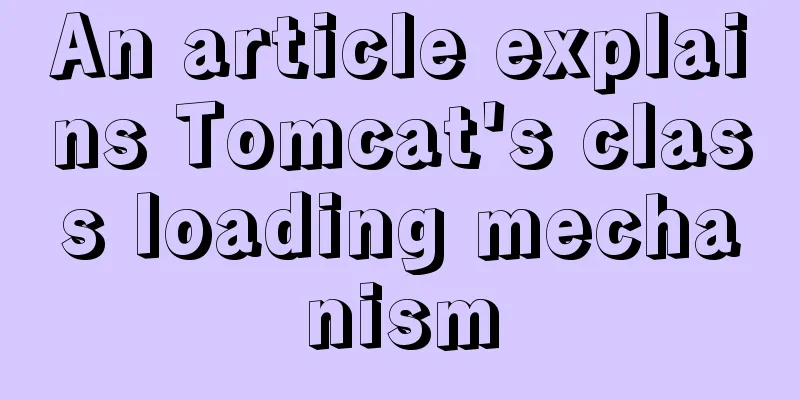
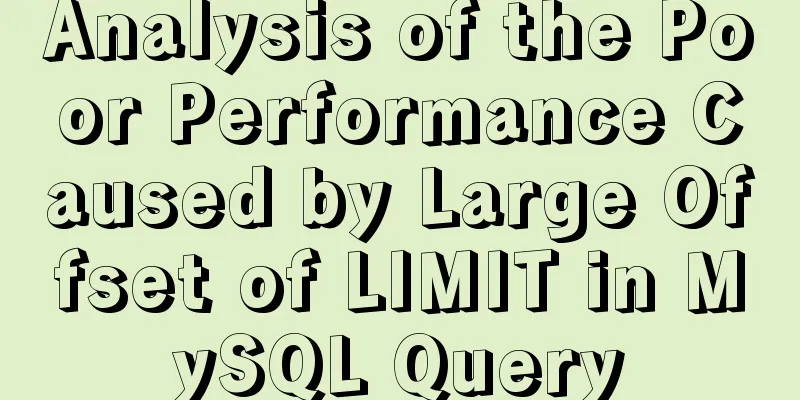
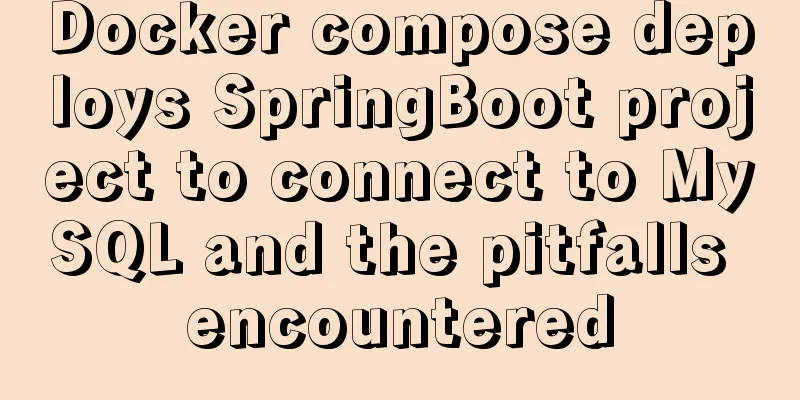
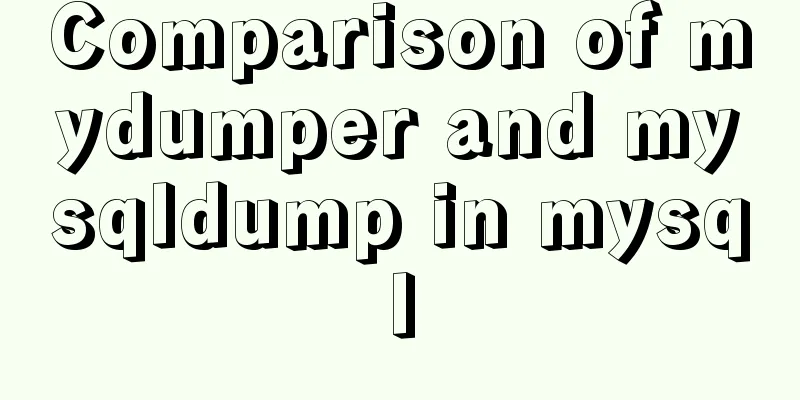
![Discussion on style customization and browser compatibility issues when using input element [type="file"]](/upload/images/67cac6b27e303.webp)