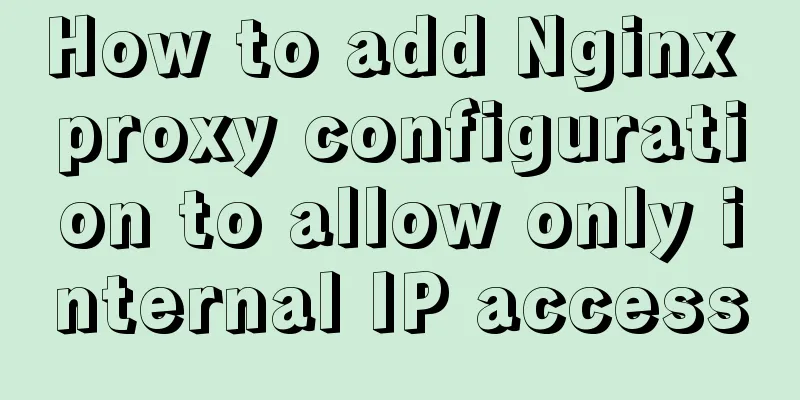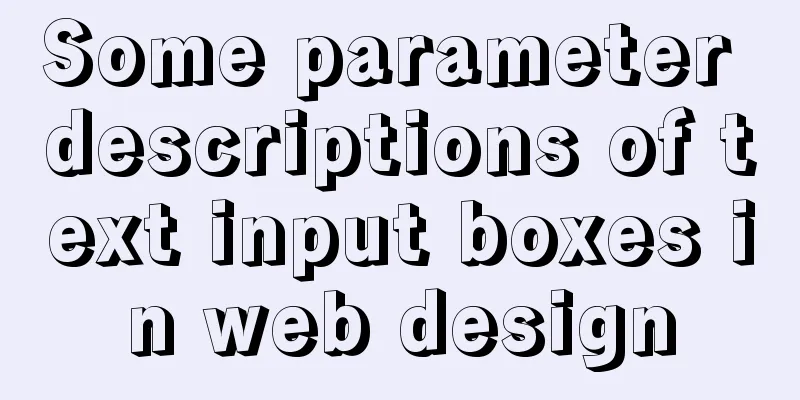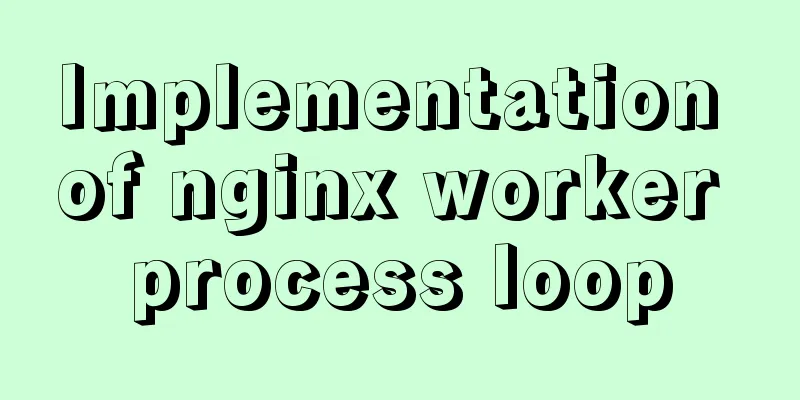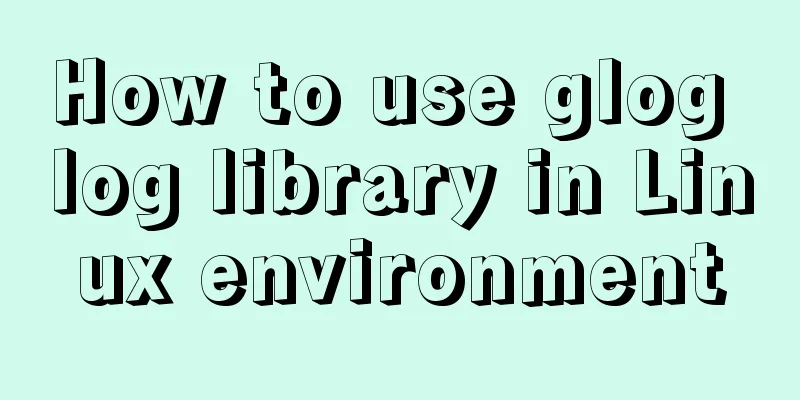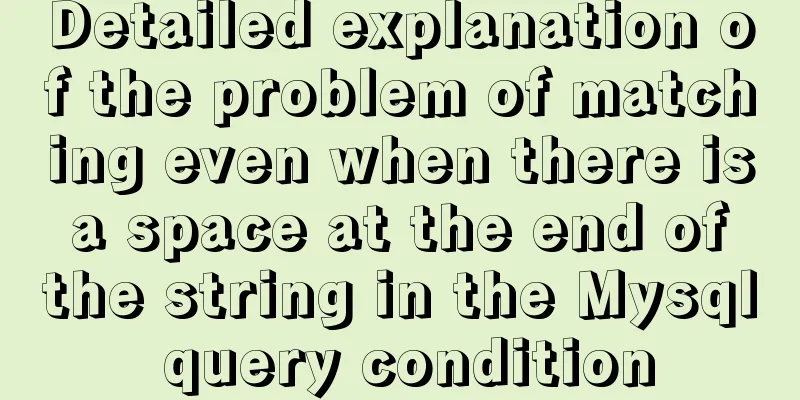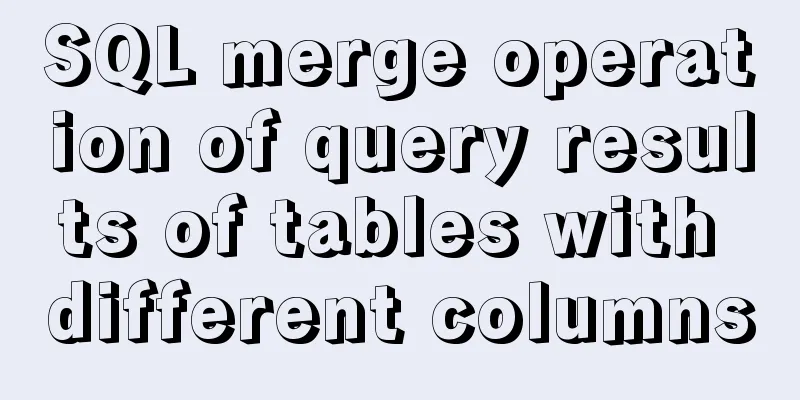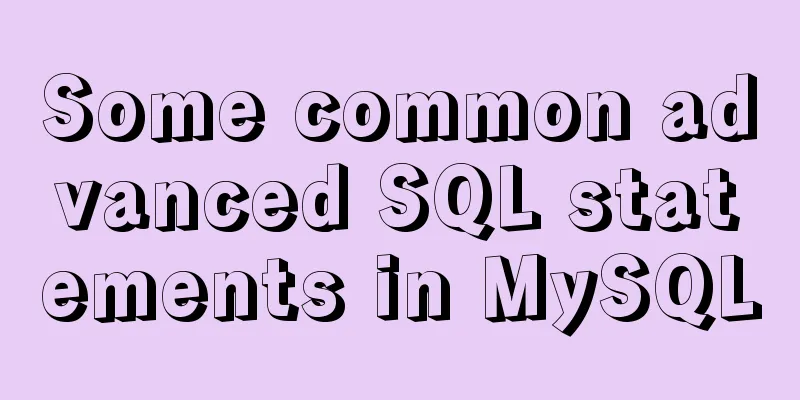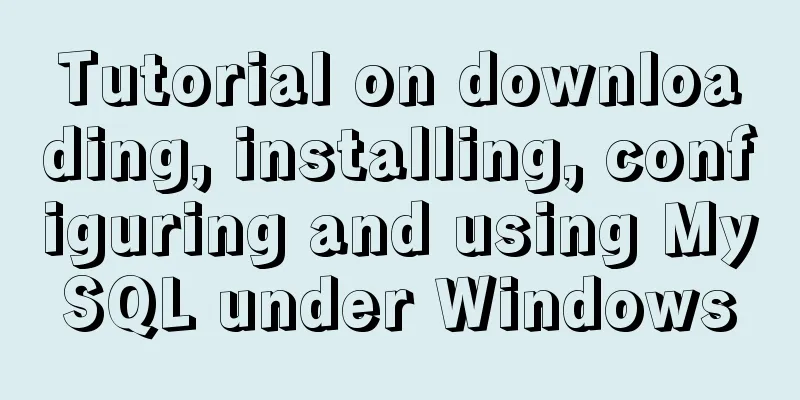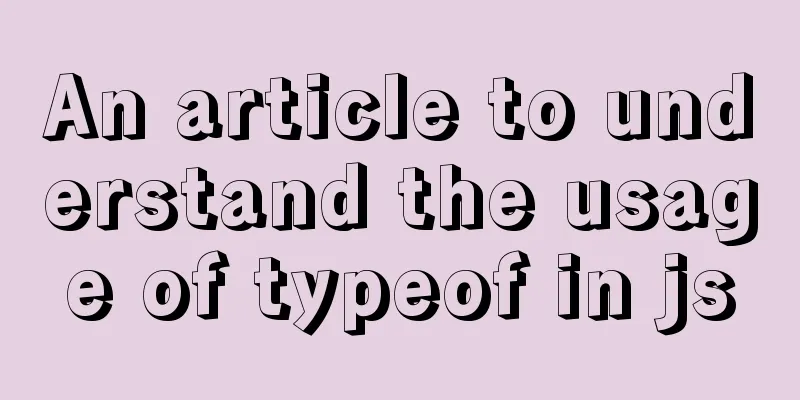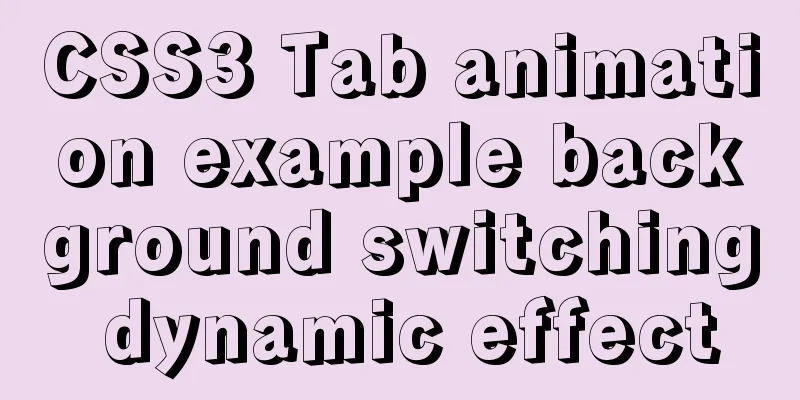How to implement draggable components in Vue

|
This article shares with you how to implement draggable and draggable components in Vue for your reference. The specific content is as follows describe:The component only encapsulates the drag function, and the content is customized through the #header, #default, and #footer slots Effect:
Code:
<template>
<div
ref="wrapper"
class="drag-bar-wrapper"
>
<div
ref="header"
class="drag-bar-header"
>
<!-- Header area -->
<slot name="header" />
</div>
<div class="drag-bar-content">
<!-- Main content area -->
<slot name="default" />
</div>
<div class="drag-bar-footer">
<!-- Bottom area -->
<slot name="footer" />
</div>
</div>
</template>
<script>
export default {
data() {
return {
wrapperDom: null,
headerDom: null,
disX: 0,
disY: 0,
minLeft: 0,
maxLeft: 0,
minTop: 0,
maxTop: 0,
prevLeft: 0,
prevTop: 0,
};
},
methods: {
initDrag() {
this.wrapperDom = this.$refs.wrapper;
this.headerDom = this.$refs.header;
this.headerDom.addEventListener('mousedown', this.onMousedown, false);//Click on the header area and drag},
onMousedown(e) {
this.disX = e.clientX - this.headerDom.offsetLeft;
this.disY = e.clientY - this.headerDom.offsetTop;
this.minLeft = this.wrapperDom.offsetLeft;
this.minTop = this.wrapperDom.offsetTop;
this.maxLeft =
window.innerWidth - this.minLeft - this.wrapperDom.offsetWidth;
this.maxTop =
window.innerHeight - this.minTop - this.wrapperDom.offsetHeight;
const { left, top } = getComputedStyle(this.wrapperDom, false);
this.prevLeft = parseFloat(left);
this.prevTop = parseFloat(top);
document.addEventListener('mousemove', this.onMousemove, false);
document.addEventListener('mouseup', this.onMouseup, false);
document.body.style.userSelect = 'none'; //Eliminate the interference of selected text during dragging},
onMousemove(e) {
let left = e.clientX - this.disX;
let top = e.clientY - this.disY;
if (-left > this.minLeft) {
left = -this.minLeft;
} else if (left > this.maxLeft) {
left = this.maxLeft;
}
if (-top > this.minTop) {
top = -this.minTop;
} else if (top > this.maxTop) {
top = this.maxTop;
}
this.wrapperDom.style.left = this.prevLeft + left + 'px';
this.wrapperDom.style.top = this.prevTop + top + 'px';
},
onMouseup() {
document.removeEventListener('mousemove', this.onMousemove, false);
document.removeEventListener('mouseup', this.onMouseup, false);
document.body.style.userSelect = 'auto'; //Restore text to be selectable},
},
mounted() {
this.initDrag();
}
};
</script>
<style scoped>
.drag-bar-wrapper {
position: fixed;
z-index: 2;
top: 50%;
left: 50%;
transform: translate(-50%, -50%);
display: flex;
flex-direction: column;
}
.drag-bar-header {
background-color: #eee;
cursor: move; /*Drag mouse style*/
}
.drag-bar-content {
background-color: #fff;
}
.drag-bar-footer {
background-color: #fff;
}
</style>The above is the full content of this article. I hope it will be helpful for everyone’s study. I also hope that everyone will support 123WORDPRESS.COM. You may also be interested in:
|
<<: Detailed explanation of the use of Linux time command
>>: MySQL paging query method for millions of data volumes and its optimization suggestions
Recommend
About the use of Vue v-on directive
Table of contents 1. Listening for events 2. Pass...
Vue3 implements CSS infinite seamless scrolling effect
This article example shares the specific code of ...
Vue implements small notepad function
This article example shares the specific code of ...
Some tips on using the HTML title attribute correctly
If you want to hide content from users of phones, ...
An article tells you how to write a Vue plugin
Table of contents What is a plugin Writing plugin...
Zabbix uses PSK shared key to encrypt communication between Server and Agent
Since Zabbix version 3.0, it has supported encryp...
A brief analysis of using coredump technology to trace the cause of process crashes in Linux
Recently, a problem occurred in the project. The ...
Solve the problem of setting Chinese language pack for Docker container
If you use docker search centos in Docker Use doc...
MySQL database case sensitivity issue
In MySQL, databases correspond to directories wit...
Example code of CSS responsive layout system
Responsive layout systems are already very common...
CSS cleverly uses gradients to achieve advanced background light animation
accomplish This effect is difficult to replicate ...
The process of SSH service based on key authentication in Linux system
As we all know, SSH is currently the most reliabl...
MySQL free installation version configuration tutorial
This article shares the MySQL free installation c...
About the pitfall record of Vue3 transition animation
Table of contents background Problem location Fur...
Detailed steps to enable SourceGuardian (sg11) encryption component on Linux virtual hosts
Note: sg11 Our company only supports self-install...