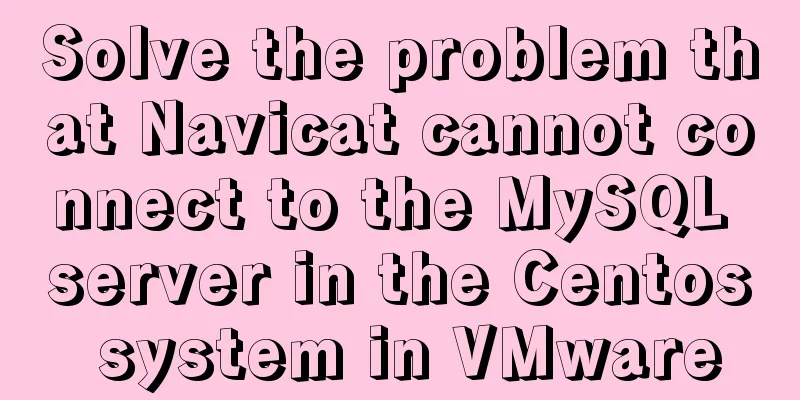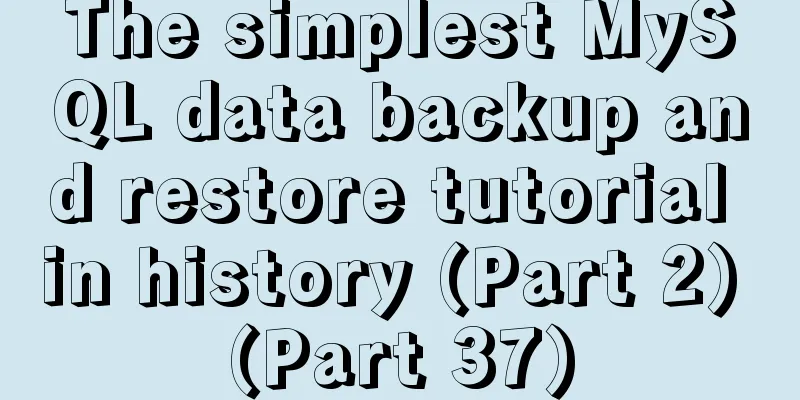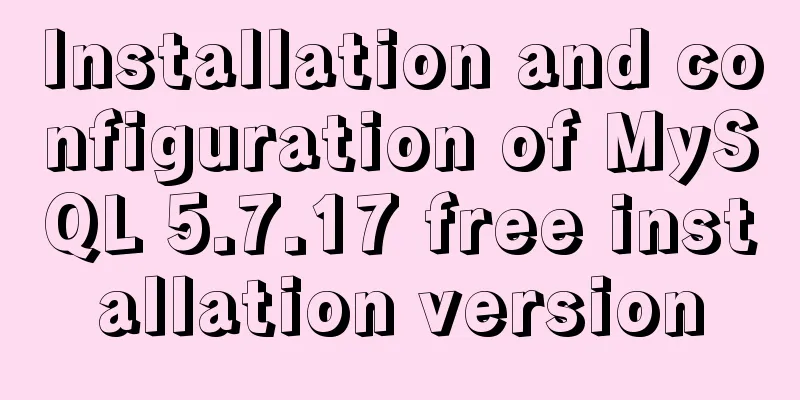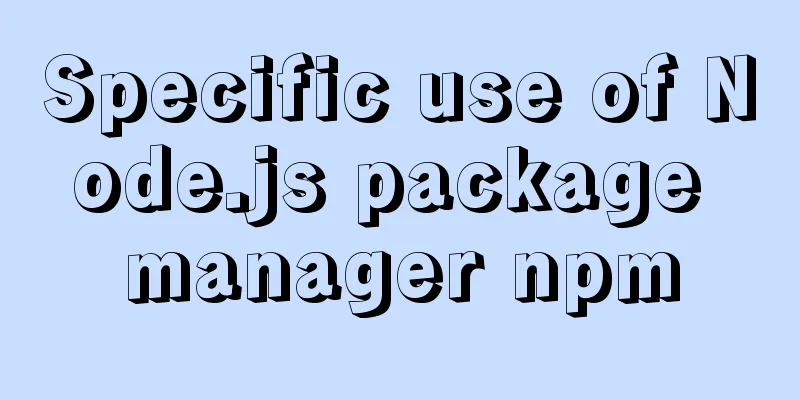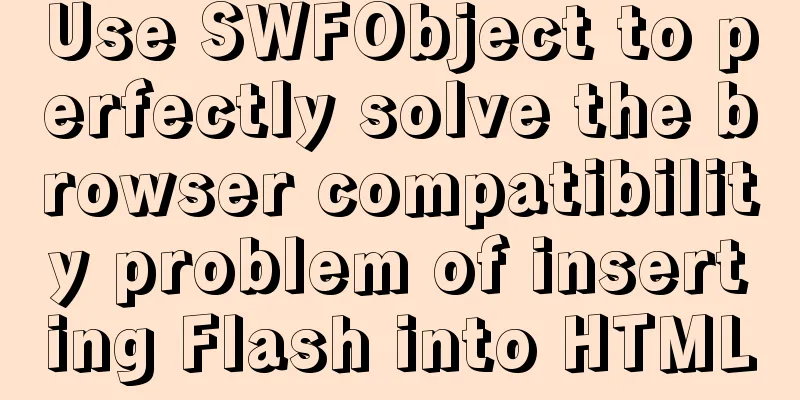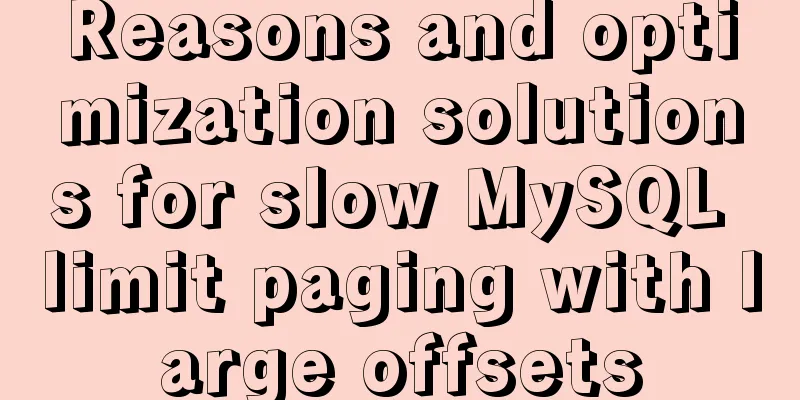How to implement communication between Docker containers
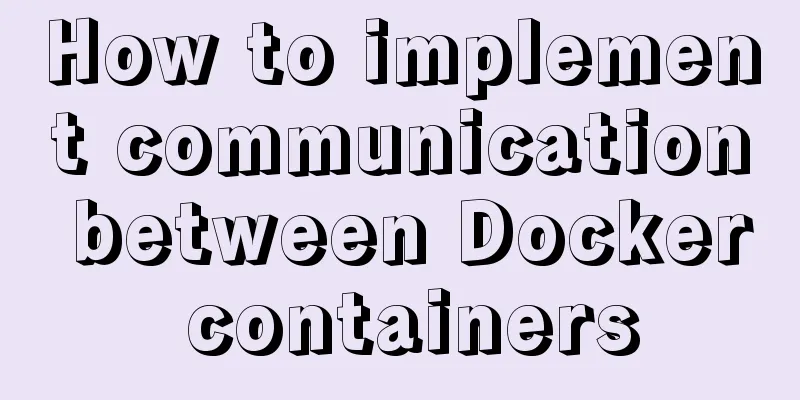
I read a lot of information on the Internet related to "Communication between docker containers_How to achieve communication between containers in docker", and finally decided to use docker to create a new network (-d bridge network driver is bridge), connect both containers to the network, and achieve data interaction. Here’s how: Create a network yourself [root@docker ~]# docker network create -d bridge my-bridge 01f3d92281d7dd6eaeabd77c95c62f0d33f8d45bd0e1bc7c7e1c3208526dfd2a
View the created network:
Start a container and use the self-built network my-bridge [root@docker ~]# docker run -d --name test3 --network my-bridge cgy/mycentos:v2 /bin/bash -c "while true;do sleep 3600;done" 44d549f38e2a38d528d26193c5585f8c68008411d764ad39d23dc57ee48ab28c
The container started using a self-built network, the IP is 172.18.0.2
Start another container test4, do not use –network to specify the network, and use the docker0 network by default: [root@docker ~]# docker run -d --name test4 cgy/mycentos:v2 /bin/bash -c "while true;do sleep 3600;done" c64c2993e94a3dc0359a0e38ed5f5d262c0b01be45bacdf1788c7b0c2223777b When containers test3 and test4 are not associated, pinging is unsuccessful regardless of whether the container name or the container IP is used:
Add test4 to the self-built my-bridge [root@docker ~]# docker network connect my-bridge test4
Check test4 and you will see that there is one more virtual network card, and it is in the same network segment as test3.
At this time, you can directly use the container name to communicate
Check the detailed information of my-bridge again
[root@docker ~]# docker network inspect my-bridge
[
{
"Name": "my-bridge",
"Id": "01f3d92281d7dd6eaeabd77c95c62f0d33f8d45bd0e1bc7c7e1c3208526dfd2a",
"Created": "2018-05-01T01:08:04.864178764+08:00",
"Scope": "local",
"Driver": "bridge",
"EnableIPv6": false,
"IPAM": {
"Driver": "default",
"Options": {},
"Config": [
{
"Subnet": "172.18.0.0/16",
"Gateway": "172.18.0.1"
}
]
},
"Internal": false,
"Attachable": false,
"Ingress": false,
"ConfigFrom": {
"Network": ""
},
"ConfigOnly": false,
"Containers": {
"44d549f38e2a38d528d26193c5585f8c68008411d764ad39d23dc57ee48ab28c": {
"Name": "test3",
"EndpointID": "95f13c730e08f7c82e5f3ec555f3c3afa79a50eceb7a1f540463ba181c81d05c",
"MacAddress": "02:42:ac:12:00:02",
"IPv4Address": "172.18.0.2/16",
"IPv6Address": ""
},
"c64c2993e94a3dc0359a0e38ed5f5d262c0b01be45bacdf1788c7b0c2223777b": {
"Name": "test4",
"EndpointID": "9b41a9ef9b3e6dabdaad52167642a74aa7e05f93ceec65768b311945c8f2c036",
"MacAddress": "02:42:ac:12:00:03",
"IPv4Address": "172.18.0.3/16",
"IPv6Address": ""
}
},
"Options": {},
"Labels": {}
}
]
Reference: https://www.jianshu.com/p/a9dce5179e31 This is the end of this article about how to implement communication between Docker containers. For more information about Docker container communication, please search for previous articles on 123WORDPRESS.COM or continue to browse the following related articles. I hope you will support 123WORDPRESS.COM in the future! You may also be interested in:
|
>>: Details on using bimface in vue
Recommend
Sample code for converting video using ffmpeg command line
Before starting the main text of this article, yo...
Summary of Seven Basic XHTML Coding Rules
1. All tags must have a corresponding end tag Prev...
Introduction to the use of the four major sql ranking functions ROW_NUMBER, RANK, DENSE_RANK, NTILE
1. ROW_NUMBER() Definition: The ROW_NUMBER() func...
Problems encountered when updating the auto-increment primary key id in Mysql
Table of contents Why update the auto-increment i...
How to implement page jump in Vue project
Table of contents 1. Create a vue-cli default pro...
Vue implements the operation code of clicking a button to download a file (backend Java)
In the previous article, I introduced the functio...
MySQL5.7.03 Replacement of higher version to MySQL 5.7.17 Installation process and solutions to problems found
1. How to install? 1. [Run] -> [cmd] to open t...
Pay attention to the order of TRouBLe when writing shorthand properties in CSS (to avoid pitfalls)
Shorthand properties are used to assign values ...
Mysql multi-condition query statement with And keyword
MySQL multi-condition query with AND keyword. In ...
How to configure environment variables in Linux environment
JDK download address: http://www.oracle.com/techn...
MySQL 5.6.23 Installation and Configuration Environment Variables Tutorial
This article shares the installation and configur...
The process of installing and configuring nginx in win10
1. Introduction Nginx is a free, open source, hig...
Explanation of the precautions for Mysql master-slave replication
1. Error error connecting to master 'x@xxxx:x...
Layui table selects the radio button of the specified row and scrolls to the implementation code of the row
The layui table has multiple rows of data. Throug...
Installing linux7.2 Internet access configuration tutorial on VMware virtual machine under win7
Install linux7.2 Internet access configuration on...