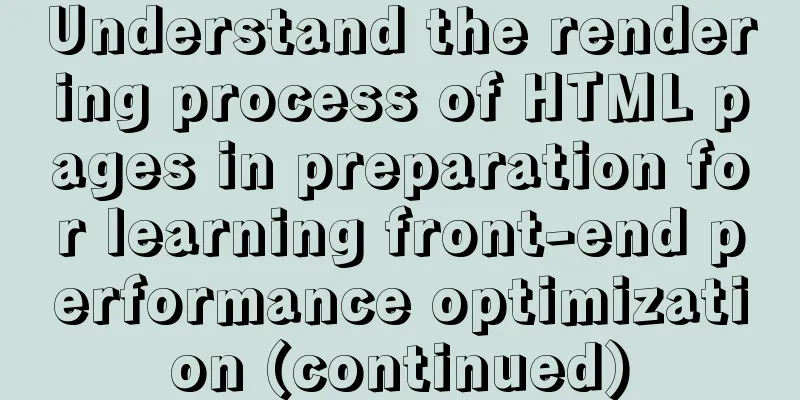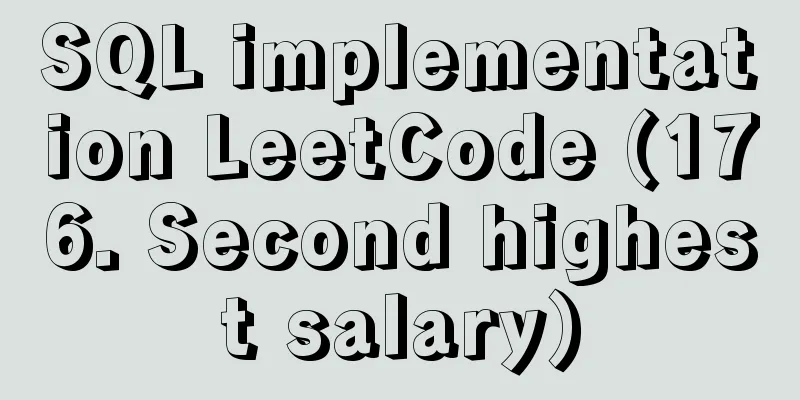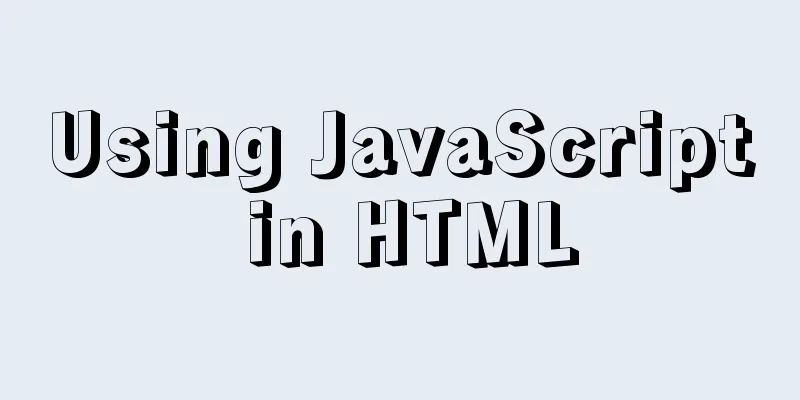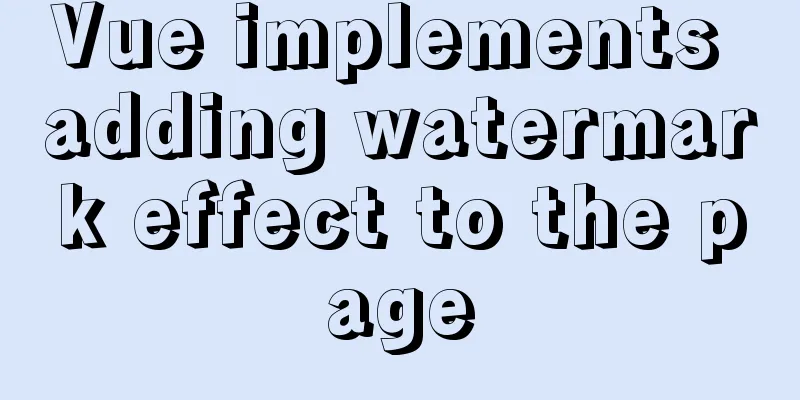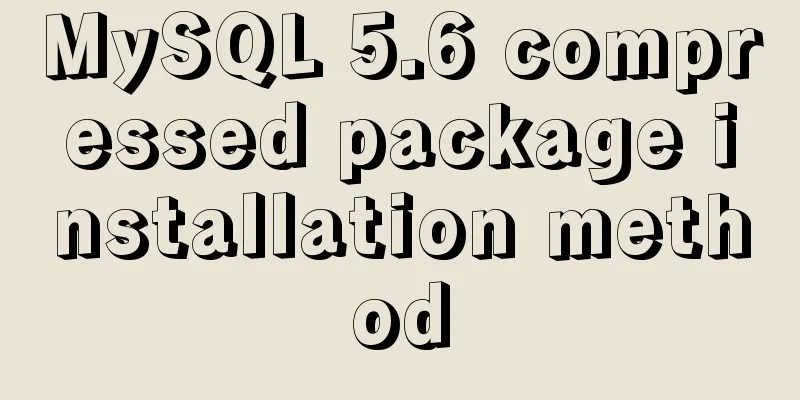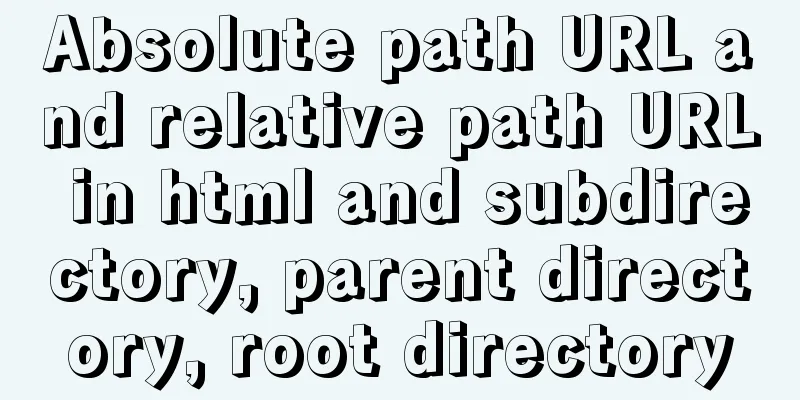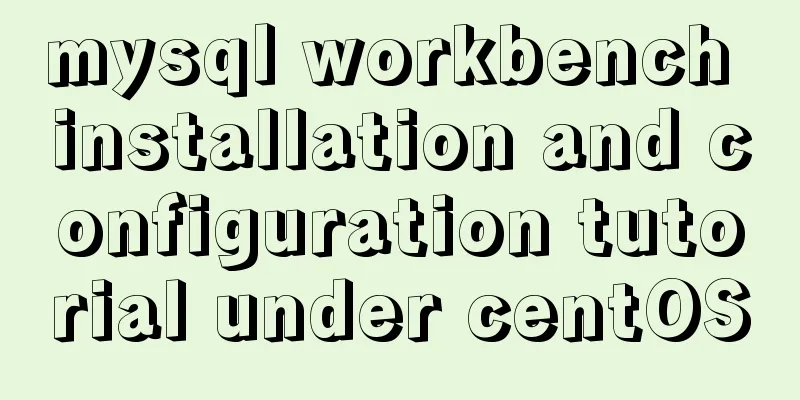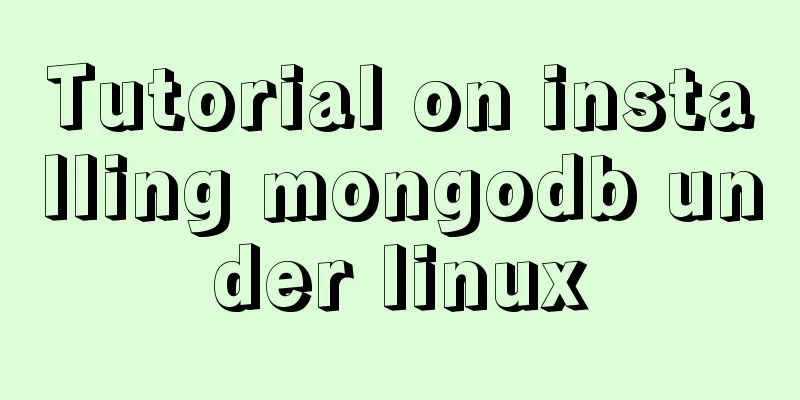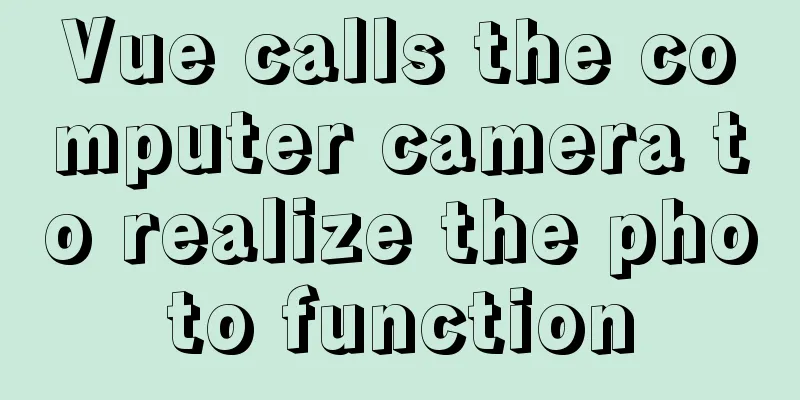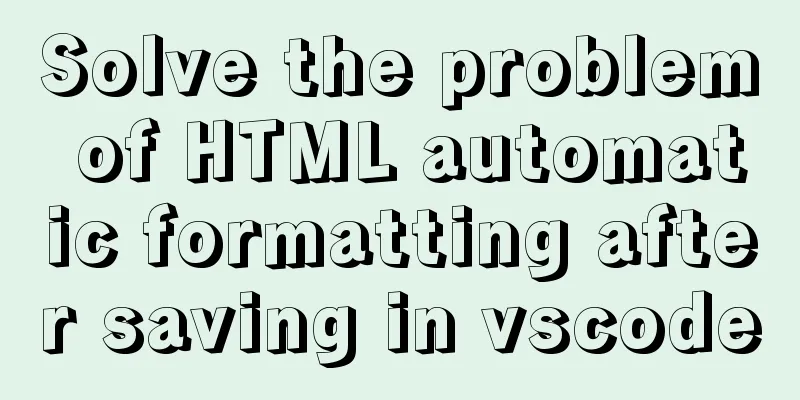The correct way to install MySQL using yum on Alibaba Cloud CentOS 7 (recommended)
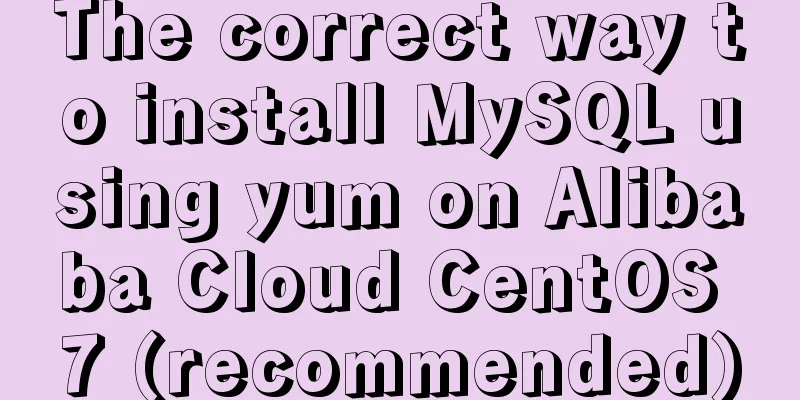
|
yum quick install mysql Add yum repository rpm -Uvh http://dev.mysql.com/get/mysql-community-release-el7-5.noarch.rpm View available MySQL versions (skip directly) yum repolist enabled | grep "mysql.*-community.*" Import yum -y install mysql-community-server Add to startup systemctl enable mysqld Start mysql systemctl start mysqld Configure initial information mysql_secure_installation You may encounter a startup failure with err log location /var/lib/mysql/izwz97b179ej8k0x150aapz.err
No permission, modify permission information directly cd /var/lib/mysql/performance_schema chown mysql * chgrp mysql * The above is the correct way to install MySQL using yum on Alibaba Cloud CentOS7. I hope it will be helpful to you. If you have any questions, please leave me a message and I will reply to you in time. I would also like to thank everyone for their support of the 123WORDPRESS.COM website! You may also be interested in:
|
<<: Summary of some of my frequently used Linux commands
>>: Summary of Linux nc command
Recommend
Do you know how to use Vue to take screenshots of web pages?
Table of contents 1. Install html2Canvas 2. Intro...
In-depth discussion on auto-increment primary keys in MySQL
Table of contents Features Preservation strategy ...
Comparison of several examples of insertion efficiency in Mysql
Preface Recently, due to work needs, I need to in...
SQL implementation LeetCode (176. Second highest salary)
[LeetCode] 176. Second Highest Salary Write a SQL...
Steps to deploy multiple tomcat services using DockerFile on Docker container
1. [admin@JD ~]$ cd opt #Enter opt in the root di...
How to deploy Redis 6.x cluster through Docker
System environment: Redis version: 6.0.8 Docker v...
Vant+postcss-pxtorem implements browser adaptation function
Rem layout adaptation The styles in Vant use px a...
Detailed tutorial on installing Prometheus with Docker
Table of contents 1. Install Node Exporter 2. Ins...
IE6 web page creation reference IE6 default style
This is not actually an official document of IE. I...
SVG button example code based on CSS animation
The specific code is as follows: <a href="...
A complete list of commonly used MySQL functions (classified and summarized)
1. Mathematical Functions ABS(x) returns the abso...
Introduction to the use of several special attribute tags in HTML
The following attributes are not very compatible w...
How to use CocosCreator to create a shooting game
Analyze the production steps: 1. Prepare resource...
Detailed tutorial for springcloud alibaba nacos linux configuration
First download the compressed package of nacos fr...
Detailed process of upgrading gcc (version 10.2.0) under CentOS7 environment
Table of contents Short Introduction 1. Check the...