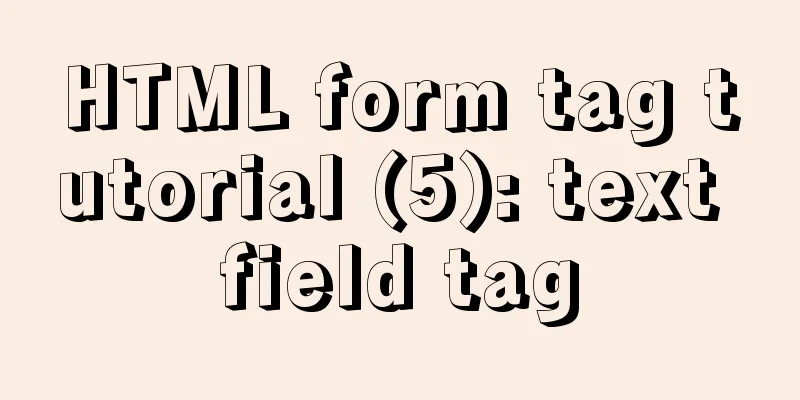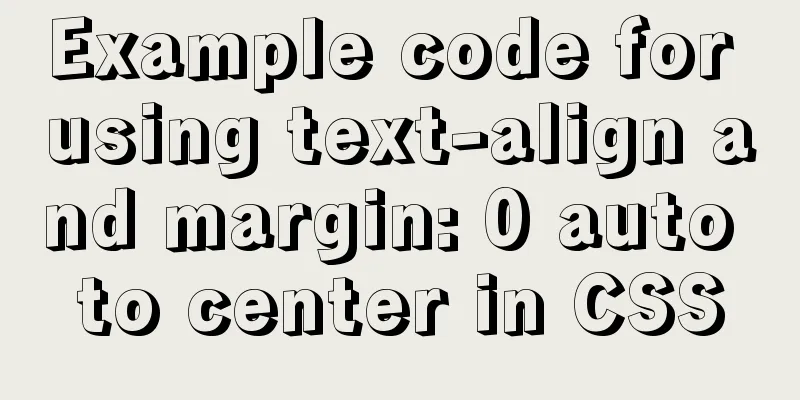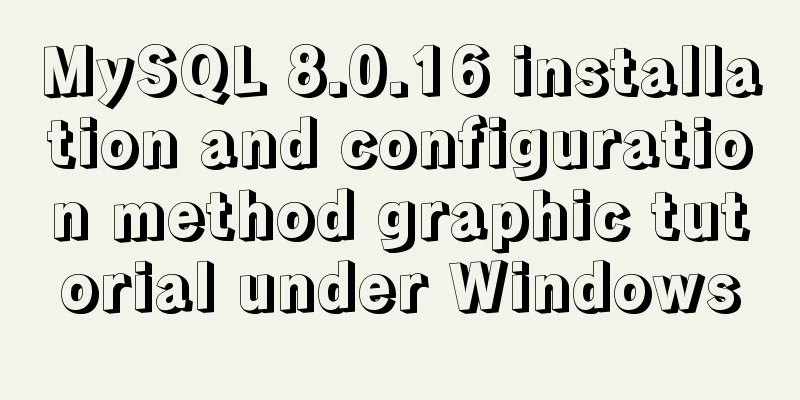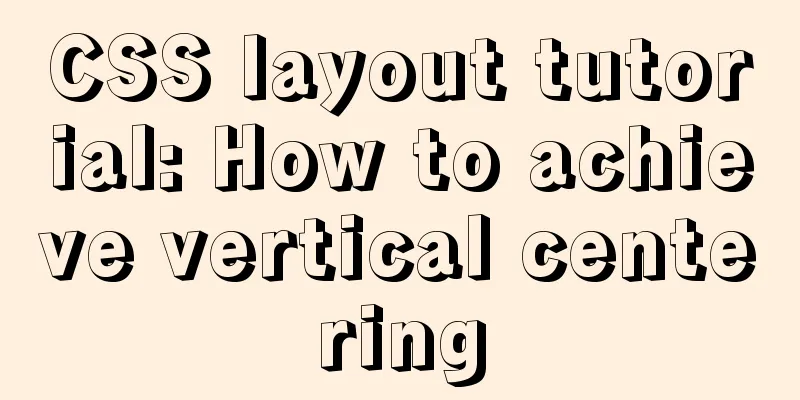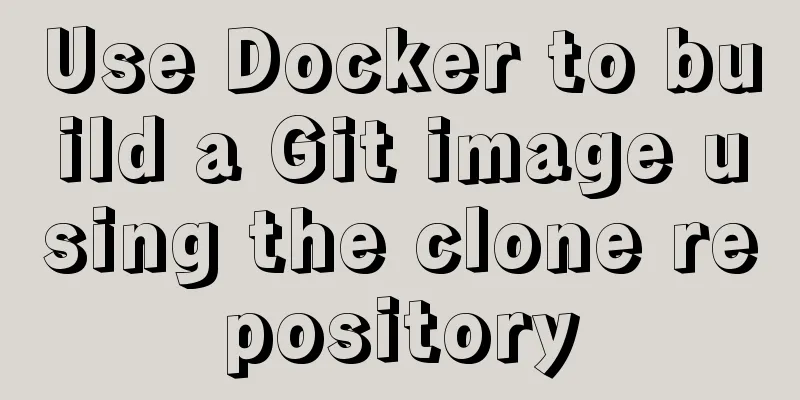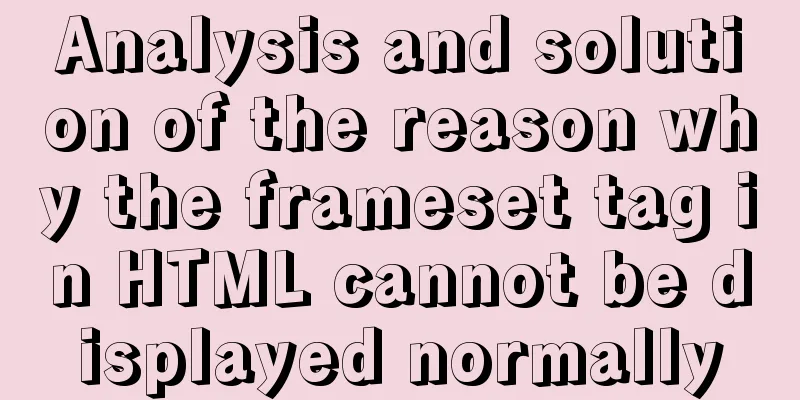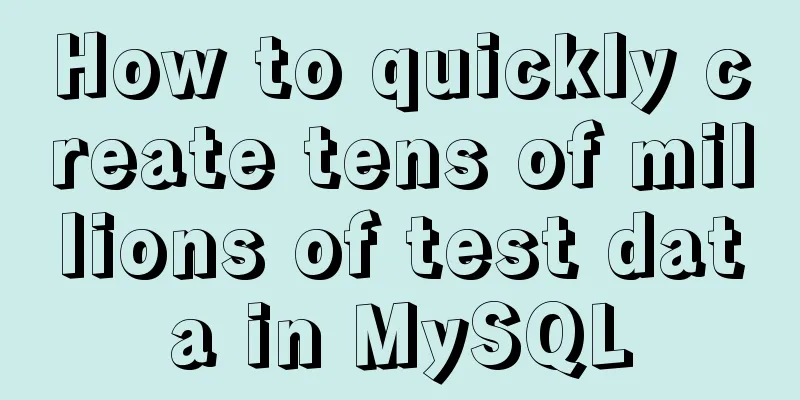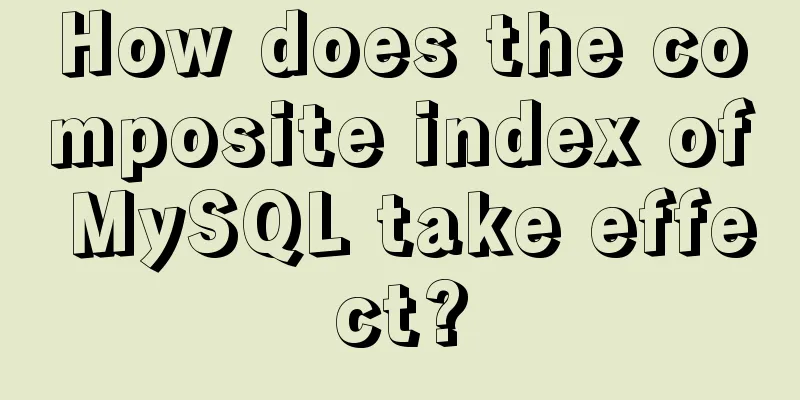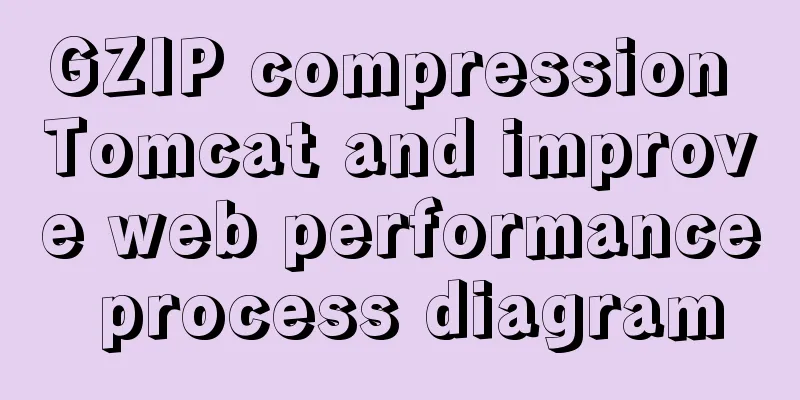Summary of some of my frequently used Linux commands
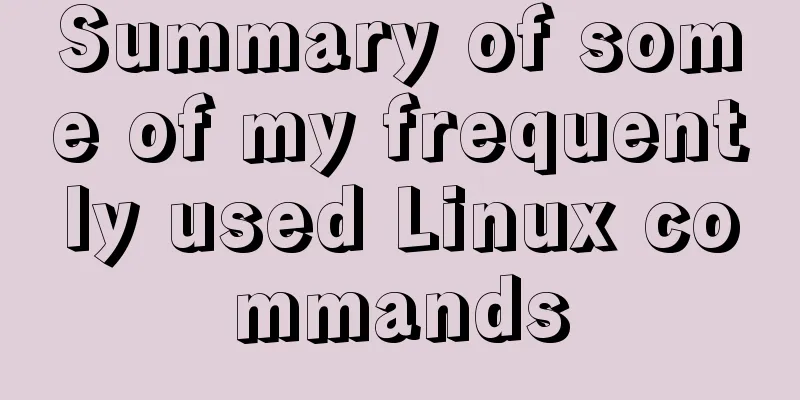
|
I worked in operations and maintenance for two years and used many commands. I deeply realized how much efficiency can be improved after mastering certain Linux commands. To give a simple example, after doing research and development, we often have to run some data. For the processing of the result data, our product colleagues are generally accustomed to using Excel to do statistics, copy the data into Excel, and then separate and sort the data... Finally, some simple conclusions are drawn. I only need cat, sort, uniq, awk, grep commands to complete the same operation in a blink of an eye. Here I summarize some of the commands I have used in the past few years of work. Of course, I won’t mention simple commands such as vim cd ls mv cp. If you don’t know these commands, I suggest you learn them first. There are many commands here, I will just briefly list a few parameters that I commonly use. In fact, I don’t use many of these commands very often. In this article, I just want to let everyone know that there is such a tool. But if you want to learn more about its specific uses, I suggest you check the manual. I have also listed some reference materials for some comparison commands. Server running status related commands ps To view the system process threads, I usually use this command to view the process pid, and then use the pid for more in-depth investigation. Basic Usage References pstree By viewing the system process tree, he can identify the relationship between each process using a tree structure. Basic Usage top Check the running status of system process threads, usage of package resources, system load, etc. My usage is to see if the load on the server is very high, and then see which specific process and which thread occupies more CPU. Basic Usage free Check memory and usage Basic Usage File operation related cat I always use this command to view configuration files or log files, but there is one thing to note: the cat command will output the entire file to the terminal. If the file content is very long, it is recommended to use grep to filter it, or directly use the less or more command. Basic Usage tail Basic Usage head It is very similar to the tail command, but head is used to output the header content. I personally feel that head is not used as much as tail command. Basic Usage more It is also used to view files, but the more command only loads one screen of content, which can be scrolled down. Because it loads less content, it is much faster than cat. Basic Usage less Basic Usage grep Basic Usage awk As I said at the beginning, this command is one of my most commonly used commands. For example, when a file has multiple columns, I can use awk to output specific columns, or do some simple statistical summation, average, or do some simple data formatting. Basic Usage References: Ruan Yifeng awk introduction sort Sort the standard content. Basic Usage uniq De-duplicate the sorted content. Note that it only deduplicates adjacent and identical content, so if you want to deduplicate globally, you need to use sort first. Basic Usage wc I always use wc to count the number of lines. In fact, wc can not only count the number of lines, but also the number of words and characters. Basic Usage References sed parallel Most of the commands in Linux are single-process, and this command allows other commands to be executed in multiple processes. References scp In the past, when operating and maintaining a large number of machines, it was usually necessary to modify a configuration file in batches. All of these were done on one machine and then distributed to other machines using the scp script, which greatly improved efficiency. Basic Usage Disk and IO du View the size of the directory Basic Usage df Check disk size and usage Basic Usage iostat Check the disk io status iotop It can display the io status of each process in real time, similar to the top directory. find Search files by file name, file date, or file size. Very powerful. We previously had a server that forced deletion of files larger than 1G, older than 2 days, and with the file name *.log in a directory on the server when the disk was full. This was done using find plus xargs command Basic Usage find /home/test -iname "test.txt Find the file named test.txt in /home/test/, also supports wildcards References locate To locate a specific file, the locate command is much faster than find -name because it does not search a specific directory, but a database /var/lib/mlocate/mlocate.db. This database is updated regularly through a cron, so it is possible that newly created files cannot be retrieved. Basic Usage tree You can see the tree directory structure. Basic Usage network ping Check whether the network is accessible Basic Usage nc netcat can be used to see if a remote port is open. It is very powerful, but I don't use it much. Basic Usage References route View and manipulate the local routing table Basic Usage References netstat Check the network status of the machine to see the port occupancy and network link status. Basic Usage traceroute View all routing nodes that a request passes through to the target server, generally used to troubleshoot network problems. Basic Usage References netstat Command iftop View real-time network io status lsof Check port usage dig Check the domain name information. When I was doing operation and maintenance before, I often needed to verify whether a domain name resolution change was effective. Because generally a domain name will be -A to multiple IPs, only one IP can be seen using the ping command. At this time, I would use dig to view the domain name resolution information. Basic Usage References curl Initiate an http request. I usually use this command to verify whether the service can be accessed normally. It has the function of obtaining HTML source code. Basic Usage References wget To download a file from the Internet, there is basically a command line version of the download tool. Basic Usage other yum|apt install Many times the server does not have the tools we want, we can use this command to install them, yum is the Shell front-end package manager in Fedora, RedHat and CentOS, apt is on the Ubuntu platform. Basic Usage man This command is used to view other command manuals, where you can see the detailed function and specific parameters of a specific command. This is a very important command. Generally, it is much more detailed than the --help provided by each command. Basic Usage The above is the full content of this article. I hope it will be helpful for everyone’s study. I also hope that everyone will support 123WORDPRESS.COM. You may also be interested in:
|
<<: Example of using JSX to build component Parser development
>>: The correct way to install MySQL using yum on Alibaba Cloud CentOS 7 (recommended)
Recommend
Example operation MySQL short link
How to set up a MySQL short link 1. Check the mys...
HTML end tag issue and w3c standard
According to the principles of W3C, each start tag...
Summary of Mysql-connector-java driver version issues
Mysql-connector-java driver version problem Since...
Vue implements two-way data binding
This article example shares the specific code of ...
Linux command line quick tips: How to locate a file
We all have files stored on our computers -- dire...
Introduction to /etc/my.cnf parameters in MySQL 5.7
Below are some common parameters of /etc/my.cnf o...
Correct steps to install Nginx in Linux
Preface If you are like me, as a hard-working Jav...
How to install mysql database in deepin 2014 system
Deepin 2014 download and installation For downloa...
MySQL data compression performance comparison details
Table of contents 1. Test environment 1.1 Hardwar...
Beginners learn some HTML tags (3)
Related articles: Beginners learn some HTML tags ...
Vue3 implements Message component example
Table of contents Component Design Defining the f...
MySQL triggers: creating and using triggers
This article uses examples to describe the creati...
How to use vs2019 for Linux remote development
Usually, there are two options when we develop Li...
Detailed explanation of the 14 common HTTP status codes returned by the server
HTTP Status Codes The status code is composed of ...
Detailed tutorial for installing the unzipped version of mysql5.7.28 winx64 on windows
Table of contents 1. Unzip 2. Create a data folde...