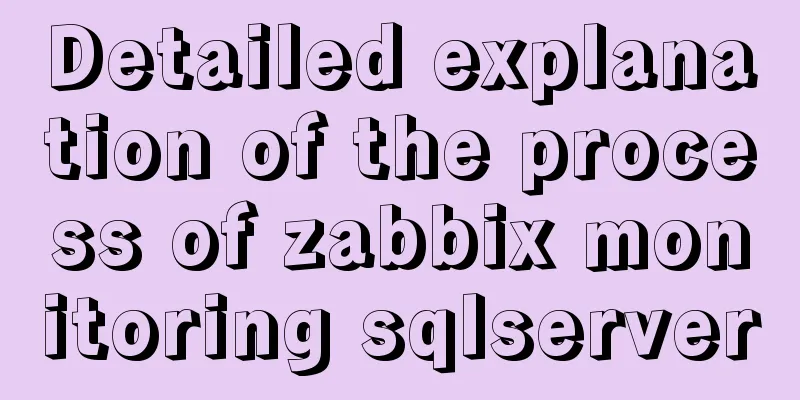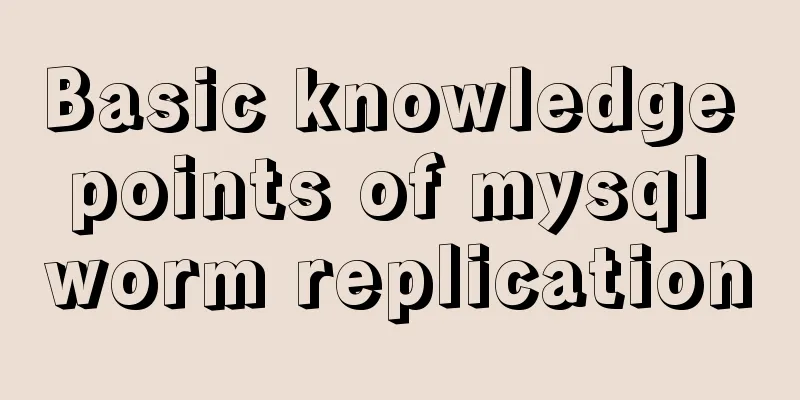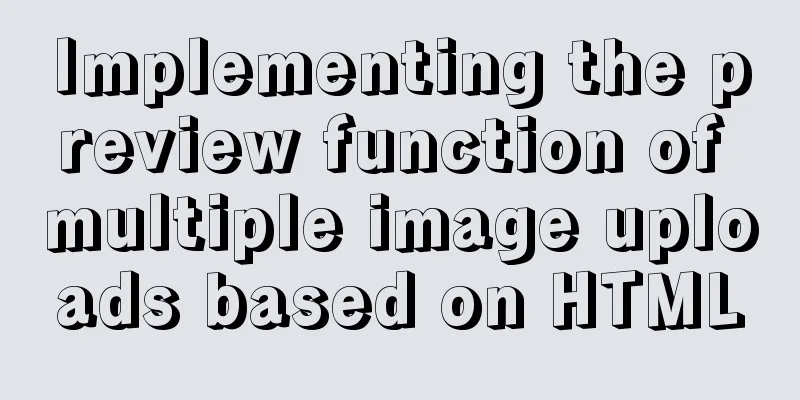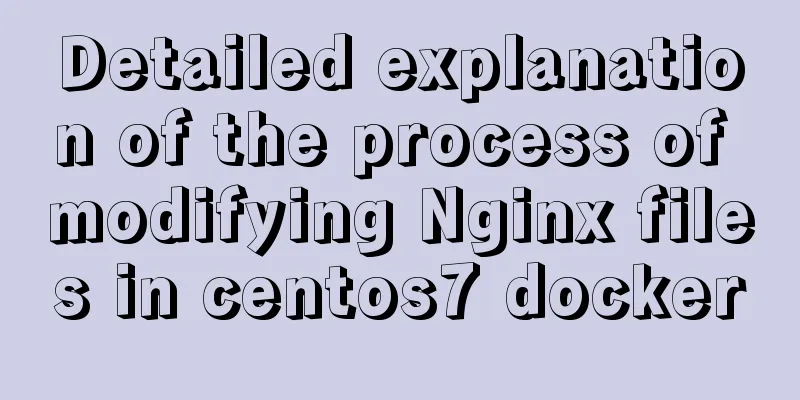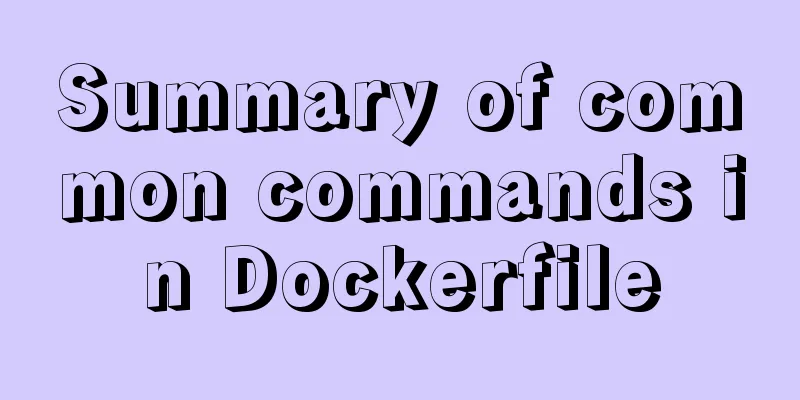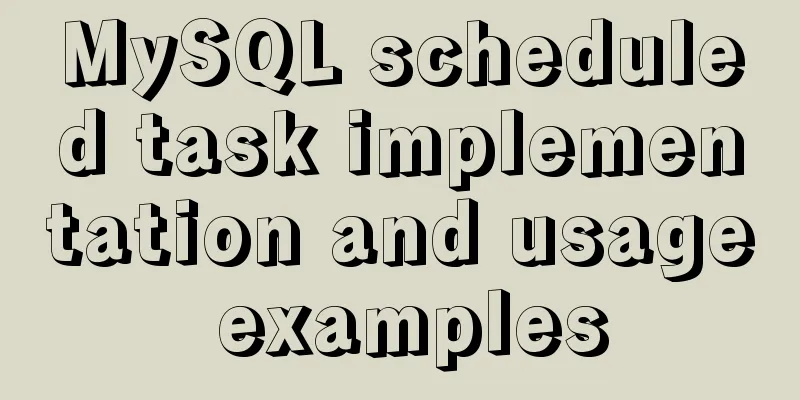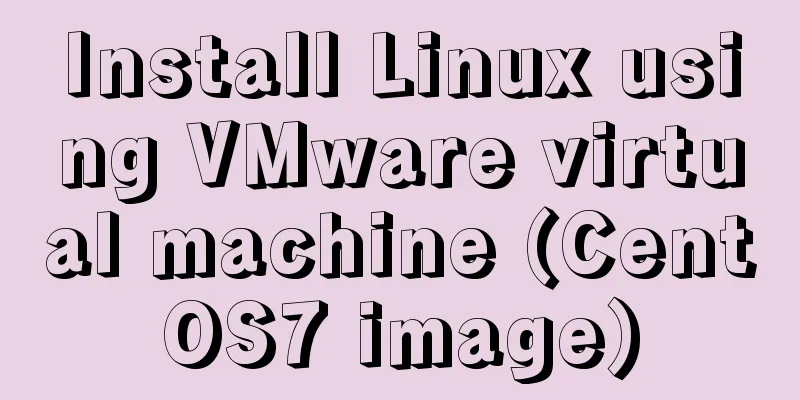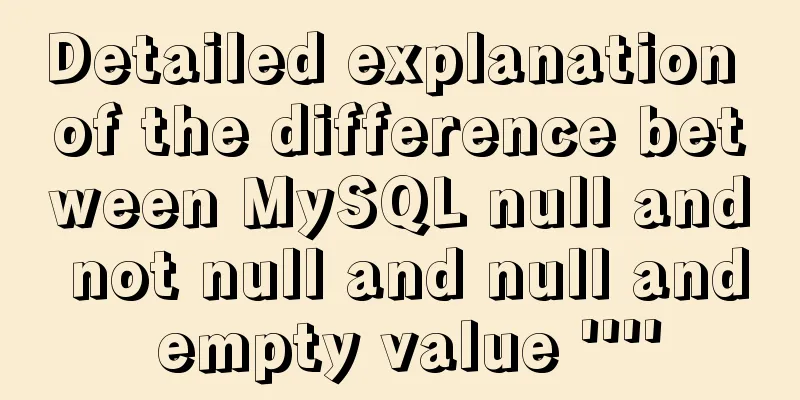HTML table markup tutorial (1): Creating a table
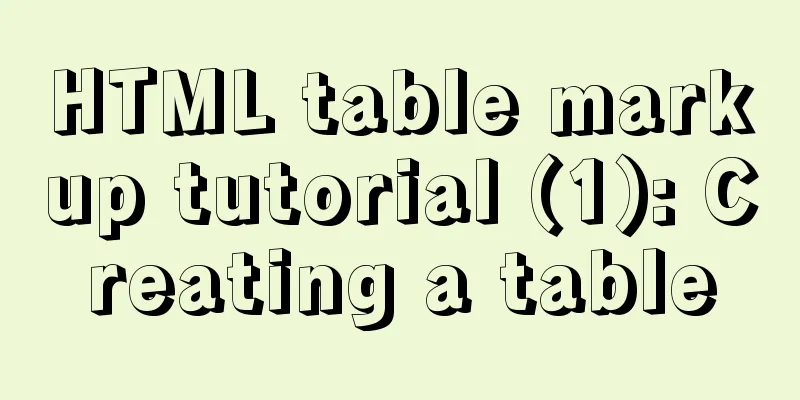
|
<br />This is a series of tutorials provided by 123WORDPRESS.COM. It is mainly for beginners to explain the application of tables in web pages, including the most basic knowledge, some table skills, etc. We hope you will support 123WORDPRESS.COM. Tables are the best way to arrange content. In HTML pages, most pages are laid out using tables. However, with current technology, some people have proposed using DIV CSS to create web pages. The main purpose is to simplify the code of the web page. Now many sites have implemented the DIV CSS layout, but in the process of web page creation, it is still very necessary for us to learn how to create tables, so I will explain it to you specifically. In the syntax of HTML, tables are mainly composed of three tags: table tag, row tag, and cell tag. As shown in the following table: Table Markup Tag Description <TABLE>…</TABLE> Table Tag <TR>…</TR> Row Tag <TD>…</TD> Cell Tag Basic syntax 01 <TABLE> 02 <TR> 03 <TD> …</TD> 04 … 05 </TR> 06 <TR> 07 <TD> …</TD> 08… 09 </TR> 10…… 11</TABLE> Syntax The <TABLE> tag represents the beginning of the table, the <TR> tag represents the beginning of the row, and the content between <TD> and </TD> is the cell content. The relationship between these tags is from large to small, layer by layer, from the largest table to the smallest cell. A table can have multiple <TR> and <TD> tags, representing multiple rows and multiple cells respectively. File example: 10-1.htm Use the <TABLE>, <TR>, and <TD> tags to create a table with three rows and two columns. 01 <!-- ------------------------------ --> 02 <!-- File example: 10-1.htm --> 03 <!-- File Description: Make a table--> 04 <!-- ------------------------------ --> 05 <HTML> 06 <HEAD> 07 <TITLE>Making a table</TITLE> 08 </HEAD> 09 <BODY> 10 <H1>Mainstream web design software</H1> 11 <TABLE> 12 <TR> 13 <TD>Web Image Software</TD> 14 <TD>Fireworks</TD> 15 </TR> 16 <TR> 17 <TD>Web page creation software</TD> 18 <TD>Dreamweaver</TD> 19 </TR> 20 <TR> 21 <TD>Web animation software</TD> 22 <TD>Flash</TD> 23 </TR> 24 </TABLE> 25 </BODY> 26 </HTML> File description <br />Lines 11 to 24 are a complete table, lines 12 to 15 are the first row of the table, lines 16 to 19 are the second row of the table, and lines 20 to 23 are the third row of the table. |
<<: Installation and usage analysis of Portainer, a visual UI management tool for Docker
>>: Introduction to MySQL <> and <=> operators
Recommend
HTML table markup tutorial (14): table header
<br />In HTML language, you can automaticall...
Summary of problems encountered in the implementation of Vue plug-ins
Table of contents Scene Introduction Plugin Imple...
Detailed explanation of common commands in MySQL 8.0+
Enable remote access Enable remote access rights ...
Vue page monitoring user preview time function implementation code
A recent business involves such a requirement tha...
Detailed explanation of Vue plugin
Summarize This article ends here. I hope it can b...
vue-electron problem solution when using serialport
The error is as follows: Uncaught TypeError: Cann...
What to do if you forget the initial password of MySQL on MAC
The solution to forgetting the initial password o...
Analysis of the Principle of MySQL Index Length Limit
This article mainly introduces the analysis of th...
MySQL 5.6.28 installation and configuration tutorial under Linux (Ubuntu)
mysql5.6.28 installation and configuration method...
How to use Linux to calculate the disk space occupied by timed files
Open the scheduled task editor. Cent uses vim to ...
Detailed explanation of the process of troubleshooting the cause of high CPU usage under Linux
Table of contents Preface start step Troubleshoot...
How to import and export Cookies and Favorites in FireFox
FireFox is a commonly used browser with many exte...
How to view image information in Docker
In this article, we will need to learn how to vie...
ul list tag design web page multi-column layout
I suddenly thought of this method when I was writi...
How to find and delete duplicate rows in MySQL
Table of contents 1. How to find duplicate rows 2...