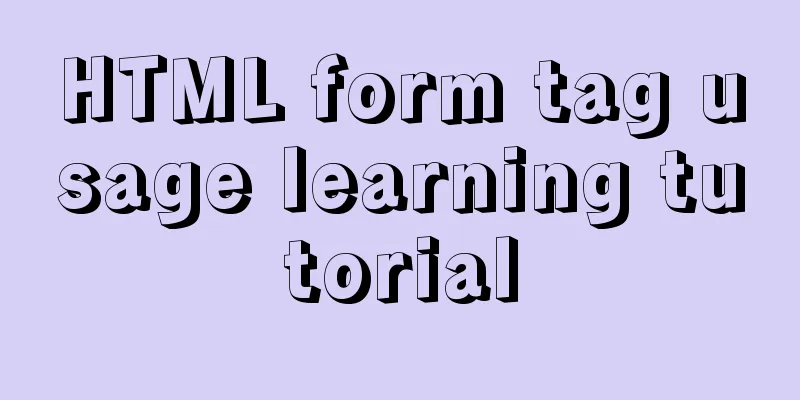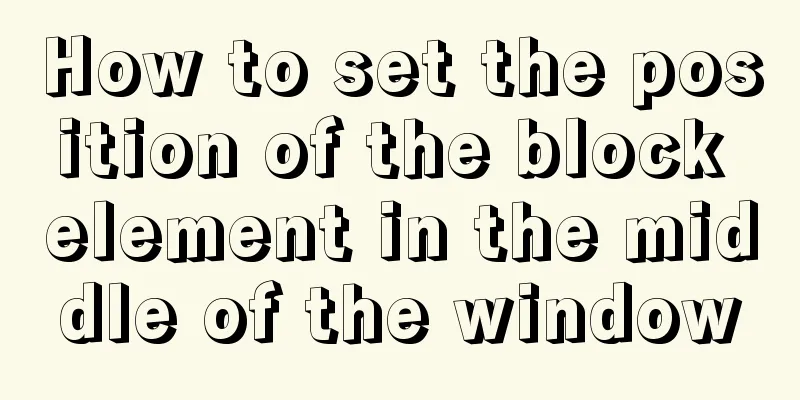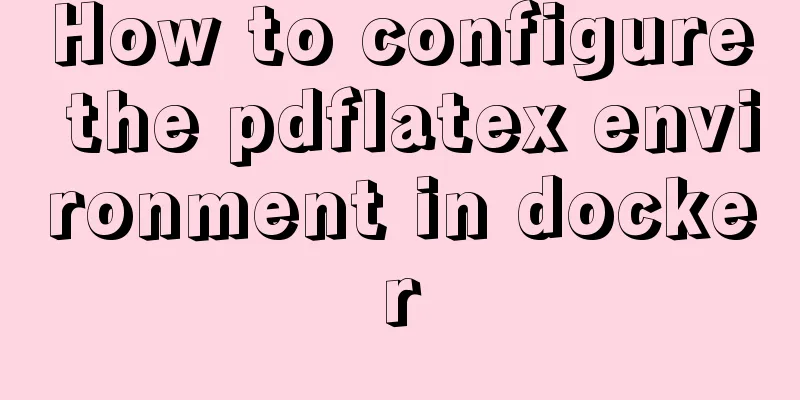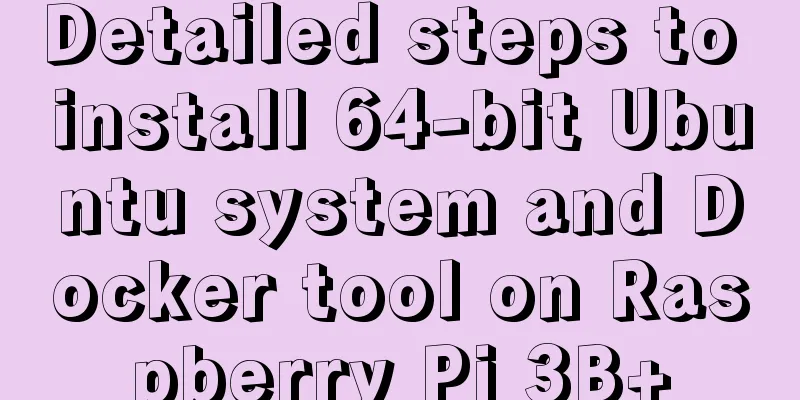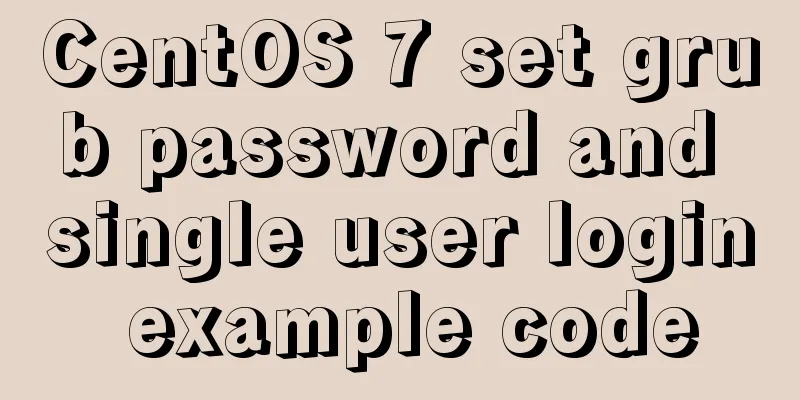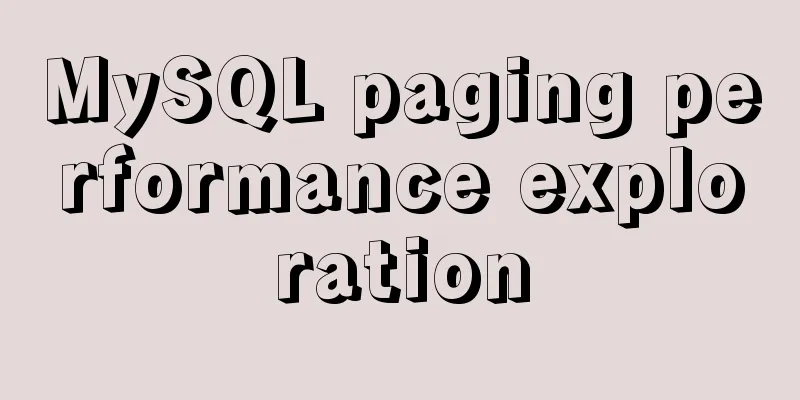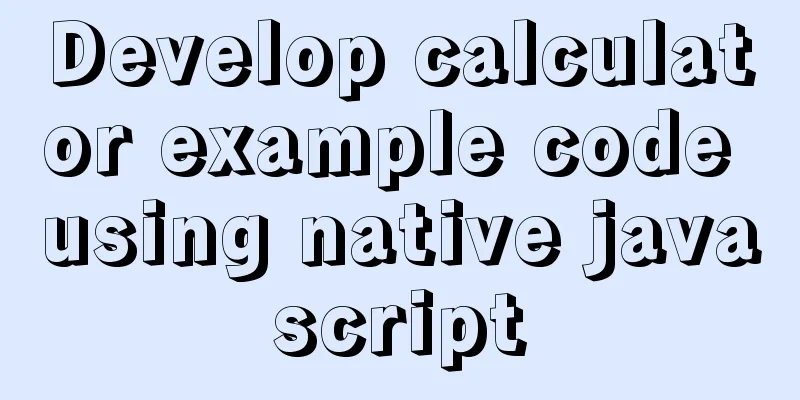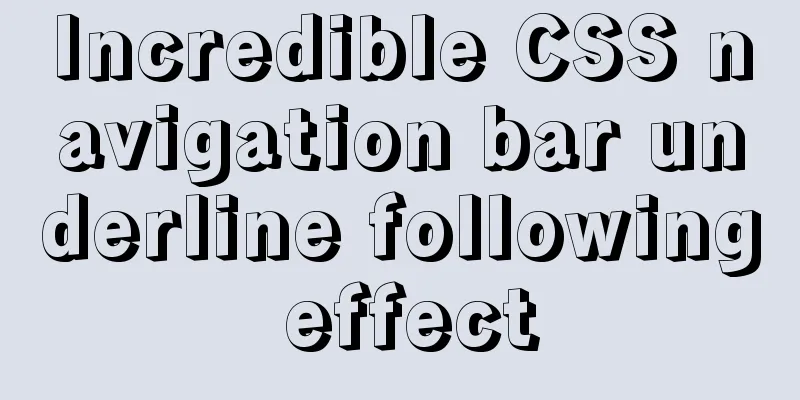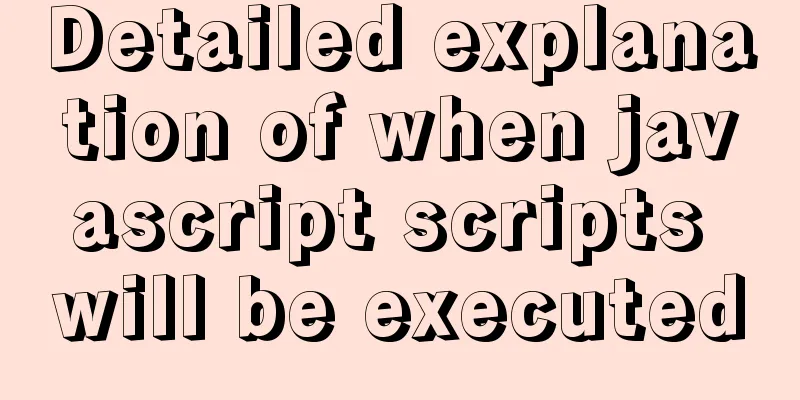Vue's new partner TypeScript quick start practice record
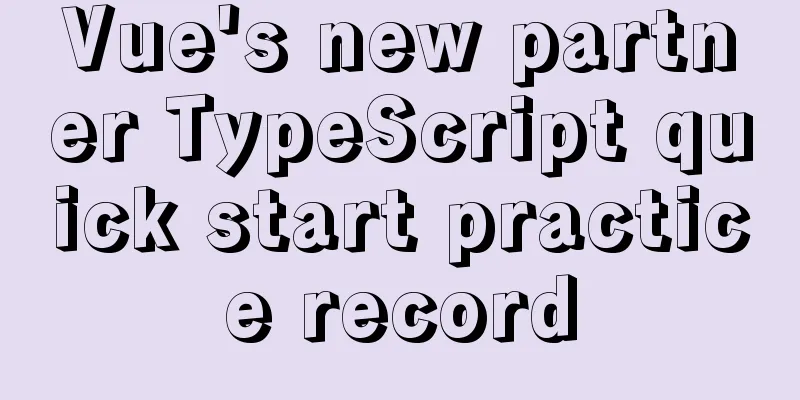
|
I personally don’t have a positive opinion on stricter genre restrictions. After all, we are used to all kinds of genre-changing writing styles. One of my recent projects is Note the "before" in the title of this article. This article aims to talk about the use of 1. Build using the official scaffoldingnpm install -g @vue/cli # OR yarn global add @vue/cli The new Just run The command line will then ask you to select a preset. Use the arrow keys Next, just make sure
Once you've done that, it will ask you if you want to use Then configure the rest of the settings so it looks like the image below.
The Vue CLI tool will now install all dependencies and set up the project.
Next, run the project
2. Project directory analysis After viewing the directory structure through the
Here we mainly focus on the two files Two sentences to summarize:
Now when we open the familiar
<template>
<div class="hello">
<h1>{{ msg }}</h1>
<!-- omitted-->
</div>
</template>
<script lang="ts">
import { Component, Prop, Vue } from 'vue-property-decorator';
@Component
export default class HelloWorld extends Vue {
@Prop() private msg!: string;
}
</script>
<!-- Add "scoped" attribute to limit CSS to this component only -->
<style scoped></style> At this point, we are ready to start a new chapter 3. Quick Start with TypeScript3.1 Basic types and extended types
1. Basic Type Collection
// Numbers, binary, octal, and hexadecimal are all supported let decLiteral: number = 6;
let hexLiteral: number = 0xf00d;
// string, single or double quotes are OK let name: string = "bob";
let sentence: string = `Hello, my name is ${ name }.
// Array, the second way is to use array generics, Array<element type>:
let list: number[] = [1, 2, 3];
let list: Array<number> = [1, 2, 3];
let u: undefined = undefined;
let n: null = null;2. Special types 1. Think of a tuple as an organized array where you need to predefine the data types in the correct order. const messyArray = ['something', 2, true, undefined, null]; const tuple: [number, string, string] = [24, "Indrek" , "Lasn"]
(The first item 2.
// By default, element numbers start at 0, but you can also manually start at 1 enum Color {Red = 1, Green = 2, Blue = 4}
let c: Color = Color.Green;
let colorName: string = Color[2];
console.log(colorName); // Outputs 'Green' because its value in the code above is 2Another great example is using enums to store application state.
3. In
If there is no return value, an error will be reported:
We can define its return value as
You will not be able 4. Emmm...any type is fine. You can use this when you are not sure what type you are dealing with. But it must be used with caution, as using it too much will defeat the purpose of using Ts. let person: any = "Front-end dissuasion teacher" person = 25 person = true The main application scenarios are:
5. To put it simply, " The specific behaviors are:
3. Type Assertions The brief definition is: it can be used to manually specify the type of a value. There are two ways to write it, angle brackets and let someValue: any = "this is a string"; let strLength: number = (<string>someValue).length; let strLength: number = (someValue as string).length; Examples of use include: When TypeScript is unsure of the type of a variable of a union type, we can only access properties or methods that are common to all types of the union type:
function getLength(something: string | number): number {
return something.length;
}
// index.ts(2,22): error TS2339: Property 'length' does not exist on type 'string | number'.
// Property 'length' does not exist on type 'number'.If you access the length, an error will be reported. Sometimes, we really need to access a property or method of a type when the type is not yet determined. At this time, an assertion is required to avoid an error:
function getLength(something: string | number): number {
if ((<string>something).length) {
return (<string>something).length;
} else {
return something.toString().length;
}
}3.2 GenericsA major part of software engineering is building components. The built components not only need to have clear definitions and unified interfaces, but also need to be reusable. Components that support existing data types and data types that will be added in the future provide great flexibility in the development process of large software systems. In 1. Generic methods In TypeScript, there are two ways to declare generic methods :
function gen_func1<T>(arg: T): T {
return arg;
}
// or let gen_func2: <T>(arg: T) => T = function (arg) {
return arg;
}There are also two ways to call :
gen_func1<string>('Hello world');
gen_func2('Hello world');
// The second calling method can omit the type parameter because the compiler will automatically identify the corresponding type based on the passed parameter. 2. Generics and The special type
// Method 1: Method with any parameter function any_func(arg: any): any {
console.log(arg.length);
return arg;
}
// Method 2: Array generic method function array_func<T>(arg: Array<T>): Array<T> {
console.log(arg.length);
return arg;
}3. Generic Types Generic interface:
interface Generics_interface<T> {
(arg: T): T;
}
function func_demo<T>(arg: T): T {
return arg;
}
let func1: Generics_interface<number> = func_demo;
func1(123); // Actual parameter of the correct type func1('123'); // Actual parameter of the wrong type3.3 Custom types: Interface vs Type alias 1. Similarities Can be used to describe an object or function:
interface User {
name: string
age: number
}
type User = {
name: string
age: number
};
interface SetUser {
(name: string, age: number): void;
}
type SetUser = (name: string, age: number): void;Both allow extensions: Both interface extends interface
interface Name {
name: string;
}
interface User extends Name {
age: number;
}type extends type
type Name = {
name: string;
}
type User = Name & { age: number };interface extends type
type Name = {
name: string;
}
interface User extends Name {
age: number;
}type extends interface
interface Name {
name: string;
}
type User = Name & {
age: number;
}2. Differences
// Basic type alias type Name = string
//Union type interface Dog {
wong();
}
interface Cat {
miao();
}
type Pet = Dog | Cat
// Specifically define the type of each position in the array type PetList = [Dog, Pet] In the
// When you want to get the type of a variable, use typeof
let div = document.createElement('div');
type B = typeof divOther tricks
type StringOrNumber = string | number;
type Text = string | { text: string };
type NameLookup = Dictionary<string, Person>;
type Callback<T> = (data: T) => void;
type Pair<T> = [T, T];
type Coordinates = Pair<number>;
type Tree<T> = T | { left: Tree<T>, right: Tree<T> };
interface User {
name: string
age: number
}
interface User {
sex: string
}
/*
The User interface is {
name: string
age: number
sex: string
}
*/ Optional attributes Not all attributes in an interface are required. Some exist only under certain conditions, or not at all. For example, only some properties of the parameter object passed to the function are assigned values. An interface with optional attributes is similar to a normal interface definition, except that a
interface Person {
name: string;
age?: number;
gender?: number;
}Read-only properties As the name implies, this property is not writable, and the value of an object property can only be modified when the object is just created. You can specify a read-only property by using
interface User {
readonly loginName: string;
password: string;
}The above example shows that loginName cannot be modified after the User object is initialized. 3.4 Implementation and inheritance: implements vs extends Basic usage of implement :
interface IDeveloper {
name: string;
age?: number;
}
// OK
class dev implements IDeveloper {
name = 'Alex';
age = 20;
}
// OK
class dev2 implements IDeveloper {
name = 'Alex';
}
// Error
class dev3 implements IDeveloper {
name = 'Alex';
age = '9';
} And
The usage of
3.5 Declaration files and namespaces: declare and namespace Earlier we talked about
// shims-tsx.d.ts
import Vue, { VNode } from 'vue';
declare global {
namespace JSX {
// tslint:disable no-empty-interface
interface Element extends VNode {}
// tslint:disable no-empty-interface
interface ElementClass extends Vue {}
interface IntrinsicElements {
[elem: string]: any;
}
}
}
// shims-vue.d.ts
declare module '*.vue' {
import Vue from 'vue';
export default Vue;
} Here are a few commonly used ones:
Collaboration with other JS libraries Similar to modules, you can also create declaration files for
declare namespace D3{
export interface Selectors { ... }
}
declare var d3: D3.Base;So the two files above:
3.6 Access modifiers: private, public, protectedIt’s actually pretty easy to understand:
class Animal {
private name: string;
constructor(theName: string) {
this.name = theName;
}
}
let a = new Animal('Cat').name; // Error, 'name' is private
class Animal {
protected name: string;
constructor(theName: string) {
this.name = theName;
}
}
class Rhino extends Animal {
constructor() {
super('Rhino');
}
getName() {
console.log(this.name) //The name here is the name in the Animal class
}
}3.7 Optional Parameters (?:) and the Non-Null Assertion Operator (!.)Optional parameters
function buildName(firstName: string, lastName?: string) {
return firstName + ' ' + lastName
}
// Error demonstration buildName("firstName", "lastName", "lastName")
// Correct demonstration of buildName("firstName")
// Correct demonstration of buildName("firstName", "lastName")Non-null assertion operator: Use when you can be sure that the variable value is definitely not empty. Unlike optional parameters, the non-null assertion operator does not protect against null or undefined. let s = e!.name; // assert that e is non-null and access the name property expand
4. Ts writing of Vue componentsSince vue2.5, vue has better support for ts. According to the official documentation, there are two ways to write Vue in combination with TypeScript: Vue.extend
import Vue from 'vue'
const Component = Vue.extend({
// type inference enabled
})vue-class-component
import { Component, Vue, Prop } from 'vue-property-decorator'
@Component
export default class Test extends Vue {
@Prop({ type: Object })
private test: { value: string } Ideally, the way to write However, the , which means that there will be problems such as missing code hints, type checking, and compilation errors. Only newbies make choices, big guys pick the best. Let's talk about the second one directly: 4.1 vue-class-component
<template>
<div class="hello">
<h1>{{ msg }}</h1>
<!-- omitted-->
</div>
</template>
<script lang="ts">
import { Component, Prop, Vue } from 'vue-property-decorator';
@Component
export default class HelloWorld extends Vue {
@Prop() private msg!: string;
}
</script>
<!-- Add "scoped" attribute to limit CSS to this component only -->
<style scoped></style> Students who have written 1. Function modifier “@” is more of a reference or call to the function it modifies than a function modification. Or to put it in plain language: For example, the following code has two functions that are not called, but will also produce output results:
test(f){
console.log("before ...");
f()
console.log("after ...");
}
@test
func(){
console.log("func was called");
}Run directly and output the result:
From the above code, we can see that:
However, when the interpreter reads the function modifier "@", the following steps will be:
In other words, the entry parameter of the function with the modifier is the entire function below. It is a bit similar 2. Decorators provided by Decorator of
Let's take a look at the original Vue component template:
import {componentA,componentB} from '@/components';
export default {
components: { componentA, componentB},
props: {
propA: { type: Number },
propB: { default: 'default value' },
propC: { type: [String, Boolean] },
}
// Component data data () {
return {
message: 'Hello'
}
},
// Computed properties computed: {
reversedMessage () {
return this.message.split('').reverse().join('')
}
// Vuex data step() {
return this.$store.state.count
}
},
methods: {
changeMessage () {
this.message = "Good bye"
},
getName() {
let name = this.$store.getters['person/name']
return name
}
},
// Life cycle created () { },
mounted () { },
updated () { },
destroyed () { }
}The above template is replaced with the modifier writing rule:
import { Component, Vue, Prop } from 'vue-property-decorator';
import { State, Getter } from 'vuex-class';
import { count, name } from '@/person'
import { componentA, componentB } from '@/components';
@Component({
components:{ componentA, componentB},
})
export default class HelloWorld extends Vue{
@Prop(Number) readonly propA!: number | undefined
@Prop({ default: 'default value' }) readonly propB!: string
@Prop([String, Boolean]) readonly propC!: string | boolean | undefined
// Original data
message = 'Hello'
// Computed properties private get reversedMessage (): string[] {
return this.message.split('').reverse().join('')
}
// Vuex data @State((state: IRootState) => state . booking. currentStep) step!: number
@Getter( 'person/name') name!: name
// method
public changeMessage (): void {
this.message = 'Good bye'
},
public getName(): string {
let storeName = name
return storeName
}
// Life cycle private created (): void { },
private mounted ():void { },
private updated ():void { },
private destroyed(): void { }
} As you can see, we add The reason for not making private constraints on 4.2 Adding global tools To introduce global modules, you need to modify
import Vue from 'vue';
import App from './App.vue';
import router from './router';
import store from './store';
Vue.config.productionTip = false;
new Vue({
router,
store,
render: (h) => h(App),
}).$mount('#app');
import Vue from 'vue';
import App from './App.vue';
import router from './router';
import store from './store';
// New module import i18n from './i18n';
Vue.config.productionTip = false;
new Vue({
router,
store,
i18n, // New module render: (h) => h(App),
}).$mount('#app'); But this alone is not enough. You need to move
//Declare global method declare module 'vue/types/vue' {
interface Vue {
readonly $i18n: VueI18Next;
$t: TranslationFunction;
}
} If you use 4.3 Axios usage and packaging If you just want to experience using $ npm i axios vue-axios import Vue from 'vue' import axios from 'axios' import VueAxios from 'vue-axios' Vue.use(VueAxios, axios) Then use it in the component:
Vue.axios.get(api).then((response) => {
console.log(response.data)
})
this.axios.get(api).then((response) => {
console.log(response.data)
})
this.$http.get(api).then((response) => {
console.log(response.data)
}) 1. Create a new file File Directory:
-api
- main.ts //Actually call -utils
- request.ts // Interface encapsulation 2.
import * as axios from 'axios';
import store from '@/store';
// This can be replaced according to the specific UI component library used import { Toast } from 'vant';
import { AxiosResponse, AxiosRequestConfig } from 'axios';
/* baseURL is defined according to the actual project*/
const baseURL = process.env.VUE_APP_URL;
/* Create an axios instance */
const service = axios.default.create({
baseURL,
timeout: 0, // Request timeout maxContentLength: 4000,
});
service.interceptors.request.use((config: AxiosRequestConfig) => {
return config;
}, (error: any) => {
Promise.reject(error);
});
service.interceptors.response.use(
(response: AxiosResponse) => {
if (response.status !== 200) {
Toast.fail('Request error!');
} else {
return response.data;
}
},
(error: any) => {
return Promise.reject(error);
});
export default service; For convenience, we also need to define a fixed format returned by axios and create a new
export interface AjaxResponse {
code: number;
data: any;
message: string;
} 3.
// api/main.ts
import request from '../utils/request';
// get
export function getSomeThings(params:any) {
return request({
url: '/api/getSomethings',
});
}
// post
export function postSomeThings(params:any) {
return request({
url: '/api/postSomethings',
methods: 'post',
data:params
});
}5. Write a component To save time, let's replace
<template>
<div class="blogpost">
<h2>{{ post.title }}</h2>
<p>{{ post.body }}</p>
<p class="meta">Written by {{ post.author }} on {{ date }}</p>
</div>
</template>
<script lang="ts">
import { Component, Prop, Vue } from 'vue-property-decorator';
// Type constrain the data here export interface Post {
title: string;
body: string;
author: string;
datePosted: Date;
}
@Component
export default class HelloWorld extends Vue {
@Prop() private post!: Post;
get date() {
return `${this.post.datePosted.getDate()}/${this.post.datePosted.getMonth()}/${this.post.datePosted.getFullYear()}`;
}
}
</script>
<style scoped>
h2 {
text-decoration: underline;
}
p.meta {
font-style: italic;
}
</style> Then use it in
<template>
<div class="home">
<img alt="Vue logo" src="../assets/logo.png">
<HelloWorld v-for="blogPost in blogPosts" :post="blogPost" :key="blogPost.title" />
</div>
</template>
<script lang="ts">
import { Component, Vue } from 'vue-property-decorator';
import HelloWorld, { Post } from '@/components/HelloWorld.vue'; // @ is an alias to /src
@Component({
components:
HelloWorld,
},
})
export default class Home extends Vue {
private blogPosts: Post[] = [
{
title: 'My first blogpost ever!',
body: 'Lorem ipsum dolor sit amet.',
author: 'Elke',
datePosted: new Date(2019, 1, 18),
},
{
title: 'Look I am blogging!',
body: 'Hurray for me, this is my second post!',
author: 'Elke',
datePosted: new Date(2019, 1, 19),
},
{
title: 'Another one?!',
body: 'Another one!',
author: 'Elke',
datePosted: new Date(2019, 1, 20),
},
];
}
</script>
Now run the project:
This is a simple parent-child component.
The above is the detailed content of the quick start practice of Vue's new partner TypeScript. For more information about Vue TypeScript quick start, please pay attention to other related articles on 123WORDPRESS.COM! You may also be interested in:
|
<<: Use crontab to run the script of executing jar program regularly in centOS6
>>: MySQL 8.0.11 installation and configuration method graphic tutorial (win10)
Recommend
Loading animation implemented with CSS3
Achieve results Implementation Code <h1>123...
Mysql experiment: using explain to analyze the trend of indexes
Overview Indexing is a skill that must be mastere...
Detailed explanation of template tag usage (including summary of usage in Vue)
Table of contents 1. Template tag in HTML5 2. Pro...
An article to understand the creation, uploading, pulling and deployment of Docker images
Table of contents 1. Images 1. What is a mirror? ...
Detailed explanation of Vue slot
1. Function : Allows the parent component to inse...
Study notes to write the first program of Vue
Table of contents 1. Write an HTML, the first Vue...
Solution to the problem that MySQL in Windows system cannot input and display Chinese
Step 1: Use Notepad to open the "my.ini"...
How to use skeleton screen in vue project
Nowadays, application development is basically se...
HTML weight loss Streamline HTML tags to create web pages
HTML 4 HTML (not XHTML), MIME type is text/html, ...
Vue-CLI3.x automatically deploys projects to the server
Table of contents Preface 1. Install scp2 2. Conf...
Detailed explanation of the marquee attribute in HTML
This tag is not part of HTML3.2 and is only suppo...
Solution to the problem that mysql cannot start after modifying the default path of the database
Preface When mysql modified the default database ...
Virtual Box tutorial diagram of duplicating virtual machines
After getting used to VM, switching to BOX is a l...
Detailed tutorial on installing and configuring MySQL 5.7.20 under Centos7
1. Download the MySQL 5.7 installation package fr...
Docker image import, export, backup and migration operations
Export: docker save -o centos.tar centos:latest #...