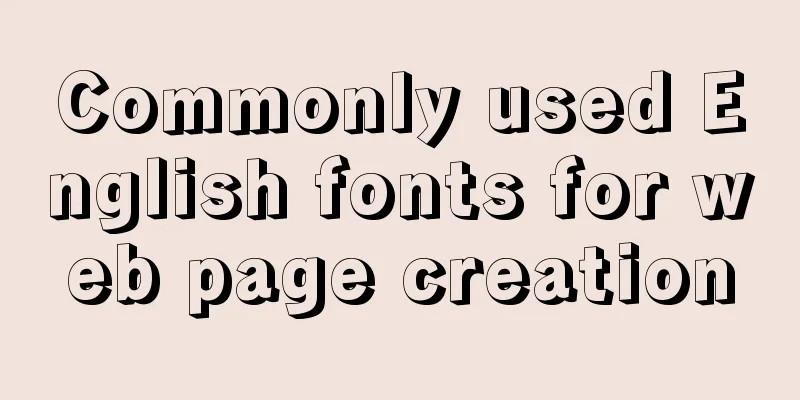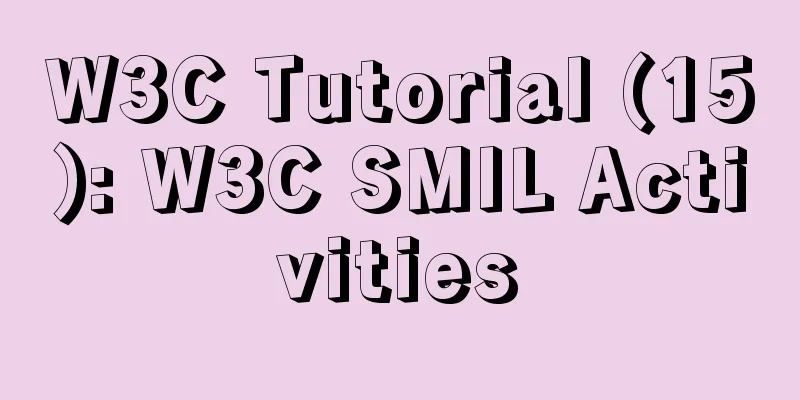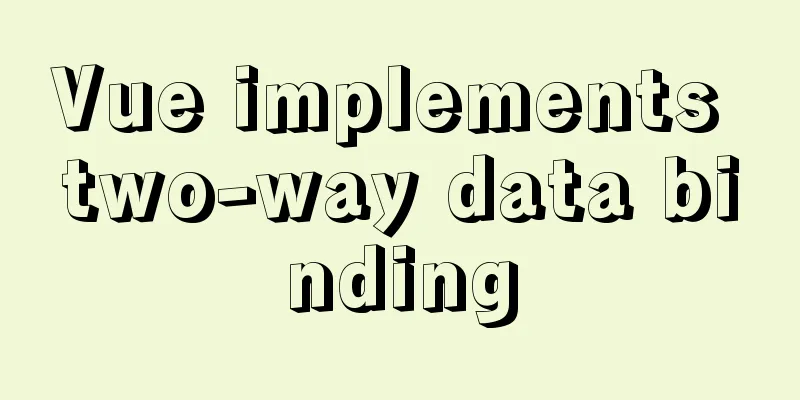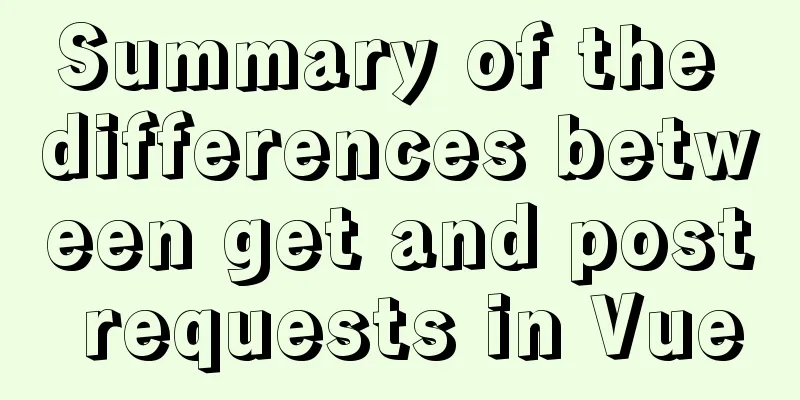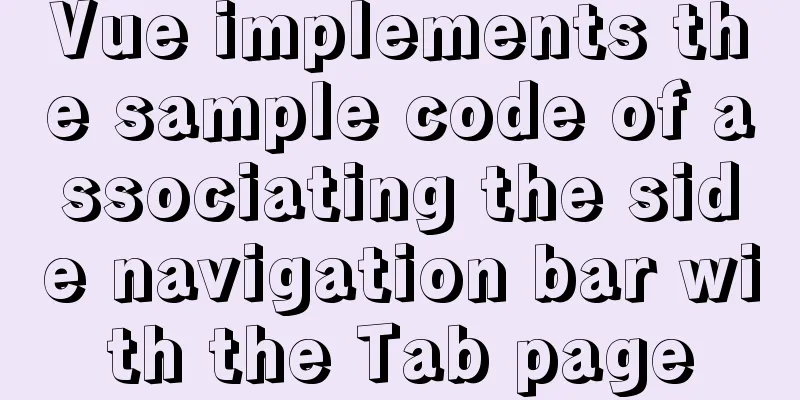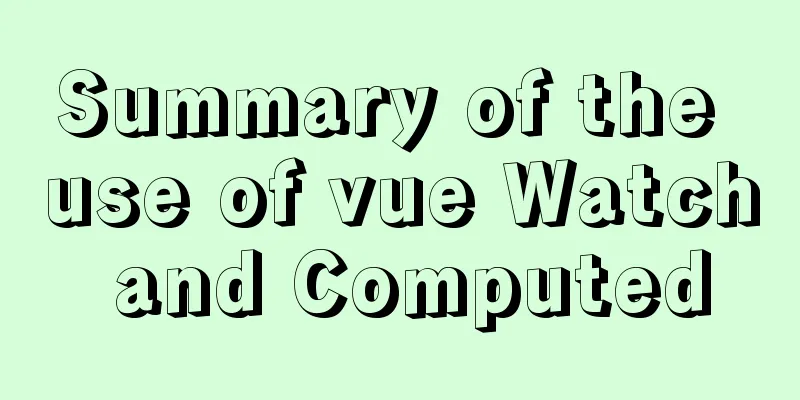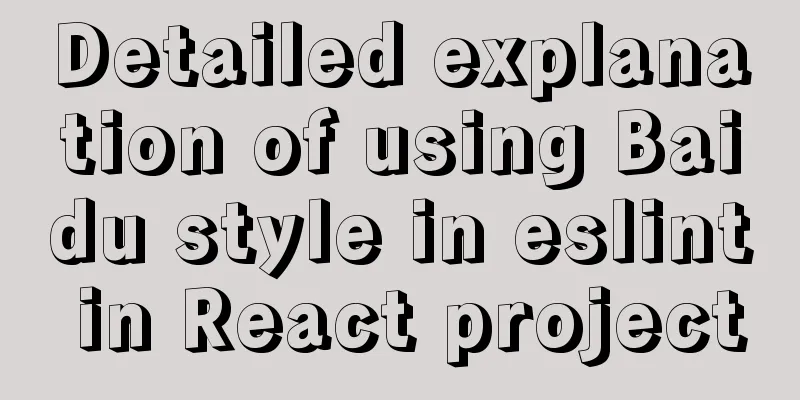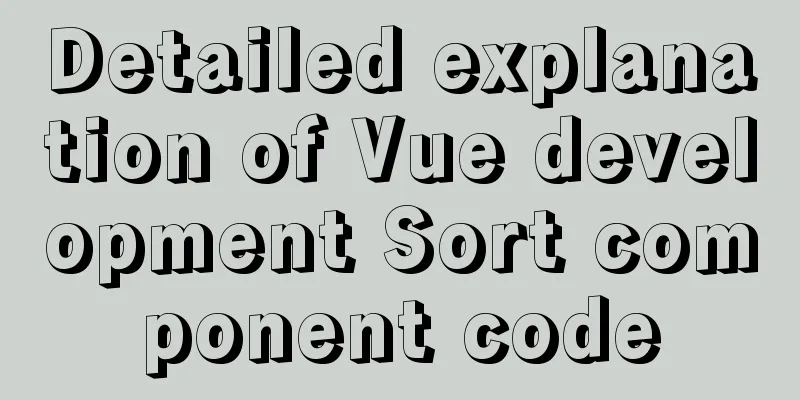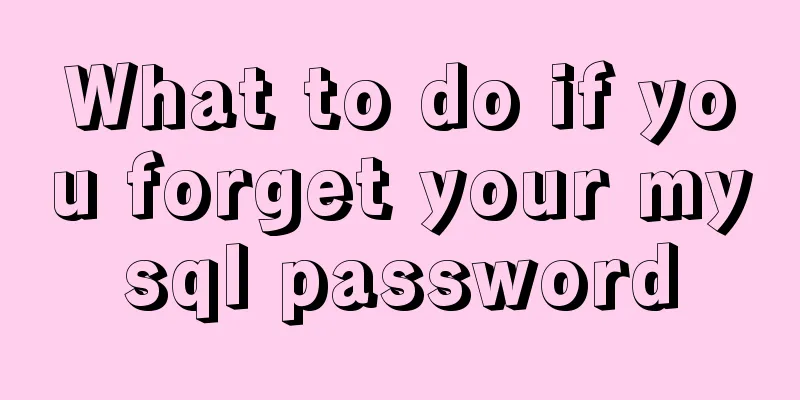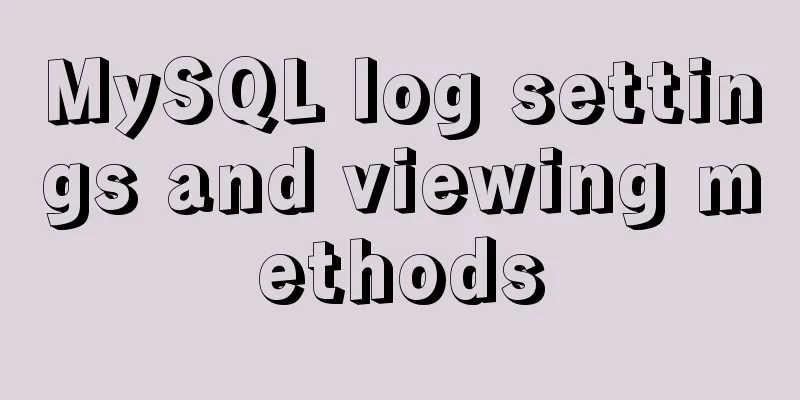Virtual Box tutorial diagram of duplicating virtual machines
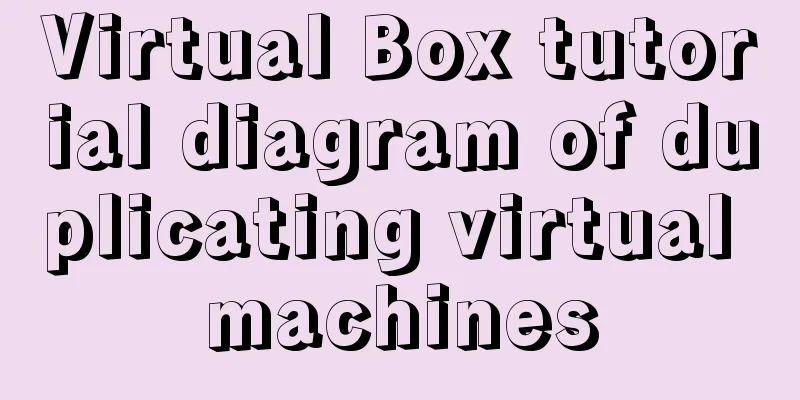
|
After getting used to VM, switching to BOX is a little different. For example, copying I used 2 network cards, so it seemed troublesome once Annotated UUID There should be a better way to do this. The following seems a bit long-winded, so let's just make do with it for now. . . 1. Shut down 2. Copy
3. Change name, create new path, MAC
4. Complete Copy
5. Wait
6. Start the NEW machine to generate two new network cards, eth2 and eth3. Prepare to use these two HWaddrs to replace the original eth0 and eth1. Also comment out the NEW network card in the rules.
7. Replace network cards 0 and 1 respectively
8. Restart the network card
Done Summarize The above is the tutorial illustration of Virtual Box copying virtual machines introduced by the editor. I hope it will be helpful to everyone. If you have any questions, please leave me a message and the editor will reply to you in time! You may also be interested in:
|
<<: How to preview pdf file using pdfjs in vue
>>: Several ways to store images in MySQL database
Recommend
Detailed explanation of vite+ts to quickly build vue3 projects and introduce related features
Table of contents vite Build Configuration vite.c...
How to improve MySQL Limit query performance
In MySQL database operations, we always hope to a...
How to make vue long list load quickly
Table of contents background Main content 1. Comp...
The iframe child page operates the parent page and implements the effect of shielding the page pop-up layer
Question: In index.html, iframe introduces son.htm...
Analysis of rel attribute in HTML
.y { background: url(//img.jbzj.com/images/o_y.pn...
Linux file management command example analysis [display, view, statistics, etc.]
This article describes the Linux file management ...
MySQL Series 13 MySQL Replication
Table of contents 1. MySQL replication related co...
CentOS7.5 installation tutorial of MySQL
1. First check whether the system has mysql insta...
Steps for packaging and configuring SVG components in Vue projects
I just joined a new company recently. After getti...
Introduction to the use of MySQL source command
Table of contents Thoughts triggered by an online...
Native JavaScript to achieve skinning
The specific code for implementing skinning with ...
When to use Map instead of plain JS objects
Table of contents 1. Map accepts any type of key ...
Complete steps to configure IP address in Ubuntu 18.04 LTS
Preface The method of configuring IP addresses in...
Linux nohup command principle and example analysis
nohup Command When using Unix/Linux, we usually w...
VMware Tools installation and configuration tutorial for Ubuntu 18.04
This article records the installation and configu...