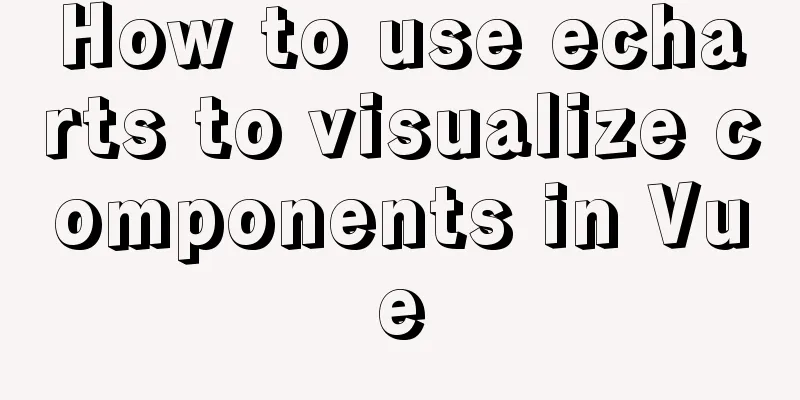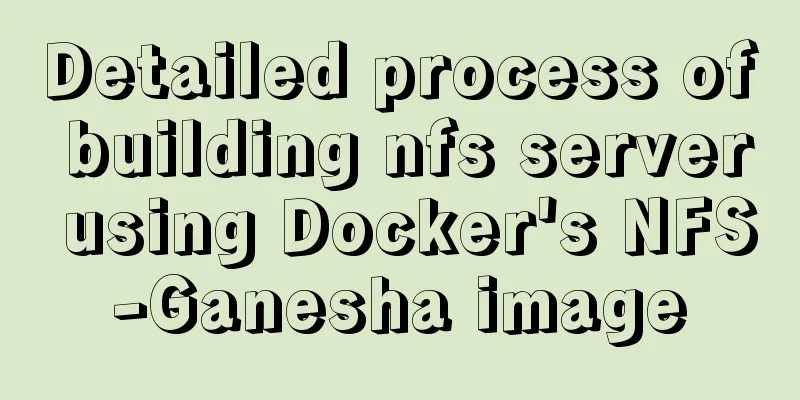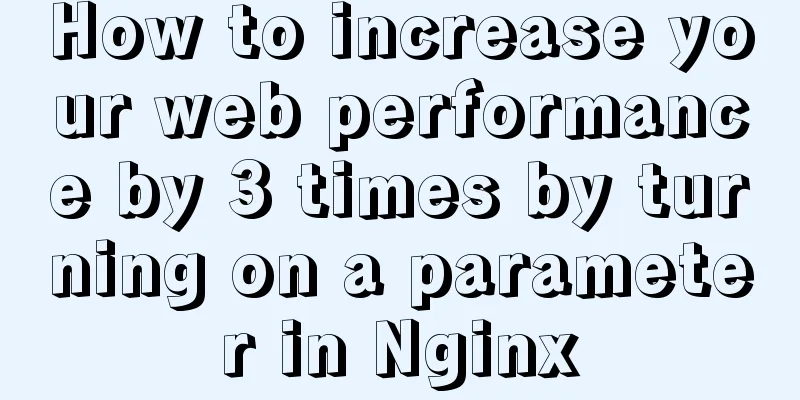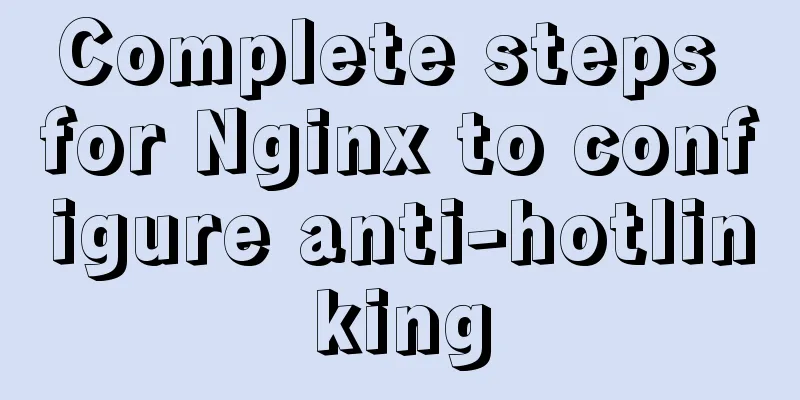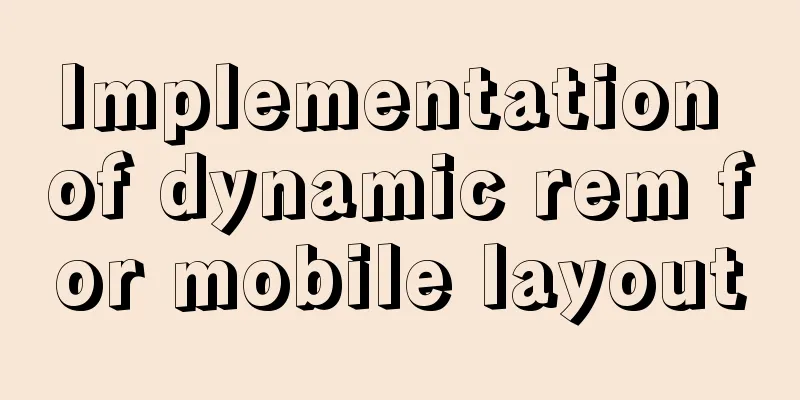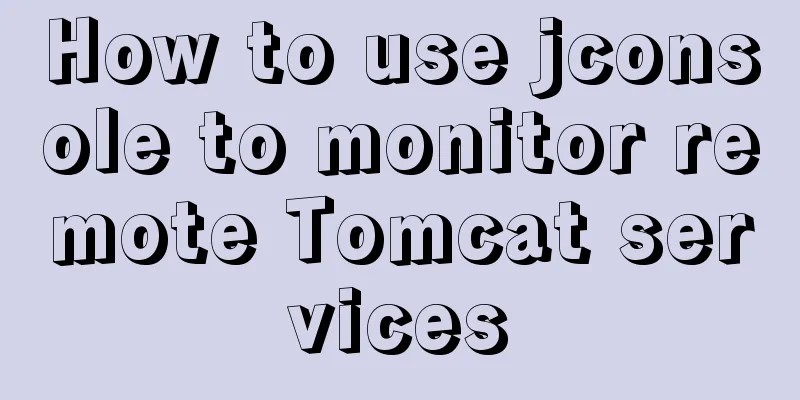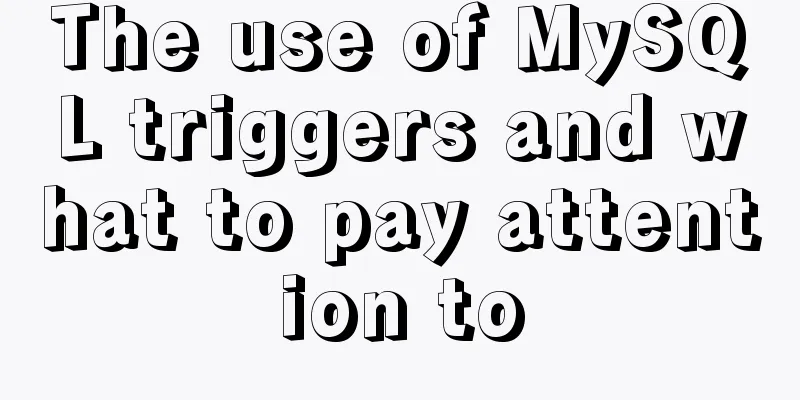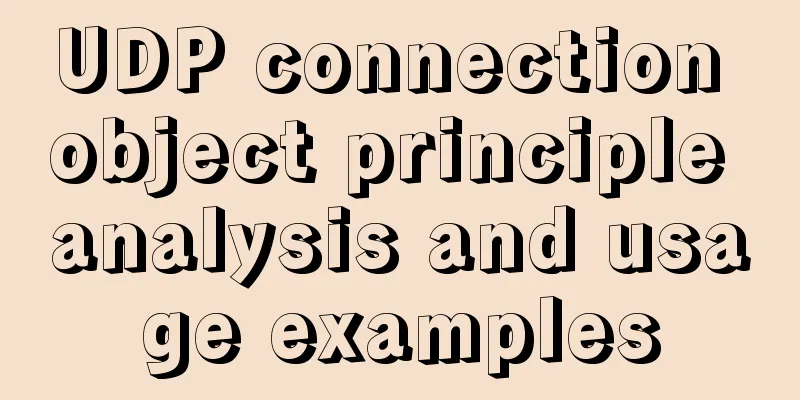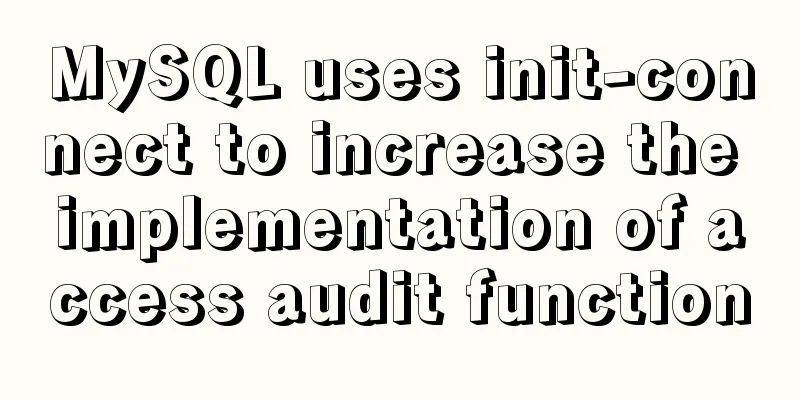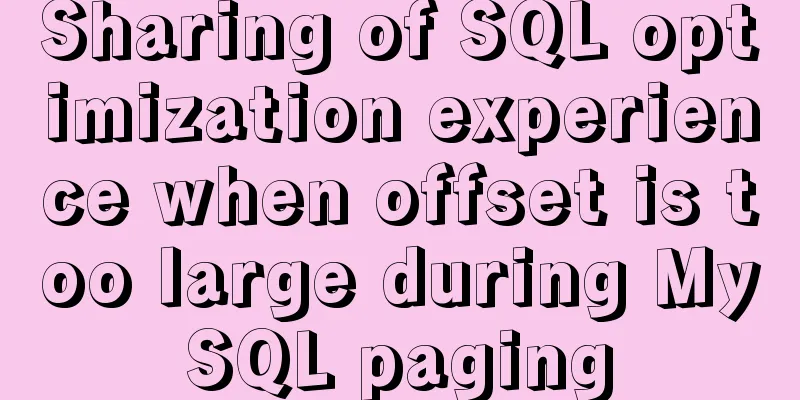Example of using Vue built-in component keep-alive
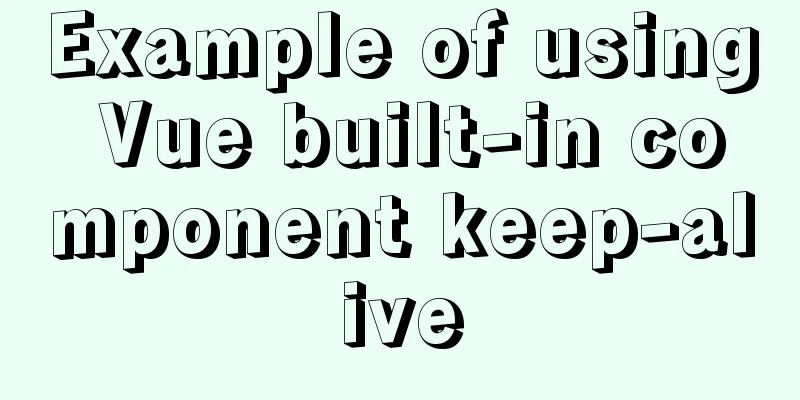
|
keep-alive is one of Vue's built-in components, mainly used to preserve component status or avoid re-rendering. effect Keep the state in memory during component switching to prevent repeated DOM rendering, reduce loading time and performance consumption, and improve user experience. 1. Usage of keep-alive When <keep-alive> is wrapped around a dynamic component, inactive component instances are cached instead of being destroyed. When a component is switched within <keep-alive>, its activated and deactivated lifecycle hook functions will be executed accordingly. Props: include - a string or a regular expression. Only components with matching names will be cached.
If you only want to cache the state of some components, you can use the include property. If you want to exclude some components so that others are cached, use the exclude attribute.
The maximum number of component instances that can be cached. Once this number is reached, the cached component instance that has not been accessed in the longest time will be destroyed before a new instance is created. <keep-alive :max="10"> <component :is="view"></component> </keep-alive> Example of use:1. Cache all pages:
<keep-alive>
<router-view></router-view>
<!--Here are the components that will be cached-->
</keep-alive>
2. Cache some pages based on conditions(For more usage, see the official website API)
<template>
<div id="app">
// 1. Cache components named newsList or productList <keep-alive include='newsList,productList'>
<router-view/>
</keep-alive>
// 2. The component named test will not be cached <keep-alive exclude='test'>
<router-view/>
</keep-alive>
</div>
</template>
<script>
export default {
name: 'App'
}
</script>
Notice: There is one more step. You must add a name attribute to the component in the script section of the component whose state needs to be cached. If you do not use keep-alive cache components, you do not need to write the name attribute. However, if keep-alive is used to cache the component state, this component must have this property. In addition, the value of this attribute must be exactly the same as the value of the include attribute in the tag, including uppercase and lowercase. Take productList.vue component as an example
<template>
<!-- Here is the HTML structure of the productList component-->
</template>
<script>
export default {
name: "productList", //If keep-alive is used to cache the component status, this component must have this attribute.
data(){
return {}
}
</script>
3. Combine vue-router to cache some pages
export default new Router({
mode: 'history',
routes: [
{
path: '/',
name: 'home',
component: Home,
children: [
{
path: 'products',
name: 'products',
component: products,
meta: {
keepAlive: true // caching required }
},
{
path: 'newsDetails',
name: 'newsDetails',
component: newsDetails,
meta: {
keepAlive: false // No caching required }
}
]
}
]
})
In App.vue
<template>
<div id="app">
<keep-alive>
<router-view v-if="$route.meta.keepAlive"></router-view>
</keep-alive>
<router-view v-if="!$route.meta.keepAlive"></router-view>
</div>
</template>
<script>
export default {
name: 'App'
}
</script>
2. Keep-alive life cycleThe components created in keep-alive will have two more lifecycle hooks: activated and deactivated. 1. activatedCalled when the keep-alive component is activated.
The first time you enter a cached route/component, after mounted, before the beforeRouteEnter guard is called before the callback function passed to next:
Because the component is cached, these hooks will not be triggered when entering the cache route/component again:
2. deactivatedCalled when the keep-alive component is deactivated (leaves the route). If keep-alive is used, beforeDestroy (hook before component destruction) and destroyed (component destruction) will not be called, because the component is not destroyed but cached. This hook can be seen as a replacement for beforeDestroy. If you cache a component and want to do something when the component is destroyed, you can put it in this hook. Notice: 1. Using keep-alive will keep the data in memory. If you want to get the latest data every time you enter the page, you need to get the data in the activated stage and take on the task of getting data in the original create hook function. 2. These two lifecycle functions will only be called when the component is wrapped in keep-alive. If used as a normal component, they will not be called. After version 2.1.0, after using exclude, even if it is wrapped in keep-alive, these two hook functions will still not be called! 3. The above two hook functions are not called during server-side rendering. Refer to the official documentation: cn.vuejs.org/v2/api/#kee… The above is the detailed usage example of Vue's built-in component keep-alive. For more information about Vue's built-in component keep-alive, please pay attention to other related articles on 123WORDPRESS.COM! You may also be interested in:
|
<<: MySQL database green version installation tutorial to solve system error 1067
>>: Use of Zabbix Api in Linux shell environment
Recommend
Vue component to realize carousel animation
This article example shares the specific code of ...
Basic understanding and use of HTML select option
Detailed explanation of HTML (select option) in ja...
Analysis of centos6 method of deploying kafka project using docker
This article describes how to use docker to deplo...
Solution to slow network request in docker container
Several problems were discovered during the use o...
Seven solutions for classic distributed transactions between MySQL and Golan
Table of contents 1. Basic theory 1.1 Transaction...
mysql installer community 8.0.12.0 installation graphic tutorial
This tutorial shares the installation of mysql in...
A Different Kind of "Cancel" Button
The “Cancel” button is not part of the necessary ...
JS uses canvas technology to imitate echarts bar chart
Canvas is a new tag in HTML5. You can use js to o...
Pure CSS to implement iOS style open and close selection box function
1 Effect Demo address: https://www.albertyy.com/2...
Detailed explanation of CSS margin collapsing
Previous This is a classic old question. Since a ...
Implementation of Nginx Intranet Standalone Reverse Proxy
Table of contents 1 Nginx Installation 2 Configur...
SQL fuzzy query report: ORA-00909: invalid number of parameters solution
When using Oracle database for fuzzy query, The c...
Ubuntu 18.04 does not prompt for password when installing MySQL and how to solve it
The installation of MySQL 5.7 on Ubuntu 1804 is i...
A useful mobile scrolling plugin BetterScroll
Table of contents Make scrolling smoother BetterS...
Summary of common commands for building ZooKeeper3.4 middleware under centos7
1. Download and decompress 1. Introduction to Zoo...