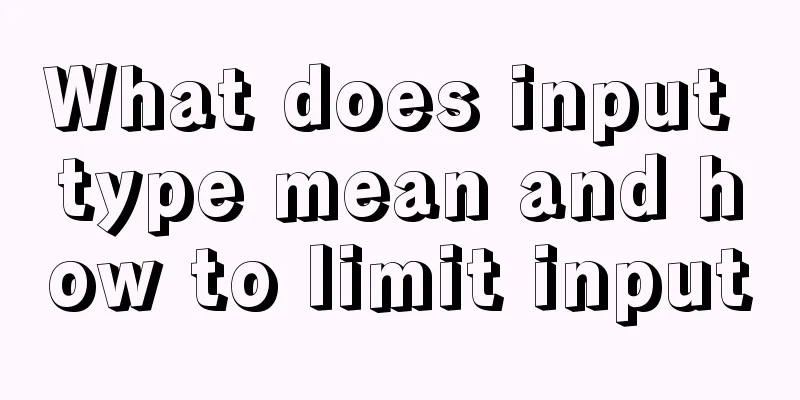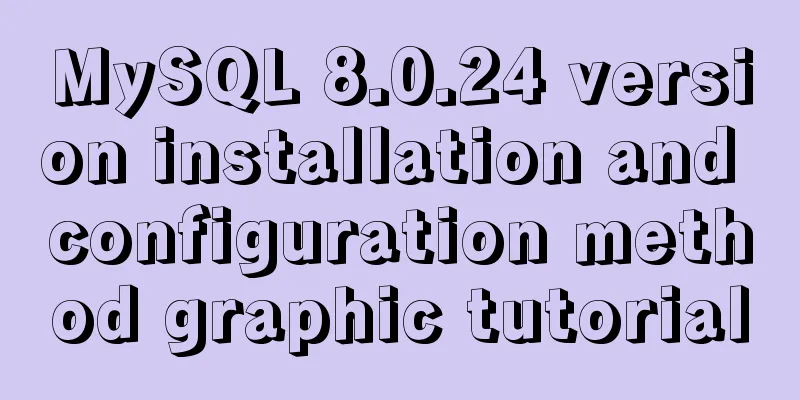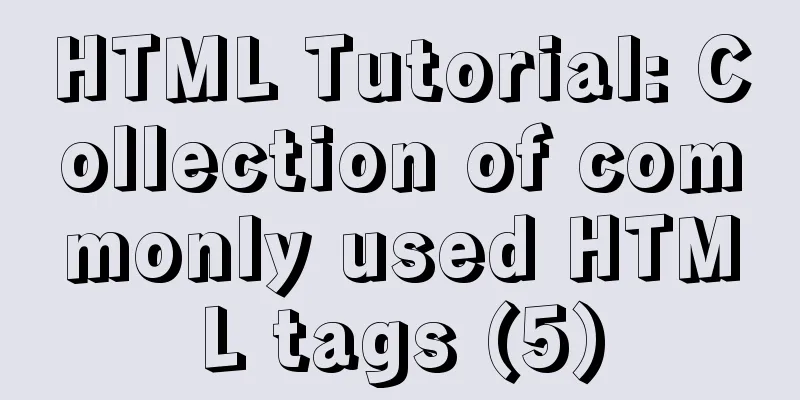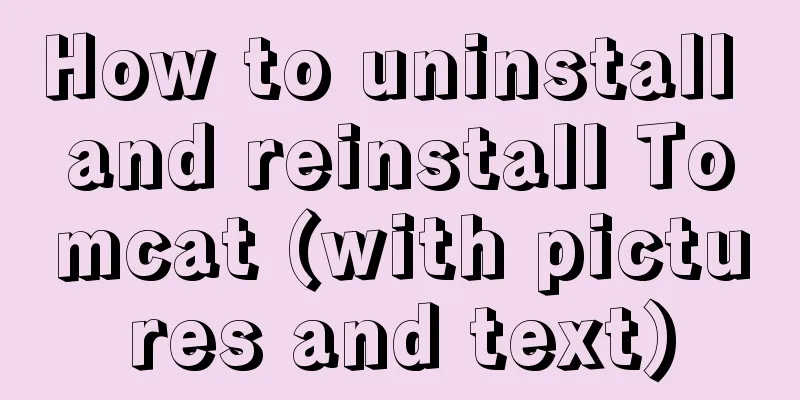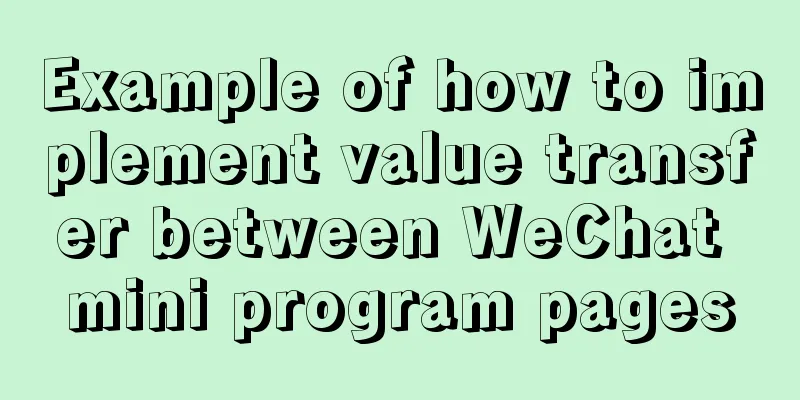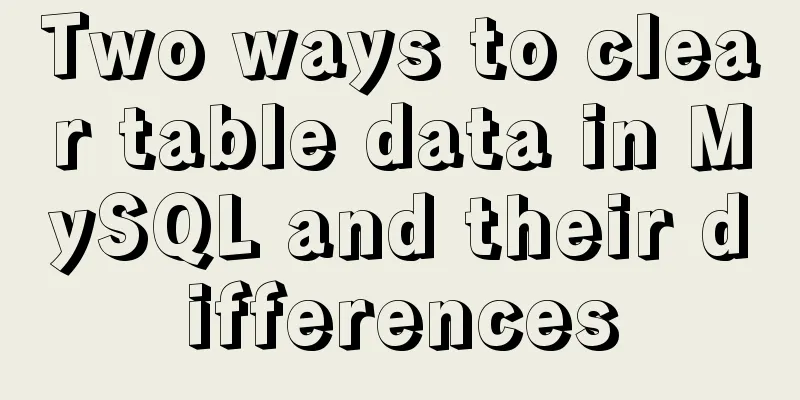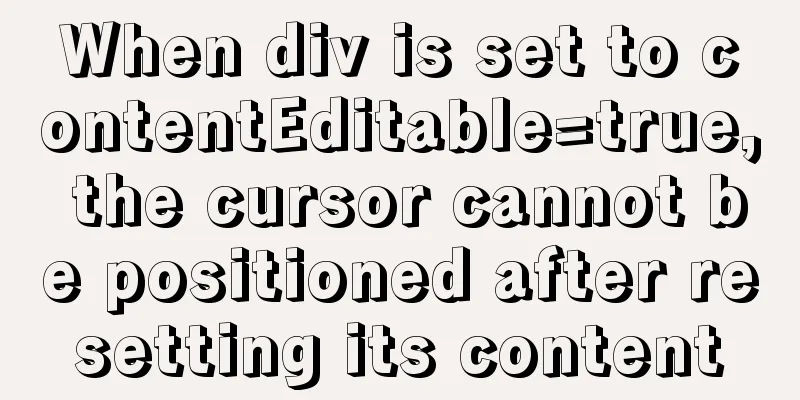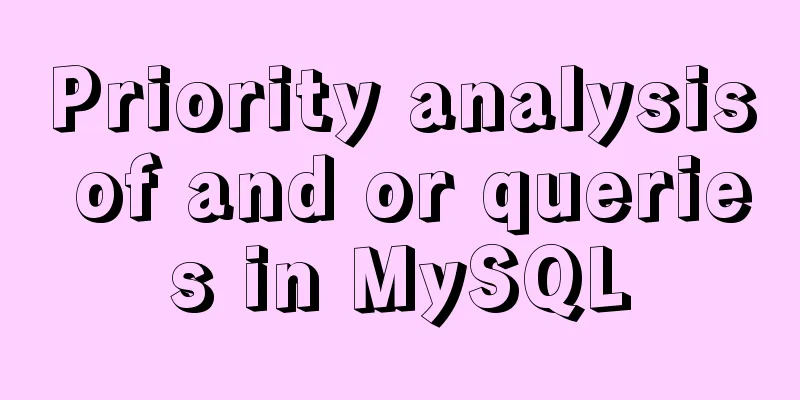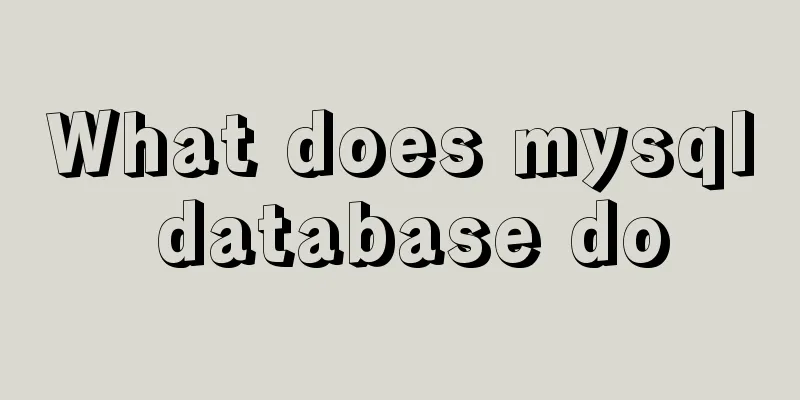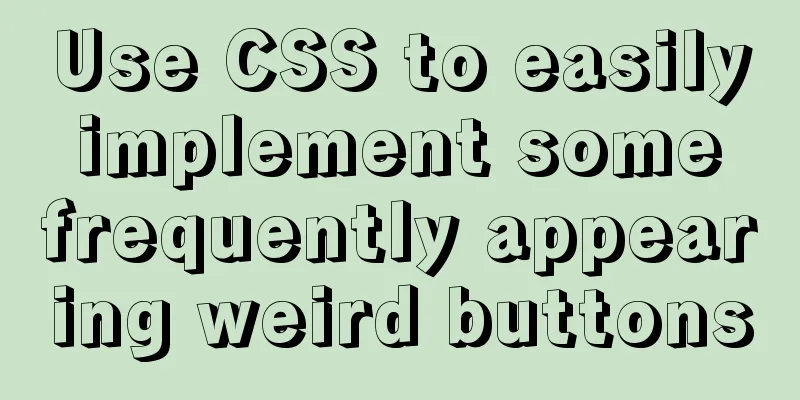Detailed process of modifying hostname after Docker creates a container
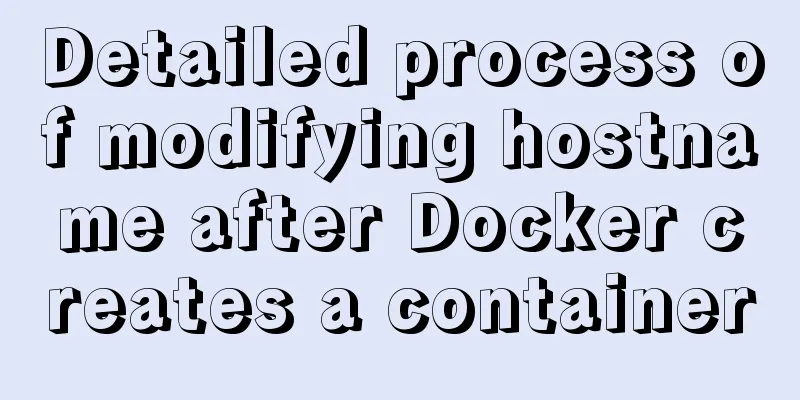
|
There is a medicine for regret in the world, as long as you are willing to think about it! No more recreating containers! I have a container called m2 and now I want to change its hostname
1. Check the location of the container configuration file on the host machine. Here we see /var/lib/docker/containers/67e012c02434168aff3762ab4edf7550f0bfe1db57b396ce78660f140dd3056e
2. Shut down the container and shut down the docker service prerequisites, which is very important! ! ! Prerequisites are very important! ! ! Prerequisites are very important! ! !
3. Enter the host folder where the configuration file of the container is located, search for the original hostname, and you can see that we need to modify three places, the files are config.v2.json, hostname, hosts
4. Make a backup before modifying
5. Modify these 3 places
6. Start the docker service, start the container, and check the hostname
hostname modified successfully! Are you surprised? ! ! This concludes this article on the detailed process of modifying the hostname after Docker creates a container. For more information about modifying the hostname of a Docker container, please search for previous articles on 123WORDPRESS.COM or continue to browse the following related articles. I hope you will support 123WORDPRESS.COM in the future! You may also be interested in:
|
<<: MySQL multi-instance installation boot auto-start service configuration process
>>: About the role of meta in HTML (collected and sorted from the Internet)
Recommend
Solution to the problem that MySQL service cannot be stopped or deleted under Windows
I installed MySQL on Windows by unzipping the com...
MySQL transaction autocommit automatic commit operation
The default operating mode of MySQL is autocommit...
Docker installs Redis and introduces the visual client for operation
1 Introduction Redis is a high-performance NoSQL ...
Test and solution for MySQL's large memory usage and high CPU usage
After the changes: innodb_buffer_pool_size=576M -...
HTML form tag tutorial (3): input tag
HTML form tag tutorial, this section mainly expla...
Teach you how to write maintainable JS code
Table of contents What is maintainable code? Code...
Detailed explanation of Nginx process scheduling problem
Nginx uses a fixed number of multi-process models...
HTML design pattern daily study notes
HTML Design Pattern Study Notes This week I mainl...
Difference and implementation of JavaScript anti-shake and throttling
Table of contents 1. Anti-shake 2. Throttling 3. ...
New settings for text and fonts in CSS3
Text Shadow text-shadow: horizontal offset vertic...
vue+echarts realizes the flow effect of China map (detailed steps)
@vue+echarts realizes the flow effect of China ma...
A brief discussion on the issue of dates containing zero values in MySQL database
By default, MySQL can accept the insertion of 0 v...
JavaScript implements the detailed process of stack structure
Table of contents 1. Understanding the stack stru...
Introduction to the use of MySQL source command
Table of contents Thoughts triggered by an online...
Install mysql offline using rpm under centos 6.4
Use the rpm installation package to install mysql...