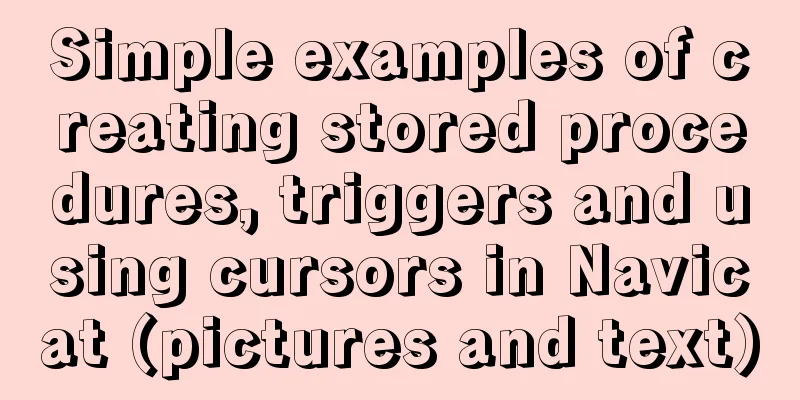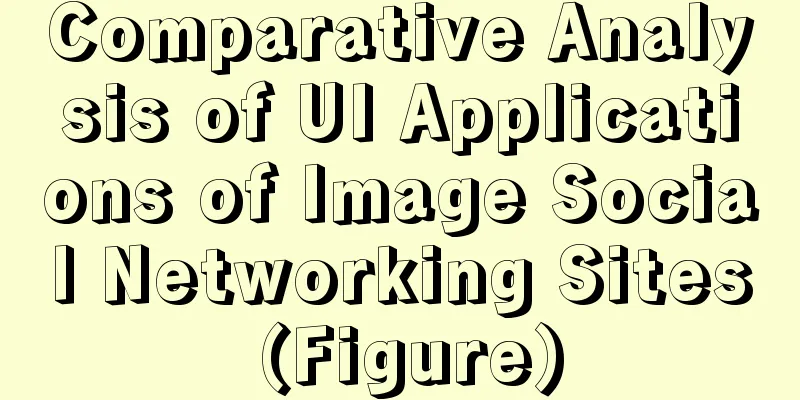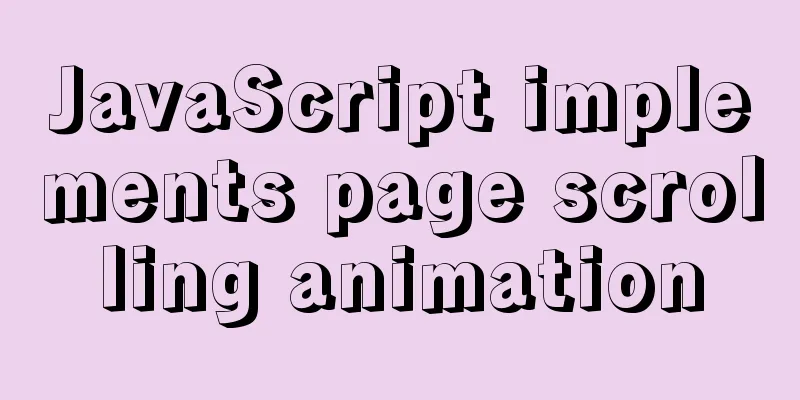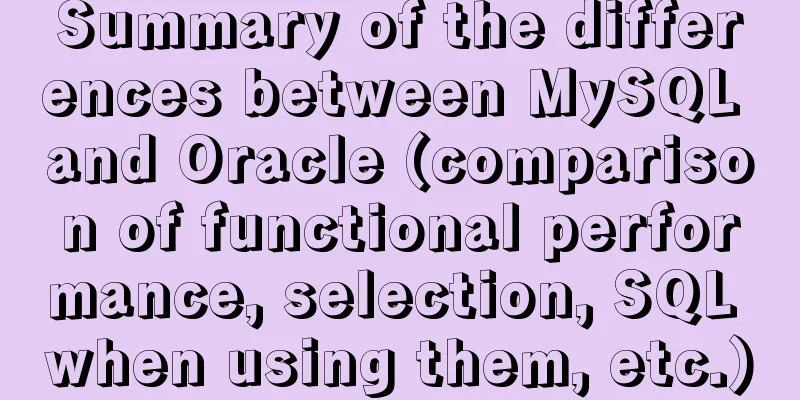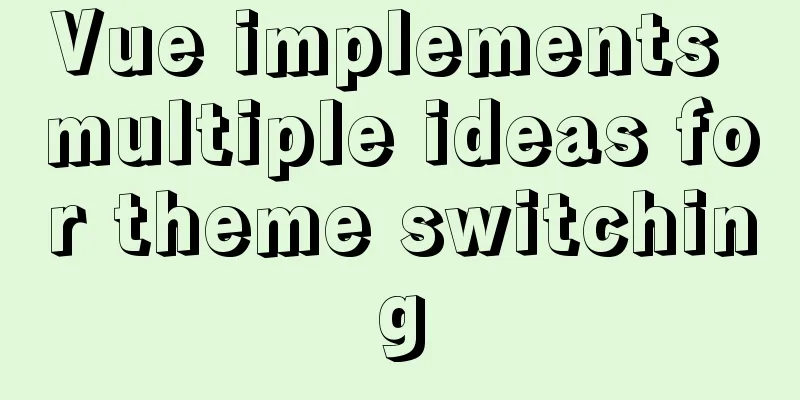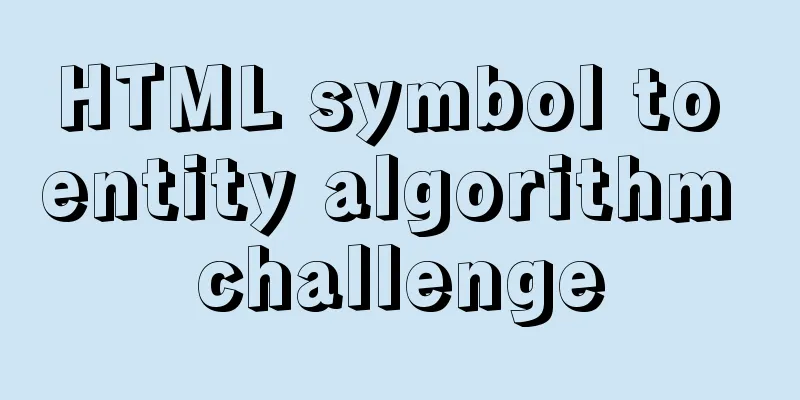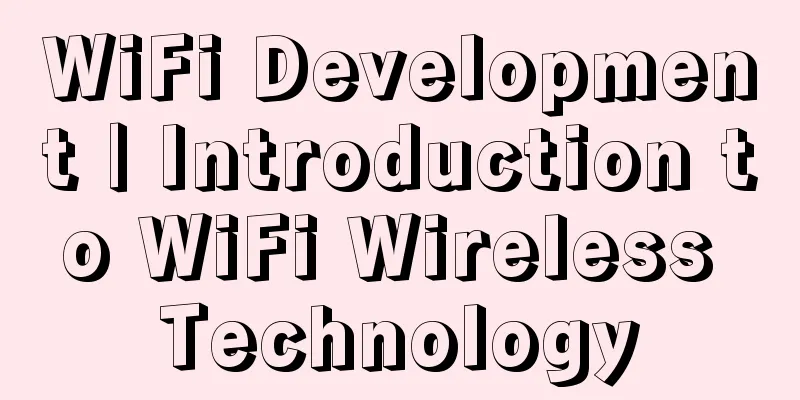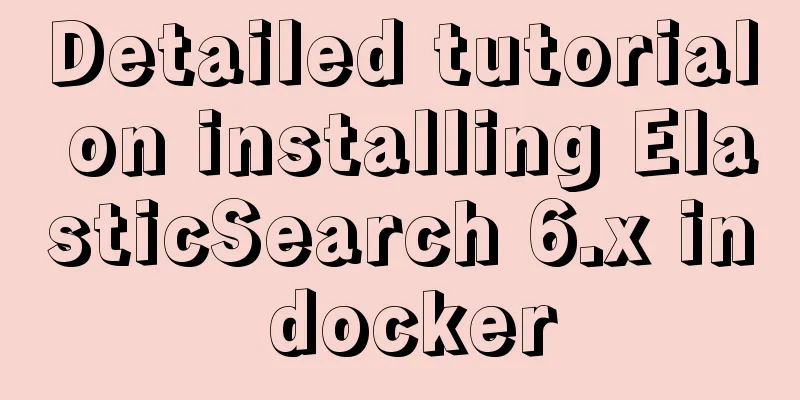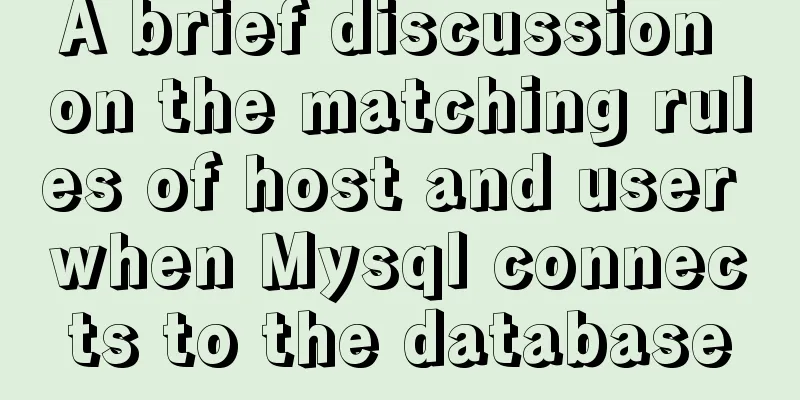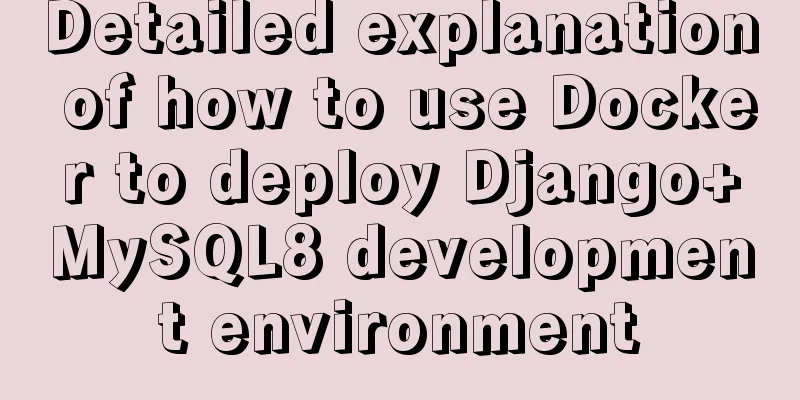Detailed explanation of Nginx Rewrite usage scenarios and code examples
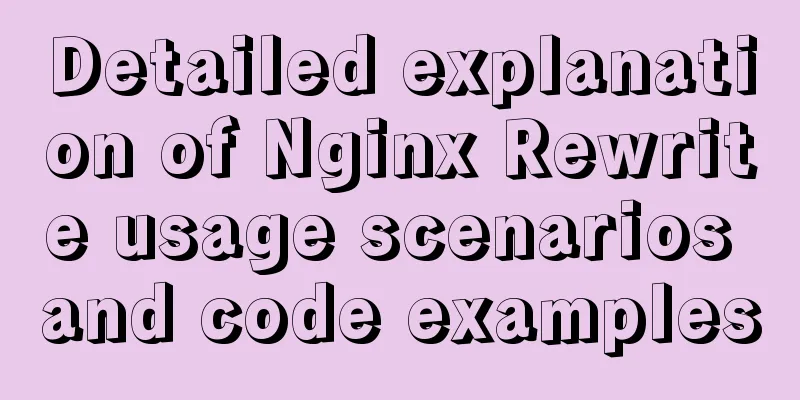
|
Nginx Rewrite usage scenarios 1. URL address jump, for example, when a user visits pm.com, it will be redirected to baidu.com, or when a user visits via http, it will be redirected to https. 2. URL pseudo-static, a technology that displays dynamic pages as static pages, reduces the exposure of excessive parameters of dynamic URL addresses to the outside world, and improves security. 3. Search engine SEO optimization relies on URL paths to support search engine entry 4. The URL browsed by users can be adjusted to look more standardized and meet the needs of developers and product personnel. Configuration syntax rewrite regex replacement [flag]; 4 flags last stops processing subsequent rewrite instruction sets, jumps out of the location scope, and starts searching for a location that matches the changed URI. The URL address remains unchanged. break stops processing subsequent rewrite instruction sets, does not jump out of the location scope, does not re-search, terminates matching, and the URL address remains unchanged redirect returns a 302 temporary redirect. The browser address bar will display the redirected URL, and the crawler will not update its URL database. permanent returns a 301 permanent redirect, the browser address bar will display the redirected URL, and the crawler will update its URL database Note: When using last and break, the address in the browser will not change, but when using redirect and permanent, it will change For example:
location /abc/ {
rewrite ^/abc/(.*) /whsir/$1 break;
return 401;
}
location /opq/ {
rewrite ^/opq/(.*) /whsir/$1 last;
return 402;
}
location /whsir/ {
return 403;
}After entering abc, if the content of whsir matches, it returns 200, otherwise it returns 404 After entering opq, if the content of whsir matches, it returns 403, otherwise it returns 404 last and break only return a status code, success or failure, while redirect and permanent will first return 302 or 301 before returning success or failure. Commonly used Nginx global variables: Example: http://www.pm.com:99/aa/bb/test.php
Case 1: External jump Open the lb01 virtual machine, close the previous custom configuration file, and create a new /etc/nginx/conf.d/rewrite.conf
Note: ^/ means that all URLs starting with root (here the root directory is /pm_code, and the corresponding domain name is www.pm.com) will be redirected to Baidu. Modify the /etc/nginx/nginx.conf file Change the error log level to notice so that it can record redirection information (debug, info, notice, warn, error, crit, the more information is recorded)
Add a line to the http module rewrite_log on; (turn on rewrite logging) test Enter www.pm.com in the browser address bar (already configured in hosts), and it will redirect to the Baidu homepage
Case 2: Internal jump Change /etc/nginx/conf.d/rewrite.conf content
Create file 2.html (content 222) in /pm_code and enter www.pm.com/1.html in the browser
View the records in the error log
Using return In the above method, 1.html is displayed in the browser address bar, and the webpage content is the content of 2.html. If you want to display 2.html in the address bar, change the content in location to return 302 /2.html; or rewrite .* /2.html redirect; Use regular expressions Example: Redirect www.pm.com/2020/* to www.pm.com/2019/*
The brackets represent a whole, and $1 represents the content in the first bracket. Redirect http to https
Note: After nginx 1.14, you don’t need to write ssl on. Instead, write listen 443 ssl in the listen field; The above is the full content of this article. I hope it will be helpful for everyone’s study. I also hope that everyone will support 123WORDPRESS.COM. You may also be interested in:
|
<<: Native js to achieve accordion effect
>>: MySQL stored procedures and common function code analysis
Recommend
How to use CSS3 to implement a queue animation similar to online live broadcast
A friend in the group asked a question before, th...
How to configure two or more sites using Apache Web server
How to host two or more sites on the popular and ...
MySQL slow query optimization: the advantages of limit from theory and practice
Many times, we expect the query result to be at m...
Alibaba Cloud Server Ubuntu Configuration Tutorial
Since Alibaba Cloud's import of custom Ubuntu...
React Diff Principle In-depth Analysis
Table of contents Diffing Algorithm Layer-by-laye...
How to shrink the log file in MYSQL SERVER
The transaction log records the operations on the...
Example method of deploying react project on nginx
Test project: react-demo Clone your react-demo pr...
How to decrypt Linux version information
Displaying and interpreting information about you...
How to modify create-react-app's configuration without using eject
1. Why is eject not recommended? 1. What changes ...
CSS pseudo-element::marker detailed explanation
This article will introduce an interesting pseudo...
Three steps to solve the IE address bar ICON display problem
<br />This web page production skills tutori...
LayUI+Shiro implements a dynamic menu and remembers the example of menu expansion
Table of contents 1. Maven Dependency 2. Menu rel...
Detailed explanation of CSS3 media query responsive layout bootstrap framework principle practice (recommended)
Detailed description of media device type usage: ...
MySql fuzzy query json keyword retrieval solution example
Table of contents Preface Option 1: Option 2: Opt...
Vue+Element realizes paging effect
This article example shares the specific code of ...