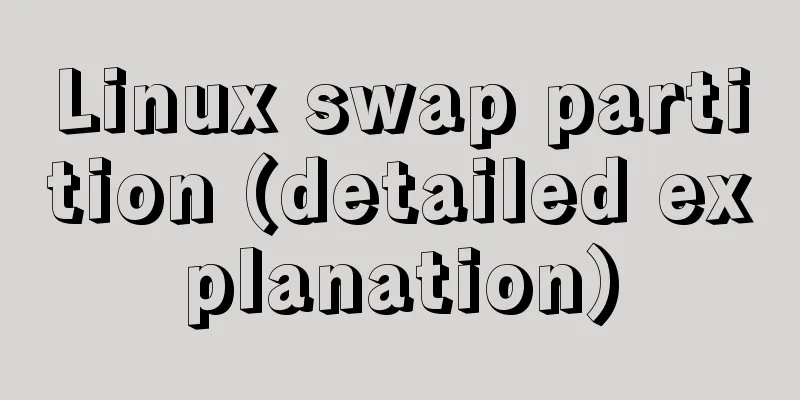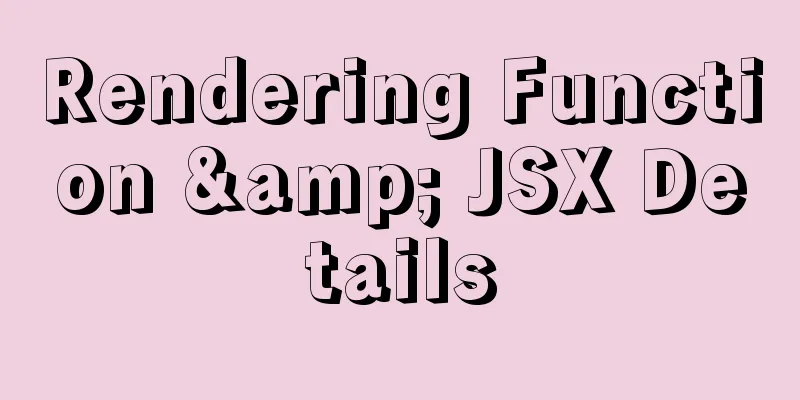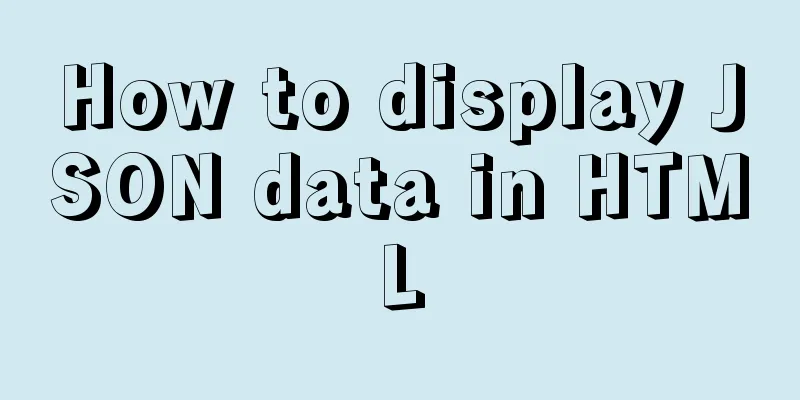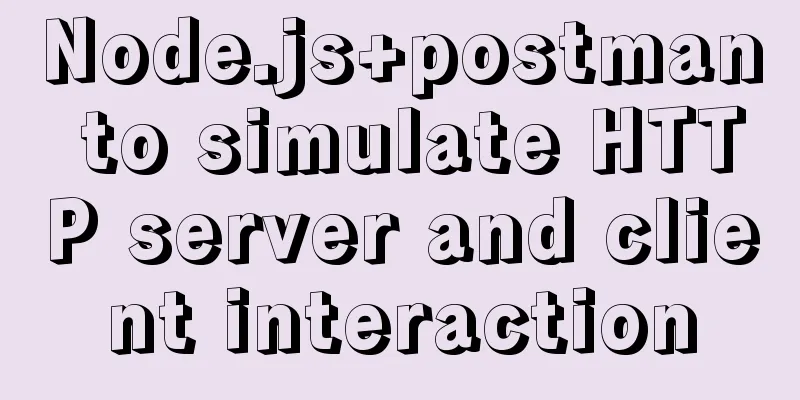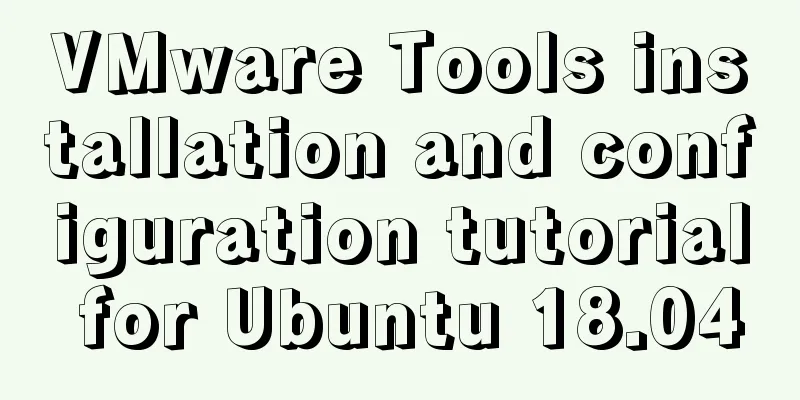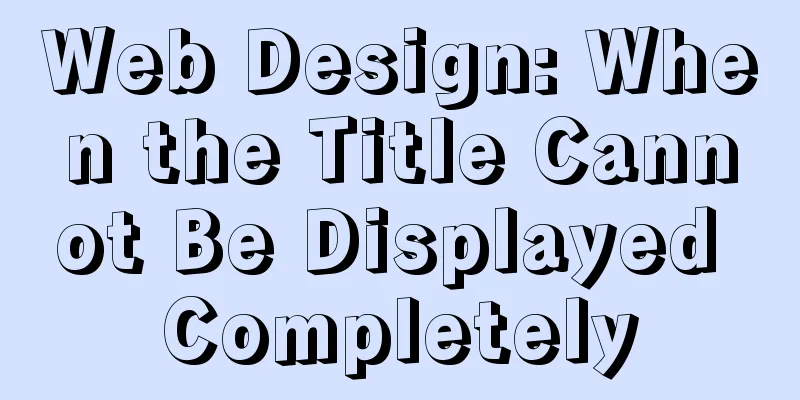Vue+Element realizes paging effect
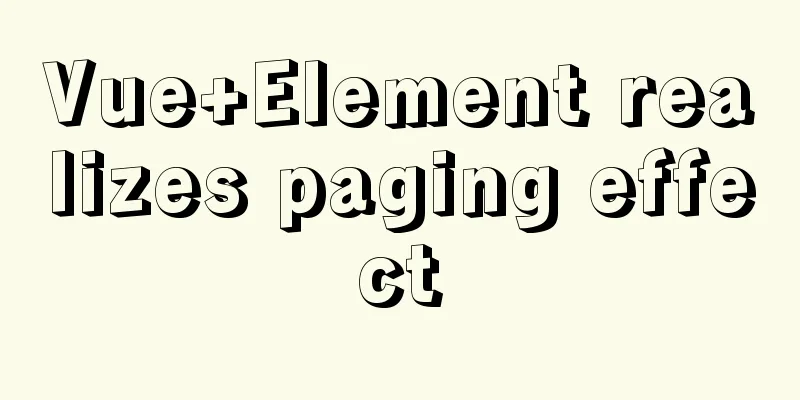
|
This article example shares the specific code of vue+Element to achieve the paging effect for your reference. The specific content is as follows The general style is that the card contains lists and paging Here is the code directly
<el-card>
<!-- User List Area -->
<el-table :data="rightsList.slice((currentPage-1)*pagesize,currentPage*pagesize)" border stripe>
<el-table-column label="#" type="index"></el-table-column>
<el-table-column label="Authorization Name" prop="authName"></el-table-column>
</el-table>
<!--Paging area-->
<el-pagination
@size-change="size_change" //Triggered when pageSize changes @current-change="current_change" //Triggered when currentPage changes:current-page="currentPage" //Current page number:page-sizes="[10,20,30]" //Option setting for the selector of the number of items displayed per page:page-size="pagesize" //Number of items displayed per page layout="total, sizes, prev, pager, next, jumper" //Component layout:total="rightsList.length //Total number of items">
</el-pagination>
</el-card>Then define the data
data() {
return {
rightsList:[], //list data total:0, //total number of entries pagesize:10, //number of entries displayed per page currentPage:1, //current page number}
},Listening for change events
methods:{
//Listen for pagesize change events size_change(newSize){
this.pagesize = newSize
}
//Listen for page value changes current_change(newPage){
this.currentPage = newPage
},
}The effect is as shown
The above is the full content of this article. I hope it will be helpful for everyone’s study. I also hope that everyone will support 123WORDPRESS.COM. You may also be interested in:
|
<<: Vue+Router+Element to implement a simple navigation bar
>>: Implementation of docker-compose deployment of zk+kafka+storm cluster
Recommend
Vue realizes adding watermark to uploaded pictures (upgraded version)
The vue project implements an upgraded version of...
Complete steps to configure IP address in Ubuntu 18.04 LTS
Preface The method of configuring IP addresses in...
Detailed explanation of how CocosCreator system events are generated and triggered
Table of contents environment summary Module Func...
Summary of SQL deduplication methods
When using SQL to extract data, we often encounte...
Summary of 50+ Utility Functions in JavaScript
JavaScript can do a lot of great things. This art...
SQL injection vulnerability process example and solution
Code example: public class JDBCDemo3 { public sta...
Vue shopping cart case study
Table of contents 1. Shopping cart example 2. Cod...
Tutorial on using $attrs and $listeners in Vue
Table of contents introduce Example Summarize int...
Understanding and using React useEffect
Table of contents Avoid repetitive rendering loop...
A detailed summary of HTML tag nesting rules suitable for beginners
I have been relearning HTML recently, which can be...
Analysis and treatment of scroll bars in both HTML and embedded Flash
We often encounter this situation when doing devel...
Two ways to manually implement MySQL dual-machine hot standby on Alibaba Cloud Server
1. Concept 1. The difference between hot backup a...
iFrame is a great way to use it as a popup layer to cover the background
I have been working on a project recently - Budou ...
Summary of some common uses of refs in React
Table of contents What are Refs 1. String type Re...
Examples of optimization techniques for slow query efficiency in MySQL IN statements
The table structure is as follows. There are only...