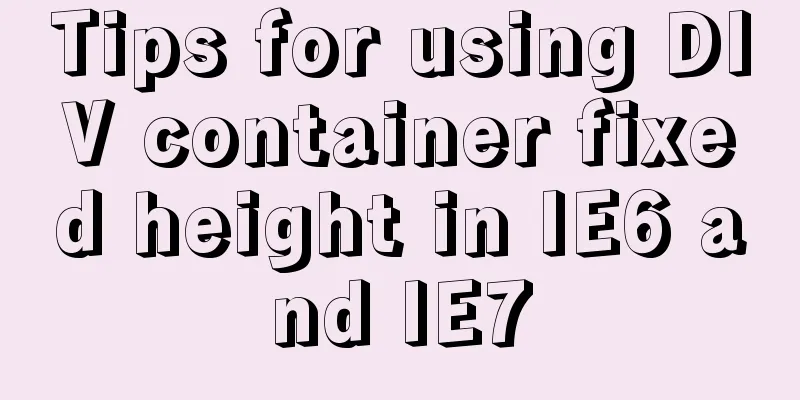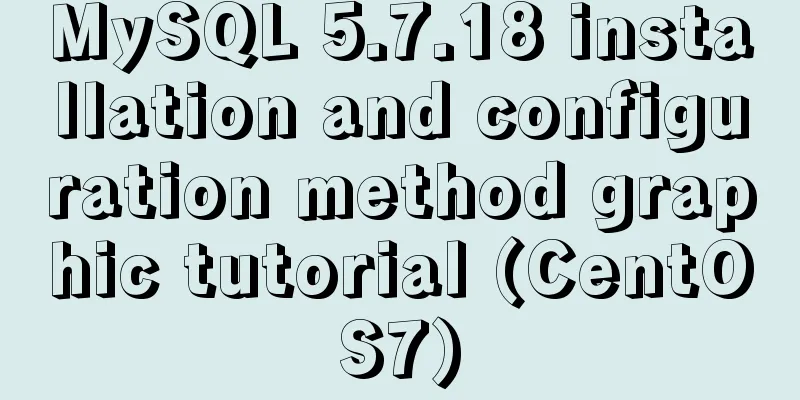Analysis of the process of deploying Python applications in Docker containers
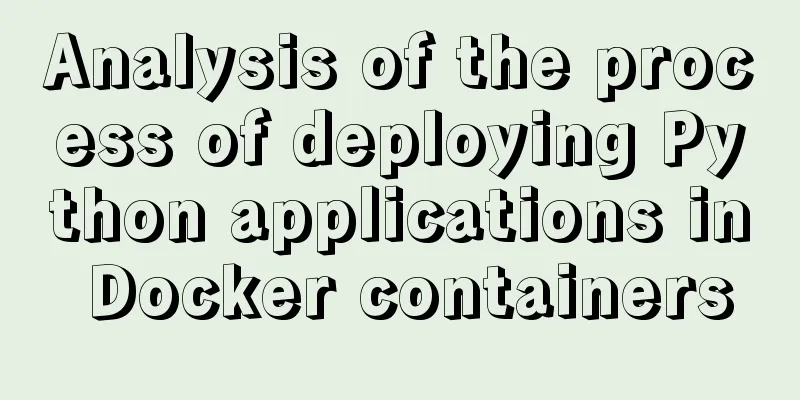
|
Simple application deployment 1. Directory structure:
2. Write the Dockerfile file
3. Create a container image docker build -t test . 4. Run the container docker run -it --name test --restart always --privileged=true python-test --restart: always The container is always restarted when it exits. --privileged=true: The permissions required to execute files in the container. Django application containerization 1. Directory structure, I assume that this directory exists in /home/Pythonpro.
run.sh script python /code/manage.py runserver 0.0.0.0:8000 2. Write the Dockerfile file FROM python:3.6.4 RUN mkdir /code \ &&apt-get update \ &&apt-get -y install freetds-dev \ &&apt-get -y install unixodbc-dev COPY ./code RUN pip install -r /code/requirements.txt -i https://pypi.douban.com/simple WORKDIR /code CMD ["/bin/bash","run.sh"] 3. Build an Image docker build -t webtest . 4. Run the container docker run -it -p 6500:8000 -v /home/Pythonpro:/code --name web --restart always --privileged=true webtest -p: Map the container's port 8000 to the host's port 6500 -v: The host directory /home/Pythonprot is mapped to the container directory /code --name: specifies the name of the container as web, the image just built by webtest --restart: always The container is always restarted when it exits --privileged=true: Permissions required to execute files in the container The above is the full content of this article. I hope it will be helpful for everyone’s study. I also hope that everyone will support 123WORDPRESS.COM. You may also be interested in:
|
<<: Markup language - CSS layout
>>: Native JS to achieve digital table special effects
Recommend
Solution to the problem of information loss with "_" in header when using Nginx proxy
Preface When developing a gateway project, the si...
Realizing the effect of carousel based on jQuery
This article shares the specific code of jQuery t...
MySQL 5.7.21 decompression version installation and configuration method graphic tutorial
Since I often install the system, I have to reins...
Summary of relevant knowledge points on how adaptive web design is achieved
How does "adaptive web design" work? It’...
A quick solution to the automatic line break problem of table header in responsive framework
I've been using Bootstrap to develop a websit...
MySQL log trigger implementation code
SQL statement DROP TRIGGER IF EXISTS sys_menu_edi...
VSCode Development UNI-APP Configuration Tutorial and Plugin
Table of contents Written in front Precautions De...
Implementation of navigation bar and drop-down menu in CSS
1. CSS Navigation Bar (1) Function of the navigat...
MySQL 5.7.21 winx64 installation and configuration method graphic tutorial under Windows 10
mysql 5.7.21 winx64 installation and configuratio...
5 Tips for Protecting Your MySQL Data Warehouse
Aggregating data from various sources allows the ...
Vue3 implements CSS infinite seamless scrolling effect
This article example shares the specific code of ...
Docker deploys Macvlan to achieve cross-host network communication
Basic concepts: Macvlan working principle: Macvla...
Analysis of the cutting of the background image of the nine-square grid with adaptive width and height
<br />Based on the original width-and-height...
Basic usage of UNION and UNION ALL in MySQL
In the database, both UNION and UNION ALL keyword...
Install mysql offline using rpm under centos 6.4
Use the rpm installation package to install mysql...
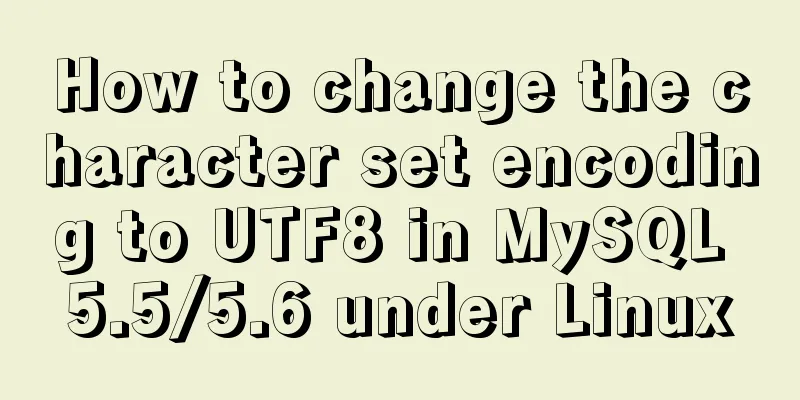
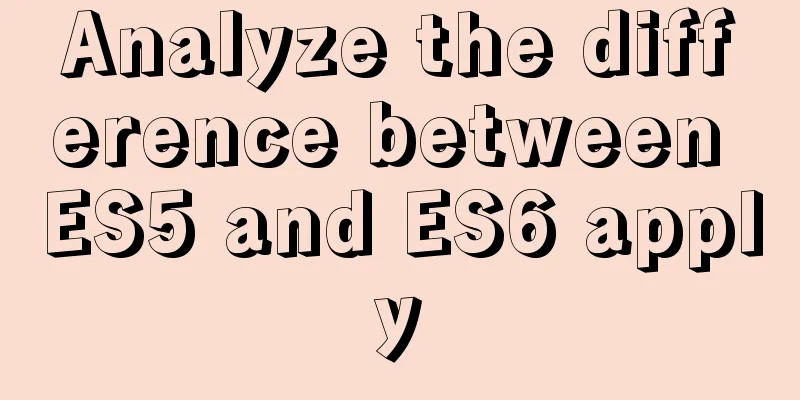
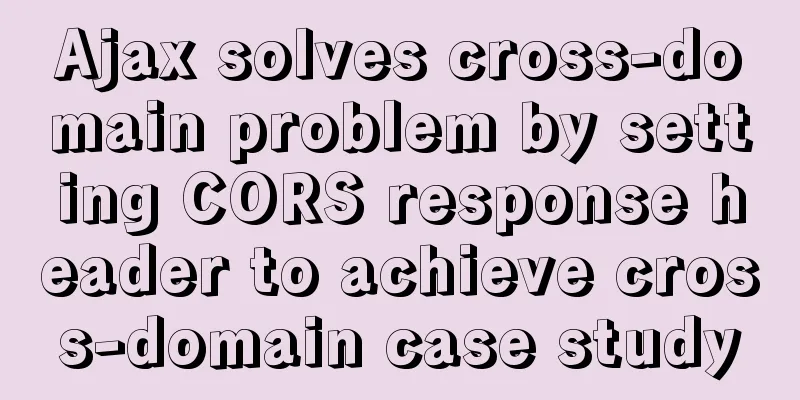
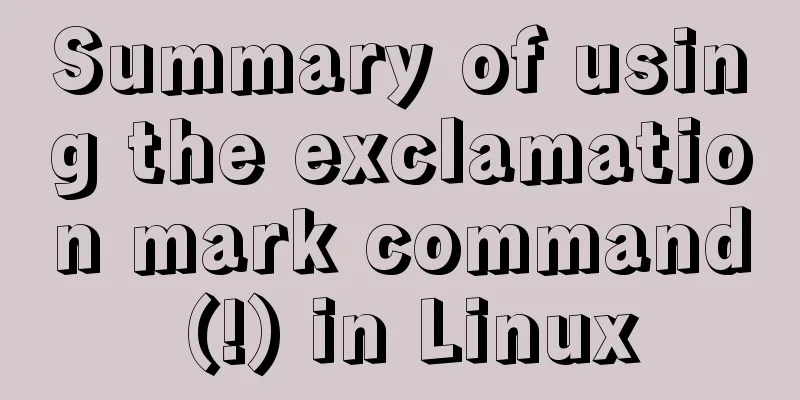

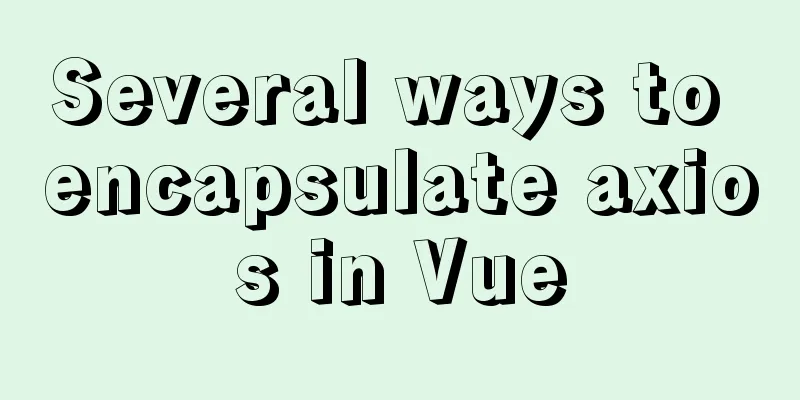
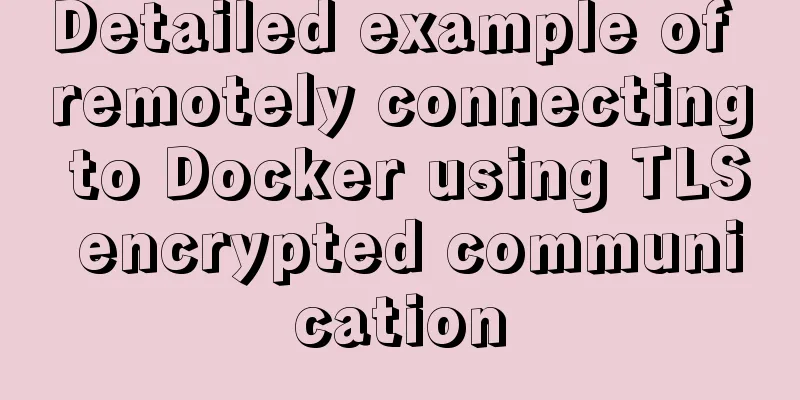
![Review of the best web design works in 2012 [Part 1]](/upload/images/67cac325bfd51.webp)