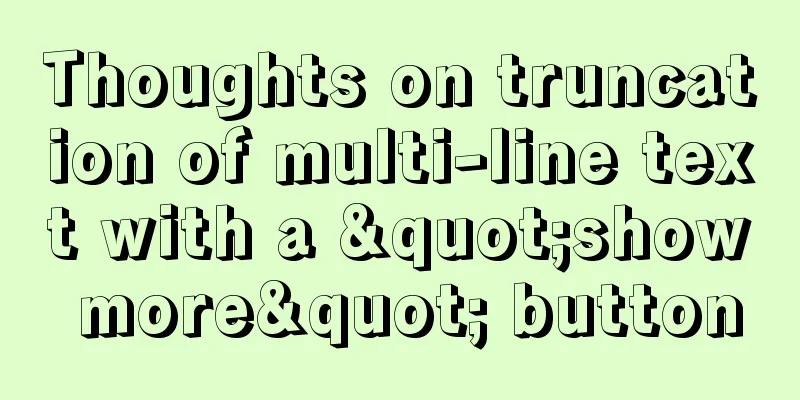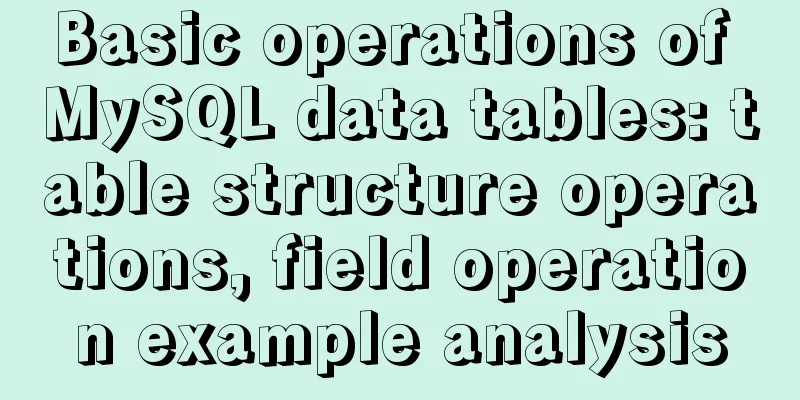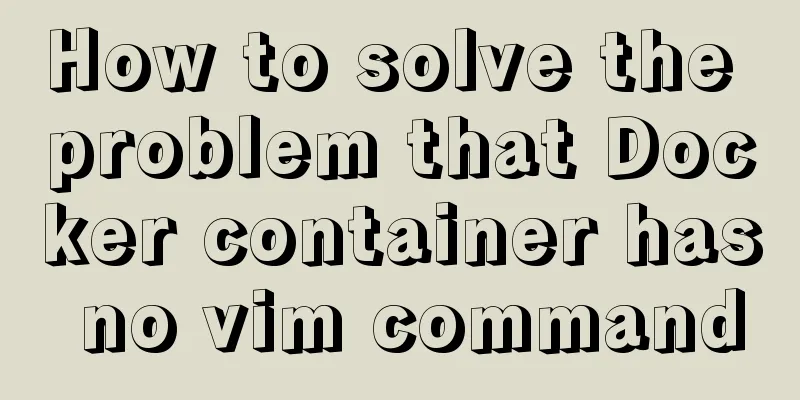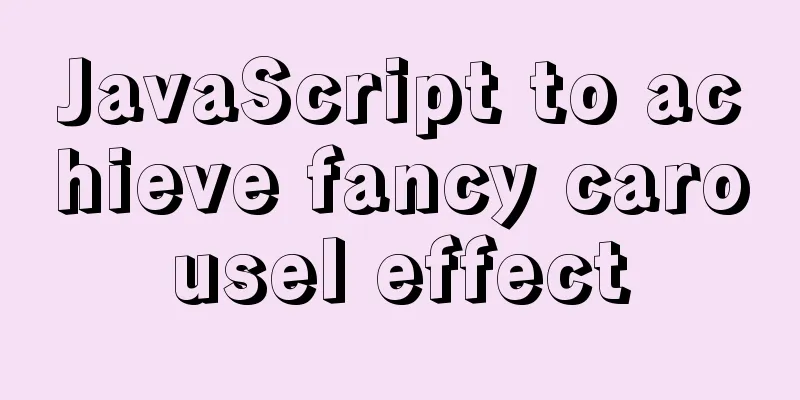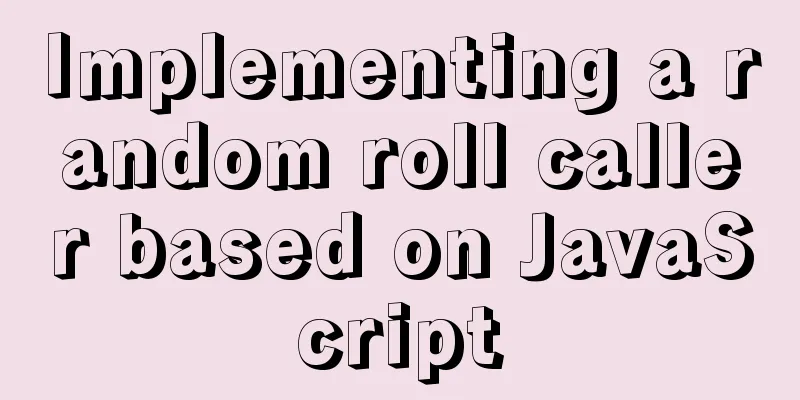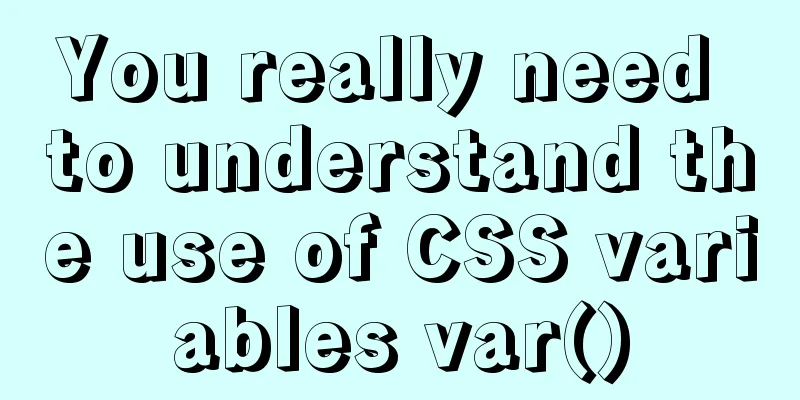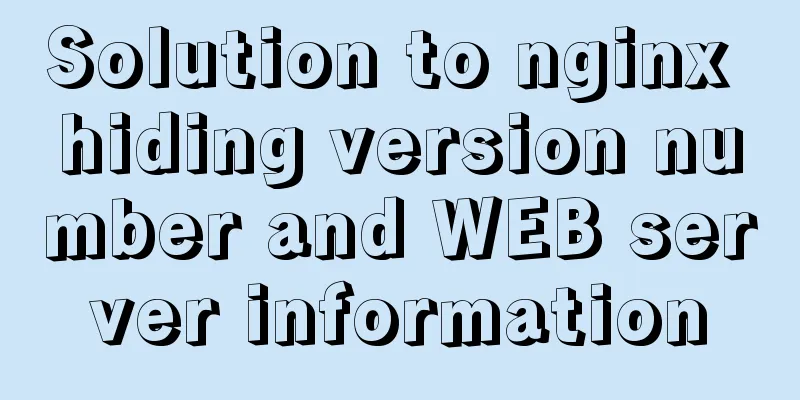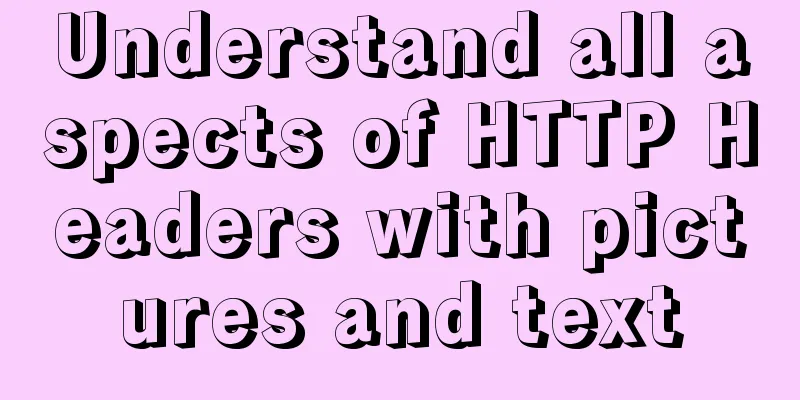Basic usage of UNION and UNION ALL in MySQL
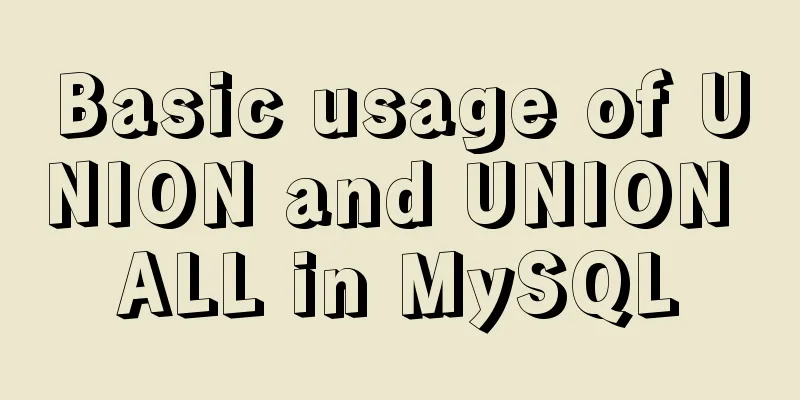
|
In the database, both UNION and UNION ALL keywords merge two result sets into one, but the two are different in terms of usage and efficiency. UNION in MySQL UNION will filter out duplicate records after linking the tables, so after the tables are linked, the resulting result set will be sorted, duplicate records will be deleted, and then the results will be returned. In practice, duplicate records will not be generated in most applications. The most common is the UNION of the process table and the history table. like: select * from gc_dfys union select * from ls_jg_dfys When this SQL is run, it first retrieves the results of the two tables, then uses the sorting space to sort and delete duplicate records, and finally returns the result set. If the amount of data in the table is large, it may result in disk sorting. UNION ALL in MySQL UNION ALL simply combines the two results and returns them. In this way, if there is duplicate data in the two returned result sets, the returned result set will contain the duplicate data. In terms of efficiency, UNION ALL is much faster than UNION, so if you can confirm that the two merged result sets do not contain duplicate data, then use UNION ALL, as follows: select * from gc_dfys union all select * from ls_jg_dfys When using UNION, all returned rows are unique, just as if you had used DISTINCT on the entire result set. If there is exactly the same data in the multi-table query results, MySQL will automatically remove duplicates. If you use Union all, all rows will be returned without removing duplicates. If you want to use an ORDER BY or LIMIT clause to sort or limit the entire UNION result, you should parenthesize the individual SELECT statements and put the ORDER BY or LIMIT after the last one: (SELECT a FROM tbl_name WHERE a=10 AND B=1) UNION (SELECT a FROM tbl_name WHERE a=11 AND B=2) ORDER BY a LIMIT 10; It's a bit more troublesome to do this: select userid from ( select userid from testa union all select userid from testb) t order by userid limit 0,1; In the clause. order by is only meaningful when used with limit. If not used together, it will be removed by the parser during optimization. If you still want to group by, and have conditions, then: select userid from (select userid from testa union all select userid from testb) t group by userid having count(userid) = 2; Note: There must be an alias after the union brackets, otherwise an error will be reported Of course, if the data volume of several union tables is large, it is recommended to export the text first and then execute it with a script. Because pure SQL is used, the efficiency will be relatively low, and it will write temporary files. If your disk space is not large enough, errors may occur.
example:
DROP TABLE IF EXISTS `ta`;
CREATE TABLE `ta` (
`id` varchar(255) DEFAULT NULL,
`num` int(11) DEFAULT NULL
)ENGINE=InnoDB DEFAULT CHARSET=utf8;
-- ----------------------------
-- Records of him
-- ----------------------------
INSERT INTO `ta` VALUES ('a', '5');
INSERT INTO `ta` VALUES ('b', '10');
INSERT INTO `ta` VALUES ('c', '15');
INSERT INTO `ta` VALUES ('d', '10');
-- ----------------------------
-- Table structure for `tb`
-- ----------------------------
DROP TABLE IF EXISTS `tb`;
CREATE TABLE `tb` (
`id` varchar(255) DEFAULT NULL,
`num` int(11) DEFAULT NULL
)ENGINE=InnoDB DEFAULT CHARSET=utf8;
-- ----------------------------
-- Records of tb
-- ----------------------------
INSERT INTO `tb` VALUES ('b', '5');
INSERT INTO `tb` VALUES ('c', '15');
INSERT INTO `tb` VALUES ('d', '20');
INSERT INTO `tb` VALUES ('e', '99');At this time, the num of the c field corresponding to ta tb is the same sql:
SELECT id,SUM(num) FROM (
SELECT * FROM ta
UNION ALL
SELECT * FROM tb) as tmp
GROUP BY idRunning results:
like:
SELECT id,SUM(num) FROM (
SELECT * FROM ta
UNION
SELECT * FROM tb) as tmp
GROUP BY idRunning results:
When using UNION, all returned rows are unique, just as if you had used DISTINCT on the entire result set. If there is exactly the same data in the multi-table query results, MySQL will automatically remove duplicates. If you use Union all, all rows will be returned without removing duplicates. Summarize The above is the full content of this article. I hope that the content of this article will have certain reference learning value for your study or work. Thank you for your support of 123WORDPRESS.COM. You may also be interested in:
|
<<: A brief discussion on value transfer between Vue components (including Vuex)
>>: Detailed tutorial on installing Anaconda3 on Ubuntu 18.04
Recommend
Summary of MySQL's commonly used concatenation statements
Preface: In MySQL, the CONCAT() function is used ...
A tutorial for beginners to install and log in to mysql-8.0.19-winx64 (must-read for beginners)
Table of contents 1. Download the installation pa...
Detailed explanation of nginx anti-hotlink and anti-crawler configuration
Create a new configuration file (for example, go ...
MySQL date and time addition and subtraction sample code
Table of contents 1.MySQL adds or subtracts a tim...
How to dynamically modify the replication filter in mysql
MySQL dynamically modify replication filters Let ...
Docker deployment of Flask application implementation steps
1. Purpose Write a Flask application locally, pac...
Specific use of useRef in React
I believe that people who have experience with Re...
Detailed explanation of Linux tee command usage
The tee command is mainly used to output to stand...
Install MySQL database 5.6 source code under Linux and change the login user password
This article mainly explains how to install the M...
Linux Centos8 Create CA Certificate Tutorial
Install Required Files Yum install openssl-* -y C...
vue.js Router nested routes
Preface: Sometimes in a route, the main part is t...
Core skills that web front-end development engineers need to master
The content involved in Web front-end development...
Use of docker system command set
Table of contents docker system df docker system ...
MySQL max_allowed_packet setting
max_allowed_packet is a parameter in MySQL that i...
Steps to change mysql character set to UTF8 under Linux system
Table of contents 1. Check the MySQL status in th...