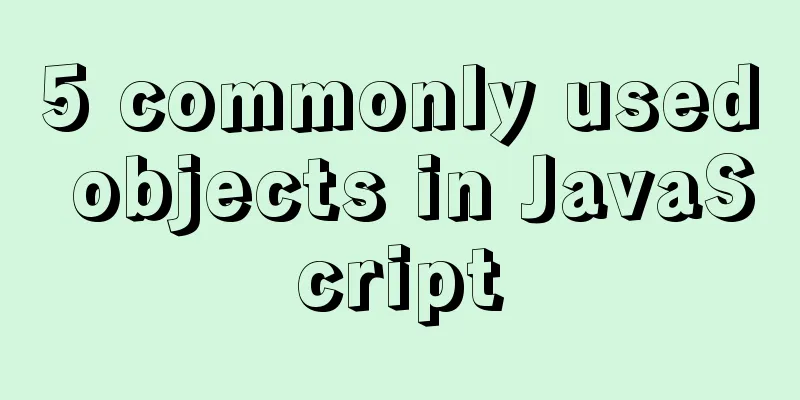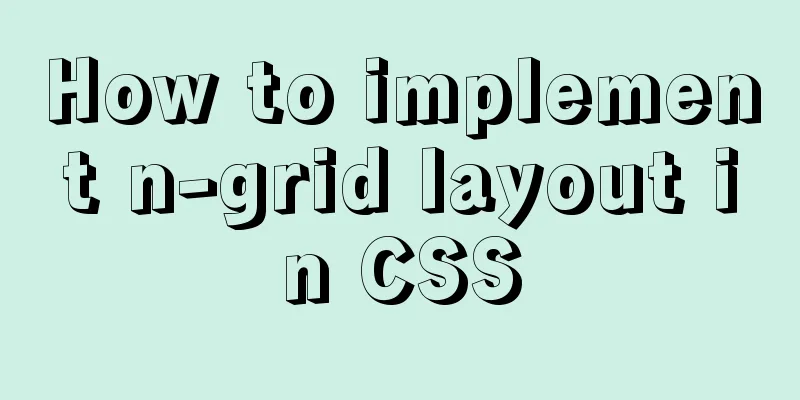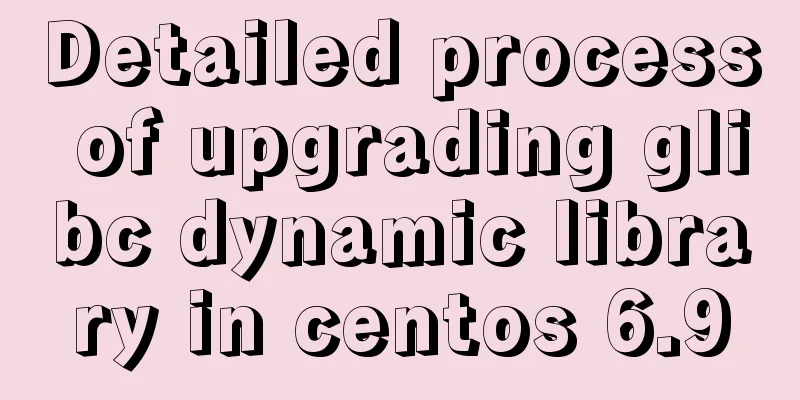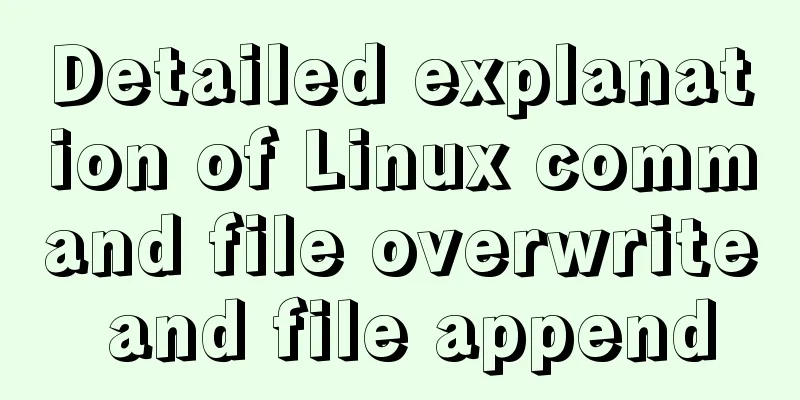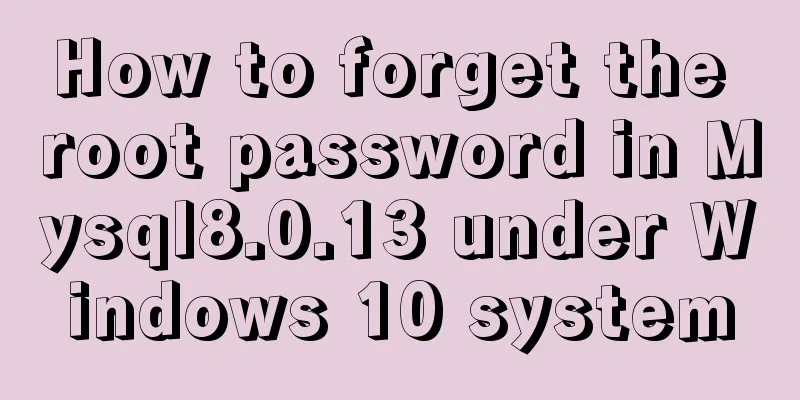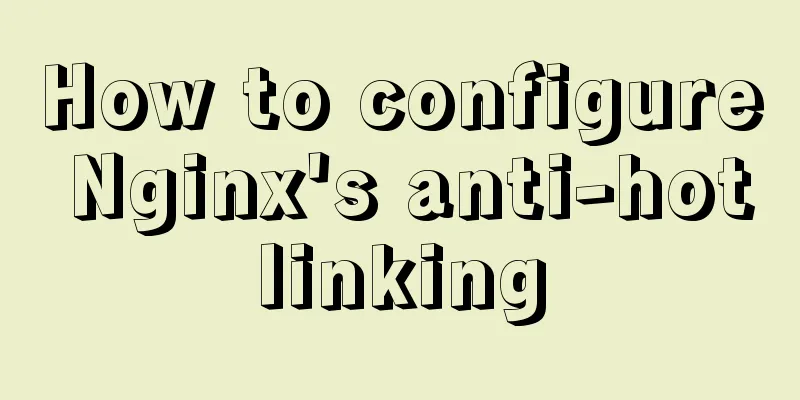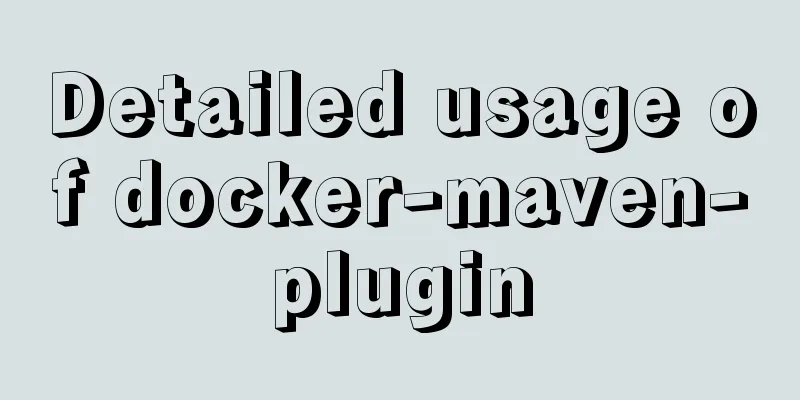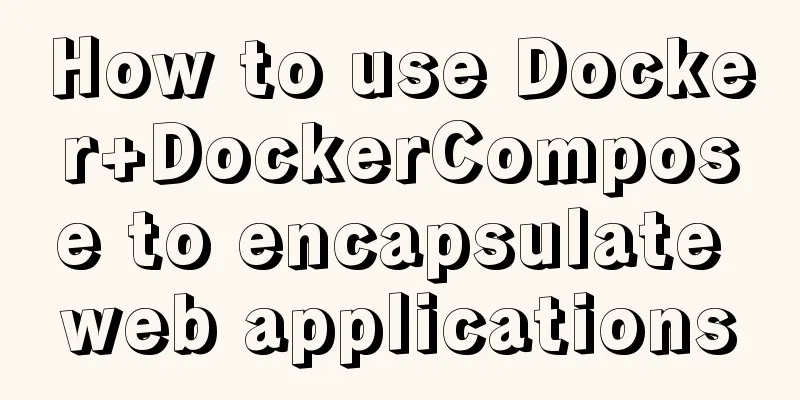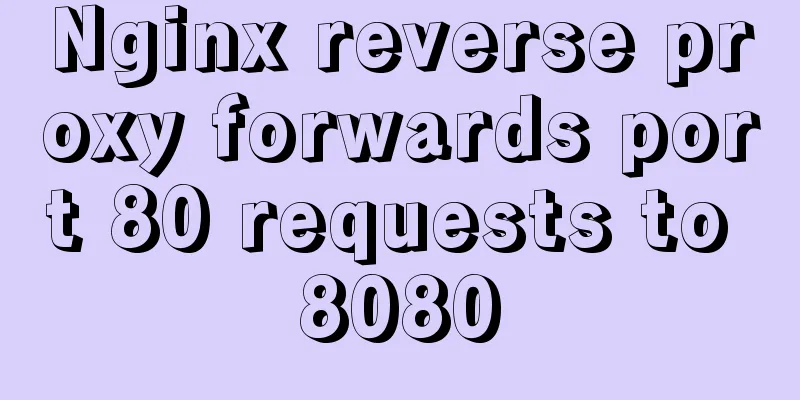Analysis of the reasons why MySQL field definitions should not use null
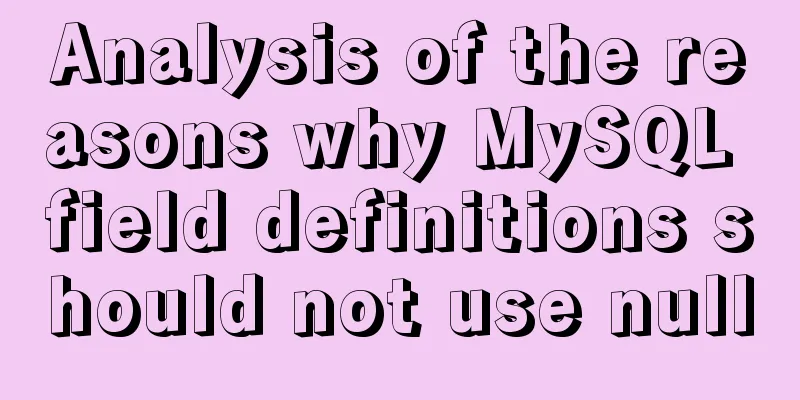
Why is NULL so often used?(1) Java's null Null is a headache, such as NullPointerException in Java. In order to avoid unexpected null pointers, you need to carefully make various if judgments, which is troublesome and bloated. For this reason, there are many open source packages that have many processing common lang3's StringUtils.isBlank(); CollectionUtils.isEmpty(); Guava's Optional Even Java 8 introduced Optional to avoid this problem (similar to Guava, with slightly different usage) (2) Why is MySQL's null so widely abused? (a) Creating non-standard nulls is the default when creating a data table. Some MySQL clients may not specify not null in their automatically generated table statements. (b) Some people may think that not null needs more space. (c) To save trouble, there is no need to judge the null value when inserting data during development, which makes it easier to write SQL 2. Official DocumentsNULL columns require additional space in the row to record whether their values are NULL. For MyISAM tables, each NULL column takes one bit extra, rounded up to the nearest byte. MySQL has difficulty optimizing queries that reference nullable columns, which makes indexes, index statistics, and values more complex. Nullable columns require more storage space and require special processing within MySQL. After the nullable column is indexed, each record requires an extra byte and can also cause the fixed-size index in MYISAM to become a variable-size index. —— From "High Performance MySQL Second Edition" It seems that there is no performance advantage to not specifying not null. Three reasons why MySQL does not use null(1) All situations where NULL values are used can be represented by a meaningful value, which is conducive to the readability and maintainability of the code and can enhance the standardization of business data from a constraint perspective. (2) Updates from NULL values to non-NULL values cannot be done in-place, which makes index splitting more likely to occur, thus affecting performance. (The performance improvement of null -> not null is very small, so don’t consider it as a priority optimization measure unless you are sure it causes problems) (3) NULL values are prone to problems in the timestamp type, especially when the explicit_defaults_for_timestamp parameter is not enabled. (4) Negative condition queries such as NOT IN and != always return empty results when there is a NULL value, which makes the query prone to errors. Four bad cases caused by nullData initialization:
create table table1 (
`id` INT (11) NOT NULL,
`name` varchar(20) NOT NULL
)
create table table2 (
`id` INT (11) NOT NULL,
`name` varchar(20)
)
insert into table1 values (4,"zhaoyun"),(2,"zhangfei"),(3,"liubei")
insert into table2 values (1,"zhaoyun"),(2, null)(1) A NOT IN subquery always returns an empty result when there is a NULL value, and the query is prone to errors. select name from table1 where name not in (select name from table2 where id!=1) +-------------+ | name | |-------------| +-------------+ (2) Column values are allowed to be empty, the index does not store null values, and these records are not included in the result set. select * from table2 where name != 'zhaoyun' +------+-------------+ | id | name | |------+-------------| | | | +------+-------------+ select * from table2 where name != 'zhaoyun1' +------+-------------+ | id | name | |------+-------------| | 1 | zhaoyun | +------+-------------+ (3) When using concat, you must first check whether each field is non-null. Otherwise, if any field is empty, the concatenated result will be null. select concat("1", null) from dual;
+--------------------+
| concat("1", null)|
|--------------------|
| NULL |
+--------------------+(4) When calculating count, null columns are not included in the statistics. select count(name) from table2; +--------------------+ | count(user_name) | |--------------------| | 1 | +--------------------+ Comparison of five index lengthsalter table table1 add index idx_name (name); alter table table2 add index idx_name (name); explain select * from table1 where name='zhaoyun'; explain select * from table2 where name='zhaoyun'; key_len of table1 = 82 key_len of table2 = 83 The calculation rules of key_len are related to three factors: data type, character encoding, and whether it is NULL key_len 82 = 20 * 4 (utf8mb4 - 4 bytes, utf8 - 3 bytes) + 2 (the length of storing varchar variable-length characters is 2 bytes, and fixed-length fields do not require additional bytes) key_len 83 = 20 * 4 (utf8mb4 - 4 bytes, utf8 - 3 bytes) + 2 (varchar variable-length characters are stored in 2 bytes, fixed-length fields do not require additional bytes) + 1 (null flag) Therefore, it is best not to set the index field to NULL, because NULL will make the index, index statistics, and values more complicated, and require an extra byte of storage space. This is the end of this article about how to not use null in MySQL field definition. For more information about null in MySQL field definition, please search for previous articles on 123WORDPRESS.COM or continue to browse the following related articles. I hope you will support 123WORDPRESS.COM in the future! You may also be interested in:
|
<<: Discussion on the problem of iframe node initialization
>>: Implementation steps for building FastDFS file server in Linux
Recommend
Elegant practical record of introducing iconfont icon library into vue
Table of contents Preface Generate SVG Introducti...
Introduction to ufw firewall in Linux
Let's take a look at ufw (Uncomplicated Firew...
Graphical instructions for uploading and downloading files to a remote Linux host based on SecureCRT
Sometimes it is slow to download large network fi...
The difference and use of json.stringify() and json.parse()
1. Differences between JSON.stringify() and JSON....
12 Useful Array Tricks in JavaScript
Table of contents Array deduplication 1. from() s...
Introduction to MySql table, database, sharding and partitioning knowledge points
1. Introduction When the amount of data in the da...
Mac+IDEA+Tomcat configuration steps
Table of contents 1. Download 2. Installation and...
Detailed explanation of the hierarchical relationship problem caused by CSS positioning
Absolute, relative and fixed in position position...
Cleverly use CSS3's webkit-box-reflect to achieve various dynamic effects
In an article a long time ago, I talked about the...
The effect of zooming in on a Taobao store is similar to the principle of using a slideshow.
Today I got familiar with the mouse zooming effect...
Attributes and usage of ins and del tags
ins and del were introduced in HTML 4.0 to help au...
Implementation of HTTP and HTTPS services with Nginx reverse proxy for multiple domain names
Currently, Nginx has reverse proxyed two websites...
Detailed explanation of the use of React list bar and shopping cart components
This article example shares the specific code of ...
Solve the problem that MySQL read-write separation causes data not to be selected after insert
MySQL sets up independent writing separation. If ...
CentOS installation mysql5.7 detailed tutorial
This article shares the detailed steps of install...