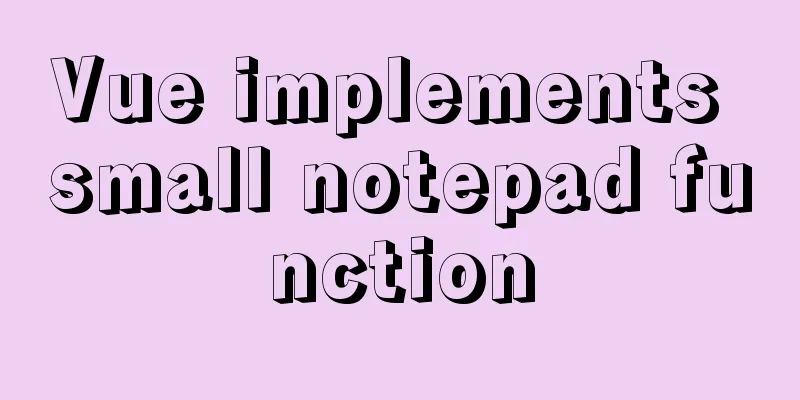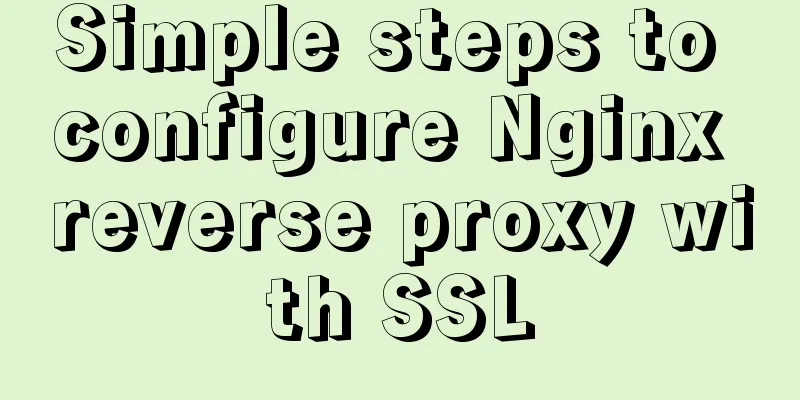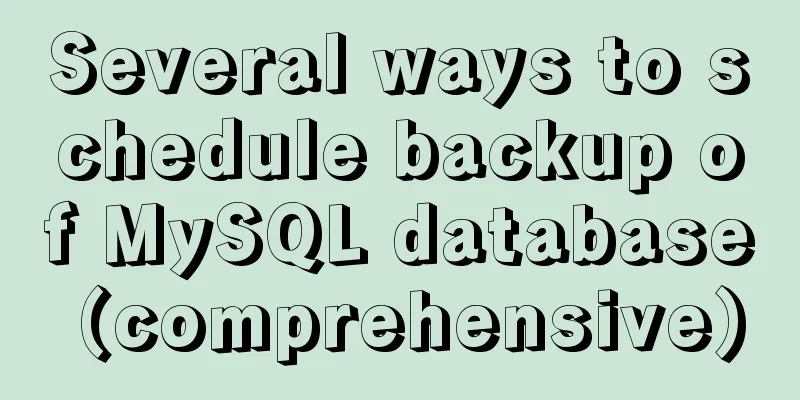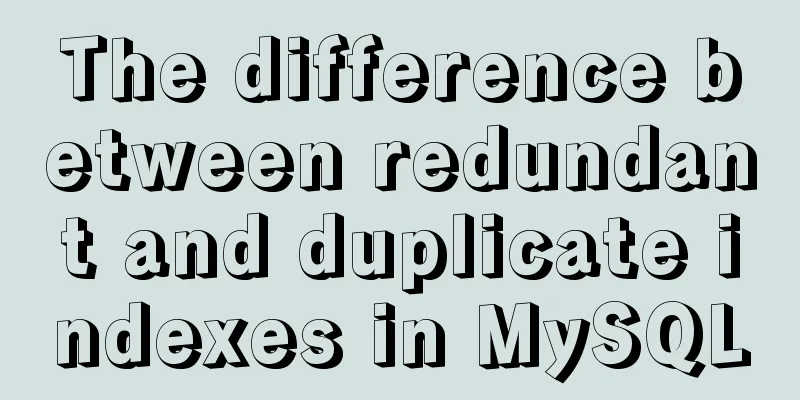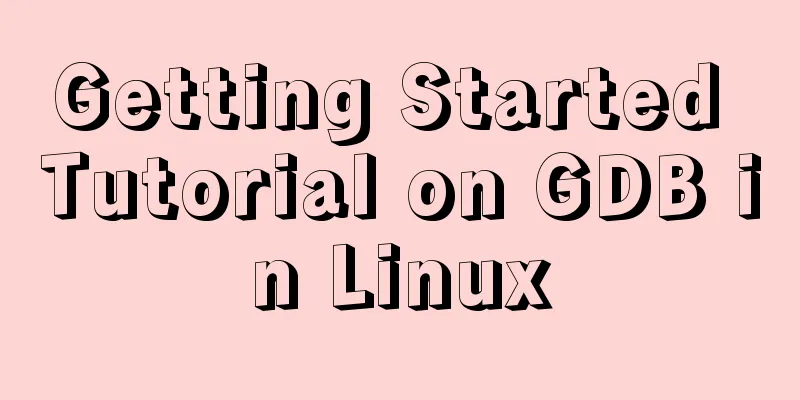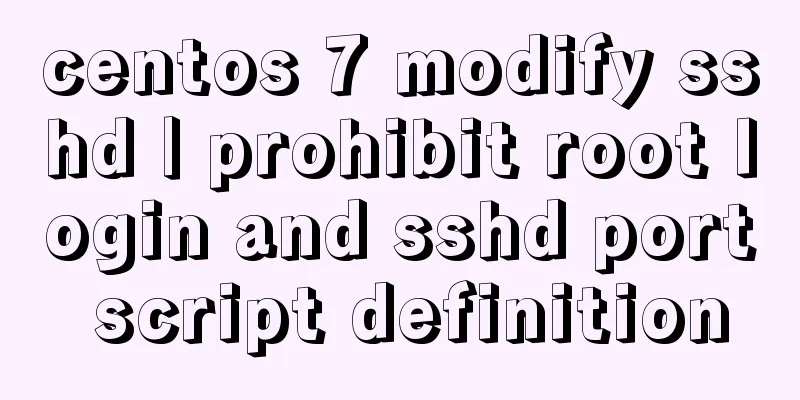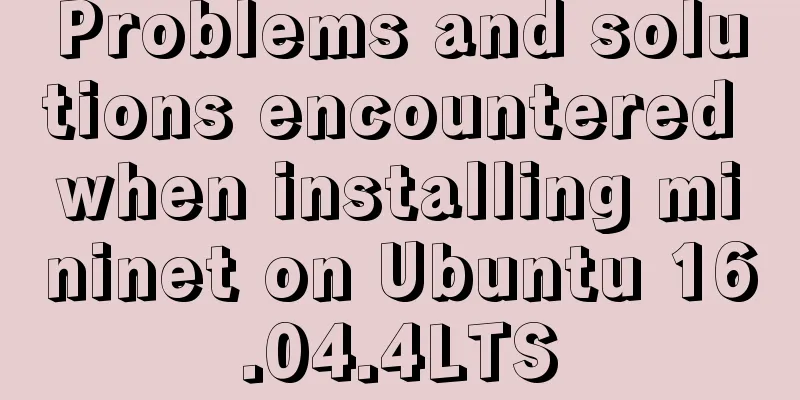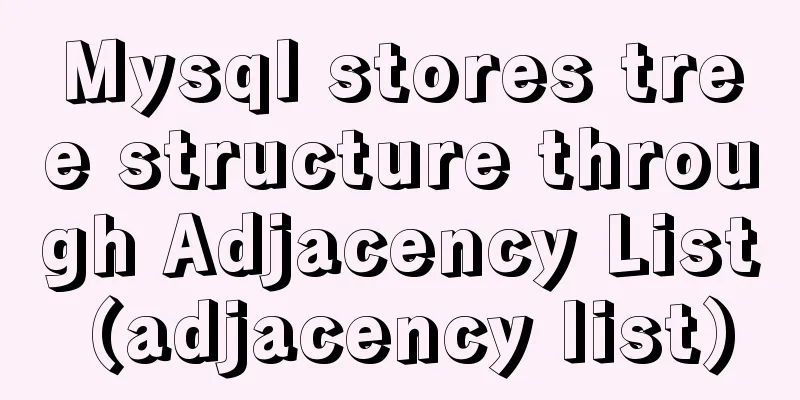How to configure Nginx's anti-hotlinking
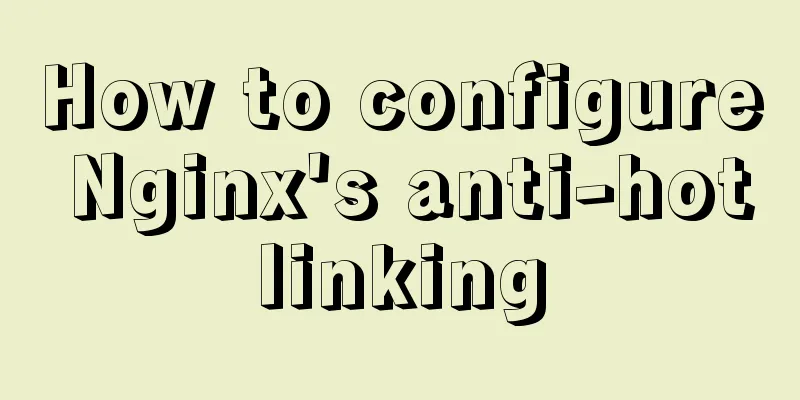
|
Experimental environment • A minimally installed CentOS 7.3 virtual machine 1. Configure hotlink website 1. Start an nginx virtual machine and configure two websites Add the following content
server {
listen 80;
server_name site1.test.com;
root /var/wwwroot/site1;
index index.html;
location / {
}
}
server {
listen 80;
server_name site2.test.com;
root /var/wwwroot/site2;
index index.html;
location / {
}
}
2. Edit the C:\Windows\System32\drivers\etc\hosts file on the host machine
3. Create the website root directory mkdir /var/wwwroot cd /var/wwwroot mkdir site1 mkdir site2 echo -e "<h1>site1</h1><img src='1.jpg'>" >> site1/index.html echo -e "<h1>site2</h1><img src='http://site1.test.com/1.jpg'>" >> site2/index.html 4. Upload 1.jpg to the /var/wwwroot/site1 directory 5. Start nginx service systemctl restart nginx netstat -anpt | grep nginx
6. Open port 80 on the firewall setenforce 0 firewall-cmd --zone=public --add-port=80/tcp --permanent firewall-cmd --reload 7. Access on the host machine http://site1.test.com
http://site2.test.com
2. Configure site1.test.com anti-hotlinking 1. Edit the nginx configuration file
server {
listen 80;
server_name site1.test.com;
root /var/wwwroot/site1;
index index.html;
location / {
}
location ~ \.(jpg|png|gif|jpeg)$ {
valid_referers site1.test.com;
if ($invalid_referer) {
return 403;
}
}
}
server {
listen 80;
server_name site2.test.com;
root /var/wwwroot/site2;
index index.html;
location / {
}
}
2. Restart nginx service 3. Access on the host machine Clear the browser cache and visit http://site1.test.com
Clear the browser cache and visit http://site2.test.com
It can be seen that the anti-hotlink configuration has played a role 3. Configure anti-hotlinking to return other resources 1. Edit the nginx configuration file Add a virtual host to rewrite the resources protected by anti-hotlinking
server {
listen 80;
server_name site1.test.com;
root /var/wwwroot/site1;
index index.html;
location / {
}
location ~ \.(jpg|png|gif|jpeg)$ {
valid_referers site1.test.com;
if ($invalid_referer) {
rewrite ^/ http://site3.test.com/notfound.jpg;
#return 403;
}
}
}
server {
listen 80;
server_name site2.test.com;
root /var/wwwroot/site2;
index index.html;
location / {
}
}
server {
listen 80;
server_name site3.test.com;
root /var/wwwroot/site3;
index index.html;
location / {
}
}explain location ~ \.(jpg|png|gif|jpeg)$ {} is the file type for setting anti-hotlinking, separated by a vertical line |. 2. Create the site3 root directory cd /var/wwwroot mkdir site3 echo -e "<h1>site3</h1><img src='notfound.jpg'>" >> site3/index.html 3. Upload the notfound.jpg file to the /var/wwwroot/site3 directory 4. Restart nginx service 5. Edit the C:\Windows\System32\drivers\etc\hosts file on the host machine Add mapping for site3.test.com
6. Visit http://site2.test.com on the host machine As you can see, the 1.jpg file from site1 stolen in site2 is redirected to the notfound.jpg file on site3.
Summarize The above is the operation method of configuring Nginx's anti-hotlink that I introduced to you. I hope it will be helpful to you. If you have any questions, please leave me a message and I will reply to you in time. I would also like to thank everyone for their support of the 123WORDPRESS.COM website! You may also be interested in:
|
<<: Detailed explanation of Vue's SSR server-side rendering example
>>: Analysis of the problems and solutions encountered in importing large amounts of data into MySQL
Recommend
Navicat for MySQL scheduled database backup and data recovery details
Database modification or deletion operations may ...
MySQL 8.0.11 MacOS 10.13 installation and configuration method graphic tutorial
The process of installing MySQL database and conf...
Docker installation rocketMQ tutorial (most detailed)
RocketMQ is a distributed, queue-based messaging ...
Detailed installation instructions for the cloud server pagoda panel
Table of contents 0x01. Install the Pagoda Panel ...
Element Plus implements Affix
Table of contents 1. Component Introduction 2. So...
Summary of some of my frequently used Linux commands
I worked in operations and maintenance for two ye...
How to set up the terminal to run applications after Ubuntu starts
1. Enter start in the menu bar and click startup ...
In-depth understanding of MySQL global locks and table locks
Preface According to the scope of locking, locks ...
About MYSQL, you need to know the data types and operation tables
Data Types and Operations Data Table 1.1 MySQL ty...
js dynamically adds example code for a list of circled numbers
1. Add the ul tag in the body first <!-- Unord...
TypeScript enumeration basics and examples
Table of contents Preface What are enums in TypeS...
Tutorial on logging into MySQL after installing Mysql 5.7.17
The installation of mysql-5.7.17 is introduced be...
CSS style solves the problem of displaying ellipsis when the text is too long
1. CSS style solves the problem of displaying ell...
How to install Tomcat-8.5.39 on centos7.6
Here is how to install Tomcat-8.5.39 on centos7.6...
Detailed explanation of MySQL partition table
Preface: Partitioning is a table design pattern. ...