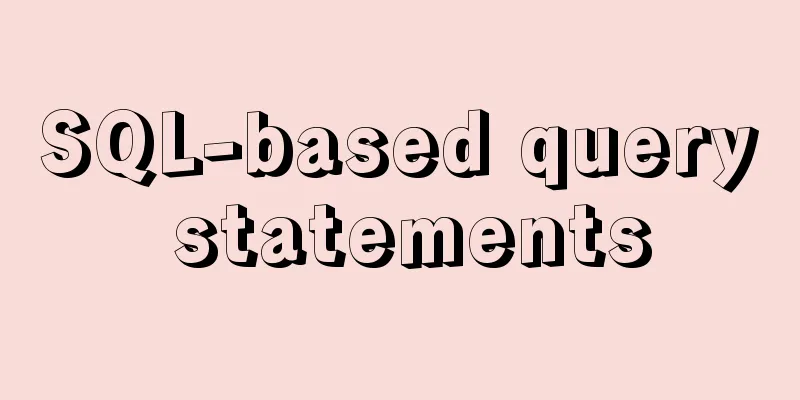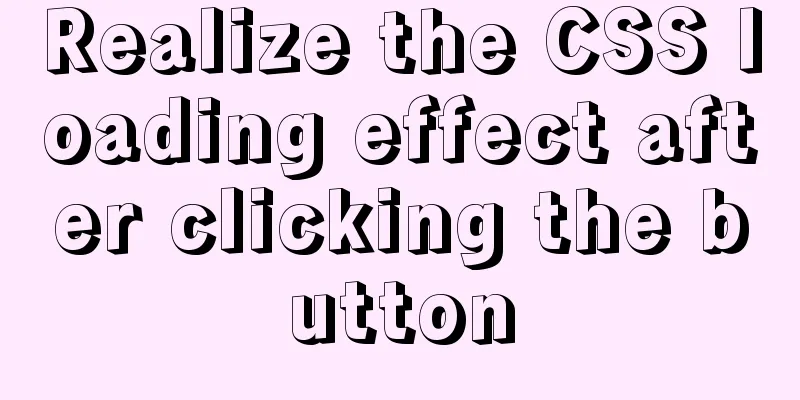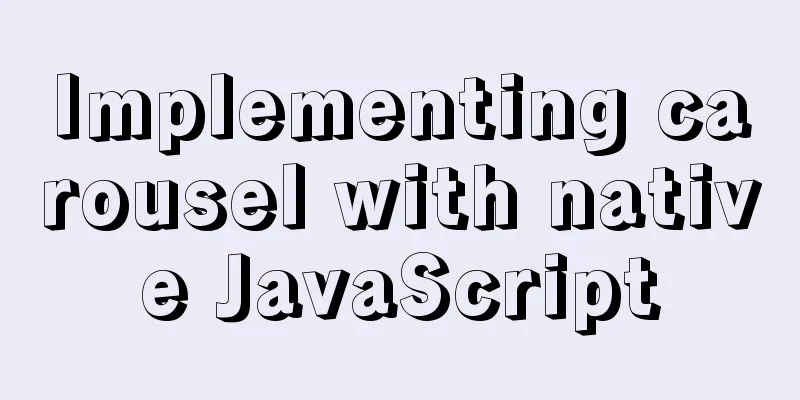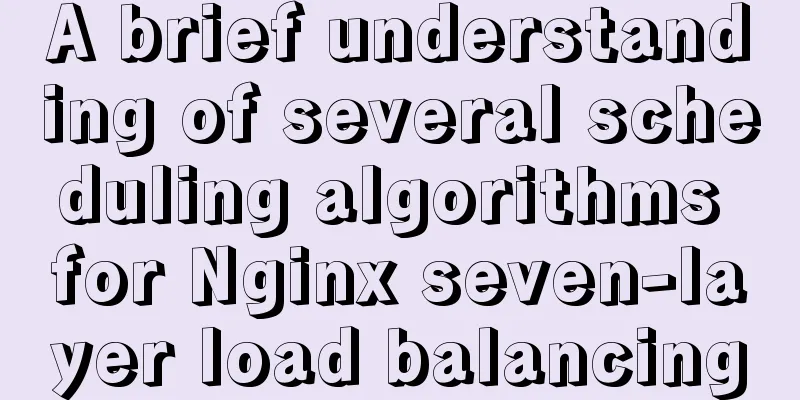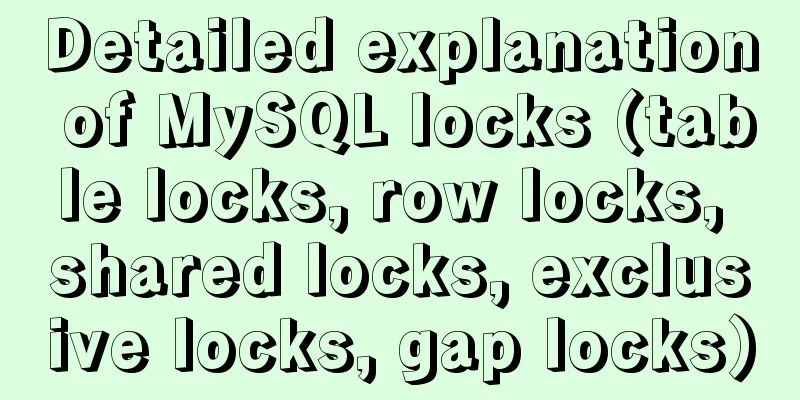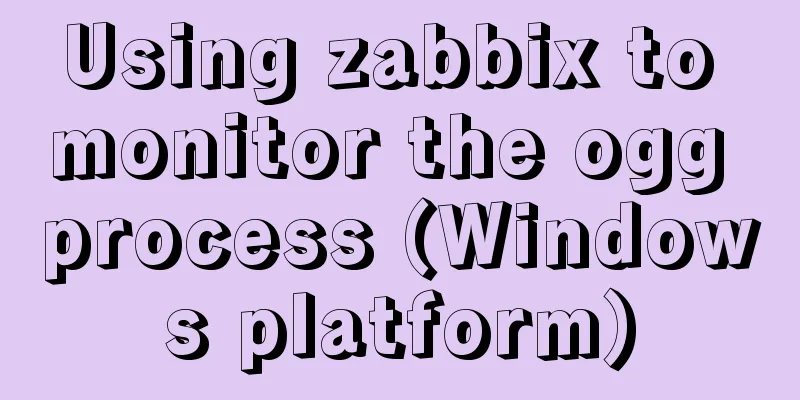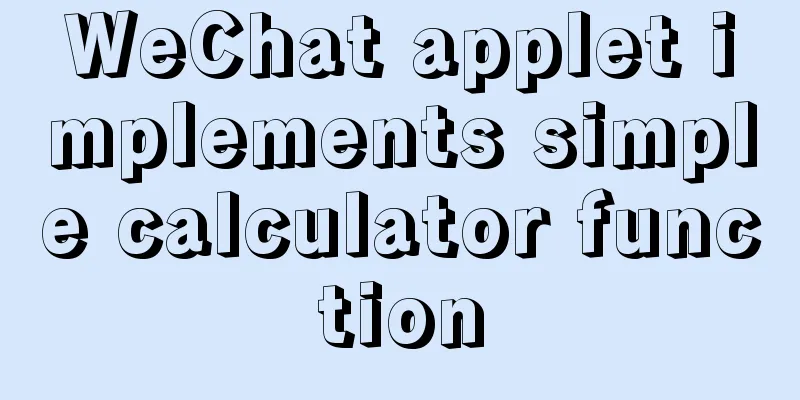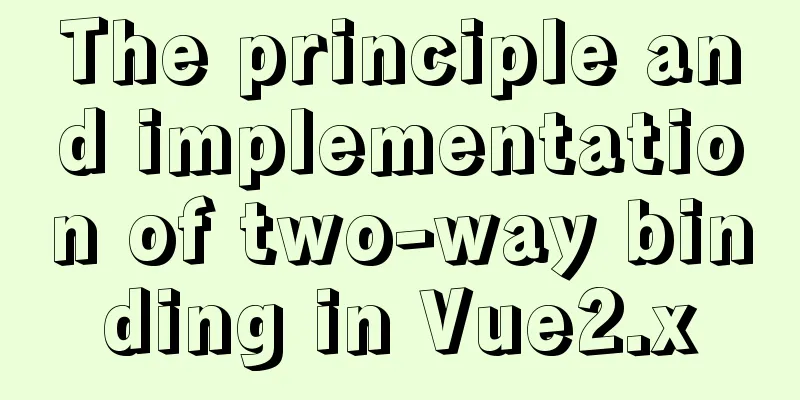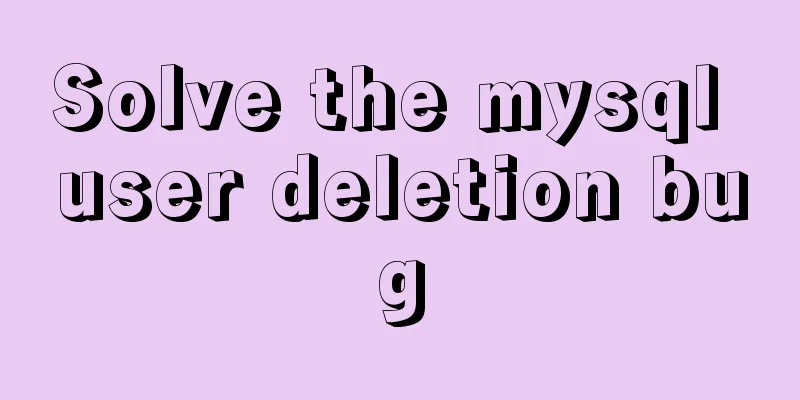jQuery implements font size adjustment case

|
This article shares the specific code of jQuery to adjust the font size for your reference. The specific content is as follows
Code:
<!DOCTYPE html>
<html lang="en">
<head>
<meta charset="UTF-8">
<meta http-equiv="X-UA-Compatible" content="IE=edge">
<meta name="viewport" content="width=device-width, initial-scale=1.0">
<title>Set font</title>
</head>
<script type="text/javascript" src="jquery-3.2.1.min.js"></script>
<script type="text/javascript">
$(function() {
$("span").click(function() {
var cssFontSize = $("#para").css("font-size"); //Get the font size var fontSize = parseFloat(cssFontSize); //Get the value of the font size var unit = cssFontSize.slice(-2); //Get the unit of the font size var className = $(this).attr("class");
if ("zoomIn" == className) { //Enlarge the font if (fontSize <= 22) {
fontSize += 2;
}
} else if ("zoomOut" == className) { //Reduce the font if (fontSize >= 12) {
fontSize -= 2;
}
}
$("#para").css("font-size", fontSize + unit);
});
});
</script>
<!-- CSS -->
<style type="text/css">
.zoomIn, .zoomOut {
background: blue;
cursor: pointer;
}
</style>
</head>
<!-- HTML -->
<body>
<div class="msg">
<div class="msg_caption">
<span class="zoomIn">Zoom in</span>
<span class="zoomOut">Zoom Out</span>
</div>
<div>
<p id="para">
jQuery is a fast and concise JavaScript framework. It is another excellent JavaScript code library (framework) after Prototype and was released by John Resig in January 2006. <br />
The design principle of jQuery is "write Less, Do More", which advocates writing less code and doing more things. <br />
It encapsulates commonly used JavaScript functional codes and provides a simple JavaScript design mode to optimize HTML document operations, event processing, animation design and Ajax interaction. <br />
The core features of jQuery can be summarized as: unique chain syntax and short, clear and multi-functional interface; efficient and flexible CSS selectors, and the ability to expand CSS selectors; <br />
It has a convenient plug-in extension mechanism and rich plug-ins. jQuery is compatible with various mainstream browsers, such as IE 6.0+, FF 1.5+, Safari 2.0+, Opera 9.0+, etc.</p>
</div>
</div>
</body>
</html>The above is the full content of this article. I hope it will be helpful for everyone’s study. I also hope that everyone will support 123WORDPRESS.COM. You may also be interested in:
|
<<: Detailed tutorial for installing winx64 under mysql8.0.18 (with pictures and text)
>>: Implementation of Nginx forwarding matching rules
Recommend
VMWare Linux MySQL 5.7.13 installation and configuration tutorial
This article shares with you the tutorial of inst...
ffmpeg Chinese parameter description and usage examples
1. When ffmpeg pushes video files, the encoding f...
MySQL select, insert, update batch operation statement code examples
In projects, batch operation statements are often...
Markup Languages - What to learn after learning HTML?
Click here to return to the 123WORDPRESS.COM HTML ...
Vue scroll down to load more data scroll case detailed explanation
vue-infinite-scroll Install npm install vue-infin...
Installation and configuration of MySQL 5.7.17 free installation version
MYSQL version: MySQL Community Server 5.7.17, ins...
HTML Several Special Dividing Line Effects
1. Basic lines 2. Special effects (the effects ar...
Web data storage: Cookie, UserData, SessionStorage, WebSqlDatabase
Cookie It is a standard way to save the state of ...
Free tool to verify that HTML, CSS and RSS feeds are correct
One trick for dealing with this type of error is t...
The basic use of html includes links, style sheets, span and div, etc.
1. Links Hypertext links are very important in HTM...
Detailed steps to install Nginx on Linux
1. Nginx installation steps 1.1 Official website ...
In-depth analysis of JDBC and MySQL temporary tablespace
background Temporary tablespaces are used to mana...
JavaScript function encapsulates random color verification code (complete code)
An n-digit verification code consisting of number...
Windows Server 2008 64-bit MySQL5.6 installation-free version configuration method diagram
1 Download the MySQL 5.6 version compressed packa...
Detailed explanation of CSS3 media query responsive layout bootstrap framework principle practice (recommended)
Detailed description of media device type usage: ...