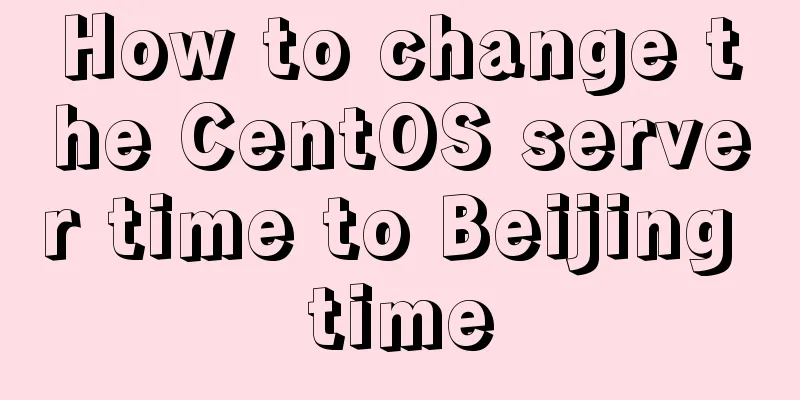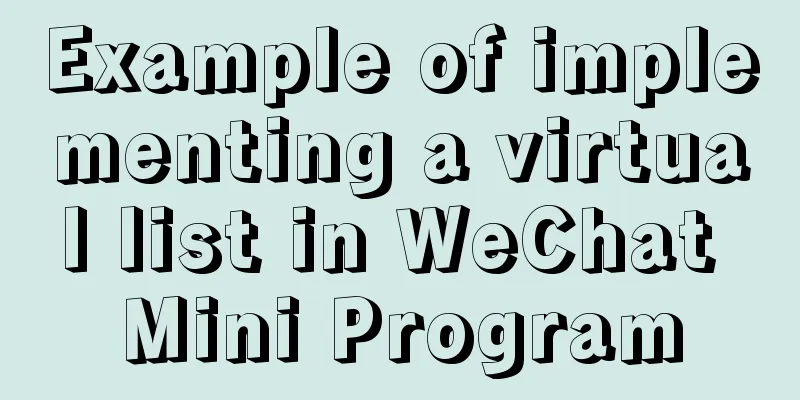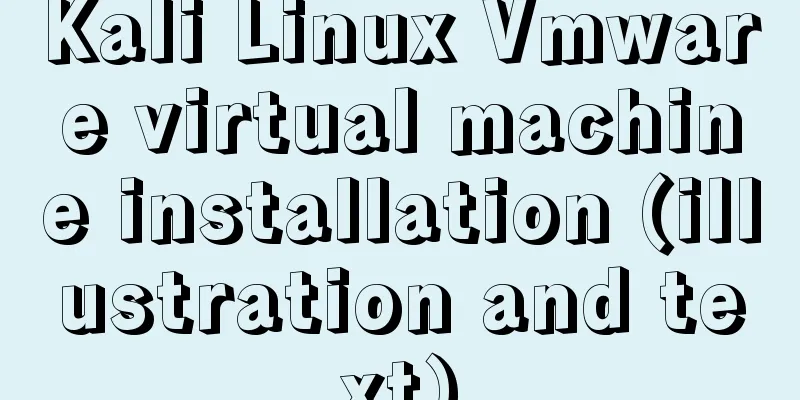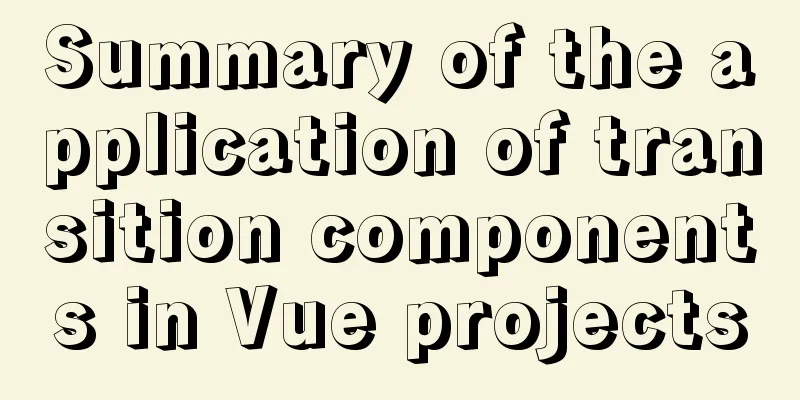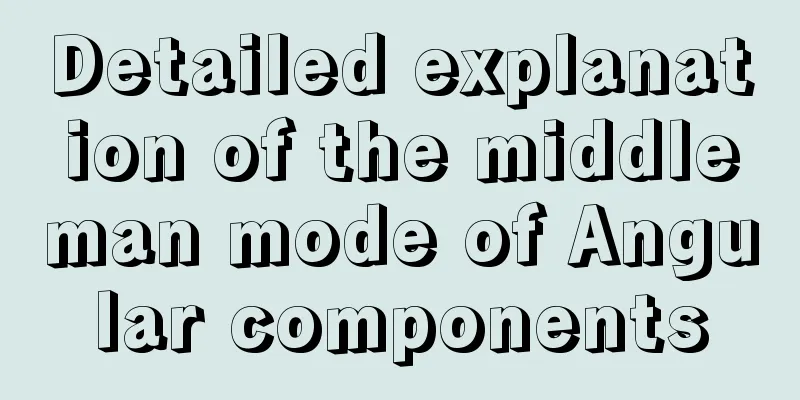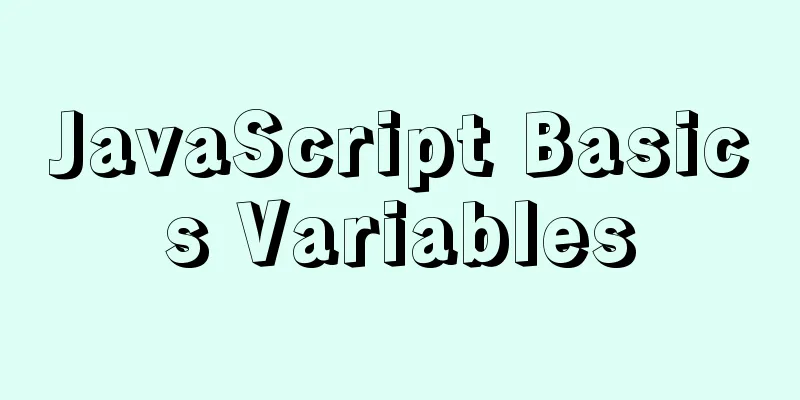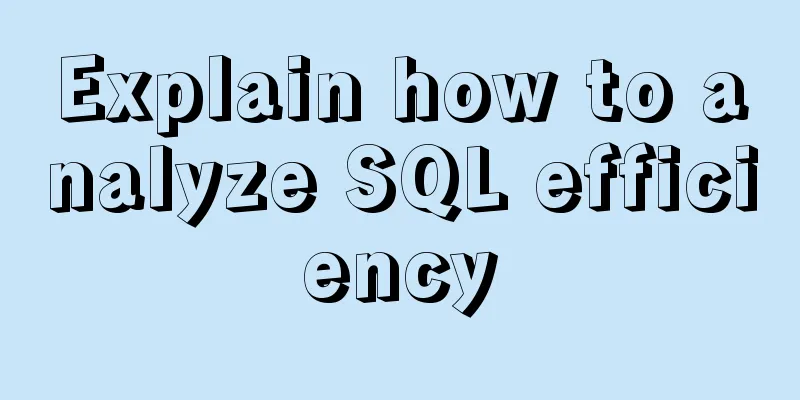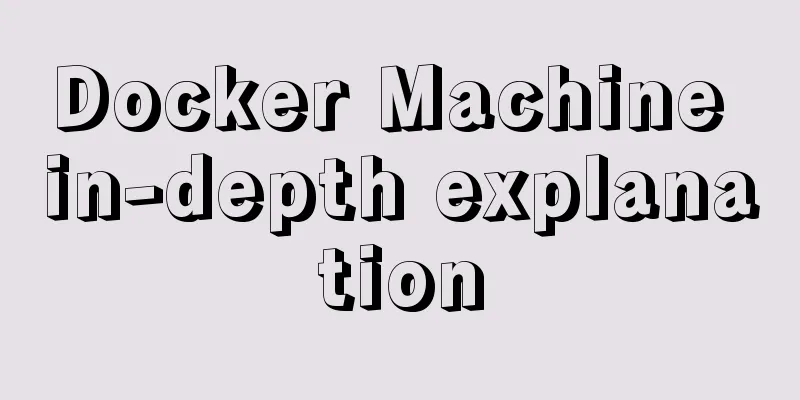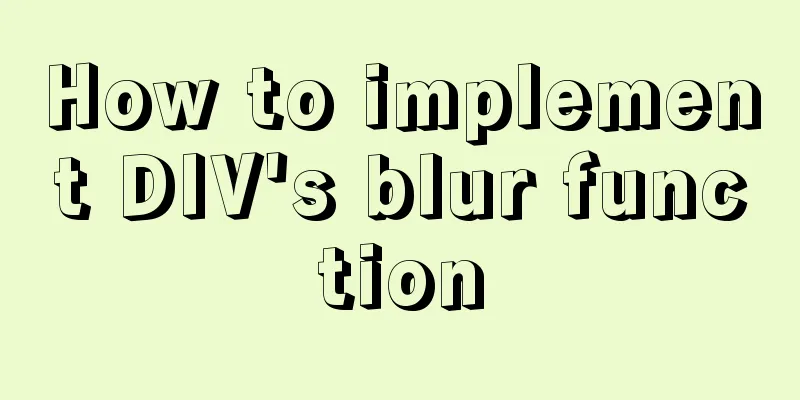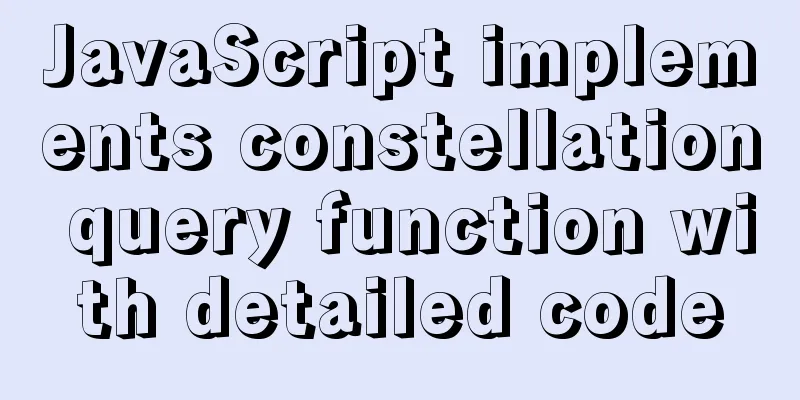How to achieve seamless token refresh
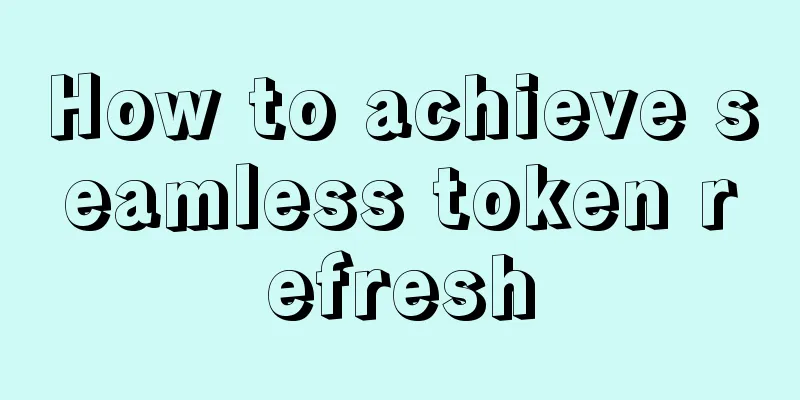
|
Preface: Recently, when I was working on a demand, it involved a login Frontend: Backend, can you set the token expiration time to be longer? Backend: Yes, but it is not safe to do so, you can use a better method. Front-end: What method? Backend: Provides an interface for refreshing tokens and refreshes tokens regularly Front-end: OK, let me think about it. 1. Demand When Method 1 The backend returns the expiration time, the frontend determines Disadvantages: The backend needs to provide an additional field for Method 2 Write a timer to refresh the Disadvantages: waste of resources, consumption of performance, not recommended. Method 3 Intercept in the response interceptor, determine that 2. Implementation The basic framework of
import axios from 'axios'
service.interceptors.response.use(
response => {
if (response.data.code === 409) {
return refreshToken({ refreshToken: localStorage.getItem('refreshToken'), token: getToken() }).then(res => {
const { token } = res.data
setToken(token)
response.headers.Authorization = `${token}`
}).catch(err => {
removeToken()
router.push('/login')
return Promise.reject(err)
})
}
return response && response.data
},
(error) => {
Message.error(error.response.data.msg)
return Promise.reject(error)
})
3. Problem SolvingQuestion 1: How to prevent multiple token refreshes We use a variable
import axios from 'axios'
service.interceptors.response.use(
response => {
if (response.data.code === 409) {
if (!isRefreshing) {
isRefreshing = true
return refreshToken({ refreshToken: localStorage.getItem('refreshToken'), token: getToken() }).then(res => {
const { token } = res.data
setToken(token)
response.headers.Authorization = `${token}`
}).catch(err => {
removeToken()
router.push('/login')
return Promise.reject(err)
}).finally(() => {
isRefreshing = false
})
}
}
return response && response.data
},
(error) => {
Message.error(error.response.data.msg)
return Promise.reject(error)
})
Question 2: When two or more requests are initiated at the same time, how do other interfaces solve this problem? When the second expired request comes in, Final code:
import axios from 'axios'
//Whether it is refreshing let isRefreshing = false
//Retry queue let requests = []
service.interceptors.response.use(
response => {
//Agreed code 409 token expired if (response.data.code === 409) {
if (!isRefreshing) {
isRefreshing = true
//Call refresh token interface return refreshToken({ refreshToken: localStorage.getItem('refreshToken'), token: getToken() }).then(res => {
const { token } = res.data
// Replace token
setToken(token)
response.headers.Authorization = `${token}`
// After token is refreshed, re-execute the array method requests.forEach((cb) => cb(token))
requests = [] // Re-request and clear return service(response.config)
}).catch(err => {
//Jump to the login page removeToken()
router.push('/login')
return Promise.reject(err)
}).finally(() => {
isRefreshing = false
})
} else {
// Returns a Promise that has not been resolved
return new Promise(resolve => {
// Save resolve in function form and wait for refresh before executing requests.push(token => {
response.headers.Authorization = `${token}`
resolve(service(response.config))
})
})
}
}
return response && response.data
},
(error) => {
Message.error(error.response.data.msg)
return Promise.reject(error)
}
)
This is the end of this article on how to implement seamless token refresh. For more information on implementing seamless token refresh, please search for previous articles on 123WORDPRESS.COM or continue to browse the following related articles. I hope you will support 123WORDPRESS.COM in the future! You may also be interested in:
|
<<: Build a Docker image using Dockerfile
Recommend
How to solve the problem that the website does not allow direct copying of page content or information
Nowadays, many websites do not allow direct copyin...
Introduction to the use of this in HTML tags
For example: Copy code The code is as follows: <...
Analysis of the Docker image construction principle (you can build an image without installing Docker)
Building an image is a very important process in ...
VSCode+CMake+Clang+GCC environment construction tutorial under win10
I plan to use C/C++ to implement basic data struc...
Detailed explanation of pipeline and valve in tomcat pipeline mode
Preface In a relatively complex large system, if ...
VUE introduces the implementation of using G2 charts
Table of contents About G2 Chart use Complete cod...
JS realizes simple picture carousel effect
This article shares the specific code of JS to ac...
CentOS7 deploys version 19 of docker (simple, you can follow it)
1. Install dependency packages [root@localhost ~]...
WeChat Mini Program User Authorization Best Practices Guide
Preface When developing WeChat applets, you often...
Example code for building an admin dashboard layout using CSS and JavaScript
What you will create In this new tutorial, we'...
CentOS7 deployment Flask (Apache, mod_wsgi, Python36, venv)
1. Install Apache # yum install -y httpd httpd-de...
HTML Language Encyclopedia
123WORDPRESS.COM--HTML超文本标记语言速查手册<!-- --> !D...
Solution for multiple Docker containers not having the same port number
Background In Docker, four containers are created...
HTML Tutorial: Collection of commonly used HTML tags (6)
These introduced HTML tags do not necessarily ful...
Jenkins+tomcat automatic hot deployment/restart and solutions to problems encountered (recommended)
1. Background The company's projects have alw...