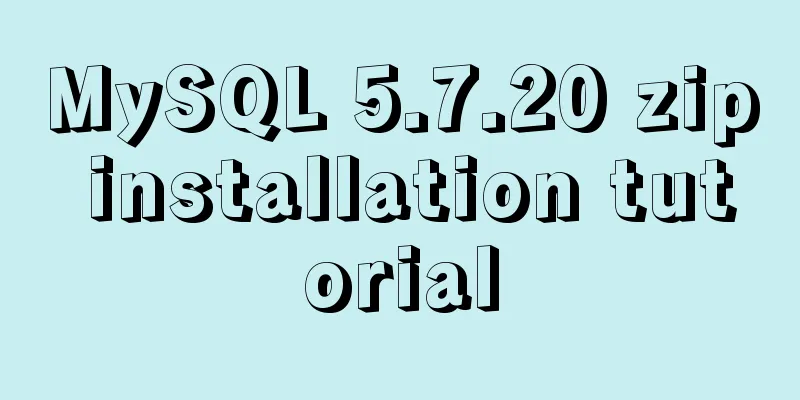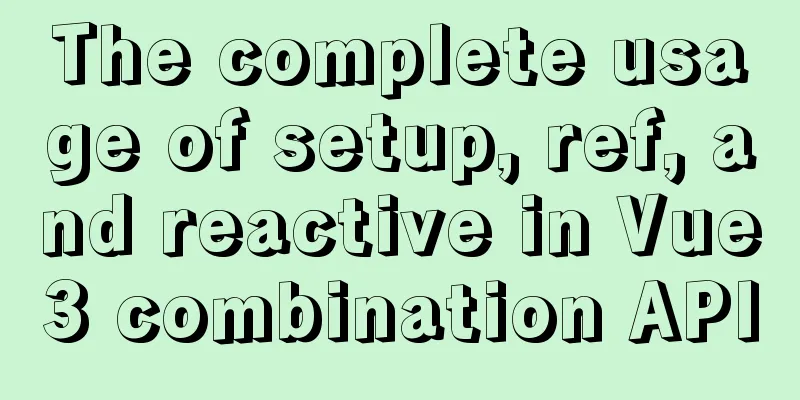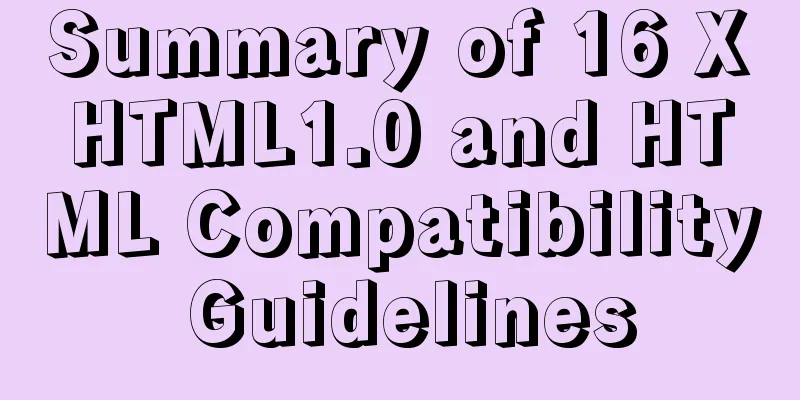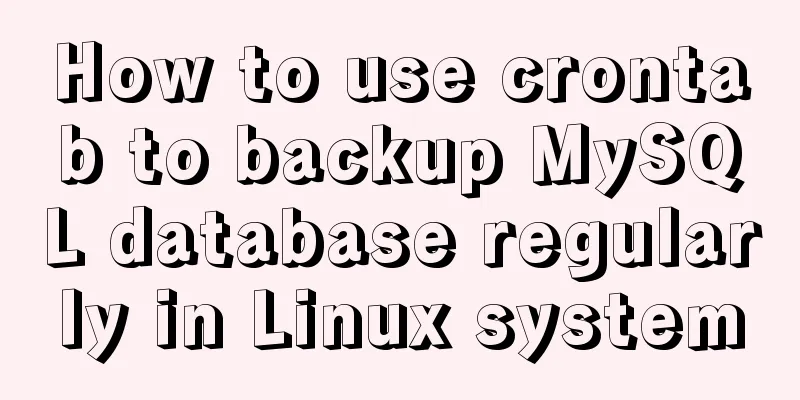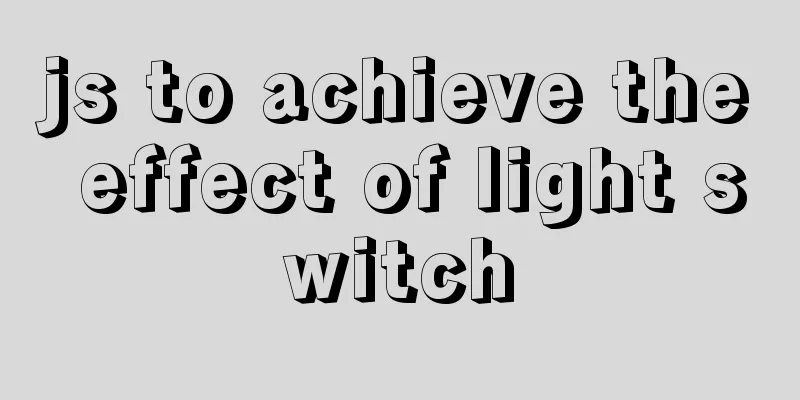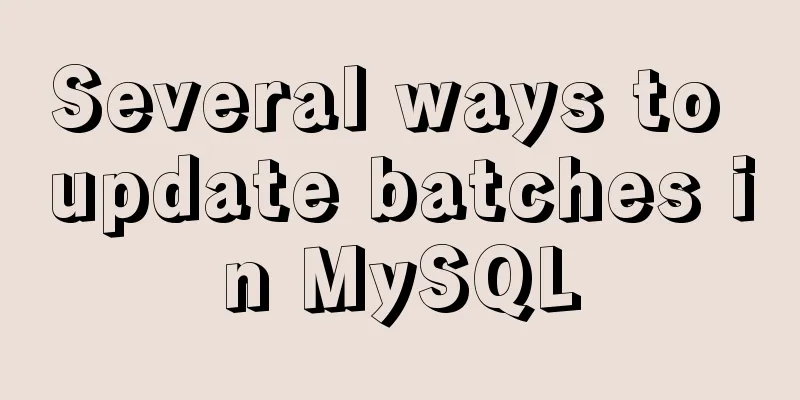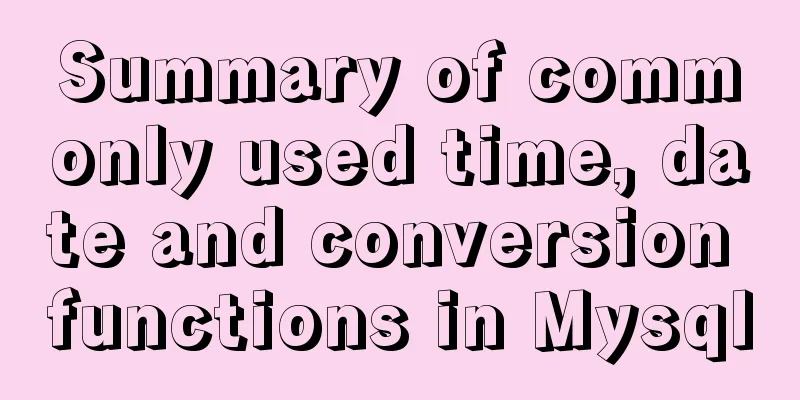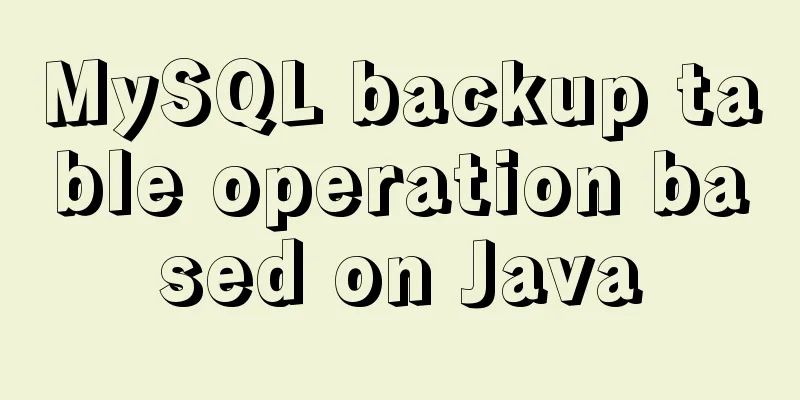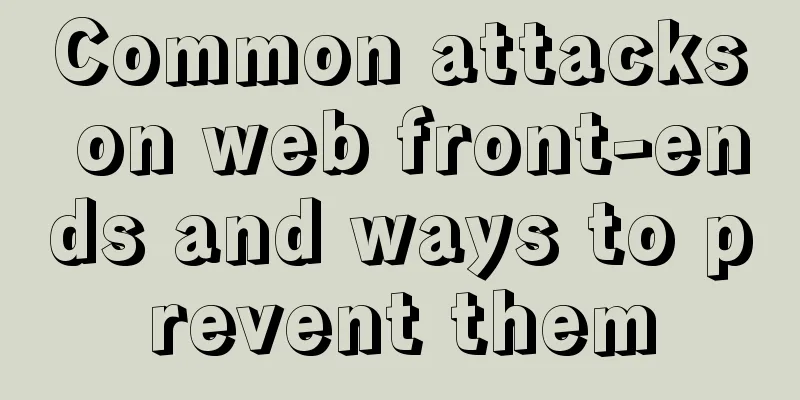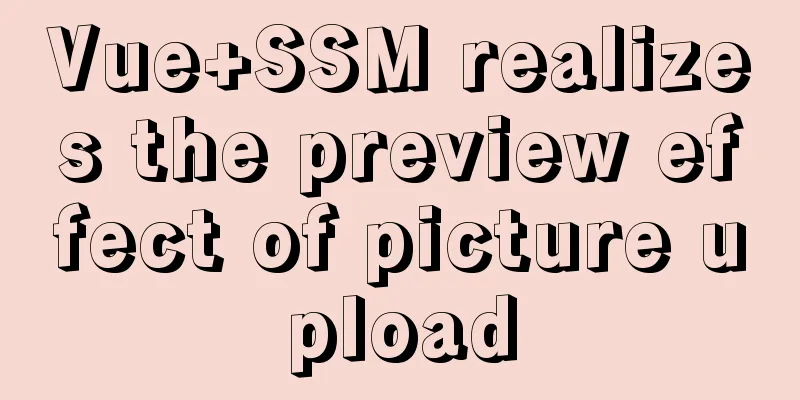How to install jupyter in docker on centos and open ports

Install jupyter
Write a script to run: #!/bin/bash # run_jupyter.sh jupyter notebook --no-browser --ip 0.0.0.0 --port 8888 --allow-root > .log 2>&1 & You can add this script to run at startup Docker port mappingFirst submit the container with jupyter installed docker commit -a 'author' -m "add jupyter" container name ubuntu:jupyter Create a container with a new image docker run -itd --name jupyter ubuntu:jupyter -p 80:8888 bash Open the host firewall firewall-cmd --zone=public --add-port=80/tcp --permanent firewall-cmd --reload firewall-cmd --list-port firewall-cmd --query-port=80/tcp Access the host machine using a browser
So my development environment is like this hahaha
This is the end of this article on how to install jupyter in docker on centos and open ports. For more information about installing jupyter on docker, please search for previous articles on 123WORDPRESS.COM or continue to browse the following related articles. I hope you will support 123WORDPRESS.COM in the future! You may also be interested in:
|
<<: What are mysql dirty pages?
>>: Detailed explanation of some commonly used font-size font units and line-height in CSS
Recommend
A brief discussion on order reconstruction: MySQL sharding
Table of contents 1. Objectives 2. Environmental ...
How to install tomcat8 in docker
1. Install tomcat8 with docker 1. Find the tomcat...
Nginx implements dynamic and static separation example explanation
In order to speed up the parsing of the website, ...
Implementing a simple web clock with JavaScript
Use JavaScript to implement a web page clock. The...
Detailed process of upgrading gcc (version 10.2.0) under CentOS7 environment
Table of contents Short Introduction 1. Check the...
Button does not specify type as submit. Clicking the button does not jump to the specified URL.
Today, due to project requirements, js is needed t...
Mobile Internet Era: Responsive Web Design Has Become a General Trend
We are in an era of rapid development of mobile In...
DIV and image horizontal and vertical centering compatible with multiple browsers
The first type: full CSS control, layer floating ...
JS practical object-oriented snake game example
Table of contents think 1. Greedy Snake Effect Pi...
A brief discussion on the solution to excessive data in ElementUI el-select
Table of contents 1. Scenario Description 2. Solu...
Detailed explanation of vue page state persistence
Table of contents Code: Replenish: Summarize Requ...
MySQL master-slave replication configuration process
Main library configuration 1. Configure mysql vim...
Detailed steps for installing and debugging MySQL database on CentOS7 [Example]
This example requires downloading and installing ...
Solution to the problem that Centos8 cannot install docker
Problem [root@zh ~]# [root@zh ~]# [root@zh ~]# yu...
How to configure Linux CentOS to run scripts regularly
Many times we want the server to run a script reg...