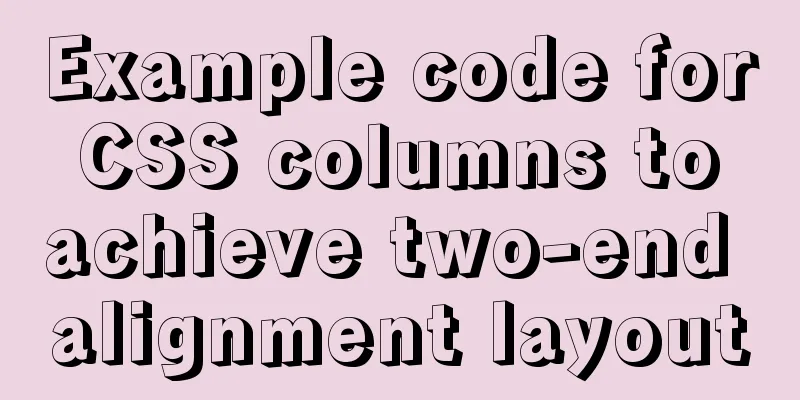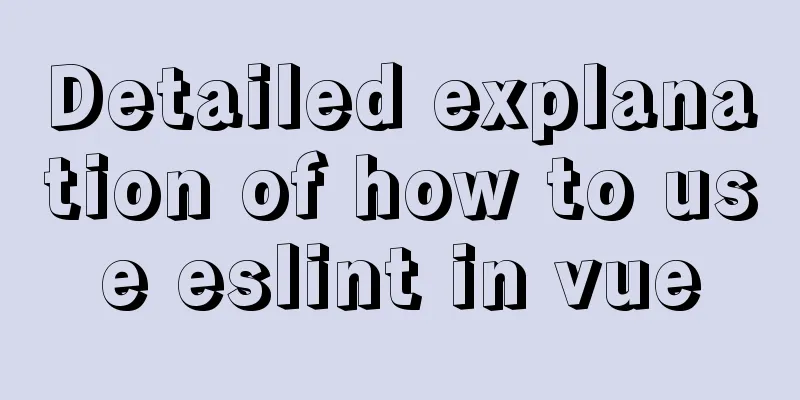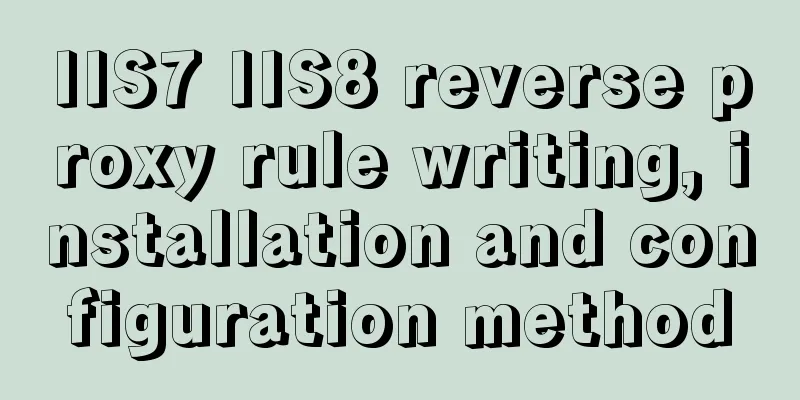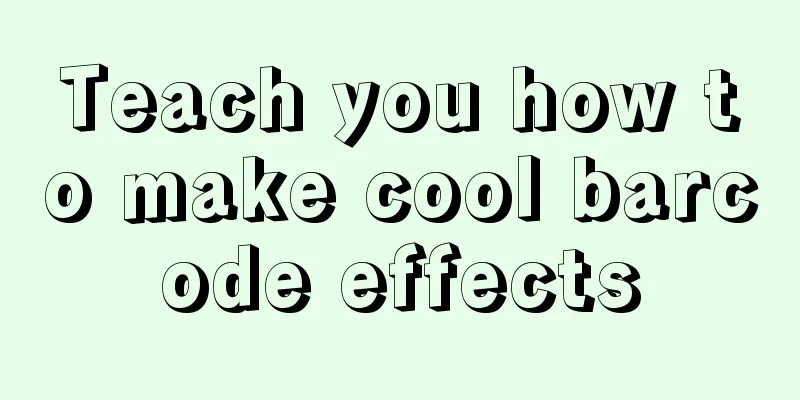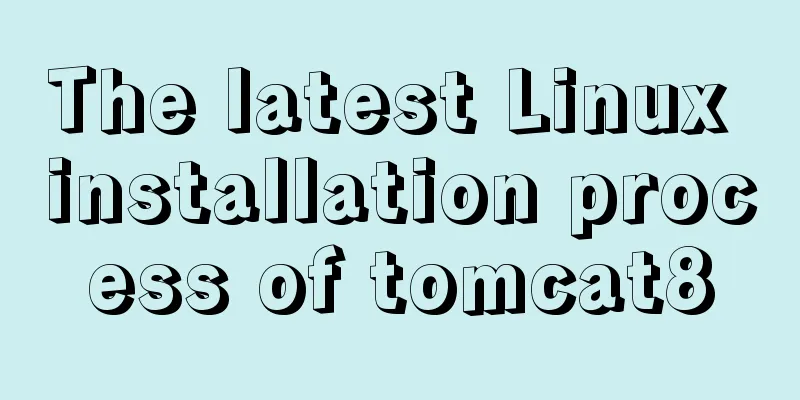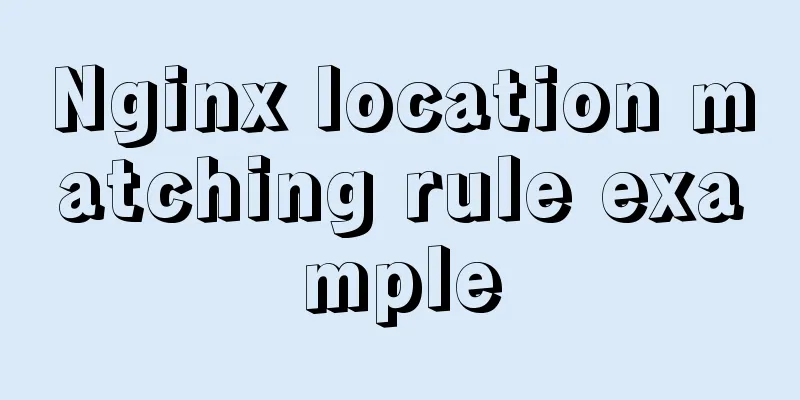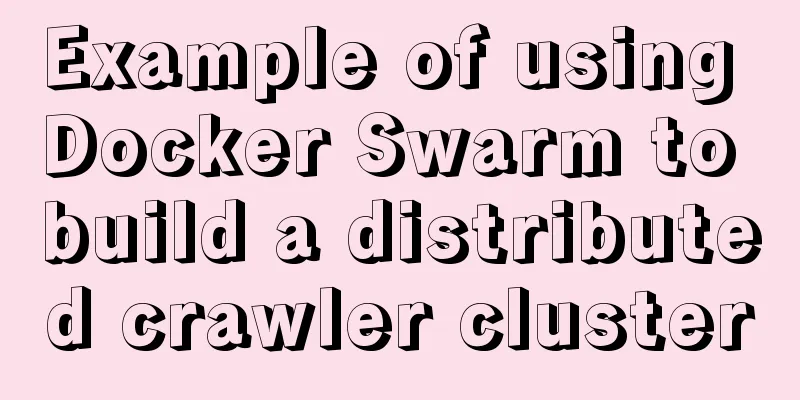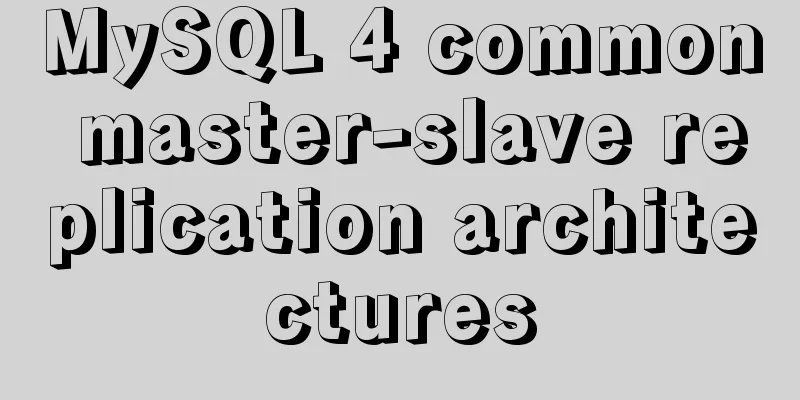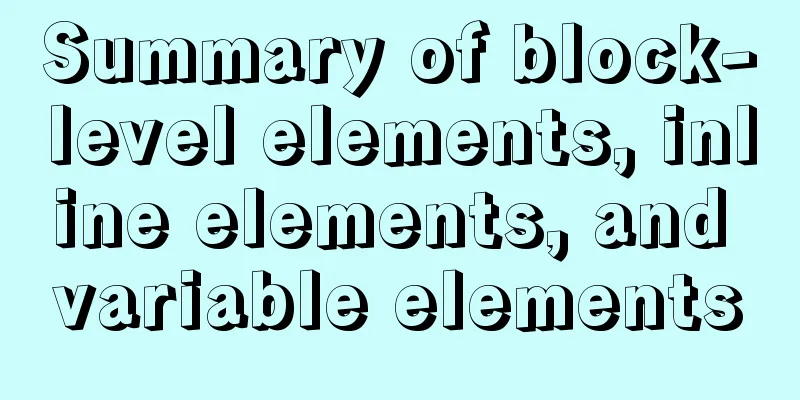A brief discussion on React native APP updates

App Update Process1. Request an interface or file when the App is opened to obtain reuse information such as remote version/version update instructions/address, etc. 2. Get the current version of the App through the library or native solution 3. Compare the differences between the remote version and the current version (you can use a library or write a comparison solution yourself) 4. Operate through the obtained link (you can jump to the corresponding website to download, similar to Dandelion, which can be an apk link, downloaded through the Android native method, or an App Store link) Rough flow chart
Detailed description: 1. These remote information can be interfaces, so that there can be a middle platform to control it, or of course it can be a file, so that the operation and maintenance can control the relevant information, not only the remote version, but also other attributes can be added in the project, such as: versionCode, versionCodeSwitch, notUpdate, deleteApp
2. There are many ways to get the information of the current mobile phone. I use the react-native-device-info library, which provides more complete information. Of course, you can also use native methods to get the information of the APP. 3. You can use a library or write your own library to compare the local version number with the native version number. Here are two libraries recommended, both with over a million downloads: semver-compare and compare-versions. Here is my versionName comparison solution, which is relatively simple:
/**
* Compare two version numbers * @param currentVersion
* @return boolean
* true=need to update false=not needed*/
compareVersion = (currentVersion: string): boolean => {
const {versionName: remoteVersion} = this.remoteInfo || {}
if (!remoteVersion) {
return false
}
if (currentVersion === remoteVersion) {
return false
}
const currentVersionArr = currentVersion.split('.')
const remoteVersionArr = remoteVersion.split('.')
for (let i = 0; i < 3; i++) {
if (Number(currentVersionArr[i]) < Number(remoteVersionArr[i])) {
return true
}
}
return false
}There are many ways to download apps. The simplest one is to jump to a third-party platform, such as Dandelion, and use the Linking method provided by RN to jump directly. Of course, Android can be downloaded directly through the address provided by itself. Here is a method (this method comes from the Internet):
@ReactMethod
public void installApk(String filePath, String fileProviderAuthority) {
File file = new File(filePath);
if (!file.exists()) {
Log.e("RNUpdater", "installApk: file does not exist '" + filePath + "'");
// FIXME this should take a promise and fail it
return;
}
if (Build.VERSION.SDK_INT >= 24) {
// API24 and up has a package installer that can handle FileProvider content:// URIs
Uri contentUri;
try {
contentUri = FileProvider.getUriForFile(getReactApplicationContext(), fileProviderAuthority, file);
} catch (Exception e) {
// FIXME should be a Promise.reject really
Log.e("RNUpdater", "installApk exception with authority name '" + fileProviderAuthority + "'", e);
throw e;
}
Intent installApp = new Intent(Intent.ACTION_INSTALL_PACKAGE);
installApp.addFlags(Intent.FLAG_GRANT_READ_URI_PERMISSION);
installApp.addFlags(Intent.FLAG_ACTIVITY_NEW_TASK);
installApp.setData(contentUri);
installApp.putExtra(Intent.EXTRA_INSTALLER_PACKAGE_NAME, reactContext.getApplicationInfo().packageName);
reactContext.startActivity(installApp);
} else {
// Old APIs do not handle content:// URIs, so use an old file:// style
String cmd = "chmod 777 " + file;
try {
Runtime.getRuntime().exec(cmd);
} catch (Exception e) {
e.printStackTrace();
}
Intent intent = new Intent(Intent.ACTION_VIEW);
intent.addFlags(Intent.FLAG_ACTIVITY_NEW_TASK);
intent.setDataAndType(Uri.parse("file://" + file), "application/vnd.android.package-archive");
reactContext.startActivity(intent);
}
}If we provide download services ourselves, we need to pay attention to bandwidth. If the network speed is too slow, the user experience will be too poor, and it will also lead to more traffic consumption. The trade-offs need to be decided by developers. Update APP informationWhen packaging, update the interface or file information through the script. Of course, this depends on the specific packaging solution. For example, my current solution is to use Jenkins for packaging, and use shell scripts to update the corresponding information when packaging (other language scripts can also be used if necessary): 1. First define the file address you need to obtainandroidVersionFilePath="$WORKSPACE/android/app/build.gradle" // Get Android version information through this fileiosVersionFilePath="$WORKSPACE/ios/veronica/Info.plist" // Get iOS version information through this filechangeLogPath="$WORKSPACE/change.log" // Store version update information in this file 2. Obtain the version information after packaging through the file address
getAndroidVersion(){
androidVersion=$(cat $androidVersionFilePath | grep "versionName" | awk '{print $2}' | sed 's/\"//g')
androidCode=$(cat $androidVersionFilePath | grep "versionCode " | awk '{print $2}' | sed 's/\"//g')
androidDelete=$(cat $androidVersionFilePath | grep "deleteApp" | awk '{print $4}' | sed 's/\"//g')
return 0
}
getIOSVersion(){
rows=$(awk '/CFBundleShortVersionString/ {getline; print}' $iosVersionFilePath)
iosVersion=$(echo "$rows" | sed -ne 's/<string>\(.*\)<\/string>/\1/p')
iosVersion=$(echo "$iosVersion" | sed 's/^[[:space:]]*//')
rows2=$(awk '/VersionCode/ {getline; print}' $iosVersionFilePath)
iosCode=$(echo "$rows2" | sed -ne 's/<string>\(.*\)<\/string>/\1/p')
iosCode=$(echo "$iosCode" | sed 's/^[[:space:]]*//')
return 0
}
desc=$(cat $changeLogPath | tr "\n" "#")3. Replace the information in the existing filesed -i '' "s/\"releaseInfo\":.*$/\"releaseInfo\": \"$desc\"/" $JsonPath/$fileName sed -i '' "s/\"versionName\":.*$/\"versionName\": \"$versionName\",/" $JsonPath/$fileName sed -i '' "s/\"versionCode\":.*$/\"versionCode\": \"$versionCode\",/" $JsonPath/$fileName sed -i '' "s/\"deleteApp\":.*$/\"deleteApp\": \"$deleteApp\",/" $JsonPath/$fileName My file is in json format, and the description text can be filled in arbitrarily, which will trigger some parsing problems:
Rough flow chart
SummarizeThis is basically the update process for the native version of the APP. Of course, this process is not only applicable to APP, but also to PC software updates. In addition to the native version update, there is also a hot update, which is also very important. The above is a brief discussion of the details of React native APP updates. For more information about React native APP updates, please pay attention to other related articles on 123WORDPRESS.COM! You may also be interested in:
|
<<: Tutorial on building file sharing service Samba under CentOS6.5
>>: Docker container operation instructions summary and detailed explanation
Recommend
Solution to the problem of IP loss caused by copying centos8 virtual machine under VMWARE
After installing a centos8 service under vmware a...
Detailed explanation of CSS margin collapsing
Previous This is a classic old question. Since a ...
Detailed explanation of how to write mysql not equal to null and equal to null
1. Table structure 2. Table data 3. The query tea...
HTML iframe usage summary collection
Detailed Analysis of Iframe Usage <iframe frame...
Native JS to achieve draggable login box
This article shares a draggable login box impleme...
Steps to create a WEBSERVER using NODE.JS
Table of contents What is nodejs Install NodeJS H...
How to install vim editor in Linux (Ubuntu 18.04)
You can go to the Ubuntu official website to down...
Install zip and unzip command functions under Linux and CentOS (server)
Install zip decompression function under Linux Th...
How many ports can a Linux server open at most?
Table of contents Port-related concepts: Relation...
How to skip errors in mysql master-slave replication
1. Traditional binlog master-slave replication, s...
Chrome 4.0 supports GreaseMonkey scripts
GreaseMokey (Chinese people call it Grease Monkey...
Mysql inner join on usage examples (must read)
Grammatical rules SELECT column_name(s) FROM tabl...
Detailed explanation of MySQL user rights management
Table of contents Preface: 1. Introduction to Use...
Detailed steps to build a file server in Windows Server 2012
The file server is one of the most commonly used ...
Essential knowledge for web development interviews and written tests (must read)
The difference between inline elements and block-...