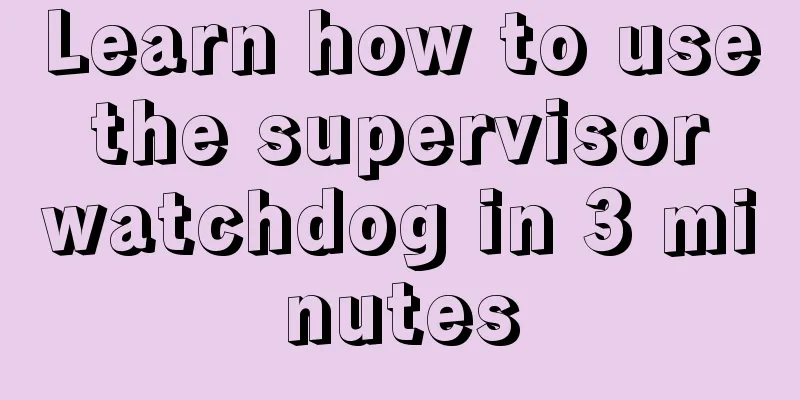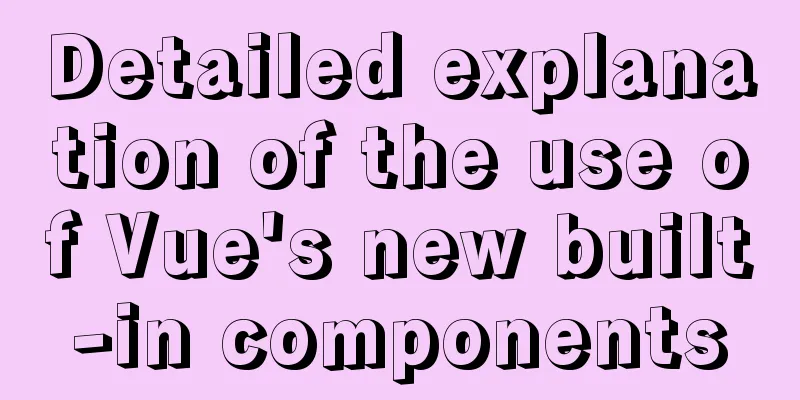How to install suPHP for PHP5 on CentOS 7 (Peng Ge)
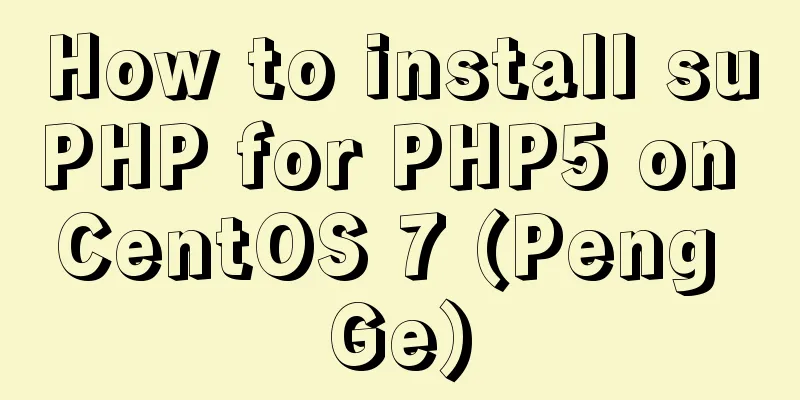
|
By default, PHP on CentOS 7 runs as apache or nobody. This method requires large permissions to run PHP, which may pose a security risk and may also be affected by other users of the server. View the PHP information through phpinfo as follows:
apache runs php As you can see, PHP is currently running as part of Apache, rather than running a separate process for each script. If you want PHP scripts to run as the current user instead of Apache, you can do this by deploying suPHP. Next, we will introduce how to install suPHP on CentOS 7. First configure the environment required to install suphp:
Download suphp installation package:
Download and install the suphp patch:
Run ./configure:
Compile and install:
Create suphp.conf in the Apache configuration directory
And write:
Create the suphp.conf configuration file in the /etc directory:
And write the configuration file content as follows:
If you want the domainname directory to run as user user, then change the directory owner property to user, as follows:
Finally, find the corresponding domain name in the Apache configuration file and enable suphp:
Finally restart Apache file. Through the info.php test, we can find that the Server API running the domain name has changed from Apache to CGI/FastCGI, as shown in the following figure:
At this point we have completed CentOS's domain name access settings to run through suph instead of the default Apache Handler. Other domain names need to be set up. Just follow the above steps again. You may also be interested in:
|
<<: MySQL 8.0.16 installation and configuration graphic tutorial under macOS
>>: An in-depth introduction to React refs
Recommend
CnBlogs custom blog style sharing
After spending half the night on it, I finally ma...
CentOS 8.0.1905 installs ZABBIX 4.4 version (verified)
Zabbix Server Environment Platform Version: ZABBI...
Detailed explanation of client configuration for vue3+electron12+dll development
Table of contents Modify the repository source st...
Detailed explanation of the calculation method of flex-grow and flex-shrink in flex layout
Flex(彈性布局) in CSS can flexibly control the layout...
Analysis of the pros and cons of fixed, fluid, and flexible web page layouts
There is a question that has troubled web designe...
Vue3.0 uses the vue-grid-layout plug-in to implement drag layout
Table of contents 1. Plugins 2. Interlude 3. Impl...
HTML embed tag usage and attributes detailed explanation
1. Basic grammar Copy code The code is as follows...
Explain MySQL's binlog log and how to use binlog log to recover data
As we all know, binlog logs are very important fo...
isPrototypeOf Function in JavaScript
Table of contents 1. isPrototypeOf() Example 1, O...
Docker Consul Overview and Cluster Environment Construction Steps (Graphical Explanation)
Table of contents 1. Overview of Docker consul 2....
Detailed tutorial on compiling and installing python3.6 on linux
1. First go to the official website https://www.p...
Use HTML to write a simple email template
Today, I want to write about a "low-tech&quo...
Vue uses v-model to encapsulate the entire process of el-pagination components
Use v-model to bind the paging information object...
Detailed explanation of the implementation method of database multi-table connection query
Detailed explanation of the implementation method...
Tips on disabling IE8 and IE9's compatibility view mode using HTML
Starting from IE 8, IE added a compatibility mode,...


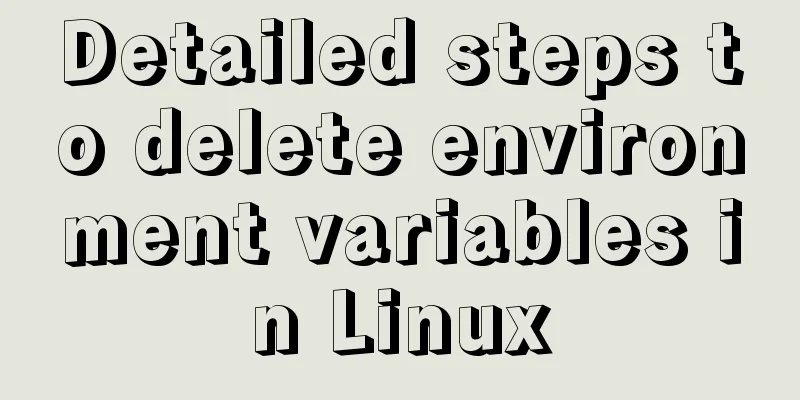
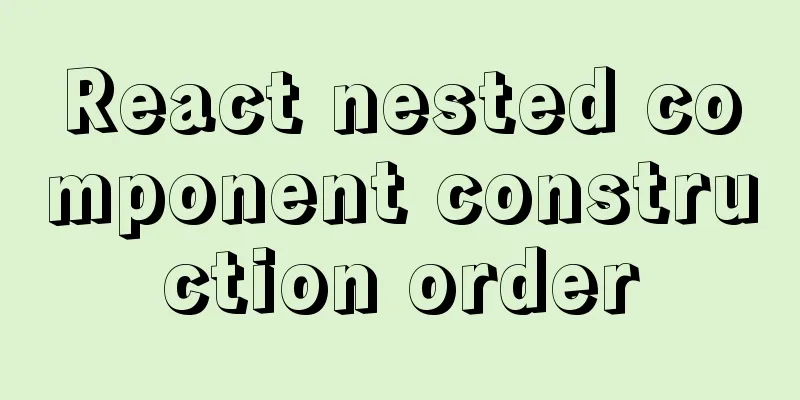
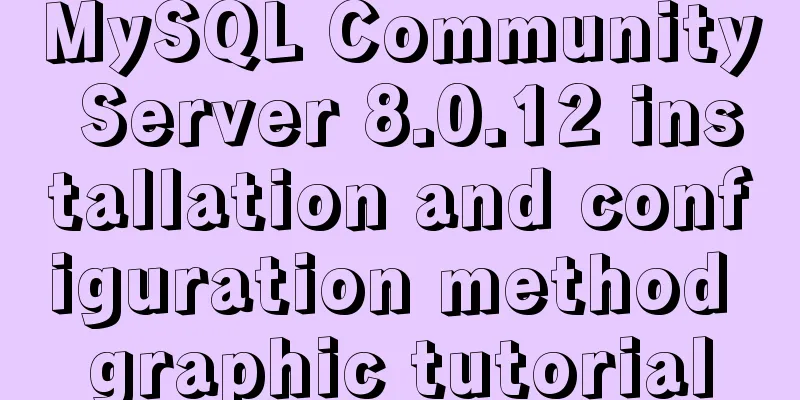
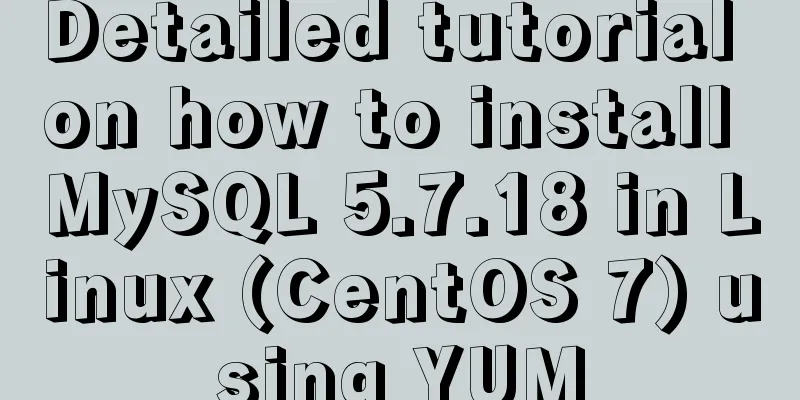
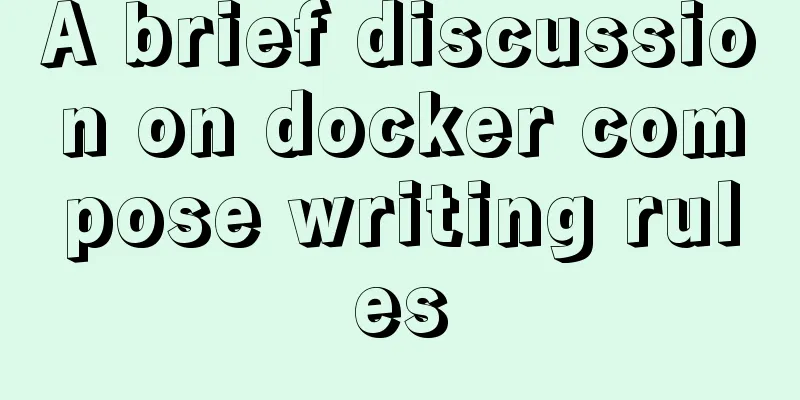
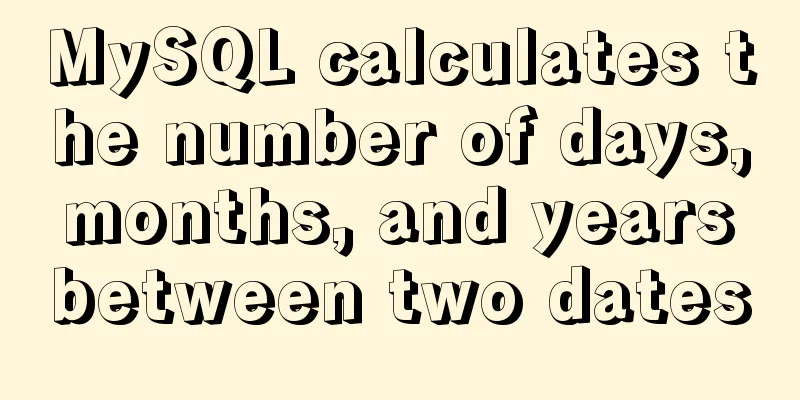
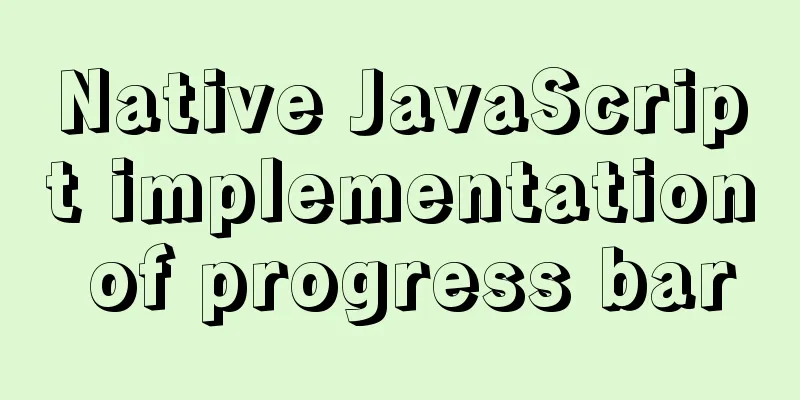
![Linux debugging tools that developers and operators must look at [Recommended]](/upload/images/67cae8290ea47.webp)