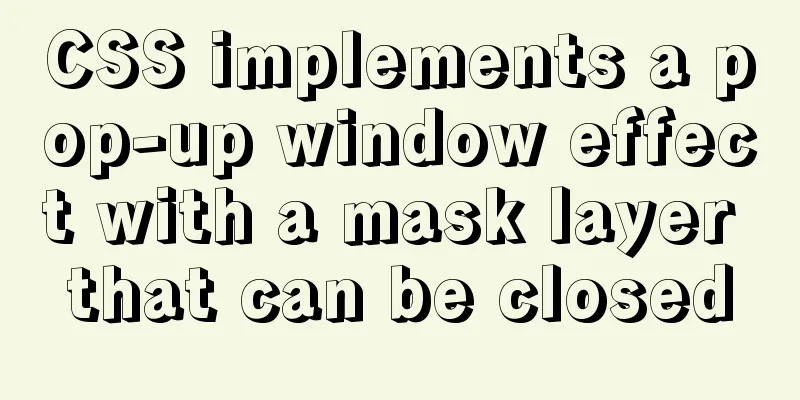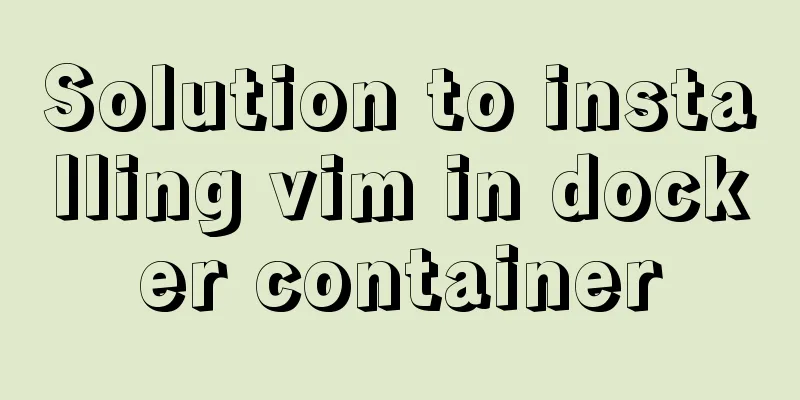Vue3.0 uses the vue-grid-layout plug-in to implement drag layout
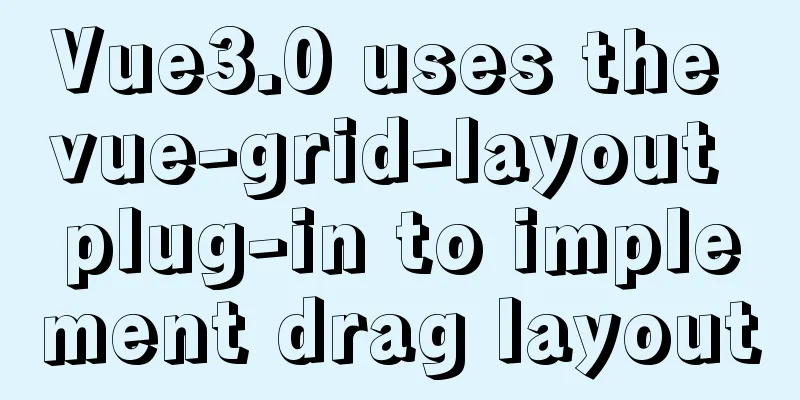
1. Plugins First, the plugin we chose is npm i vue-grid-layout --save Official website: https://jbaysolutions.github.... 2. Interlude After installing the dependencies, I found that the project could be started. According to the official website Change your thinking and use global import components instead of local import components. 3. Implementation
const layout = ref<LayoutItem[]>([
{ x: 0, y: 0, w: 1, h: 1, i: 0 },
{ x: 1, y: 0, w: 2, h: 1, i: 1 },
{ x: 0, y: 1, w: 2, h: 1, i: 2 },
{ x: 0, y: 2, w: 3, h: 1, i: 3 },
{ x: 2, y: 1, w: 1, h: 1, i: 4 },
]);
<grid-layout
:layout="layout"
:col-num="3"
:row-height="240"
:is-draggable="true"
:is-resizable="true"
:is-mirrored="false"
:maxRows="3"
:vertical-compact="true"
:margin="[10, 10]"
:use-css-transforms="true"
>
<grid-item
v-for="item in layout"
:x="item.x"
:y="item.y"
:w="item.w"
:h="item.h"
:i="item.i"
:key="item.i"
@moved="onItemMoved"
>{{ item.i }}</grid-item>
</grid-layout>
Effect:
but! !
think: We need to add a check to see if each row is fully filled. 4. Verification function
import { LayoutItem } from '../types/index';
import { cloneDeep } from 'lodash'
/**
* Check if the layout is legal* 1. Deep copy the array to avoid contaminating the original array* 2. Get the maximum value of y for traversal* 3. Get each y subarray and sort it in ascending order of x* 4. If the array length is 1, determine whether w is equal to the maximum x
* 5. If the length of the array is not 1, traverse the array to determine whether the w of each element is equal to the x of the next element. Accumulate w to determine whether the sum is equal to the maximum x.
* 6. If legal, return false
* @param list
* @returns
*/
export const verifyLayout = (list: Array<LayoutItem>): boolean => {
let yList = list.map(item => { return item.y });
yList = yList.sort((a, b) => { return a - b });
console.log(list);
const newArr = cloneDeep(list);
let flag = false;
const maxY = yList[yList.length - 1];
const maxX = 3;
console.log(maxY);
for (let i = 0; i <= maxY; i++) {
let arr = newArr.filter((item: LayoutItem) => {
return item.y === i;
});
console.log(arr, arr.length);
if (arr && arr.length > 1) {
console.log('Multiple-------------------', i);
let calValue = 0;
arr = arr.sort((a: LayoutItem, b: LayoutItem) => { return ax - bx })
arr.forEach((childItem: LayoutItem, index: number) => {
calValue += childItem.w;
console.log('calValue--------------', calValue, index);
if (index !== arr.length - 1 && calValue !== arr[index + 1].x) {
flag = true;
}
if (index === arr.length - 1 && calValue !== maxX) {
flag = true;
}
})
} else {
console.log('There is only one------------------', i);
if (arr[0].w !== maxX) {
flag = true
}
}
}
console.log(flag);
return flag;
}
The idea is my comment on the function.
/**
* Drag completion event* 1. Store the previous data in the history data* 2. Then store the data after the move in the nowlayout data*/
const onItemMoved = () => {
console.log('moved--------------------')
historyDataList.value.push(cloneDeep(nowLayoutData.value));
nowLayoutData.value = cloneDeep(layout.value);
// const flag = verifyLayout(layout.value);
// if (flag) {
// goBack()
// }
};
const goBack = () => {
console.log(historyDataList.value[historyDataList.value.length - 1]);
layout.value = historyDataList.value[historyDataList.value.length - 1];
nowLayoutData.value = cloneDeep(layout.value);
historyDataList.value.pop();
}
In this way, every time we drag and drop, if the verification is not legal, we will roll back to ensure that every row is filled! ! ! ! This is the end of this article about Vue3.0 using the vue-grid-layout plug-in to implement drag-and-drop layout. For more related Vue3 using the vue-grid-layout plug-in to implement drag-and-drop layout content, please search for previous articles on 123WORDPRESS.COM or continue to browse the related articles below. I hope everyone will support 123WORDPRESS.COM in the future! You may also be interested in:
|
<<: Introduction to Semantic HTML Tags
>>: Summary of flex layout compatibility issues
Recommend
MySql 8.0.16-win64 Installation Tutorial
1. Unzip the downloaded file as shown below . 2. ...
Implementation of mounting NFS shared directory in Docker container
Previously, https://www.jb51.net/article/205922.h...
Simple web page code used in NetEase blog
How to use the code in NetEase Blog: First log in...
Introduction to Vue3 Composition API
Table of contents Overview Example Why is it need...
Steps to install MySQL using Docker under Linux
As a tester, you may often need to install some s...
Solve the error of starting MongoDB: error while loading shared libraries: libstdc++.so.6:cannot open shared object file:
When starting MongoDB, the prompt is: error while...
Realize three-level linkage of year, month and day based on JavaScript
This article shares the specific code for JavaScr...
JS uses map to integrate double arrays
Table of contents Preface Simulating data Merged ...
Reasons and solutions for not being able to detect array changes in Vue2
Table of contents Workaround Why can't I moni...
How to implement Ajax concurrent request control based on JS
Table of contents Preface Ajax serial and paralle...
Linux service monitoring and operation and maintenance
Table of contents 1. Install the psutil package S...
Comprehensive explanation of CocosCreator hot update
Table of contents Preface What is Hot Change Coco...
Meta viewport makes the web page full screen display control on iPhone
In desperation, I suddenly thought, how is the Sin...
SVG button example code based on CSS animation
The specific code is as follows: <a href="...
How to implement the singleton pattern in Javascript
Table of contents Overview Code Implementation Si...


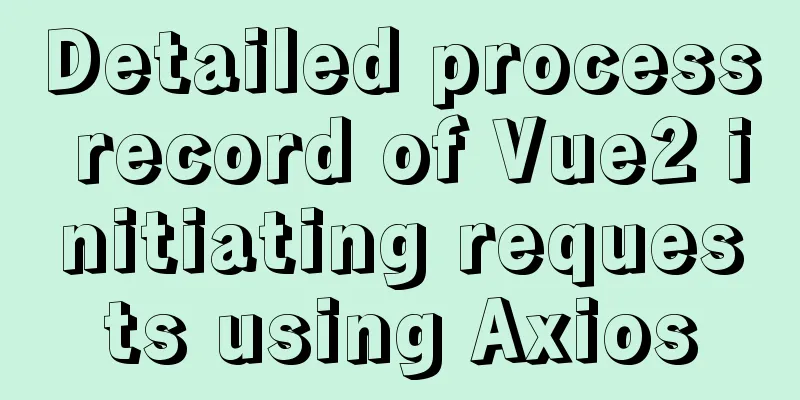
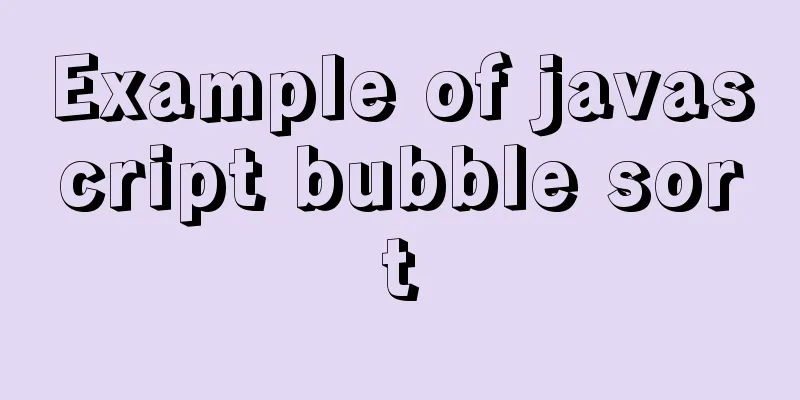
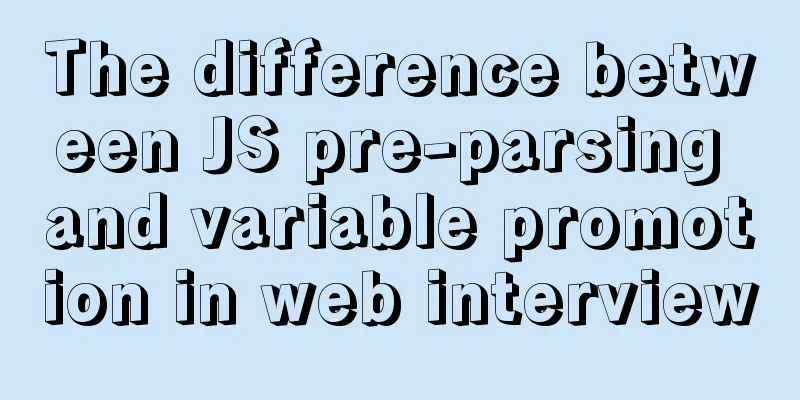
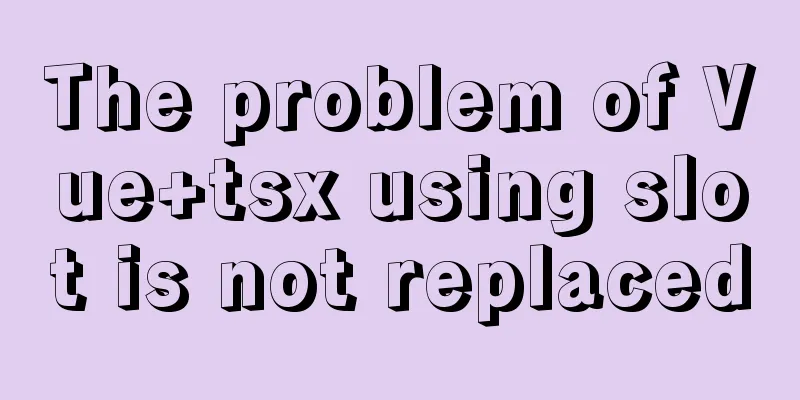
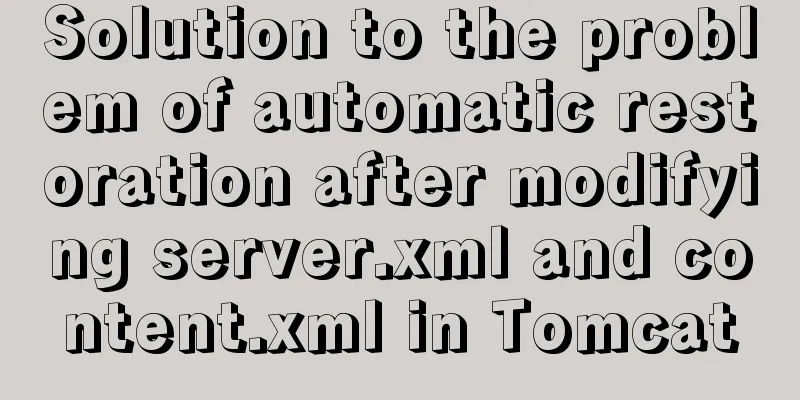
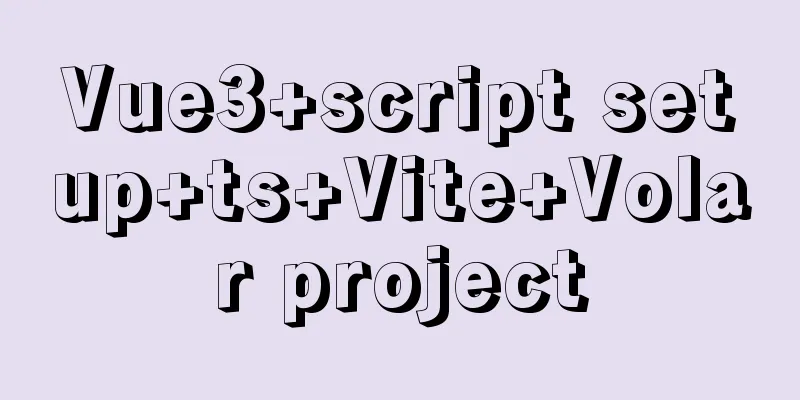
![html page!--[if IE]...![endif]--Detailed introduction to usage](/upload/images/67cac79a26784.webp)