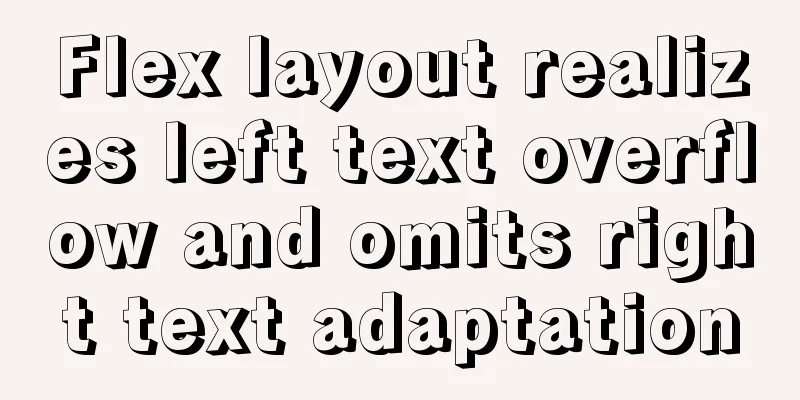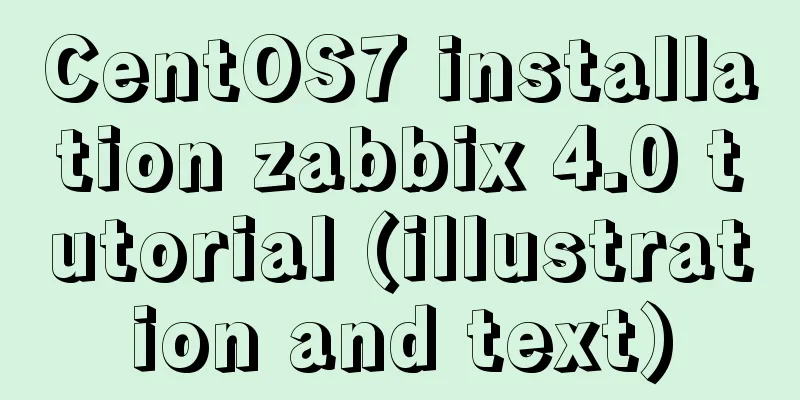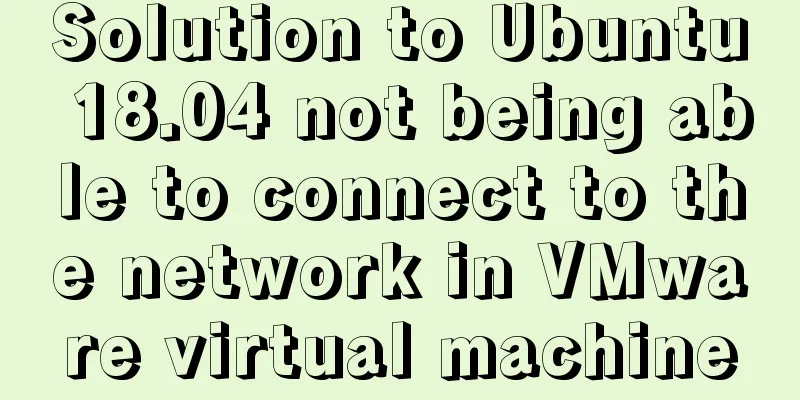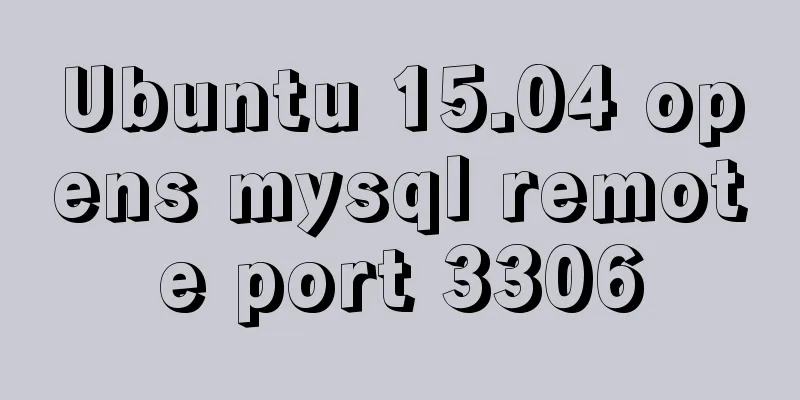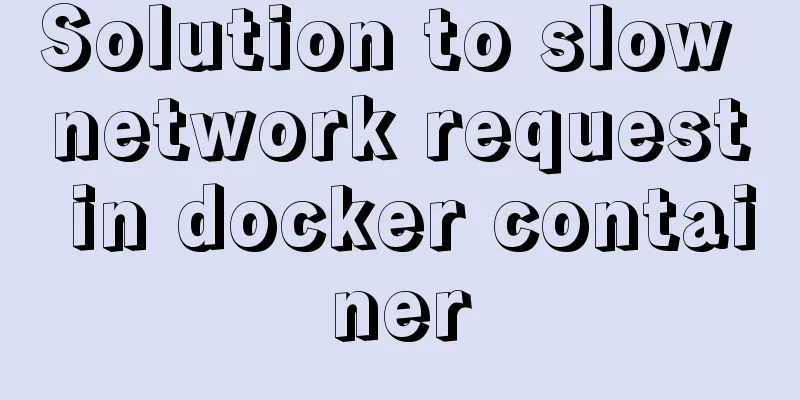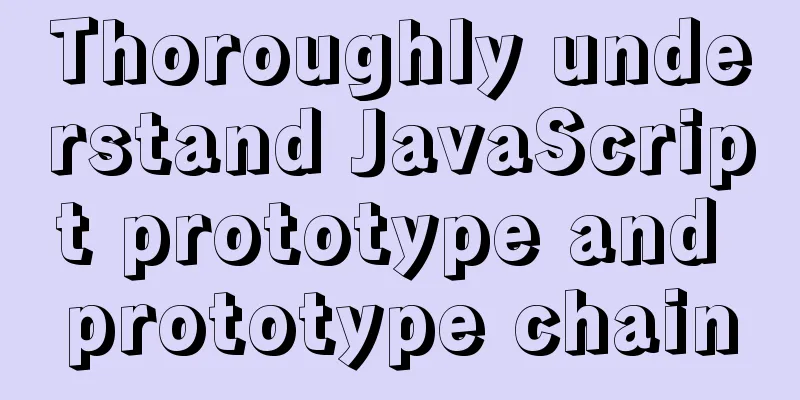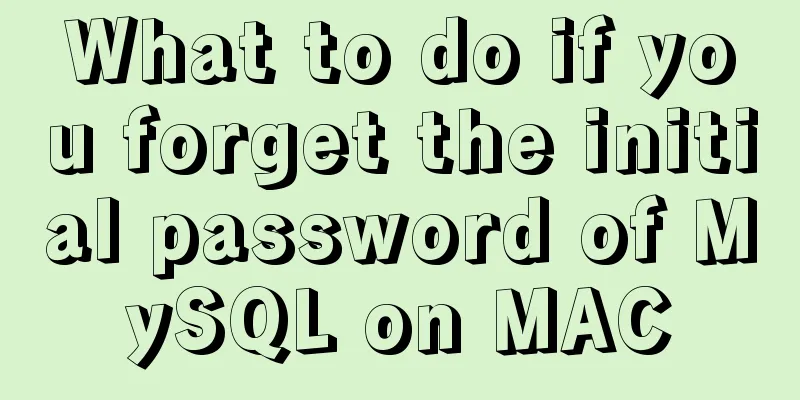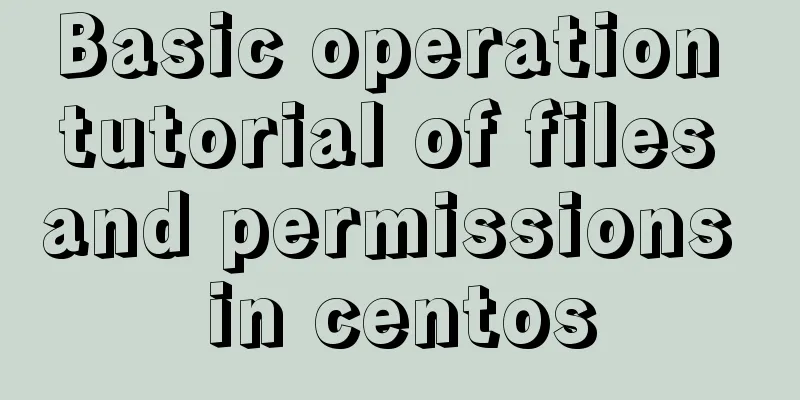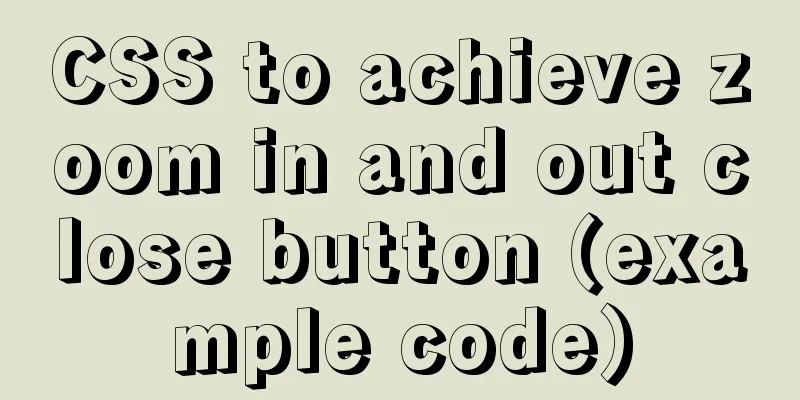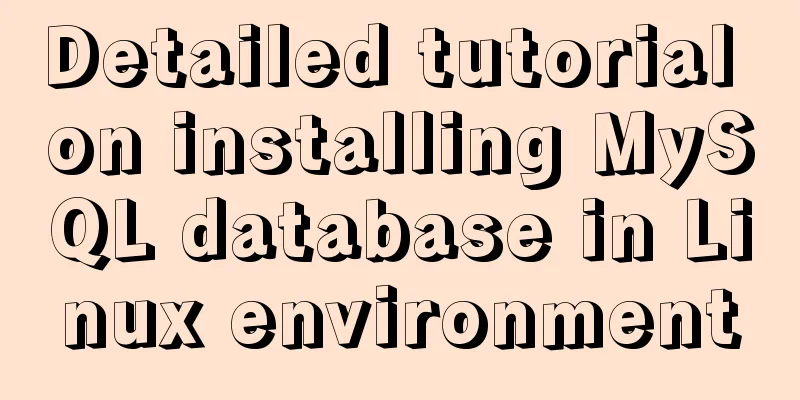Vue uses better-scroll to achieve horizontal scrolling method example
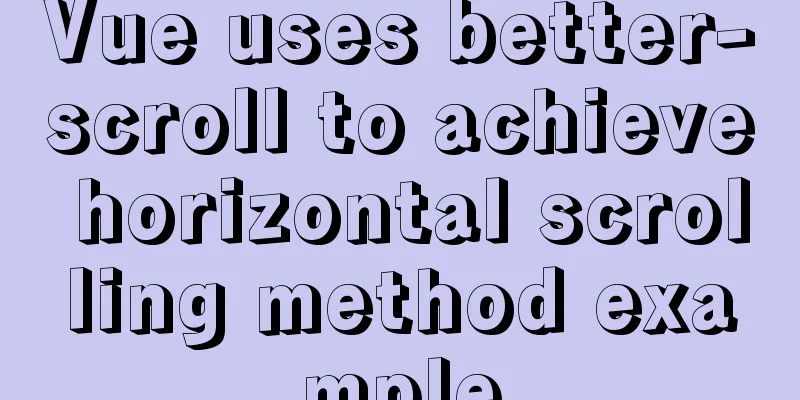
1. Implementation principle of scrollingThe scrolling principle of better-scroll is the same as the native scrolling principle of the browser. When the height of the child box is greater than the height of the parent box, vertical scrolling will occur; similarly, if the width of the child box is greater than the width of the parent box, horizontal scrolling will occur. 2. Better-scroll HTML structureLet's first look at the common HTML structure of better-scroll:
<div class="wrapper">
<ul class="content">
<li>...</li>
<li>...</li>
...
</ul>
</div>
BetterScroll is applied to the outer wrapper container, and the scrolling part is the content. Note that BetterScroll handles scrolling of the first child element (the content) of the container ( wrapper) by default, which means that other elements are ignored. 3. Using better-scroll in Vuenpm install better-scroll --save //npm install import BScroll from 'better-scroll' //Introduce better-scroll in the component file
<template>
/* Horizontal scroll */
/* This is the parent box */
<div
class="wrapper_box"
style="min-height:100vh;
"
ref="wrapper"
v-else
>
/* This is the subbox, the scrolling area*/
<div class="content" ref="wrapperChild">
<div
v-for="(item, index) in currentImgList"
:key="index"
class="imgItem"
>
<img :src="item.img" class="img" style="margin: 0 10px;" />
</div>
</div>
</div>
</template>
<script>
import BScroll from "better-scroll";
export default {
data() {
return {
currentImgList: [
{ img: require("../../assets/image/zzb_1.png") },
{ img: require("../../assets/image/zzb_2.png") },
{ img: require("../../assets/image/zzb_3.png") }
],
};
},
mounted() {
this.slide_x(); //Horizontal scroll},
methods: {
// Initialization_initScroll() {
if (!this.scroll) {
this.scroll = new BScroll(this.$refs.wrapper, { // Instantiate BScroll and accept two parameters, the first one is the DOM node of the parent box startX: 0, /// For detailed configuration information, please refer to the official documentation of better-scroll, which will not be repeated here click: true,
scrollX: true,
scrollY: false, // Ignore vertical scrolling eventPassthrough: "vertical",
useTransition: false // Prevent abnormal rebound triggered by fast sliding});
} else {
this.scroll.refresh(); //If the DOM structure changes, call this method to recalculate to ensure the normal scrolling effect}
},
// Calculate width_calculateWidth() {
// Get the tag with class name imgItem let rampageList = this.$refs.wrapperChild.getElementsByClassName(
"imgItem"
);
// Set a starting width let initWidth = 0;
// Traverse the labels for (let i = 0; i < rampageList.length; i++) {
const item = rampageList[i];
// Add each label width initWidth += item.clientWidth;
}
// Set the scrollable width this.$refs.wrapperChild.style.width = `${initWidth}px`;
},
slide_x() {
this.$nextTick(() => { //this.$nextTick is an asynchronous function, to ensure that the DOM has been rendered this._initScroll(); // Initialization this._calculateWidth(); // Calculate width });
},
},
};
</script>
Here is what the original plugin author said:
4. Points where problems may occur:
at lastThis is an article by the author of the better-scroll plugin. I found that better-scroll is really powerful! When better-scroll meets Vue Implementing horizontal scrolling with better-scroll in Vue This is the end of this article about using better-scroll in vue to achieve horizontal scrolling. For more relevant content about using better-scroll in vue to achieve horizontal scrolling, please search for previous articles on 123WORDPRESS.COM or continue to browse the following related articles. I hope you will support 123WORDPRESS.COM in the future! You may also be interested in:
|
<<: Reasons and solutions for failure to insert emoji expressions in MySQL
>>: Summary of Docker common commands and tips
Recommend
Installation tutorial of MySQL 5.7.17 zip package version under win10
The installation tutorial of mysql5.7.17 is share...
Method for comparing the size of varchar type numbers in MySQL database
Create a test table -- --------------------------...
A detailed introduction to Linux file permissions
The excellence of Linux lies in its multi-user, m...
Example of using the href attribute and onclick event of a tag
The a tag is mainly used to implement page jump, ...
How to quickly import data into MySQL
Preface: In daily study and work, we often encoun...
How to use DQL commands to query data in MySQL
In this article, the blogger will take you to lea...
Centos8 bridge static IP configuration method in VMware virtual machine
1. Make sure the network connection method is bri...
CSS fixes the container level (div...) tag in one position (on the far right of the page)
The code looks like this: .process{ border:1px so...
Detailed explanation of webpage screenshot function in Vue
Recently, there is a requirement for uploading pi...
Detailed explanation of installing applications in Linux Centos7 without Internet connection
1. In the previous chapter, we learned that we ca...
Three ways to jump to a page by clicking a button tag in HTML
Method 1: Using the onclick event <input type=...
How to use css overflow: hidden (overflow hiding and clearing floats)
Overflow Hide It means hiding text or image infor...
Detailed explanation based on event bubbling, event capture and event delegation
Event bubbling, event capturing, and event delega...
Solution to the error in compiling LVGL emulator on Linux
Table of contents 1. Error phenomenon 2. Error An...
JavaScript to implement retractable secondary menu
The specific code for implementing the retractabl...