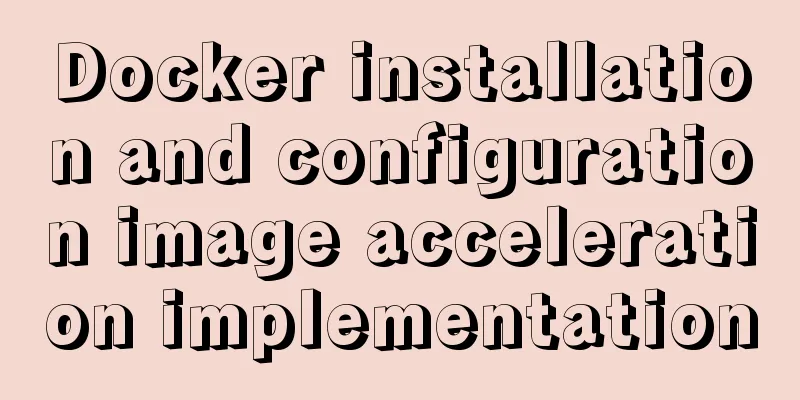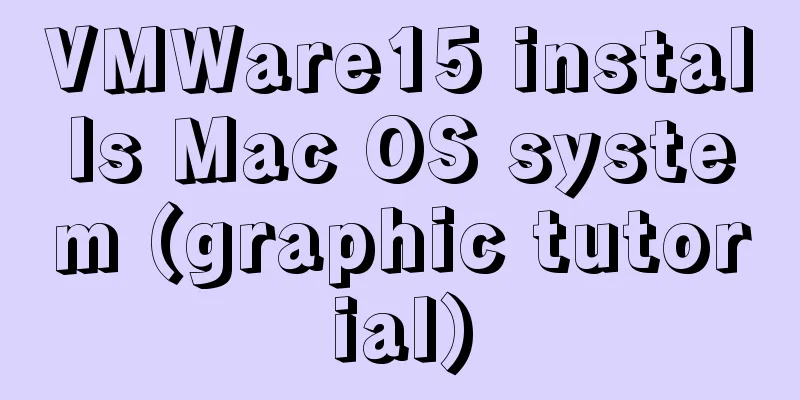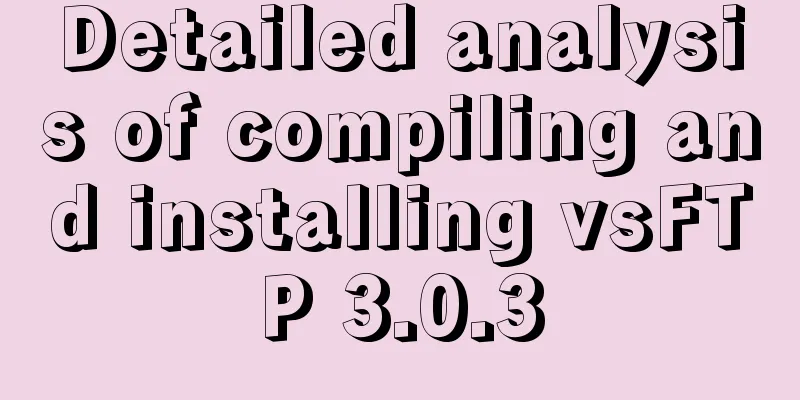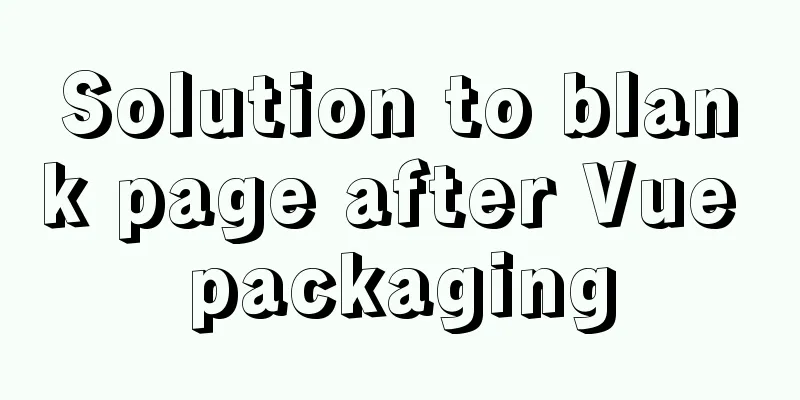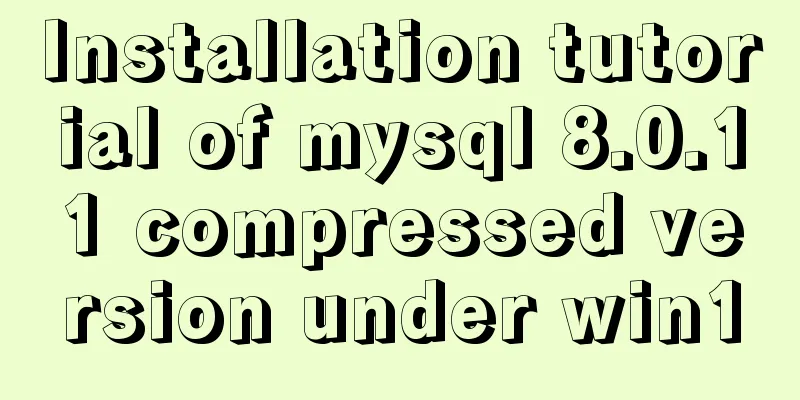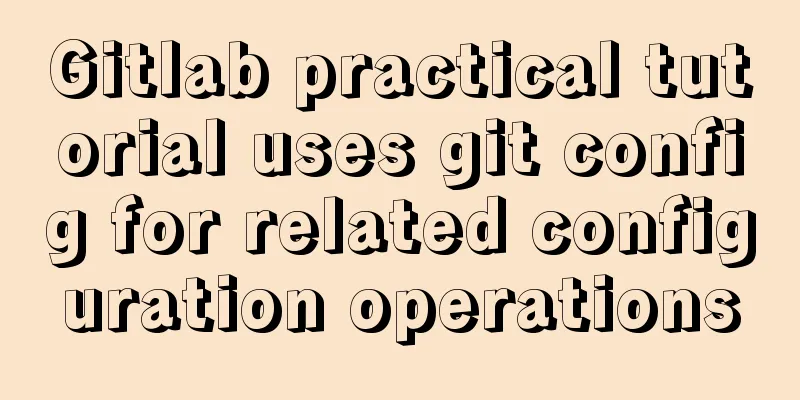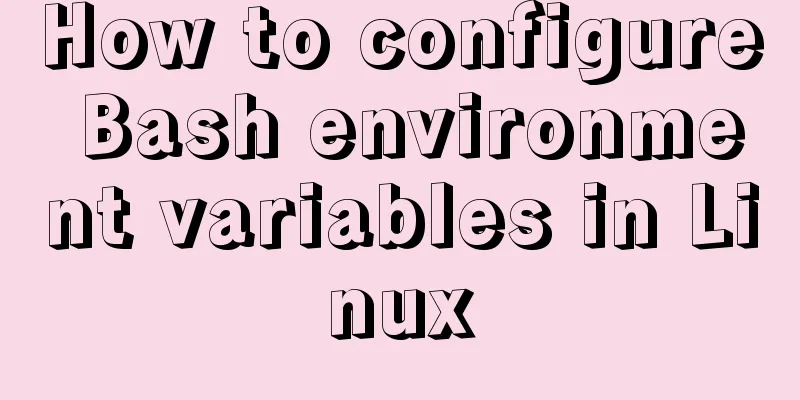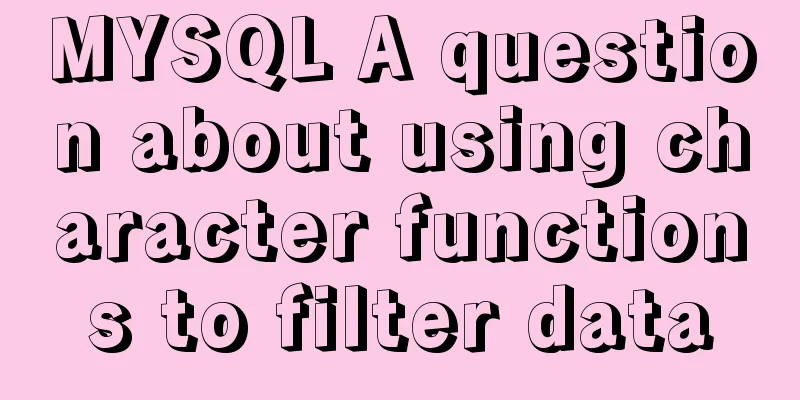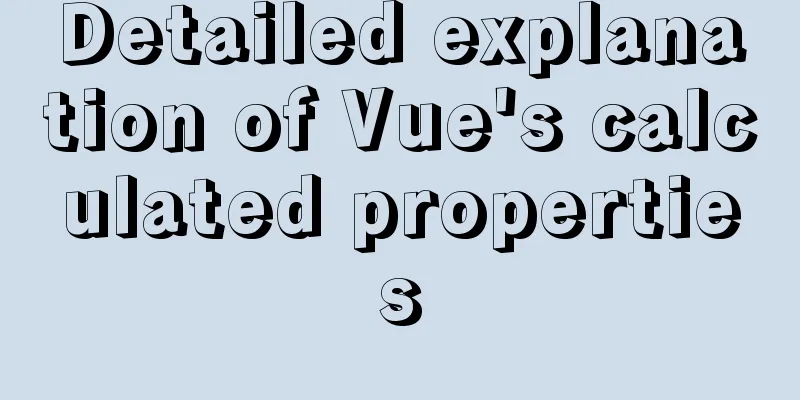Using CSS3 and JavaScript to develop web color picker example code
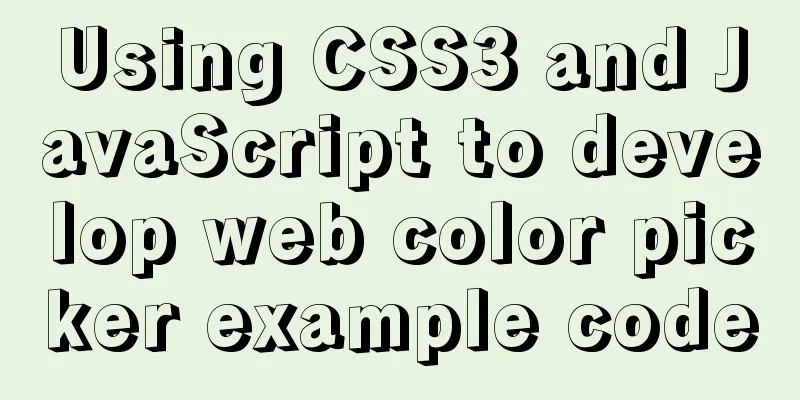
|
The web color picker function in this example uses CSS3 to achieve page effects, that is, the elements displayed on the page are implemented using CSS3 styles. Then use js to generate color data for the color picker and control the mouse events of each element. When an event is responded to, the corresponding data is obtained and the color value is displayed. The HTML element of the color picker is divided into three parts: the color picking area, the color system area, and the color display area, as shown in the figure:
The HTML elements of the three parts of the web color picker are as follows:
<div class="color_container">
<div class="main_wrap"> <!--Color picking area-->
<div class="main_drag" id="mainDrag"></div>
<div class="main_con" id="mainCon">
<div class="left_white_bg bg"></div>
<div class="bottom_black_bg bg"></div>
</div>
</div>
<div class="side_wrap"> <!--Color area-->
<div class="side_drag" id="sideDrag"></div>
<div class="side_con" id="sideCon"></div>
</div>
<div class="show_color" id="findColor"><!--Display area-->
<div class="color_full" id="colorFull"></div>
<div class="color_text" id="colorText">
R:<input type="text" readonly>
G:<input type="text" readonly>
B:<input type="text" readonly>
</div>
</div>
</div>Add some CSS styles to achieve the layout effect on the picture:
.color_container {width:610px;background:#333;padding:10px;font-size:0;margin:30px auto;}
.color_container>div{display:inline-block;background:#fff;vertical-align:top;box-shadow:0px 0px 5px 0px #999;}
.color_container .main_con{width:550px;height:430px;}
.color_container .main_con .bg{position:absolute;top:0;right:0;bottom:0;left:0;}
.color_container .side_con{width:50px;height:430px;}
.color_container .main_wrap, .color_container .side_wrap{position:relative;}
.color_container .side_wrap{margin-left:10px;}
.color_container .main_drag,.color_container .side_drag{position:absolute;border:1px solid #fff;background:rgba(0,0,0,.3);cursor:pointer;}
.color_container .main_drag{width:12px;height:12px;border-radius:50%;z-index:3;left:-7px;top:-7px;}
.color_container .side_drag{height:6px;width:54px;border-radius:2px;left:-3px;top:-4px;}
.color_container .find_color{width:60px;height:60px;position:absolute;top:0;left:-70px;background:#fff;}
.color_container .show_color{display:block;margin:10px 0 0;height:auto;padding:10px;}
.color_container .color_full{display:inline-block;width:58px;height:58px;border:1px solid #ccc;}
.color_container .color_text{display:inline-block;margin-left:30px;height:60px;line-height:60px;text-align:center;font-size:14px;vertical-align:top;}
.color_container .color_text input{width:24px;margin:0 15px 0 5px;}Next, use CSS3's linear-gradient to modify the background color of the color area elements. The color scheme is red>yellow>green>cyan>blue>purple>red. It has changed 6 times in total, and the proportion of each change is between 16% and 17%. So you can add these seven gradient colors from top to bottom. The added CSS code is as follows:
.color_container .side_con{background:linear-gradient(to bottom,red 0%,#ff0 17%,lime 33%,cyan 50%,blue 66%,#f0f 83%,red 100%)}The effect is as shown below:
The default color of the color picking area is generally red, so first add a red background to the color picking area. The code is as follows:
.color_container .main_con{background:red;}The effect is as shown below:
The general display rule of the color picking area of the color picker is from light to dark from top to bottom; from light to dark from left to right. This effect can be achieved by adding two linear-gradient transparent gradients. The code is as follows:
.color_container .main_con .left_white_bg{background:linear-gradient(to right,#fff 0%,transparent 100%)}
.color_container .main_con .bottom_black_bg{background:linear-gradient(to bottom,transparent 0%,#000 100%);}At this point, the final static effect has been achieved as shown in the figure:
At this point, the web color picker page effect is available, but it still lacks interaction. The background of the color picking area and the selected color cannot be changed. Next, js is used to achieve the interactive effect. Because the mouse moves each pixel when dragging the straw to select a color, the color value needs to be calculated based on the color area height and stored for later use. The code is as follows:
//Color series storage data var aColorSeries = {
r:[255],g:[0],b:[0]
}
//Color data changes var aColorVary = ['g','r','b','g','r','b'];
//Color series elements var eSeries = document.getElementById('sideCon');
//Number of color changes for each color system var nSeriesLen = Math.floor(eSeries.offsetHeight / 6);
//Change the step value each time var nStep = Math.floor(255 / nSeriesLen);
// Step value remaining value var nStepRemainder = 255 / nSeriesLen - nStep;
//Loop to store color system rgb color values for(let i=0;i<aColorVary.length;i++){
let add = (i % 2); //Because the height cannot be divided evenly, the final color system needs to be filled with elements let nFull = 0; //Calculate the remaining step value for(let j=0;j<nSeriesLen+add;j++){
nFull += nStepRemainder;
let nAddStep = nStep;
if(nFull>1){ //When the remaining step value exceeds 1, increase the step value by 1 each time
nAddStep = nStep + 1;
nFull = nFull - 1;
}
//Traverse the color series data object to add color values for(let k in aColorSeries){
let nVal = 0;
let nOldVal = aColorSeries[k][aColorSeries[k].length-1];
if(k==aColorVary[i]){
if(add==0){ //Judge whether the color value changes direction to increase or decrease nVal = nOldVal + nAddStep;
}else{
nVal = nOldVal - nAddStep;
}
if(nVal > 255){ //Limit the maximum value to 255
nVal = 255;
}else if(nVal < 0){ //Limit the minimum value to 0
nVal = 0;
}
}else{
nVal = nOldVal;
}
aColorSeries[k].push(nVal);
}
}
}Add the drag function to the color area eyedropper. The code is as follows:
At this time, when you drag the eyedropper in the color area, the background color of the color picking area will change accordingly, as shown in the figure:
Add a click event to the color area. When you click, you can slide the pipette to the clicked position and modify the color of the color picking area. The code is as follows:
//Color element binding click event eSeries.addEventListener('click',function(event){
//Get the click position let nY = event.offsetY - nSideDragH/2;
//Add transition style to make the straw have sliding effect eSideDrag.style.transition = '.1s';
//Delete transition style setTimeout(e=>{
eSideDrag.style.transition = 'inherit';
},100)
//Change the color straw position eSideDrag.style.top = nY + 'px';
//Modify the background color of the color picking area let n = nY + nSideDragH / 2;
color = {r:aColorSeries.r[n],g:aColorSeries.g[n],b:aColorSeries.b[n]};
eMainCon.style.background = `rgb(${color.r},${color.g},${color.b})`;
});Similarly, the color picking area also needs to store the color. Because the color of the color picking area will be modified every time a color system is selected, a function is used to implement this function. The code is as follows:
//Color of the color picking area var aColorMainStore = [];
//Get the width and height of the color picking area var nMainW = eMainCon.offsetWidth;
var nMainH = eMainCon.offsetHeight;
function fnColorSet(color){
//Reset the color data of the color picking area aColorMainStore = [];
//The left side can be changed to white by default var oLeftColor = {r:255,g:255,b:255};
//The right side has variable color. Since the color parameter is a string, it needs to be converted to an array var oRightColor = JSON.parse(JSON.stringify(color));
//The bottom color is fixed to black var oBottomColor = {r:0,g:0,b:0};
//Because the color of the color block starts from the upper left corner, the default setting is white var oMainColor = {r:255,g:255,b:255};
//Y-axis step value var oYStep = {
lStep: Math.floor(256 / nMainH), //The left side is gradually changing from white to black from top to bottom, so the fixed step value is calculated lRemainder: 256 / nMainH - Math.floor(256 / nMainH), //The remaining value of the left step lAdd:0, //Additional value in the gradient process}
//Enumerate and add the right side gradient step value from bottom to bottom, the remaining value and the added value for(let k in oRightColor){
oYStep[k+'Step'] = Math.floor((oRightColor[k]-oBottomColor[k]+1) / nMainH);
oYStep[k+'Remainder'] = (oRightColor[k]-oBottomColor[k]+1) / nMainH - Math.floor((oRightColor[k]-oBottomColor[k]+1) / nMainH);
oYStep[k+'Add'] = 0;
}
//Loop each row of color blocks for(let i=0;i<nMainH;i++){
//Because the color of each column is gradually darker as it goes down, the left and right colors need to be modified for each row except the first row if(i>0){
oYStep.lAdd += oYStep.lRemainder;
for(let k in oLeftColor){
//Modify the left color if(oYStep.lAdd>1){
oLeftColor[k] = oLeftColor[k] - (oYStep.lStep + 1);
}else{
oLeftColor[k] = oLeftColor[k] - oYStep.lStep;
}
//Modify the right color oYStep[k+'Add'] += oYStep[k+'Remainder'];
if(oYStep[k+'Add']>1){
oRightColor[k] = oRightColor[k] - (oYStep[k+'Step'] + 1);
//Modify the added value oYStep[k+'Add'] = oYStep[k+'Add'] - 1;
}else{
oRightColor[k] = oRightColor[k] - oYStep[k+'Step'];
}
}
//Modify the added value if(oYStep.lAdd>1){
oYStep.lAdd = oYStep.lAdd - 1;
}
}
//The color of each row of color blocks is stored separately in a new array aColorMainStore.push([]);
//Each time the color block is cycled, it must be reset to the left color oMainColor = JSON.parse(JSON.stringify(oLeftColor));
//x-axis step value let oXStep = {}
for(let k in oLeftColor){
oXStep[k+'Step'] = Math.floor((oLeftColor[k]-oRightColor[k]) / nMainW);
oXStep[k+'Remainder'] = (oLeftColor[k]-oRightColor[k]) / nMainW - Math.floor((oLeftColor[k]-oRightColor[k]) / nMainW);
oXStep[k+'Add'] = 0;
}
//Loop through each column of color blocks in each row for(let j=0;j<nMainW;j++){
if(j!=0&&j!=nMainW-1){ //The first color block color and the last color do not need to be modified //gradient color from left to right for(let k in oMainColor){
//Change the color step by step oXStep[k+'Add'] += oXStep[k+'Remainder'];
if(oXStep[k+'Add']>1){
oMainColor[k] = oMainColor[k] - (oXStep[k+'Step'] + 1);
oXStep[k+'Add'] = oXStep[k+'Add'] - 1;
}else{
oMainColor[k] = oMainColor[k] - oXStep[k+'Step'];
}
}
}
if(j==nMainW-1){
//The final color is set to the right color value oMainColor = JSON.parse(JSON.stringify(oRightColor));
}
//Store color block colors aColorMainStore[i].push(JSON.stringify(oMainColor));
}
}
}
//The default background color is red fnColorSet({r:255,g:0,b:0});Then add the drag function to the color picking area, add the click event to the color picking area, and modify the color and RGB value of the display area. The code is as follows:
//Get the display color block var eColorFull = document.getElementById('colorFull');
var eColorText = document.getElementById('colorText');
var aColorInput = eColorText.getElementsByTagName('input');
function fnColorFull(color){
//The color parameter is a string and needs to be converted to an array var color = JSON.parse(color);
// Modify the display color eColorFull.style.background = 'rgb('+color.join(',')+')';
//Modify RGB color value for(let i=0;i<aColorInput.length;i++){
aColorInput[i].value = color[i];
}
}
//Default display is white fnColorFull('[255,255,255]');
//Get the straw element var eMainDrag = document.getElementById('mainDrag');
//aMainColorStore array color row subscript var nSX = 0;
//aMainColorStore array color column subscript var nSY = 0;
//Get the height of the straw var nMainDragH = eMainDrag.offsetHeight;
//Get the straw limit width var nMainLimitW = nMainW - nMainDragH / 2;
//Get the straw limit height var nMainLimitH = nMainH - nMainDragH / 2;
eMainDrag.addEventListener('mousedown',function(event){
//Initialize the click position of the mouse to start dragging var nInitX = event.clientX;
var nInitY = event.clientY;
//Initialize the straw position var nInitTop = this.offsetTop;
var nInitLeft = this.offsetLeft;
//After selecting the straw, bind the mouse move event on the document document.onmousemove = event=>{
//Cancel the default behavior when the mouse moves to avoid selecting other elements or text event.preventDefault();
//Get the mouse position let nX = event.clientX - nInitX + nInitLeft;
let nY = event.clientY - nInitY + nInitTop;
//The following conditions are used to limit the straw from moving out of the color picking area if (nY >= nMainLimitH-1) {
nY = nMainLimitH-1;
}
if(nY <= -nMainDragH/2){
nY = -nMainDragH/2;
}
if(nX <= -nMainDragH/2){
nX = -nMainDragH/2;
}
if(nX>=nMainLimitW-1){
nX = nMainLimitW-1;
}
//Because the arrow function is used, this still points to the straw. Change the position of the straw this.style.top = nY + 'px';
this.style.left = nX + 'px';
//Color assignment, because there is no way to select the last color, so add this formula, so that some colors in the middle cannot be selected nSX = nX + nMainDragH/2;
nSY = nY + nMainDragH/2;
//Get the current position color let oColor = JSON.parse(aColorMainStore[nSY][nSX]);
//Fill the display color area fnColorFull(JSON.stringify([oColor.r,oColor.g,oColor.b]));
}
//Release the event on document after releasing the mouse document.onmouseup = event=>{
document.onmouseup = null;
document.onmousemove = null;
}
});
//Color picking area binding click event eMainCon.addEventListener('click',function(event){
//Get the click position let nX = event.offsetX - nMainDragH/2
let nY = event.offsetY - nMainDragH/2;
//Add transition style to make the straw have sliding effect eMainDrag.style.transition = '.1s';
//Delete transition style setTimeout(e=>{
eMainDrag.style.transition = 'inherit';
},100)
//Change the color picking straw position eMainDrag.style.top = nY + 'px';
eMainDrag.style.left = nX + 'px';
//Color assignment, because there is no way to select the last color, so add this formula, so that some colors in the middle cannot be selected nSX = nX + nMainDragH/2;
nSY = nY + nMainDragH/2;
//Get the current position color let oColor = JSON.parse(aColorMainStore[nSY][nSX]);
//Fill the display color area fnColorFull(JSON.stringify([oColor.r,oColor.g,oColor.b]));
});You can now drag the color picker to select a color. But it is not fully developed yet, because in the previous event of modifying the color system, only the background of the color picking area was modified, and the color of the color picking area was not stored. Therefore, the following code needs to be added to the event of the color system element:
//Bind the mouse down event on the color straw eSideDrag.addEventListener('mousedown',function(event){
/*...*/
//Mouse release event document.onmouseup = event=>{
document.onmouseup = null;
document.onmousemove = null;
//Set the color of the color picking area color&&fnColorSet(color);
//Get the current position color let oColor = JSON.parse(aColorMainStore[nSY][nSX]);
//Fill the display color area fnColorFull(JSON.stringify([oColor.r,oColor.g,oColor.b]));
}
});
//Color element binding click event eSeries.addEventListener('click',function(event){
//*...*/
//Delete transition style setTimeout(e=>{
eSideDrag.style.transition = 'inherit';
//Set the color of the color picking area color&&fnColorSet(color);
//Get the current position color let oColor = JSON.parse(aColorMainStore[nSY][nSX]);
//Fill the display color area fnColorFull(JSON.stringify([oColor.r,oColor.g,oColor.b]));
},100)
/*...*/
});A smooth web color picker is completed. I have added detailed comments in the code as much as possible to help you understand the function implementation logic more clearly. This is the end of this article about using CSS3 and JavaScript to develop a web color picker example. For more relevant CSS development of web color picker content, please search 123WORDPRESS.COM’s previous articles or continue to browse the following related articles. I hope everyone will support 123WORDPRESS.COM in the future! |
<<: Ubuntu compiles kernel modules, and the content is reflected in the system log
>>: HTML page jump passing parameter problem
Recommend
Implementation example of scan code payment in vue project (with demo)
Table of contents Demand background Thought Analy...
MySQL database operations and data types
Table of contents 1. Database Operation 1.1 Displ...
Steps to customize icon in Vue
ant-design-vue customizes the use of Ali iconfont...
Comparison of the usage of EXISTS and IN in MySQL
1. Usage: (1) EXISTS usage select a.batchName,a.p...
Problems with creating placeholders for HTML selection boxes
I'm using a placeholder in a text input and i...
Introduction to Linux system swap space
Swap space is a common aspect of computing today,...
Ubuntu starts the SSH service remote login operation
ssh-secure shell, provides secure remote login. W...
Summary of 28 common JavaScript string methods and usage tips
Table of contents Preface 1. Get the length of a ...
Mysql master/slave database synchronization configuration and common errors
As the number of visits increases, for some time-...
How to implement CSS to display ellipsis when single-line or multi-line text overflows
1. Single row overflow 1. If a single line overfl...
How to implement variable expression selector in Vue
Table of contents Defining the HTML structure Inp...
The difference between hash mode and history mode in vue-router
vue-router has two modes hash mode History mode 1...
mysql5.7.18 decompressed version to start mysql service
The decompressed version of mysql5.7.18 starts th...
Detailed explanation of several API examples commonly used in advanced javascript front-end development
Table of contents MutationObserver API Features I...
CSS3 realizes the animation effect of lotus blooming
Let’s look at the effect first: This effect looks...