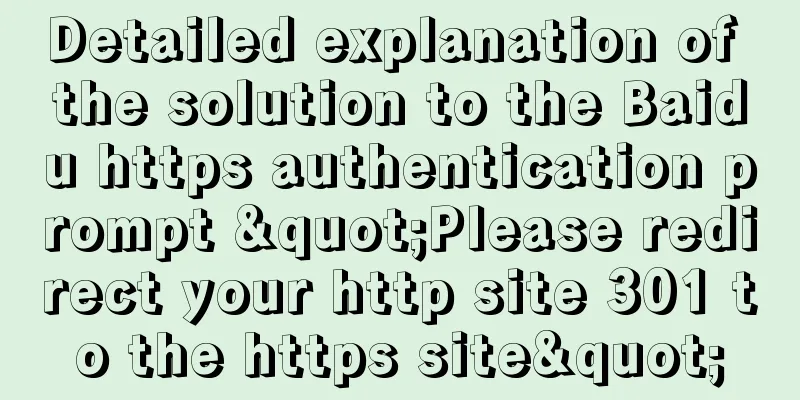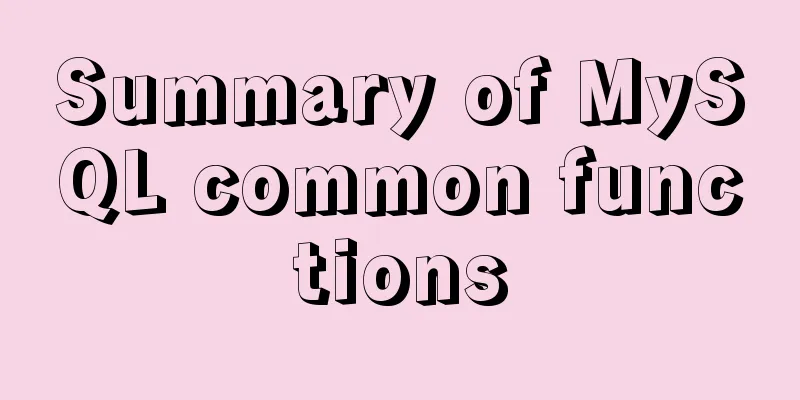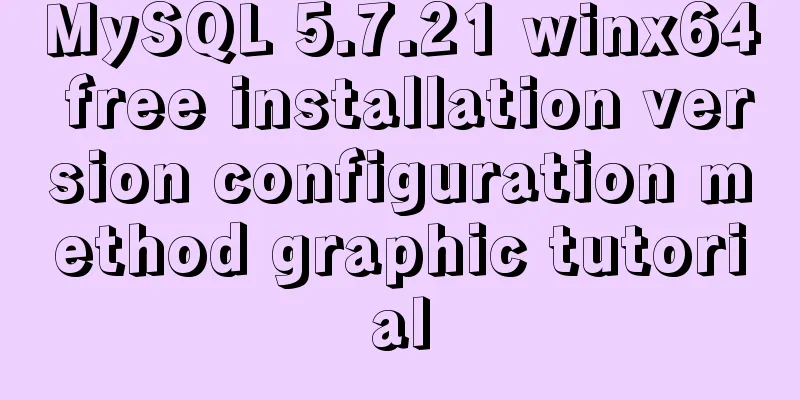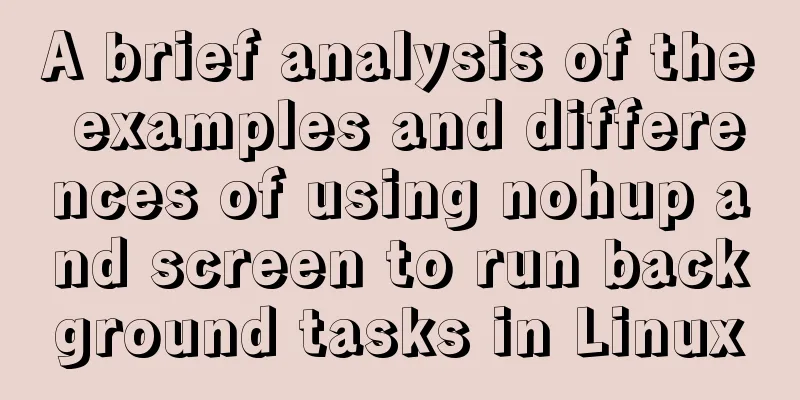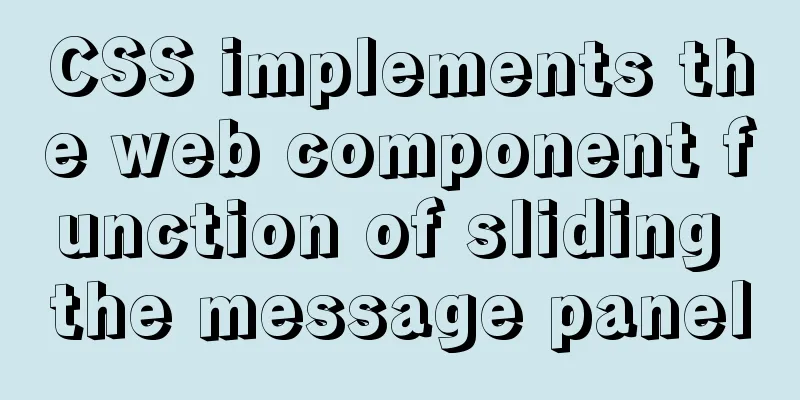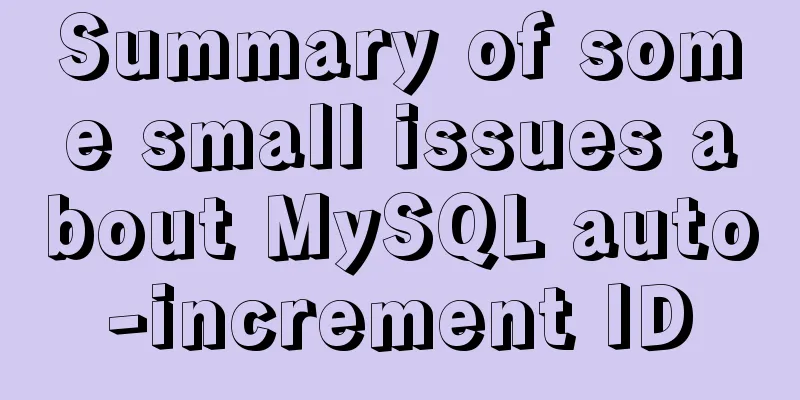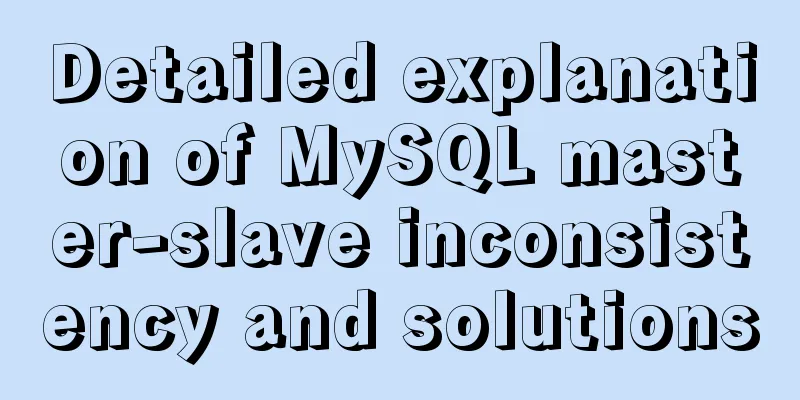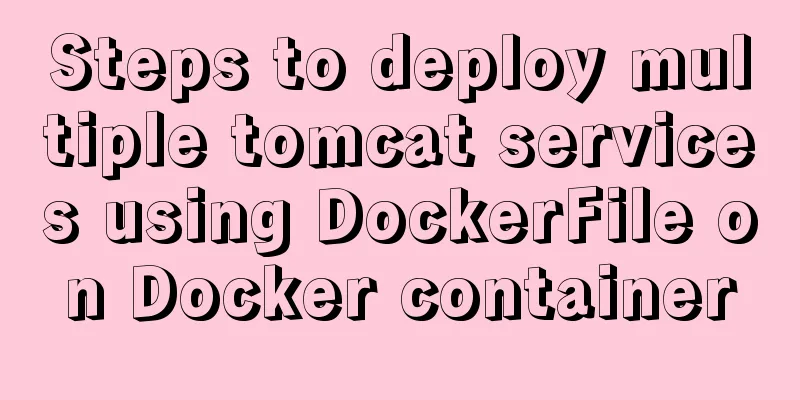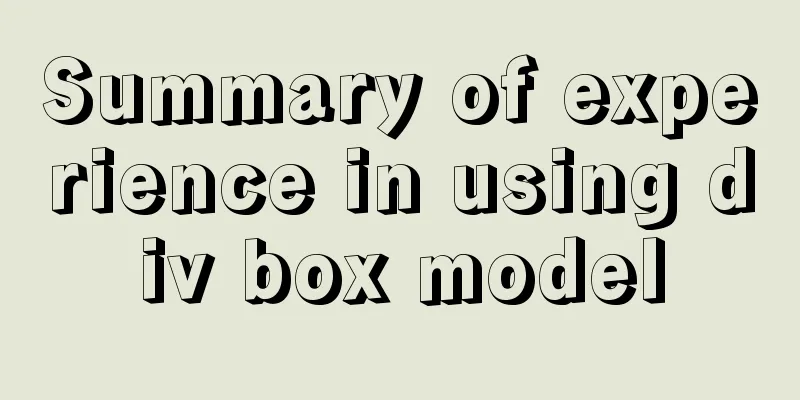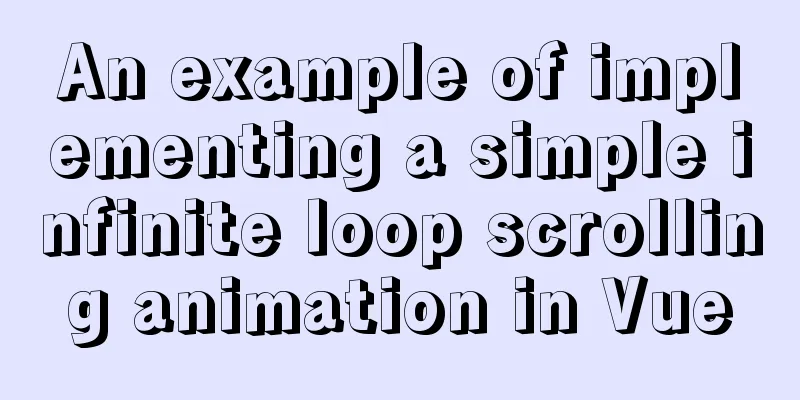Example code for implementing hexagonal borders with CSS3
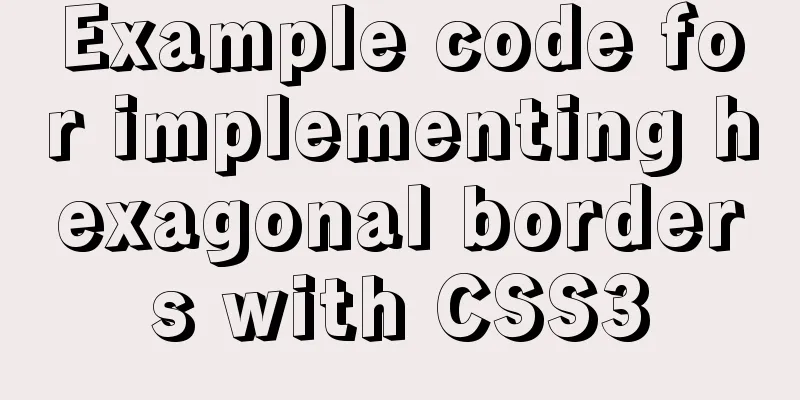
|
The outermost boxF rotates 120 degrees, the second boxS rotates -60 degrees, and the third boxT rotates -60 degrees again. Now they are just back to the original position, and then the picture is placed on the div background of the third layer. Because there is nothing in the first two div layers, they are purely used to rotate to get the hexagon, so the visibility: hidden is set for the 1st and 2nd div layers; and the 3rd div layer is for pictures and needs to be displayed, so visibility: visible is set; There will definitely be excess parts after rotation, so set overflow:hidden for all three divs; after rotating and hiding the excess parts, we can get the hexagon we want.
Notice: 1. If you do not set visibility: visible; for the third layer div, it will inherit the visibility: hidden of the second layer div (boxS) by default; Implementation principle: •transform: rotate(120deg); Image rotation Implementation code: HTML Code
<div class="boxF">
<div class="boxS">
<div class="boxT" style="background-image: url(tupian.jpg);"></div>
</div>
</div>CSS Code
.boxF,
.boxS,
.boxT,
.overlay {
width: 200px;
height: 250px;
overflow: hidden;
}
.boxF,
.boxS {
visibility: hidden;
}
.boxF {
transform: rotate(120deg);
float: left;
margin-left: 10px;
-ms-transform:rotate(120deg);
-moz-transform:rotate(120deg);
-webkit-transform: rotate(120deg);
}
.boxS {
transform: rotate(-60deg);
-ms-transform:rotate(-60deg);
-moz-transform:rotate(-60deg);
-webkit-transform: rotate(-60deg);
}
.boxT {
transform: rotate(-60deg);
background: no-repeat 50% center;
background-size: 125% auto;
-ms-transform:rotate(-60deg);
-moz-transform:rotate(-60deg);
-webkit-transform: rotate(-60deg);
visibility: visible;
}Summarize The above is the example code of how to implement hexagonal border in CSS3 introduced by the editor. I hope it will be helpful to you. If you have any questions, please leave me a message and I will reply to you in time. I would also like to thank everyone for their support of the 123WORDPRESS.COM website! |
<<: Implementation of multi-site configuration of Nginx on Mac M1
Recommend
Installation method of MySQL 5.7.18 decompressed version under Win7x64
Related reading: Solve the problem that the servi...
After idea publishes web project, Tomcat server cannot find the project and its solution
Overview The project was created successfully and...
Detailed process of implementing the 2048 mini game in WeChat applet
Rendering Example Code Today we are going to use ...
WeChat applet implements user login module server construction
I chose node.js to build the server. Friends who ...
Summary of common operation skills of MySQL database
This article summarizes common operating techniqu...
Detailed explanation of CSS line-height and height
Recently, when I was working on CSS interfaces, I...
How to create a new user in CentOS and enable key login
Table of contents Create a new user Authorize new...
Analysis of two usages of the a tag in HTML post request
Two examples of the use of the a tag in HTML post...
Mysql aggregate function nested use operation
Purpose: Nested use of MySQL aggregate functions ...
Discussion on horizontal and vertical centering of elements in HTML
When we design a page, we often need to center th...
Analysis of the problems and solutions encountered in importing large amounts of data into MySQL
In the project, we often encounter the problem of...
Quickly install MySQL5.7 compressed package on Windows
This article shares with you how to install the M...
Beginners learn some HTML tags (3)
Beginners who are exposed to HTML learn some HTML...
Bootstrap 3.0 study notes CSS related supplement
The main contents of this article are as follows:...
Detailed explanation of how to view MySQL memory usage
Preface This article mainly introduces the releva...