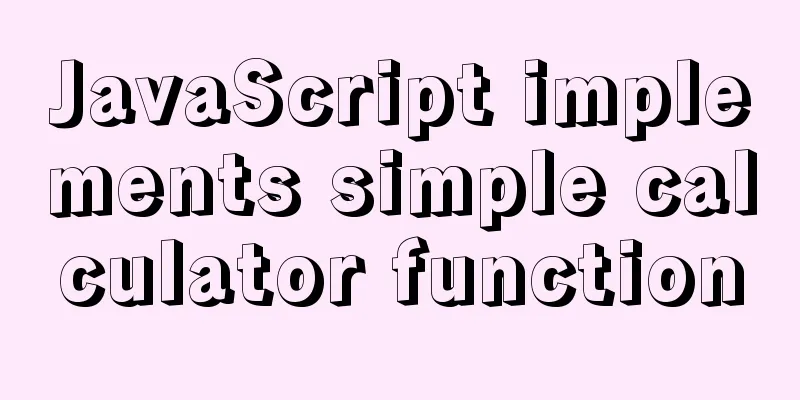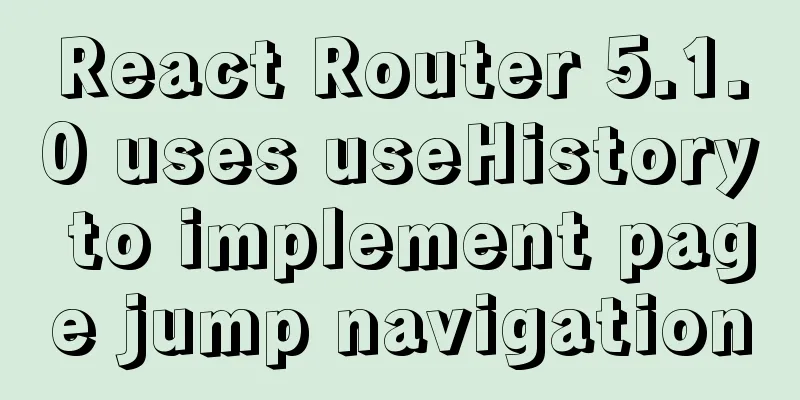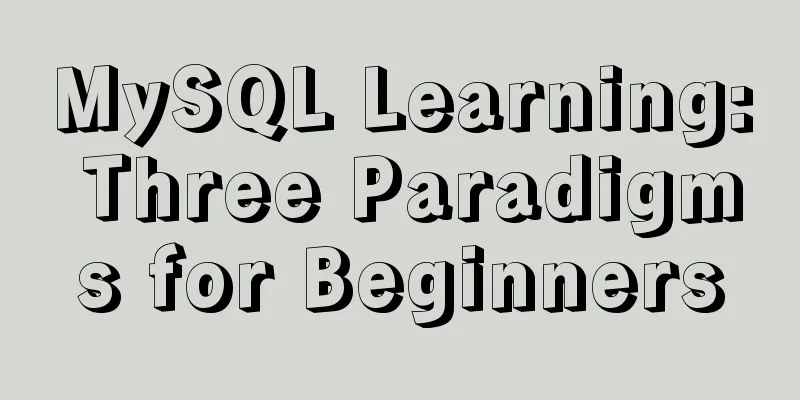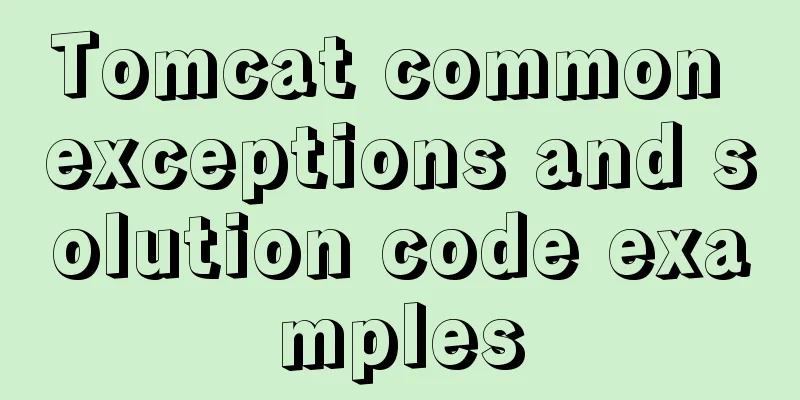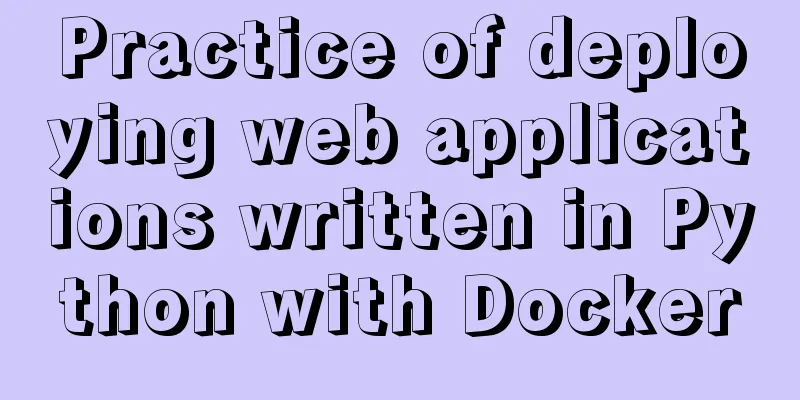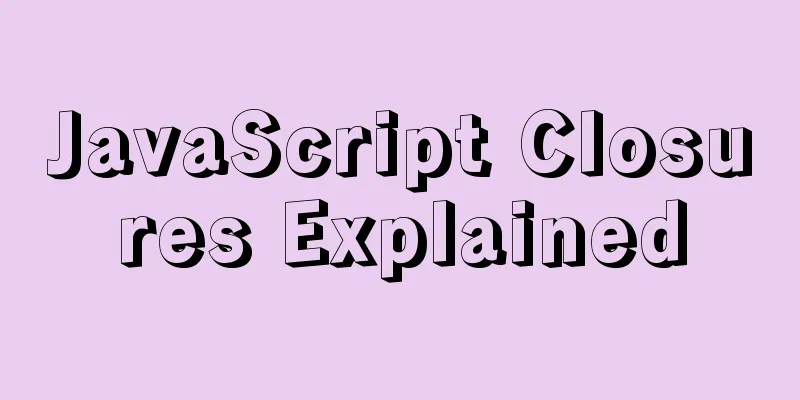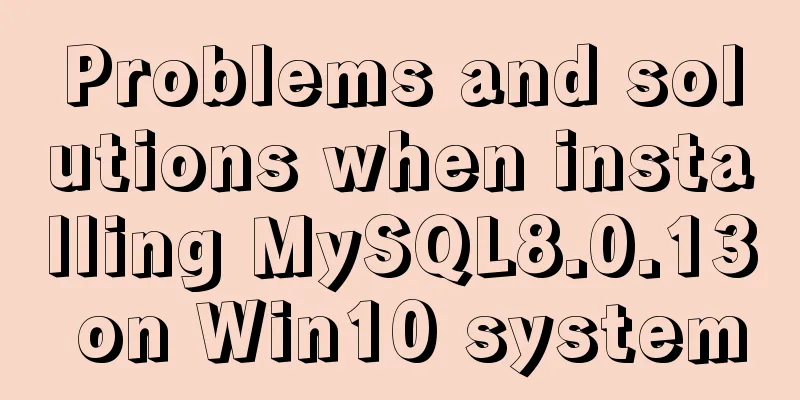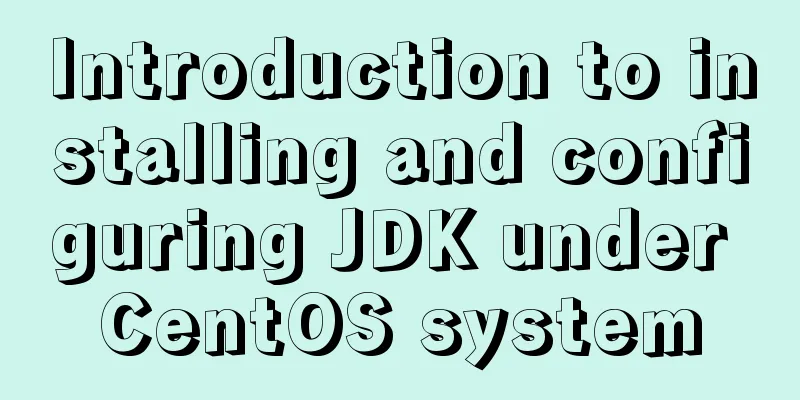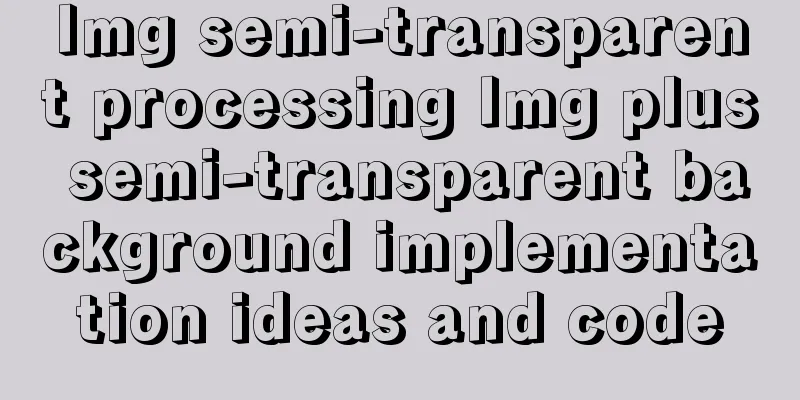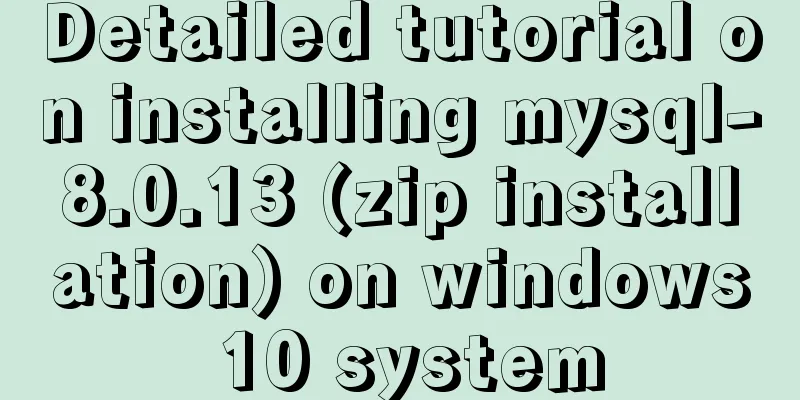js realizes the non-select drop-down box version of the three-level linkage of provinces, cities and districts
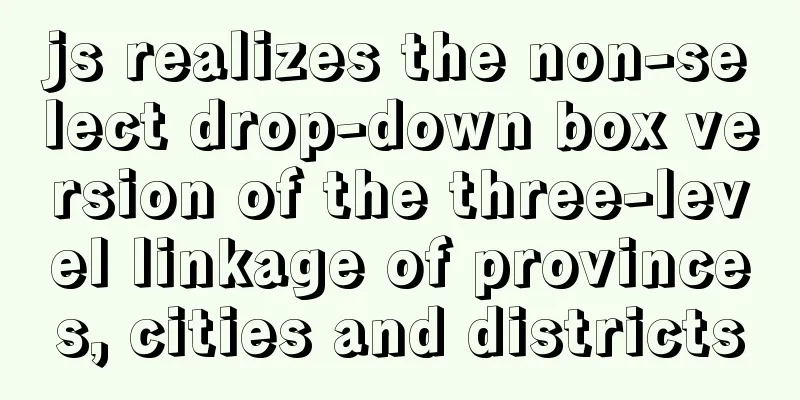
|
I searched for three-level linkage on the Internet and found that they were all written in option. I suddenly had an idea to write one in other ways. I feel that the effect is not bad. If you are interested, you can take a look. Without further ado, let's see the effect
The code is as follows. It's a bit messy. If you want to see it, just take a look. 1.html code
<div class="box">
<section class="province">Province</section>
<section class="city">City</section>
<section class="area">Area</section>
<div class="si">
</div>
</div>2.css code
<style>
.box{
width: 800px;
height: 50px;
margin: 20px auto;
background-color: rgb(48, 49, 48);
border-radius: 10px;
display: flex;
justify-content: center;
align-items: center;
}
.box section{
display: inline-block;
background-color: rgb(168, 165, 165);
flex-grow: 1;
height: 30px;
margin-right: 10px;
margin-left: 10px;
border-radius: 5px;
line-height: 30px;
padding-left: 10px;
}
.box section:hover{
cursor: pointer;
}
.si{
display: none;
}
.box .all{
display: block;
width: 740px;
background-color: rgb(211, 203, 203);
padding: 20px;
position: absolute;
border-radius: 10px;
top: 57px;
}
.box .all:hover{
cursor: pointer;
}
.box .all span{
display: inline-block;
width: 130px;
height: 30px;
font-size: 13px;
padding-left: 10px;
line-height: 30px;
border-radius: 5px;
margin-left: 10px;
border: 1px solid #000;
background-color: white;
box-sizing: border-box;
margin-top: 10px;
}
</style>3.js code
<script>
// Get content var data = city_code // This is my data // Get province, city, district var province = document.querySelector(".province")
var city = document.querySelector(".city")
var area = document.querySelector(".area")
// Get the hidden div
var si = document.querySelector(".si")
province.addEventListener("mouseover",function(){
si.classList.add("all")
// Select the province var html = ""
var all = document.querySelector(".all")
for(var i = 0;i<data.length;i++){
const provinceName = data[i].name
const provinceID = data[i].code
html += `<span id="${provinceID}">${provinceName}</span>`
}
all.innerHTML=html
var spanAll = document.querySelectorAll("span")
for(var j =0;j<spanAll.length;j++){
spanAll[j].addEventListener("click",function(){
province.innerHTML=this.innerText
province.id=this.id
html = ""
// Select a city for(var k = 0;k<data.length;k++){
if (data[k].code===province.id) {
var citys = data[k].city
for(var i = 0;i<citys.length;i++){
html +=`<span id="${citys[i].code}">${citys[i].name}</span>`
}
all.innerHTML=html
var spanAll = document.querySelectorAll("span")
for(var j =0;j<spanAll.length;j++){
spanAll[j].addEventListener("click",function(){
city.innerHTML=this.innerText
city.id=this.id
html = ""
//Select area for(var k = 0; k<citys.length; k++){
if (citys[k].code===city.id) {
var areas = cities[k].area
for(var i = 0;i<areas.length;i++){
html +=`<span id="${areas[i].code}">${areas[i].name}</span>`
}
all.innerHTML=html
var spanAll = document.querySelectorAll("span")
for(var j =0;j<spanAll.length;j++){
spanAll[j].addEventListener("click",function(){
area.innerHTML = this.innerText
area.id=this.id
si.classList.remove("all")
})
}
break
}
}
})
}
break
}
}
})
}
})
</script>The above is the full content of this article. I hope it will be helpful for everyone’s study. I also hope that everyone will support 123WORDPRESS.COM. You may also be interested in:
|
<<: Summary of several situations in which MySQL indexes fail
>>: How to configure Tomcat and run your first Java Web project on IntelliJ IDEA 2018
Recommend
The difference between shtml and html
Shtml and asp are similar. In files named shtml, s...
How to use Vue's idea to encapsulate a Storage
Table of contents background Function Purpose Ide...
CSS3 countdown effect
Achieve results Implementation Code html <div ...
Common commands for deploying influxdb and mongo using docker
Deploy database based on docker sudo docker pull ...
Solution to the 404/503 problem when logging in to TeamCenter12
TeamCenter12 enters the account password and clic...
nginx solves the problem of slow image display and incomplete download
Written in front Recently, a reader told me that ...
Dockerfile implementation code when starting two processes in a docker container
I want to make a docker for cron scheduled tasks ...
Solution to MySQL Chinese garbled characters problem
1. The Chinese garbled characters appear in MySQL...
Introduction to the difference between shortcut icon and icon code
Statement 1: <link rel="shortcut icon"...
Solution to nginx hiding version number and WEB server information
Nginx can not only hide version information, but ...
How to use translate and transition in CSS3
I always feel that translate and transition are v...
Let’s talk in detail about how browsers view closures
Table of contents Preface Introduction to Closure...
How to add automatic completion commands for docker and kubectl on Mac
Introduction to kubectl kubectl is a command line...
Detailed steps to install Docker mongoDB 4.2.1 and collect springboot logs
1: Install mongodb in docker Step 1: Install mong...
js to realize web message board function
This article example shares the specific code of ...