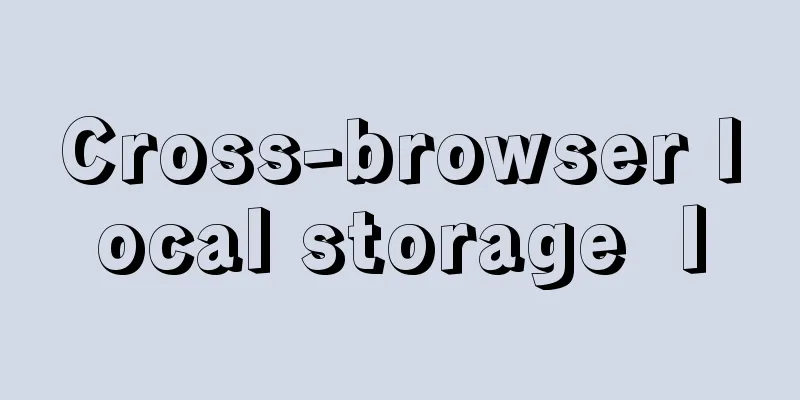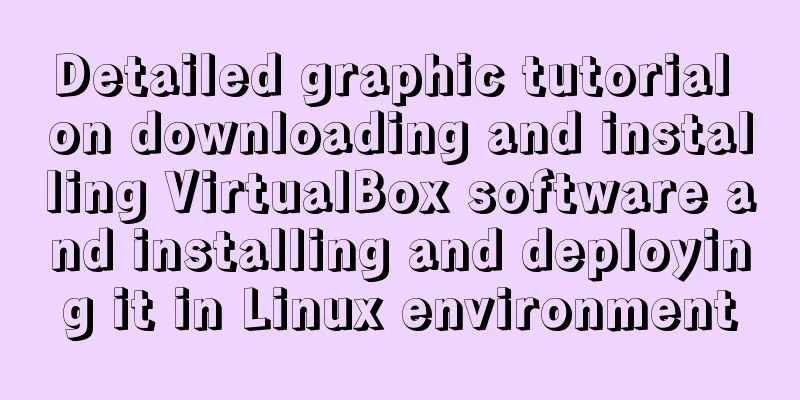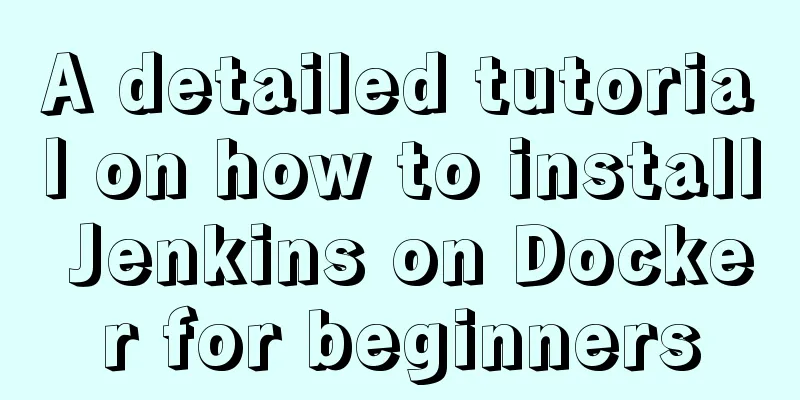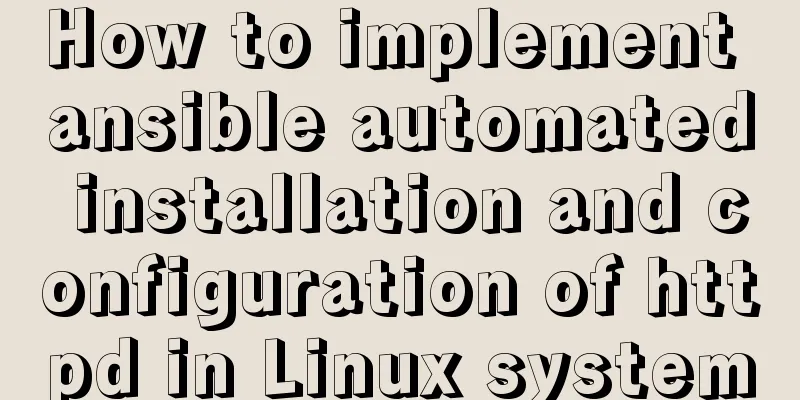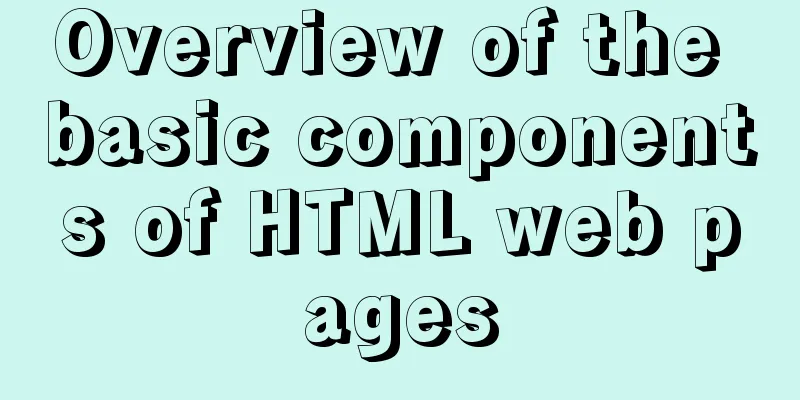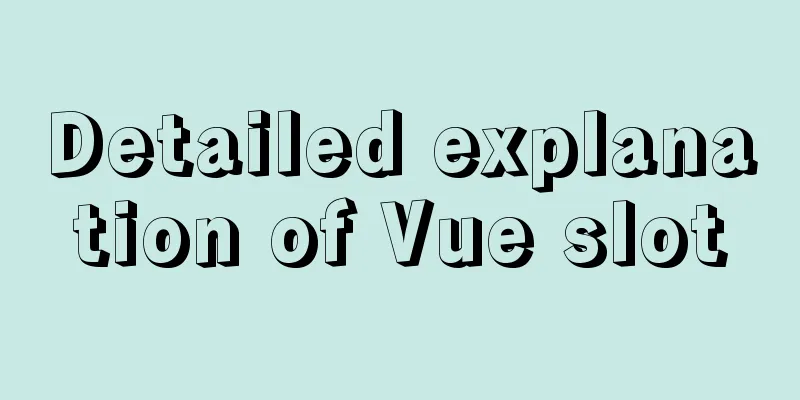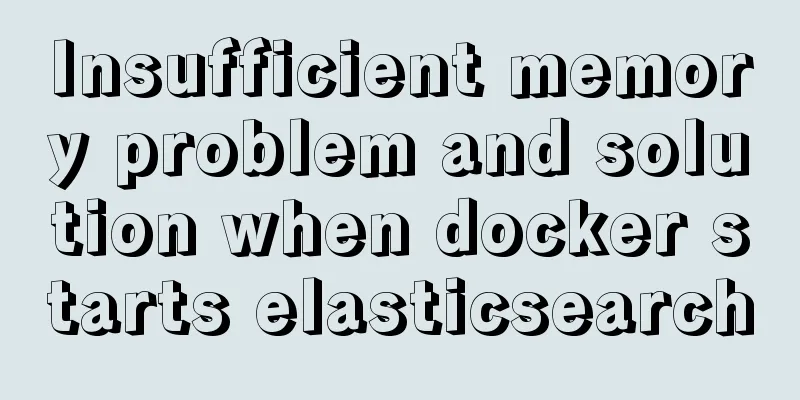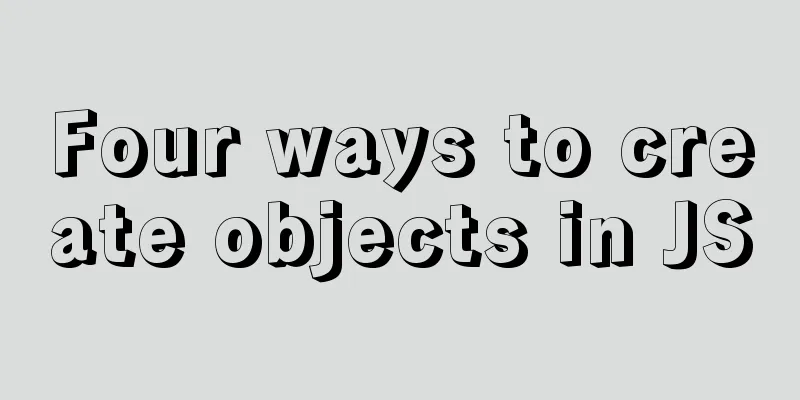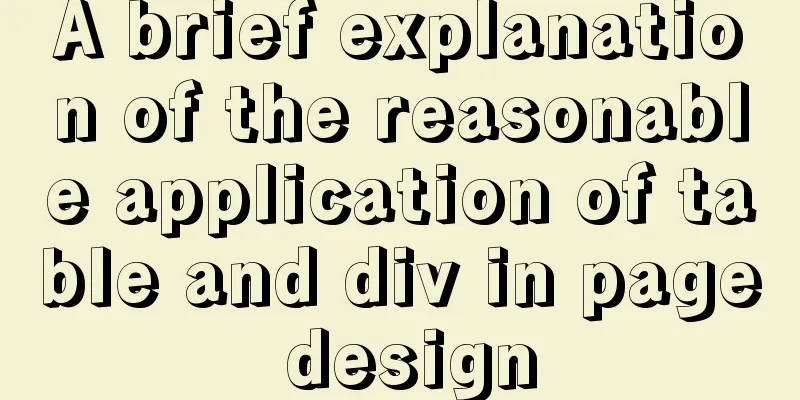The difference between shtml and html
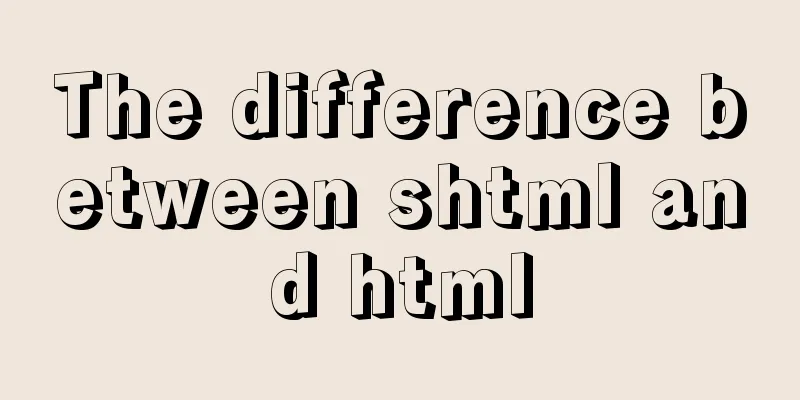
|
Shtml and asp are similar. In files named shtml, some instructions of ssi are used, just like instructions in asp. You can write SSI instructions in SHTML files. When the client accesses these shtml files, the server will read and interpret these SHTML files and interpret the SSI instructions contained in the SHTML files. The last sentence is the most useful. To put it simply, shtml doesn't look much different from html on the surface, but it's different when we use it. In our understanding of shtml, we know that shtml can use <#include>, so we can directly quote our own advertising code or what we want to recommend. The usage is as follows: : : : : : : : : : : : : : : : : : : : : : : : : : : : : : : : : : : : : : : : : : : : : : : : : : : : : : : : : : : : : : : : : : : : : : : : : : : : : : : : : : : : : : : : : : : : : : : : : : : : : : : : : : : : : : : : : : : : : : : : : : : : : : : : : : : : : : : : : : : : : : : : : : : : : : : : : : : : : : : : : : : : : : : : : : : : : : : : : : : : : : : : : : : : : : : : : : : : : : : : : : : : : : : : : : : : : : : : : : : : : : : : : : : : : : : : : : : : : : : : : : : : : : : : : : : : : : : : I don't know why I wrote so much. Do you understand? APACHE turns on shtml, modify srm.con:AddType text/x-server-parsed-html .shtml to parse SSI instructions only for files with .shtml extension Windows servers seem to support it by default. You only need to set "Include files on the server side" to "Allow" in "Web Service Extensions" of IIS. If you want to get information about some HTML instructions, please continue to look at the program code: <!-– Command name = "Command parameter"> <!-– Command name = "Command parameter"> Such as program code: <!–#include file=”info.htm”–> <!–#include file=”info.htm”–> illustrate: 1. <!– –> is a comment in HTML syntax. When the WEB server does not support SSI, this information will be ignored. 2. #include is one of the SSI directives. 3. file is the parameter of include, info.htm is the parameter value, which refers to the name of the document to be included in this instruction. Notice: 1. There is no space between <!– and the # sign, only between the SSI command and the parameter. 2. The punctuation marks above = "", no one can be missing. 3. SSI directives are case sensitive, so the arguments must be lowercase to work. Detailed explanation of the use of SSI instructions#echo Demonstration function: Insert environment variables into the page. grammar: Program code: <!–#echo var=”variable name”–> This document's name: Program code: <!–#echo var=”DOCUMENT_NAME”–> Current time: Program code: <!–#echo var=”DATE_LOCAL”–> <!–#echo var=”DATE_LOCAL”–> Your IP address is the program code: <!–#echo var=”REMOTE_ADDR”–> #include Demonstration function: Insert the contents of a text file directly into a document page. grammar: Program code: <!–#include file=”file name”–> <!–#include virtual=”file name”–> file The file name is a relative path, relative to the directory where the document using the #include directive is located. The included file can be in the same directory or its subdirectories, but not in the previous directory. For example, if it means the nav_head.htm document in the current directory, then file="nav_head.htm". The virtual file name is the full path to the virtual directory on your Web site. For example, if it means the nav_head.htm file in the hoyi directory under the server document root directory, then virtual="/hoyi/nav_head.htm" parameter: file specifies the location of the included file relative to this document virtual specifies the location relative to the server document root directory Note: 1. The file name must have an extension. 2. The included file can have any file extension. I think it is most convenient to use the .htm extension directly. Microsoft recommends using the .inc extension (it depends on your preference). Example: Program code: <!–#include file=”nav_head.htm”–>Insert the header file into the current page<!–#include file=”nav_foot.htm”–>Insert the footer file into the current page #flastmod and #fsize Demonstration: #flastmod The date the file was last updated #fsize The length of the file Syntax: Program code: <!–#flastmod file=”file name”–> <!–#fsize file=”file name”–> parameter: file specifies the location of the included file relative to this document, such as info.txt, which indicates the info.txt document in the current directory. virtual specifies the location relative to the server document root directory, such as /hoyi/info.txt. Note: The file name must have an extension. Example: Program code: <!–#flastmod file=”news.htm”–> Insert the last updated date of the news.htm file in the current directory into the current page program code: <!–#fsize file=”news.htm”–> Insert the file size of news.htm in the current directory into the current page#exec Demonstration effect: Inserts the output of an external program into the page. Can be inserted into a CGI program or into a regular application, depending on whether the cmd or cgi argument is used. grammar: Program code: <!–#exec cmd=”file name”–> <!–#exec cgi=”file name”–> parameter: cmd General application cgi CGI script program example: Program code: <!–#exec cmd=”cat /etc/passwd”–>will display the password file<!–#exec cmd=”dir /b”–>will display the file list in the current directory<!–#exec cgi=”/cgi-bin/gb.cgi”–>will execute the CGI program gb.cgi. <!–#exec cgi=”/cgi-bin/access_log.cgi”–> will execute the CGI program access_log.cgi. Notice: As you can see from the examples above, this instruction is quite convenient, but it also has security issues. Prohibited methods: . Apache, delete the line "Options Includes ExecCGI" in access.conf; . In IIS, to disable the #exec command, modify the SSIExecDisable metabase; #config Purpose: Specifies the format of error messages, dates, and file sizes returned to the client browser. grammar: Program code: <!–#config errmsg=”Custom error message”–> <!–#config sizefmt=”display unit”–> <!–#config timefmt=”display format”–> parameter: errmsg Customize SSI execution error messages in any way you like. sizefmt file size display mode, the default is bytes ("bytes"), can be changed to kilobytes ("abbrev") timefmt Time display mode, the most flexible configuration attribute. Example: Display the size of a non-existent file program code: <!–#config errmsg=”Server execution error, please contact the administrator Achuan, thank you!”–> <!–#fsize file=”non-existent file.htm”–> Display file size in kilobytes program code: <!–#config sizefmt=”abbrev”–> <!–#fsizefile=”news.htm”–> Display time program code in a specific time format: <!–#config timefmt=”%Y year/%m month %d day week %W Beijing time %H:%M:%s, %Y year has passed %j days today is the %Uth week of %Y year”–> <!–#echo var=”DATE_LOCAL”–> Display today’s day of the week, month, and time zone<!–#config timefmt=”Today’s %A, %B, server time zone is %z, yes”–> <!–#echo var=”DATE_LOCAL”–> |
<<: About dynamically adding routes based on user permissions in Vue
>>: How to use Maxwell to synchronize MySQL data in real time
Recommend
JavaScript implementation of classic snake game
This article shares the specific code of JavaScri...
Detailed tutorial on how to install OpenStack Ussuri in CentOS8 with minimal deployment
The tutorial for installing OpenStack Ussuri with...
Docker container introduction
1. Overview 1.1 Basic concepts: Docker is an open...
Nginx configuration and compatibility with HTTP implementation code analysis
Generate SSL Key and CSR file using OpenSSL To co...
How to use cursor triggers in MySQL
cursor The set of rows returned by the select que...
Detailed graphic description of MySql8.023 installation process (first installation)
First, download the installation package from the...
JavaScript to implement the function of changing avatar
This article shares the specific code of JavaScri...
Detailed explanation of the use of MySQL concatenation function CONCAT
The previous articles introduced the replacement ...
Detailed explanation of common methods of JavaScript String
Table of contents 1. charAt grammar parameter ind...
About the IE label LI text wrapping problem
I struggled with this for a long time, and after s...
Vue+swiper realizes timeline effect
This article shares the specific code of vue+swip...
Detailed explanation of Linux text processing command sort
sort Sort the contents of a text file Usage: sort...
HTML table markup tutorial (14): table header
<br />In HTML language, you can automaticall...
MySQL 5.7 installation and configuration tutorial under CentOS7 64 bit
Installation environment: CentOS7 64-bit MINI ver...
JS Easy to understand Function and Constructor
Table of contents 1. Overview 1.1 Creating a func...