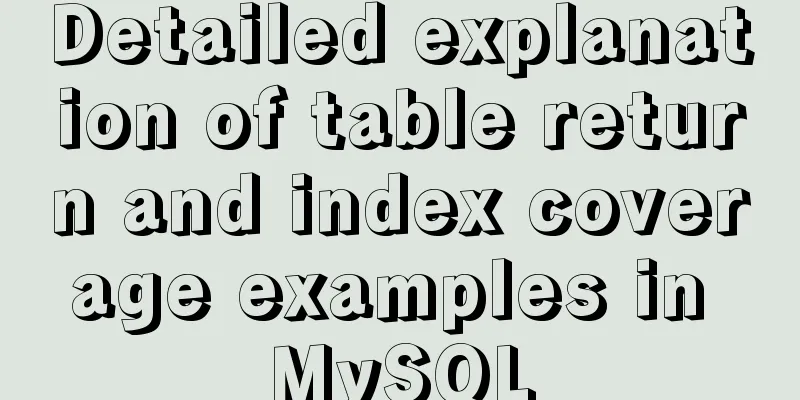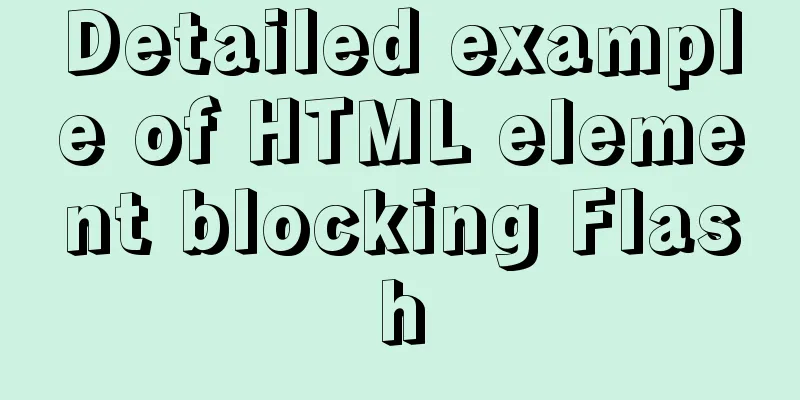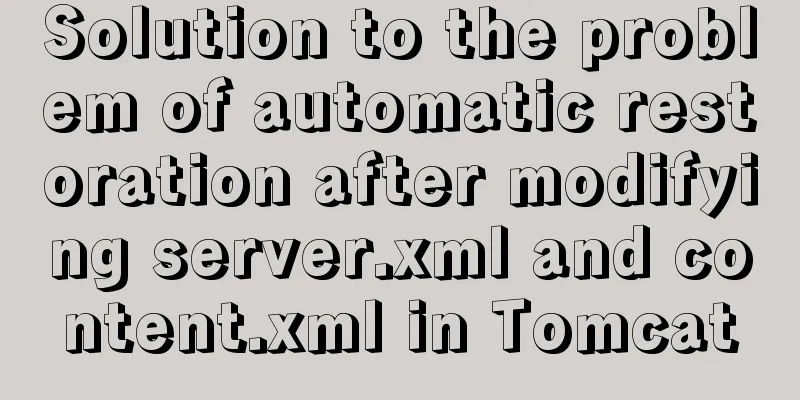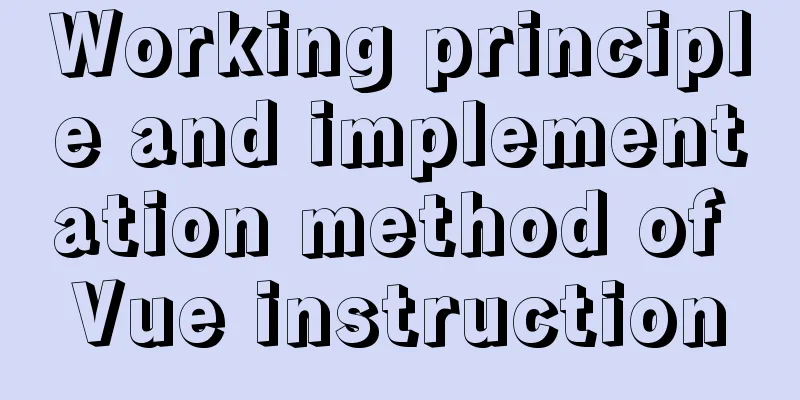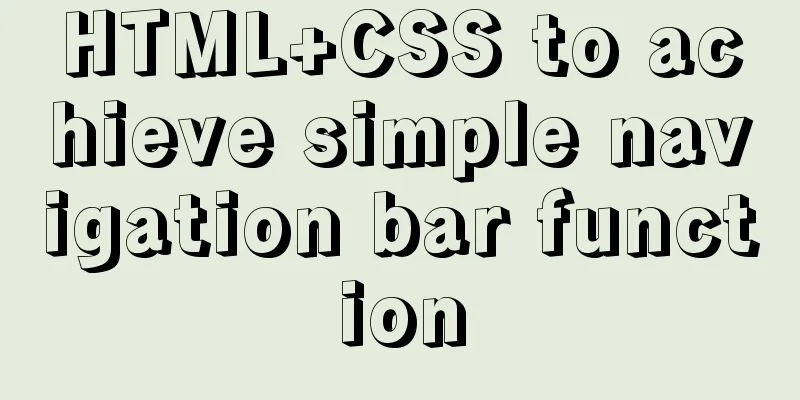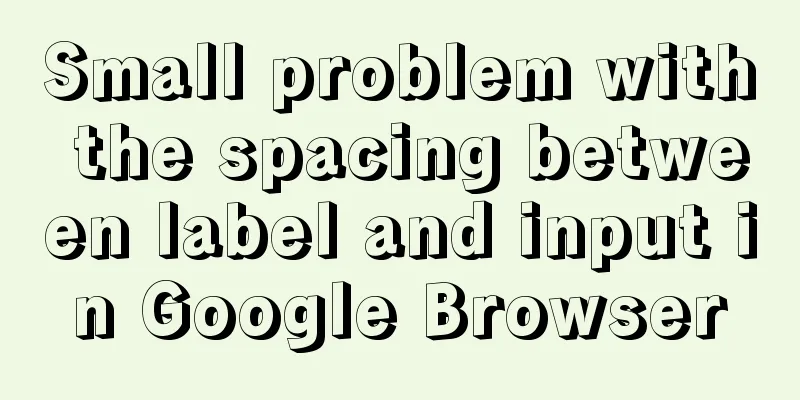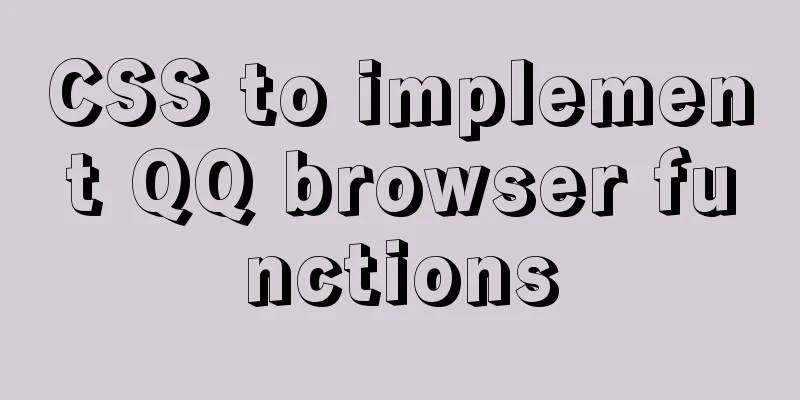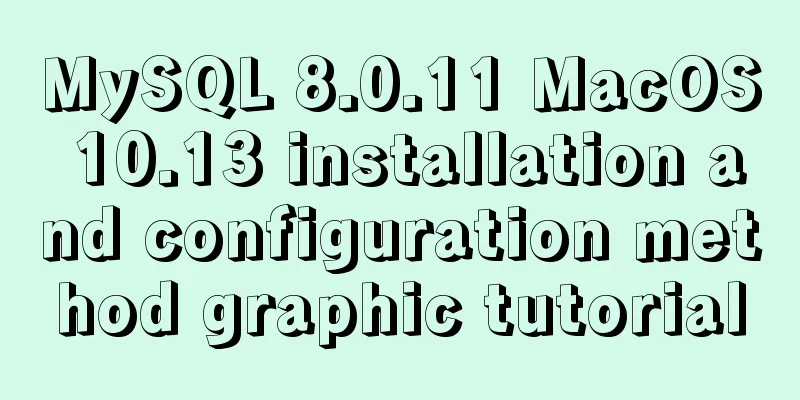Vue uses vue-quill-editor rich text editor and uploads pictures to the server
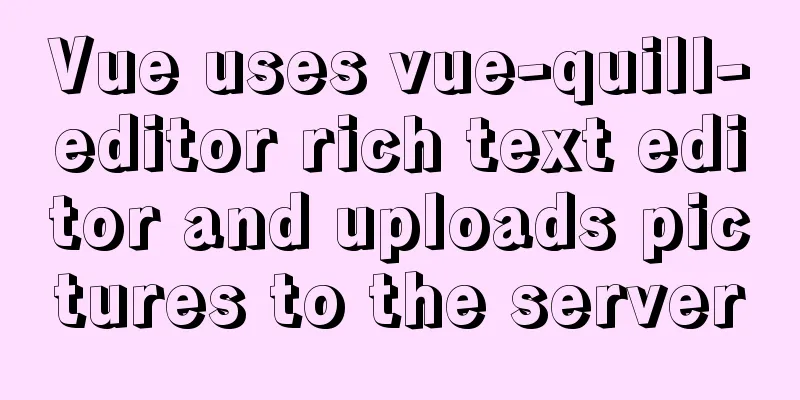
1. PreparationDownload vue-quill-editor npm install vue-quill-editor --save or yarn add vue-quill-editor 2. Define the global component quill-editorAfter downloading vue-quill-editor, we need to define a global component and name it quill-editor 1. Define template<div> <quill-editor v-model="value" ref="myQuillEditor" :options="editorOption" @change="onEditorChange" > </quill-editor> <input type="file" hidden accept=".jpg,.png" ref="fileBtn" @change="handleChange" /> </div> 2. Define rich text option configuration
editorOption: {
toolbar: [
['bold', 'italic', 'underline'], // bold, italic, underline, strikethrough, 'strike'
['blockquote', 'code-block'], //Quote, code block [{ 'header': 1 }, { 'header': 2 }], //H1 H2
: : : : : : : : : : : : : : : : : : : : : : : : : : : : : : : : : : : : : : : : : : : : : : : : : : : : : : : : : : : : : : : : : : : : : : : : : : : : : : : : : : : : : : : : : : : : : : : : : : : : : : : : : : : : : : : : : : : : : : : : : : : : : : : : : : : : : : : : : : : : : : : : : : : : : : : : : : : : : : : : : : : : : : : : : : : : : : : : : : : : : : : : : : : : : : : : : : : : : : : : : : : : : : : : : : : : : : : : : : : : : : : : : : : : : : : : : : : : : : : : : : : : : : : : : : : : : : :
}3. Related methods1. Change the original rich text editor upload image binding method
mounted() {
if (this.$refs.myQuillEditor) {
//Change myQuillEditor to your own this.$refs.myQuillEditor.quill.getModule("toolbar").addHandler("image", this.imgHandler);
}
},
methods:{
imgHandler(state) {
if (state) {
//Trigger the click of input, replace fileBtn with its own this.$refs.fileBtn.click()
}
}
}2. Upload events
handleChange(e) {
const files = Array.prototype.slice.call(e.target.files);
if (!files) {
return;
}
let formdata = new FormData();
formdata.append("file_name", files[0].name);
formdata.append("imgs", files[0]);
//Using axios request this.axios({
url: this.$store.state.baseUrl + 'upload/ueditorFile',
method: 'post',
data: formdata,
headers: {'client-identity': localStorage.getItem('session_id')}
}).then((res) => {
//Setting it to empty here is to trigger the change event when uploading the same picture this.$refs.fileBtn.value = "";
if (res.data.code == 200) {
let selection = this.$refs.myQuillEditor.quill.getSelection();
//This is the returned image address. If the interface does not return an accessible address, you need to concatenate it yourself. let imgUrl = this.$store.state.baseUrl + res.data.data;
imgUrl = imgUrl.replace(/\\/g,"/")
//Get the quill cursor and insert the image this.$refs.myQuillEditor.quill.insertEmbed(selection != null ? selection.index : 0, 'image', imgUrl)
//After the insertion is completed, the cursor moves back one position this.$refs.myQuillEditor.quill.setSelection(selection.index + 1);
}
})
}Finally, use this global quill component in the parent component and pass the relevant parameters you need, and you're done~ This is the end of this article about using vue-quill-editor rich text editor in vue and uploading pictures to the server. For more relevant content about vue-quill-editor uploading pictures to the server, please search for previous articles on 123WORDPRESS.COM or continue to browse the following related articles. I hope you will support 123WORDPRESS.COM in the future! You may also be interested in:
|
<<: Implementing a simple student information management system based on VUE
>>: Vue implements an Input component that gets the key display shortcut key effect
Recommend
vue+el-upload realizes dynamic upload of multiple files
vue+el-upload multiple files dynamic upload, for ...
How to update v-for in Vue
Tips: Array change method will cause v-for to upd...
How to configure the My.ini file when installing MySQL5.6.17 database
I recently used the MySql database when developin...
How to set up jar application startup on CentOS7
Pitfalls encountered during project deployment Wh...
Vue-pdf implements online preview of PDF files
Preface In most projects, you will encounter onli...
Detailed explanation of CSS3 elastic expansion box
use Flexible boxes play a vital role in front-end...
The concept of MySQL tablespace fragmentation and solutions to related problems
Table of contents background What is tablespace f...
Responsive layout summary (recommended)
Basic knowledge of responsive layout development ...
MySQL complete collapse: detailed explanation of query filter conditions
Overview In actual business scenario applications...
How to implement line breaks in textarea text input area
If you want to wrap the text in the textarea input...
Docker-compose image release process analysis of springboot project
Introduction The Docker-Compose project is an off...
Using shadowsocks to build a LAN transparent gateway
Table of contents Install and configure dnsmasq I...
The implementation principle of Tomcat correcting the JDK native thread pool bug
To improve processing power and concurrency, Web ...
js to achieve star flash effects
This article example shares the specific code of ...
Install nodejs and yarn and configure Taobao source process record
Table of contents 1. Download nodejs 2. Double-cl...