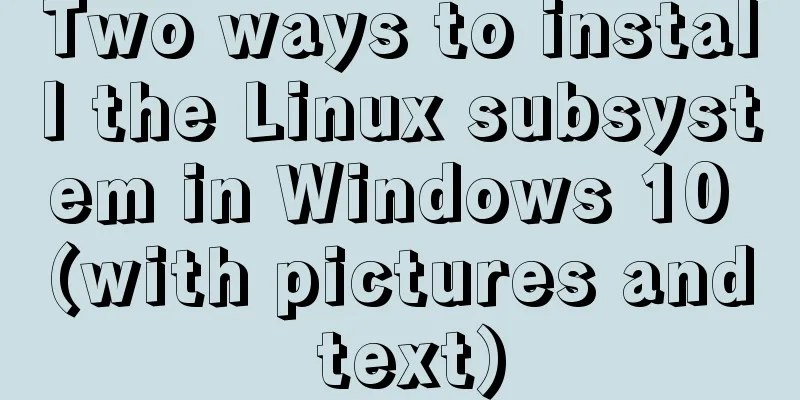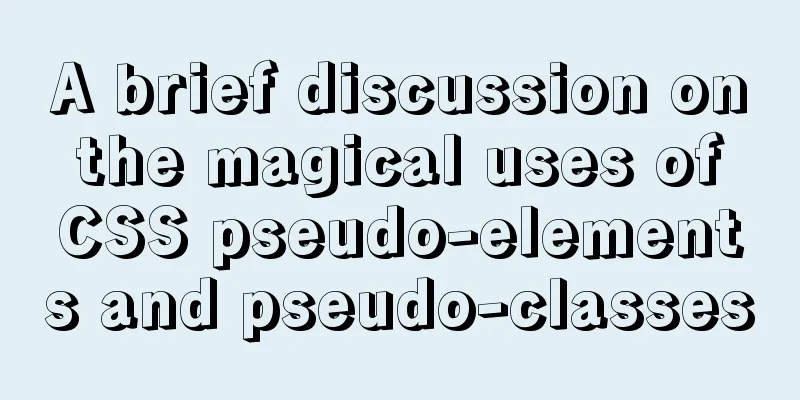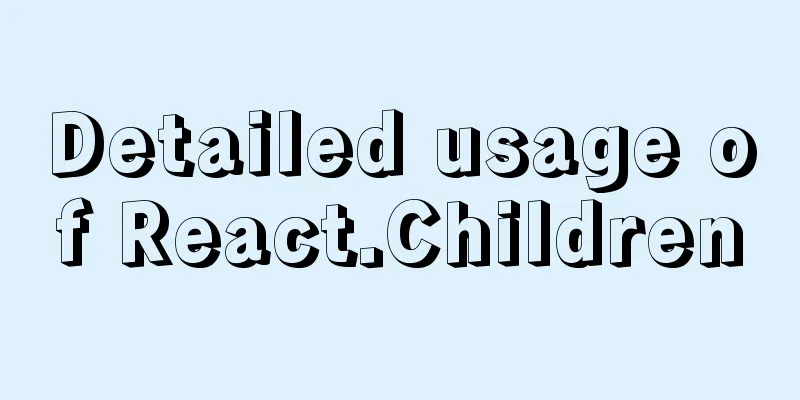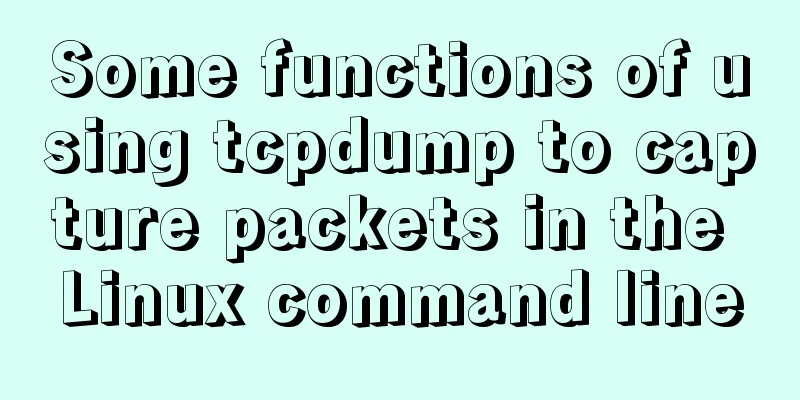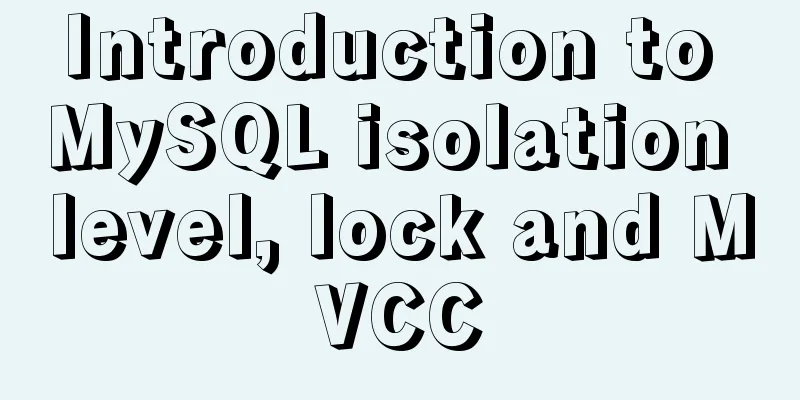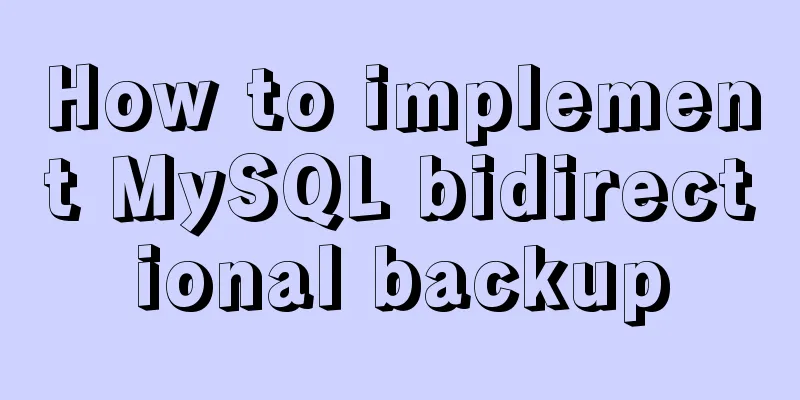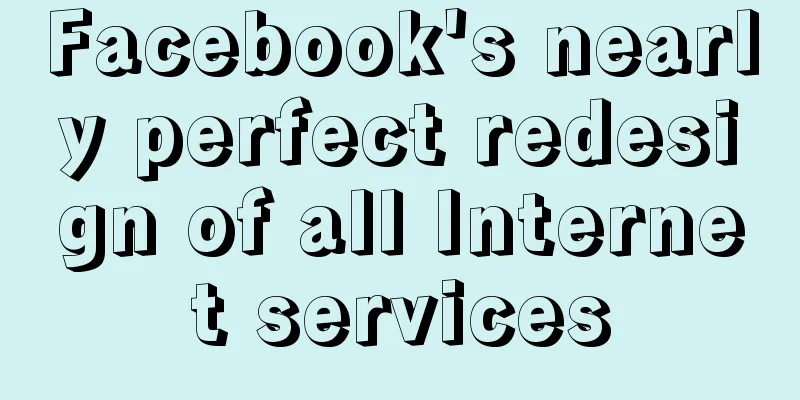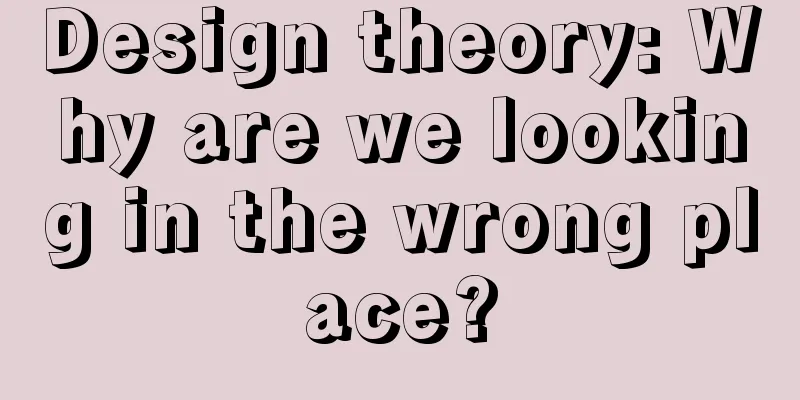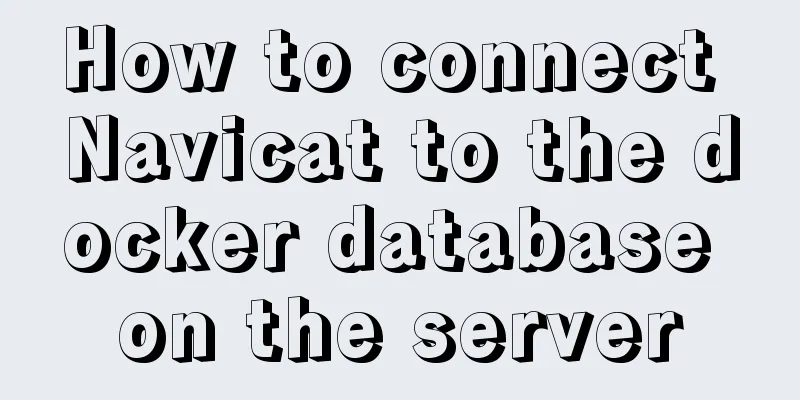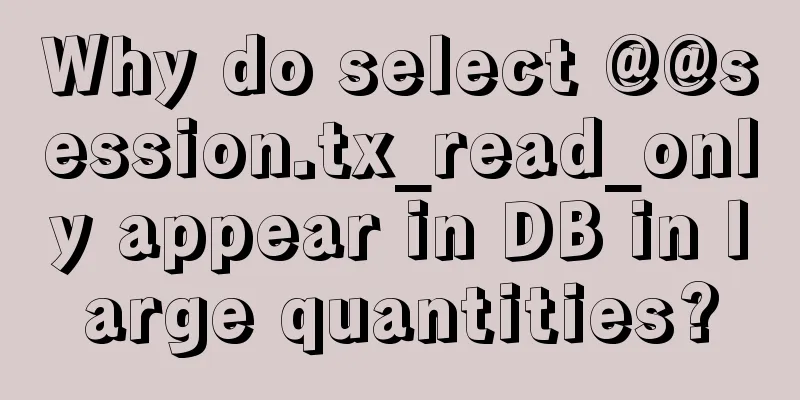Detailed explanation of viewing and setting SQL Mode in MySQL
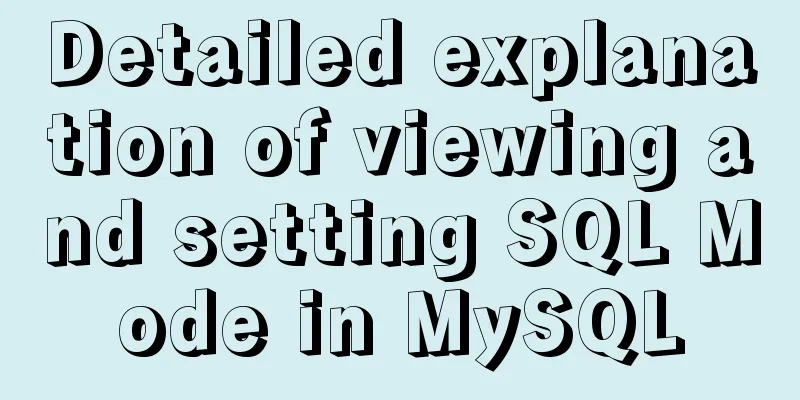
|
Viewing and Setting SQL Mode in MySQL MySQL can run in different modes, and can run different modes in different scenarios, which mainly depends on the value of the system variable sql_mode. This article mainly introduces the viewing and setting of this value, mainly on Mac systems. The meaning and function of each mode can be easily found on the Internet, so this article will not introduce them. It can be divided into three levels according to the effective area and time: session level, global level, and configuration (permanently effective) level. Session Level: Check- select @@session.sql_mode; Revise- set @@session.sql_mode='xx_mode' set session sql_mode='xx_mode' session can be omitted, the default session is only valid for the current session Global level: Check- select @@global.sql_mode; Revise- set global sql_mode='xx_mode'; set @@global.sql_mode='xx_mode'; It requires advanced permissions and is only effective for the next connection. It does not affect the current session (tested). It will become invalid after MySQL is restarted because the corresponding value in the configuration file will be re-read when MySQL is restarted. If you want it to be permanent, you need to modify the value in the configuration file. Configuration modification (permanent): Open vi /etc/my.cnf Add below [mysqld] sql-mode = "xx_mode" Note: [mysqld] must be added, and there is a "-" in the middle of sql-mode, not an underscore. Save and exit, restart the server, and the changes will take effect permanently. Because there is no configuration file for MySQL installed on Mac, you need to add it manually. ps Finally, let me add a little extra: starting, stopping, and restarting MySQL on Mac. There are two main ways. One is to click the MySQL panel corresponding to "System Preferences" to achieve management. The second is the command line method. MySQL-related execution scripts, the two most commonly used are: /usr/local/mysql/support-files/mysql.server /usr/local/mysql/bin/mysql mysql.server controls the start and stop of the server. mysql.server start|stop|restart|status mysql is mainly used to connect to the server. mysql -uroot -p **** -h **** -D ** Some require sudo permissions, and the relevant paths can be added to the environment variables to simplify writing. As for how to add them, I will not introduce them here. Knowledge point expansion: Strict Mode Explanation According to the restrictions of strict mode (STRICT_TRANS_TABLES) in MySQL 5.0 and above: 1). Does not support inserting null values into not null fields 2). It does not support inserting '' value into the auto-increment field, but null value can be inserted 3). Does not support default values for text fields Look at the following code: (the first field is an auto-increment field)
$query="insert into demo values('','$firstname','$lastname','$sex')";The above code is only valid in non-strict mode. Code $query="insert into demo values(NULL,'$firstname','$lastname','$sex')"; The above code is only valid in strict mode. Replace the empty value '' with NULL. You may also be interested in:
|
<<: A brief discussion on Axios's solution to remove duplicate requests
>>: Detailed explanation of mandatory and implicit conversion of types in JavaScript
Recommend
A brief analysis of the event delegation mechanism and deep and shallow copying in JavaScript
Table of contents 1. Event delegation Event Bubbl...
CSS3 uses transform deformation combined with events to complete fan-shaped navigation
Because I wrote the word transition incorrectly i...
How to start the spring-boot project using the built-in linux system in win10
1. Install the built-in Linux subsystem of win10 ...
How to use the name attribute and id attribute of the a tag to jump within the page
In the past, I only knew how to use the name attri...
Installation and use of Ubuntu 18.04 Server version (picture and text)
1 System Installation Steps OS Version:1804 Image...
How to run commands on a remote Linux system via SSH
Sometimes we may need to run some commands on a r...
WeChat applet custom tabbar component
This article shares the specific code of the WeCh...
Jenkins+tomcat automatic hot deployment/restart and solutions to problems encountered (recommended)
1. Background The company's projects have alw...
Detailed explanation of Linux one-line command to process batch files
Preface The best method may not be the one you ca...
JDBC-idea import mysql to connect java jar package (mac)
Preface 1. This article uses MySQL 8.0 version Co...
How to use CSS media query aspect-ratio less
CSS media query has a very convenient aspect rati...
How to create a project with WeChat Mini Program using typescript
Create a project Create a project in WeChat Devel...
Detailed process record of Vue2 initiating requests using Axios
Table of contents Preface Axios installation and ...
Detailed explanation of mysql scheduled tasks (event events)
1. Brief introduction of the event An event is a ...
Summary of the pitfalls you may not have encountered in WeChat applet development
Table of contents getApp() Define variables at th...