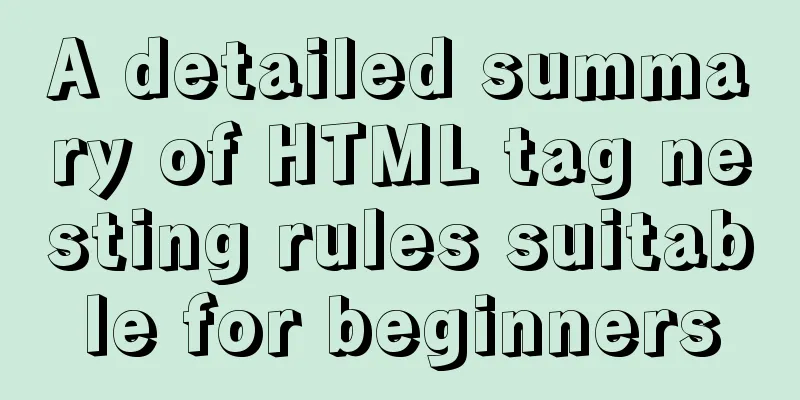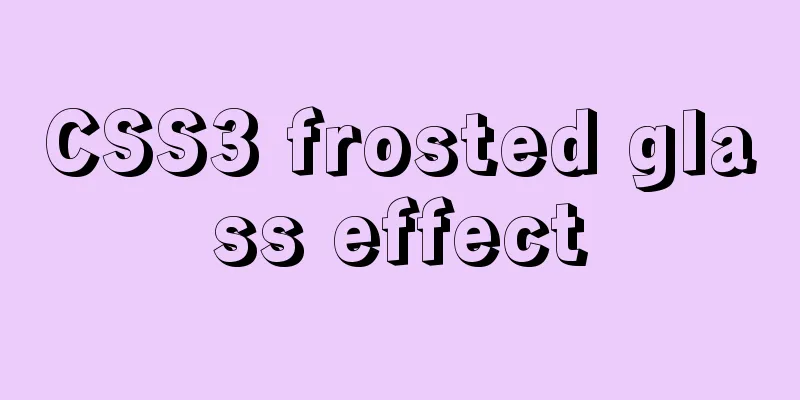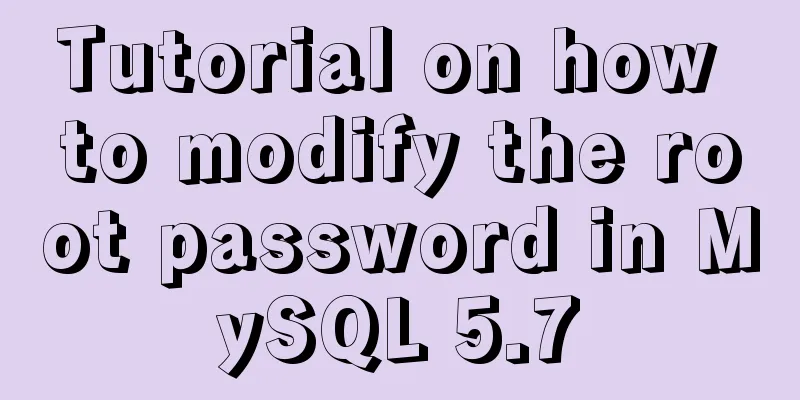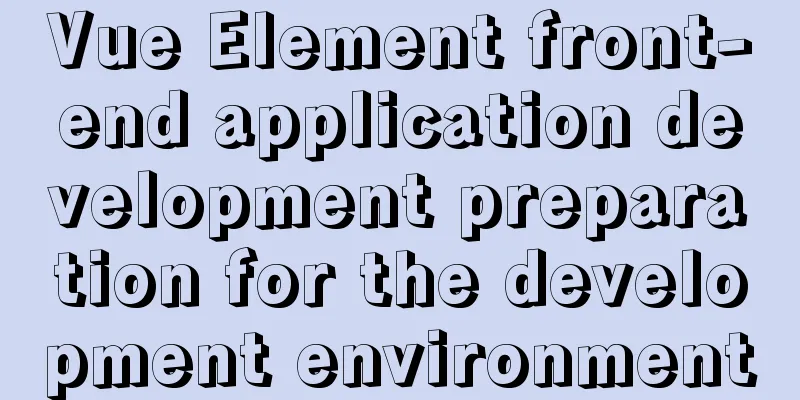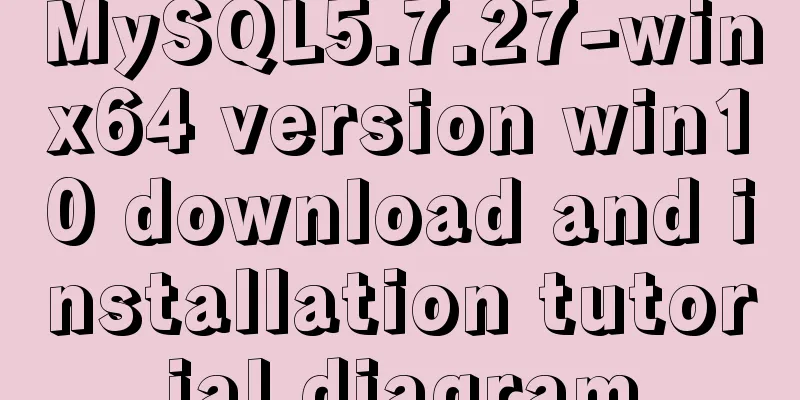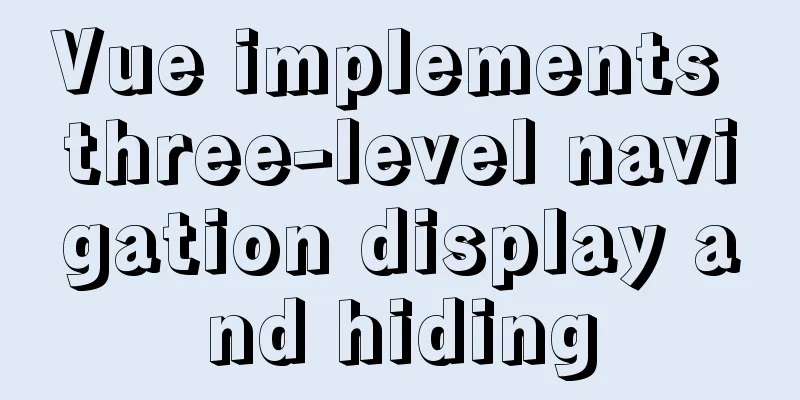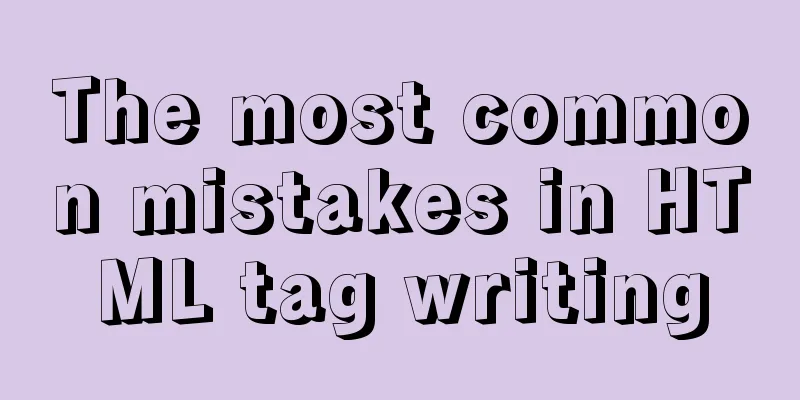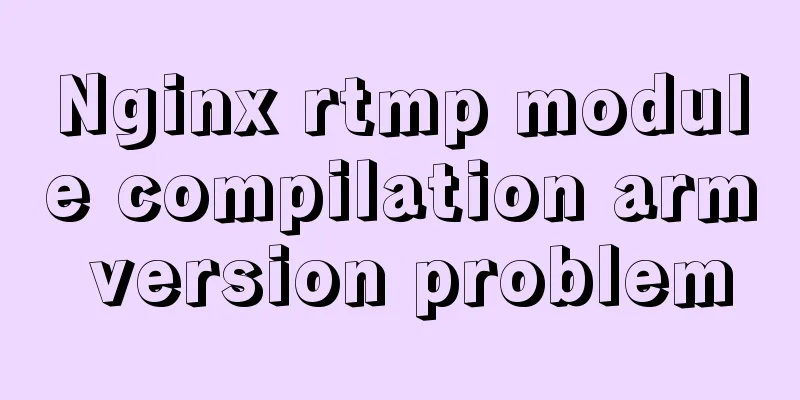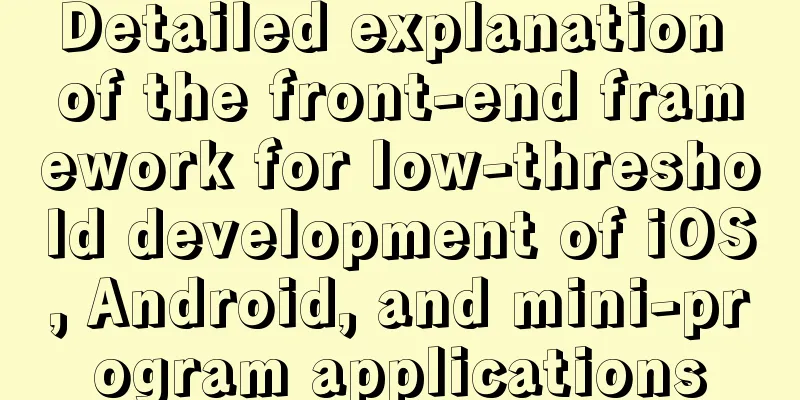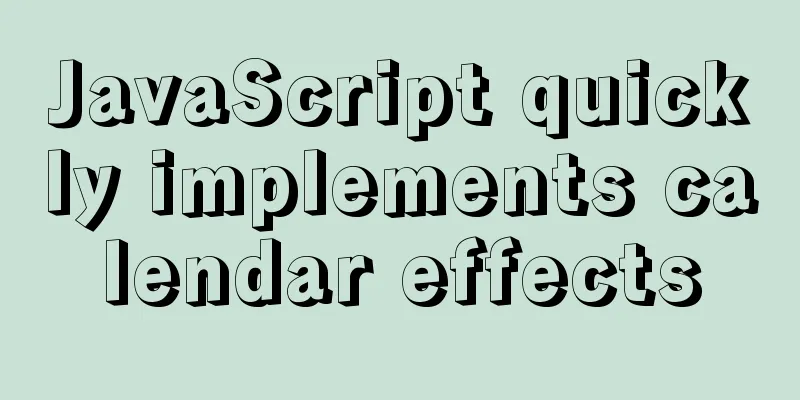Vue realizes screen adaptation of large screen pages
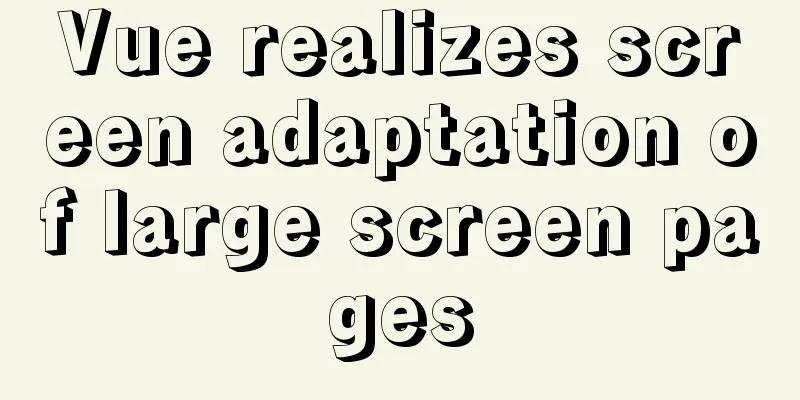
|
This article shares the specific code of Vue to achieve screen adaptation of large-screen pages for your reference. The specific content is as follows 1. Set the size of the large screen design to 1920*1080 in the configuration file
//appConfig.js
export default{
screen:{
width:1920,
height:1080,
scale:20
}//Large screen design width and height}2. Define resetScreenSize.js
import appConfig from '../config/base'
export function pageResize(callback) {
let init = () => {
console.log(window.innerHeight + "," + window.innerWidth);
let _el = document.getElementById('app');
let hScale = window.innerHeight / appConfig.screen.height;
let wScale = window.innerWidth / appConfig.screen.width;
let pageH = window.innerHeight;
let pageW = window.innerWidth;
let isWider = (window.innerWidth / window.innerHeight) >= (appConfig.screen.width / appConfig.screen.height);
console.log(isWider);
if (isWider) {
_el.style.height = window.innerHeight+'px'; // '100%';
_el.style.width = pageH * appConfig.screen.width / appConfig.screen.height + 'px';
_el.style.top='0px';
_el.style.left=(window.innerWidth -pageH * appConfig.screen.width / appConfig.screen.height)*0.5+'px';
console.log(_el.style.width + "," + _el.style.height)
}
else {
_el.style.width = window.innerWidth+'px'; // '100%';
_el.style.height = pageW * appConfig.screen.height / appConfig.screen.width + 'px';
_el.style.top = 0.5*(window.innerHeight-pageW * appConfig.screen.height / appConfig.screen.width)+'px';
_el.style.left='0px';
console.log(_el.style.height);
console.log(_el.style.top);
}
document.documentElement.style.fontSize = (_el.clientWidth / appConfig.screen.scale) + 'px';
}
var resizeEvt = 'orientationchange' in window ? 'orientationchange' : 'resize';
window.addEventListener(resizeEvt, init, false);
document.documentElement.addEventListener('DOMContentLoaded', init, false);
init()
}3 Usage main.js import
import appConfig from './config/base.js';
Vue.prototype.appConfig=appConfig;
app.Vue import {pageResize} from './utils/resetScreenSize' in the mounted function
export default {
name: 'App',
data(){
return {
}
},
mounted(){
pageResize();
console.log('pageResize');
}
}Style lang="stylus" in the component
.mc{
display :flex;
flex-direction :column;
align-content :center;
justify-content :center;
display: flex;
flex: 1 1 auto;
flex-direction: column;
padding:(15/96)rem;
}
.leftC{
width: (410/96)rem;
}
.centerC{
width: (1060/96)rem;
}
.rightC{
width: (450/96)rem;
}96 is derived from 1920/20 in the configuration file, so there is no need to perform various conversions. The above is the full content of this article. I hope it will be helpful for everyone’s study. I also hope that everyone will support 123WORDPRESS.COM. You may also be interested in:
|
<<: Detailed explanation of the persistence implementation principle of transactions in MySQL
>>: HTML validate HTML validation
Recommend
How to use CSS to achieve two columns fixed in the middle and adaptive
1. Use absolute positioning and margin The princi...
How to automatically number the results of MYSQL query data
Preface In fact, I have never encountered this ki...
JavaScript manual implementation of instanceof method
1. Usage of instanceof instanceof operator is use...
Summary of MySQL Undo Log and Redo Log
Table of contents Undo Log Undo Log Generation an...
Implementing a simple whack-a-mole game in JavaScript
This article shares the specific code for JavaScr...
TCP performance tuning implementation principle and process analysis
Three-way handshake phase Number of retries for c...
Solution to the problem of child element margin-top causing parent element to move
Problem Description Today, when I was modifying t...
Docker installation tutorial in Linux environment
1. Installation environment Docker supports the f...
How to delete extra kernels in Ubuntu
Step 1: View the current kernel rew $ uname -a Li...
Detailed explanation of two ways to dynamically change CSS styles in react
The first method: dynamically add a class to show...
MySQL 5.7.18 Installer installation download graphic tutorial
This article records the detailed installation tu...
Example statements for indexes and constraints in MySQL
Foreign Keys Query which tables the primary key o...
Detailed explanation of count without filter conditions in MySQL
count(*) accomplish 1. MyISAM: Stores the total n...
Installation and deployment of Linux tool Nethogs to monitor network bandwidth by process
Overview There are many open source network monit...
Solution to invalid Nginx cross-domain setting Access-Control-Allow-Origin
nginx version 1.11.3 Using the following configur...