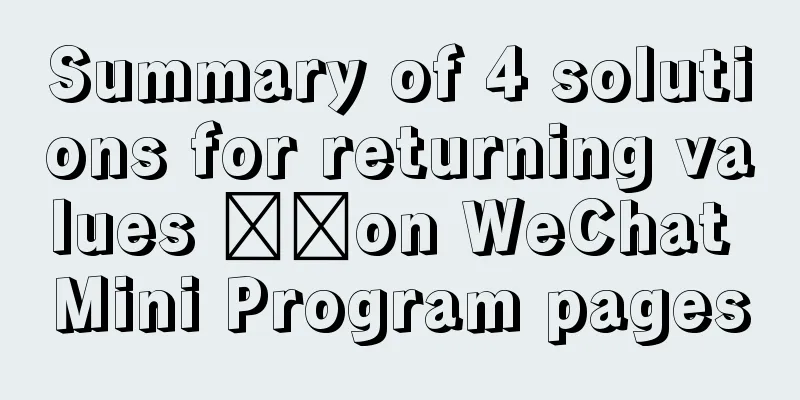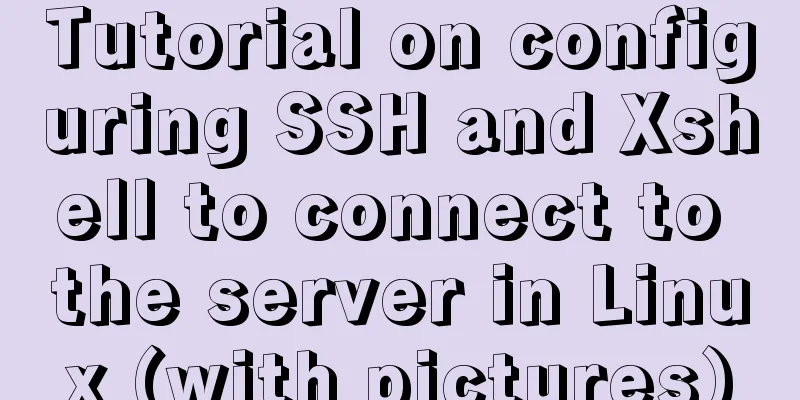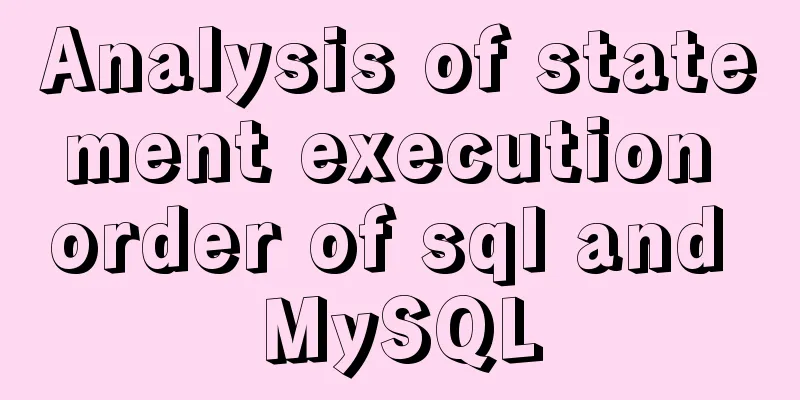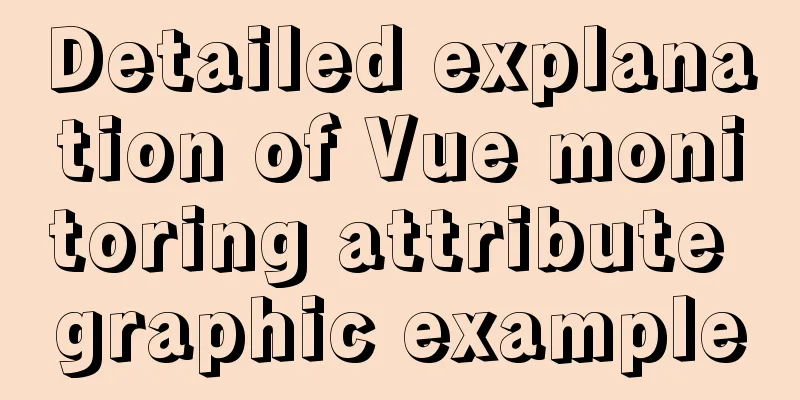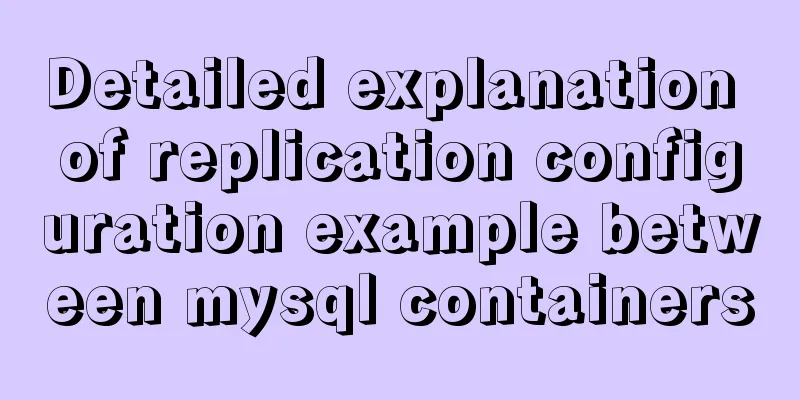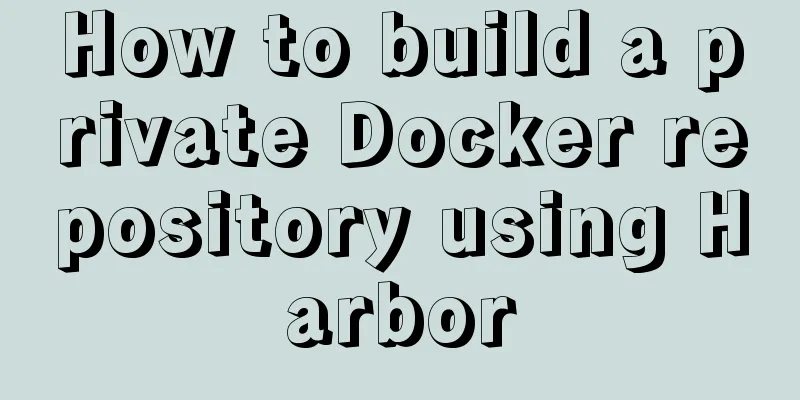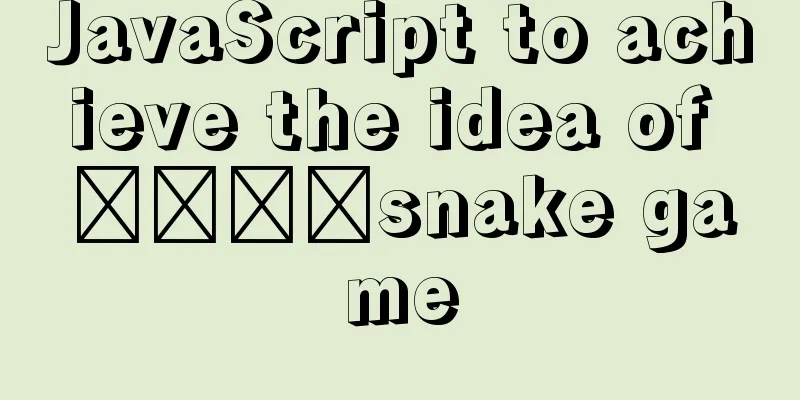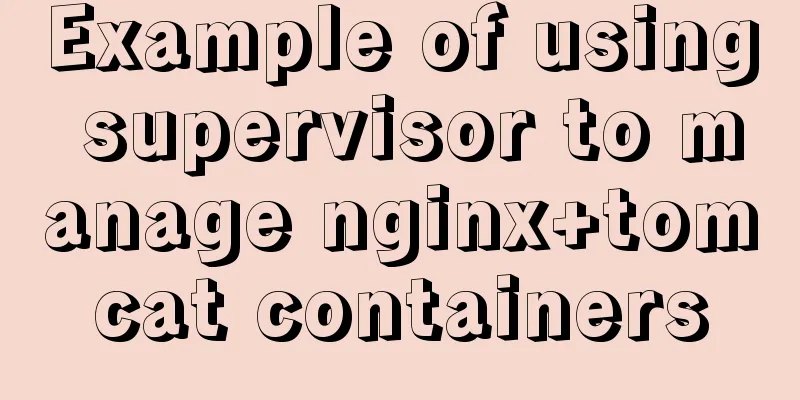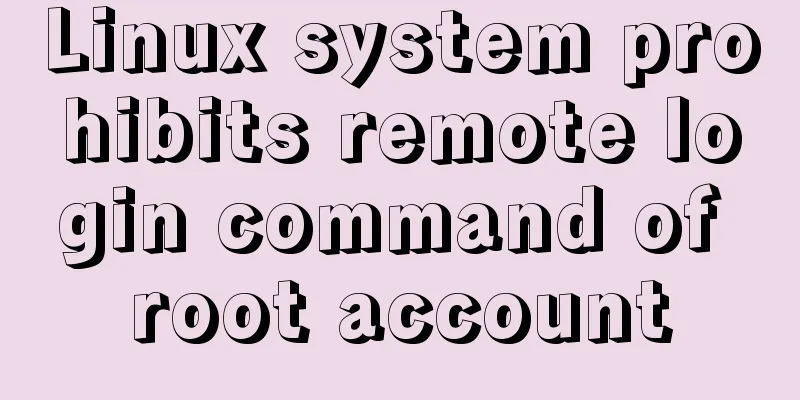HTML validate HTML validation
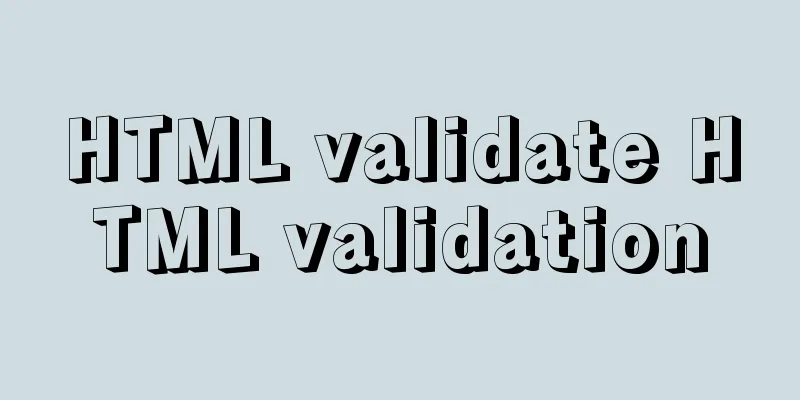
|
HTML validate refers to HTML validation. It is the process of analyzing HTML documents and marking errors and non-standard code by comparing them with standard HTML rules. Web pages are rendered using HTML, which itself uses the HTML specification as its rules and standards. Cross multiple browser standards by validating your HTML code ! 1.Website accessibility: Validating HTML code helps you find those subtle irregularities before they hinder search engine crawlers or web browsers. This will allow your site to reach more viewers and a wider range of access devices (handheld devices, text browsers, search engines, etc.). 2. Search engine friendly: Clean, crisp code enables search engines to crawl your pages more quickly and completely. 3. Faster loading: If your page contains HTML errors, it will take search engines longer to crawl it, and therefore it will rank lower. To put it more intuitively - if your page doesn't load within 10 seconds, the viewer is likely to leave. 4. Reduce server load: Concise code will not tax your server as much as complex code or code containing embedded tables. Cascading CSS will reduce the amount of code, reduce the need for web server space and bandwidth, and save server memory. 5. Easy to update and maintain the site: Error-free page code is easy to modify, which means saved time and maintenance costs for site designers. 6. Browser compatibility: Validation codes ensure your site is compatible with current browsers. Since we cannot foresee future browser standards, validating code is the best way to grasp future browser standards. 7. More Visitors: By ensuring browser compatibility, you can win a large number of viewers and thus gain more profits. |
<<: Vue realizes screen adaptation of large screen pages
>>: A brief discussion on size units in CSS
Recommend
mysql row column conversion sample code
1. Demand We have three tables. We need to classi...
How to reduce the root directory of XFS partition format in Linux
Table of contents Preface System environment Curr...
MySQL Database Basics: A Summary of Basic Commands
Table of contents 1. Use help information 2. Crea...
A practical tutorial on building a fully distributed Hadoop environment under Ubuntu 16.4
Preface This article mainly introduces the releva...
Database backup in docker environment (postgresql, mysql) example code
Table of contents posgresql backup/restore mysql ...
Detailed Tutorial on Installing VirtualBox 6.0 on CentOS 8 / RHEL 8
VirtualBox is a free and open source virtualizati...
Detailed explanation of the core concepts and basic usage of Vuex
Table of contents introduce start Install ① Direc...
In-depth analysis of homology and cross-domain, jsonp (function encapsulation), CORS principle
Table of contents Same Origin Policy Ajax request...
Facebook's nearly perfect redesign of all Internet services
<br />Original source: http://www.a-xuan.cn/...
The most detailed method to install docker on CentOS 8
Install Docker on CentOS 8 Official documentation...
Docker runs operations with specified memory
as follows: -m, --memory Memory limit, the format...
Detailed steps for installing MySQL using cluster rpm
Install MySQL database a) Download the MySQL sour...
HTML pop-up transparent layer instance size can be set and can be proportional
Copy code The code is as follows: <!DOCTYPE ht...
Detailed explanation of MySQL limit usage and performance analysis of paging query statements
Limit usage When we use query statements, we ofte...
How to use linux commands to convert and splice audio formats
Install FFmpeg flac eric@ray:~$ sudo apt install ...