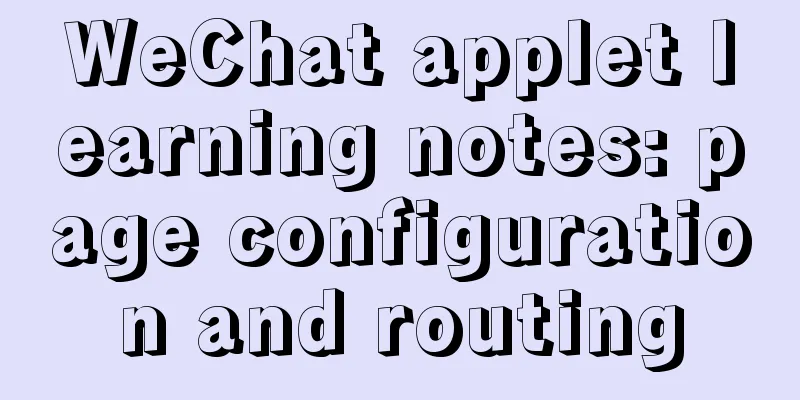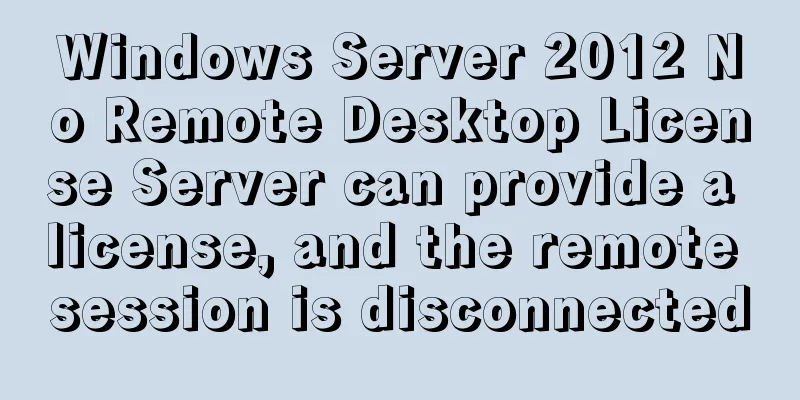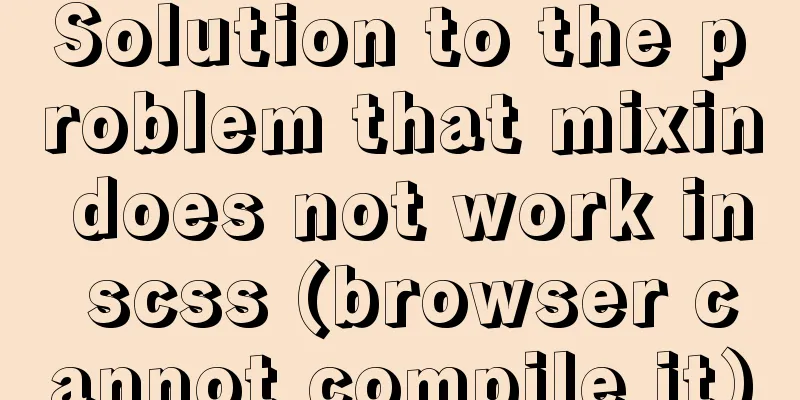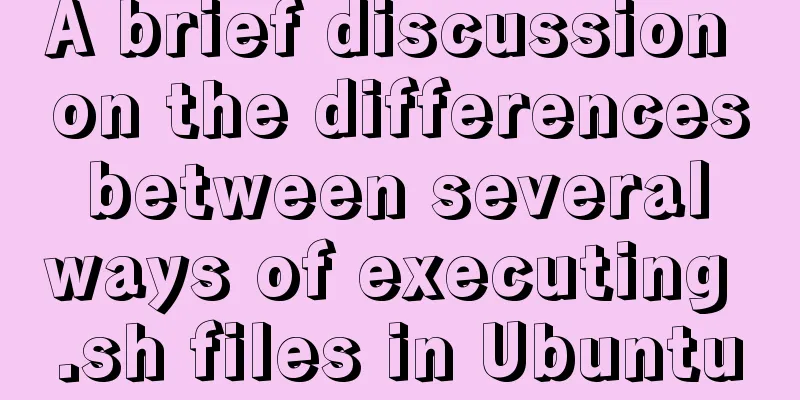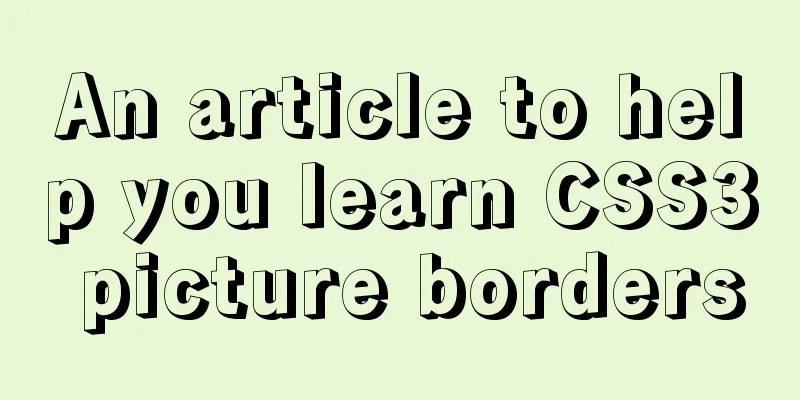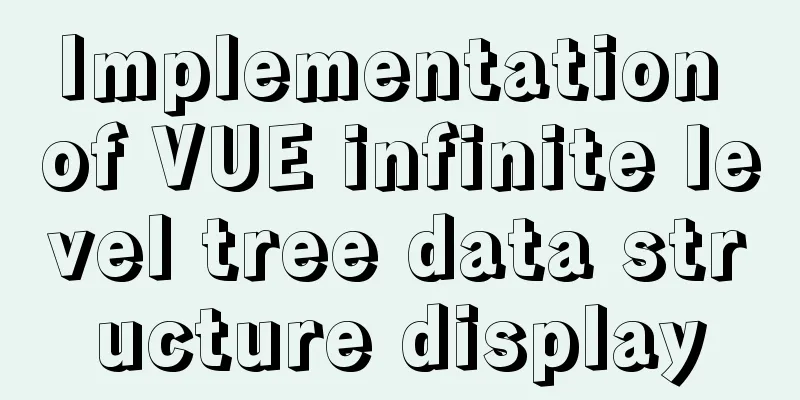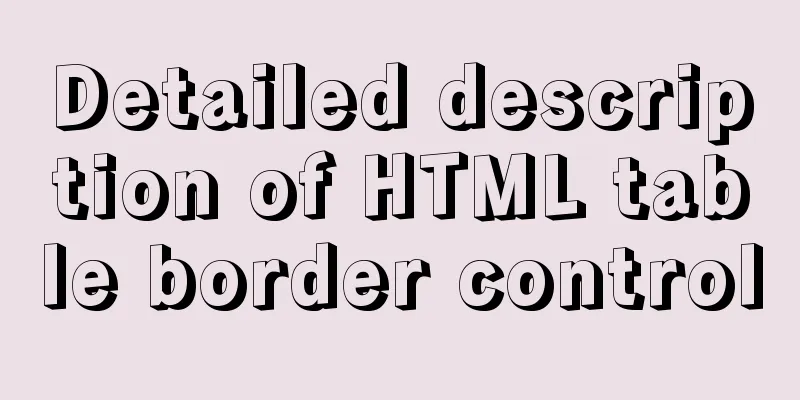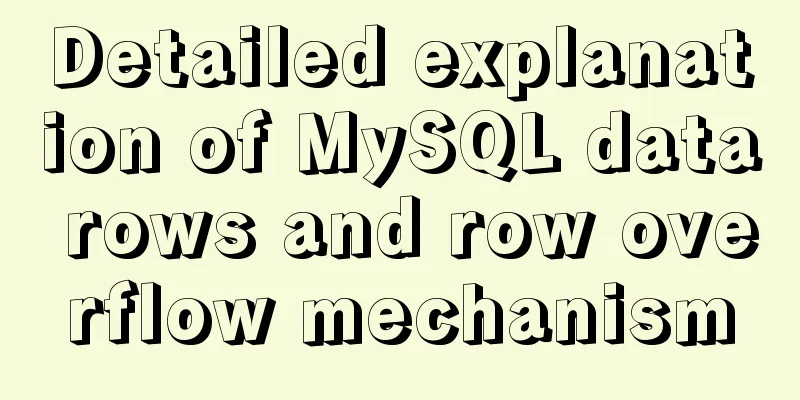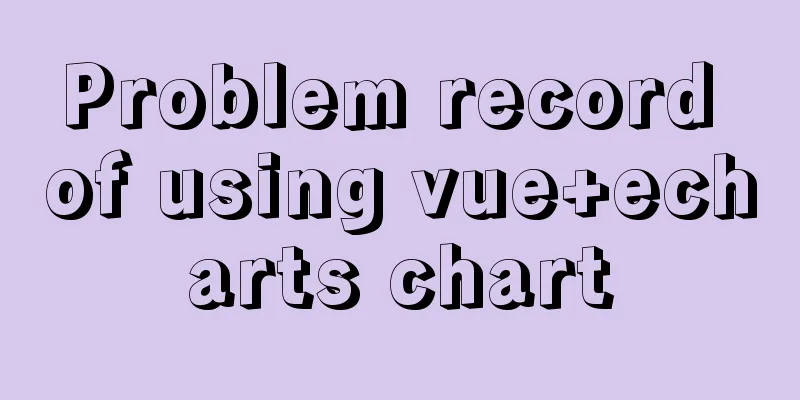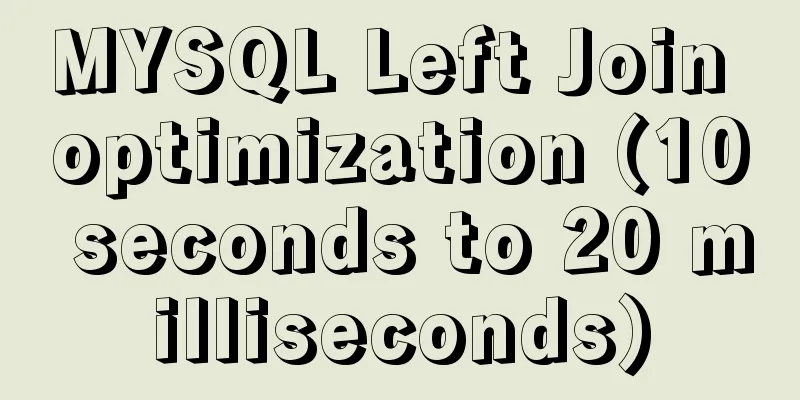Logrotate implements Catalina.out log rotation every two hours
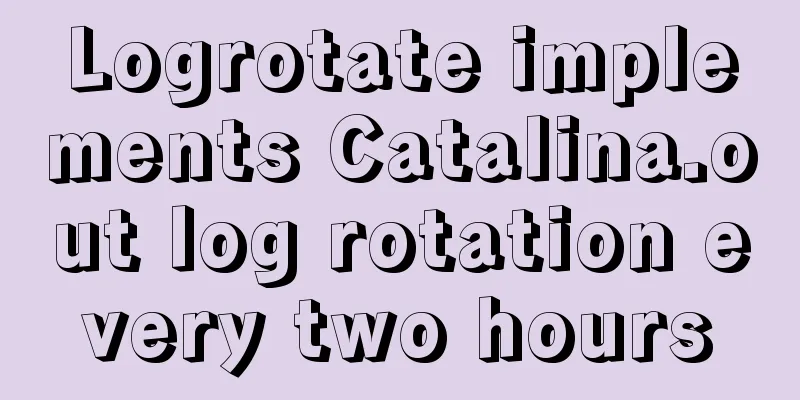
|
1. Introduction to Logrotate tool Logrotate is a log file management tool. It is a log cutting tool that comes with Linux by default. Used to rotate, compress, delete old files, and create new log files. We can dump log files according to their size, number of days, etc., to facilitate log file management. This is usually done through cron scheduled tasks, allowing log cutting to be split by hour, by day, etc. 2. Logrotate operation mechanism The system will run logrotate regularly, usually once a day. This is how the system is implemented on a daily basis. crontab will execute the script in the /etc/cron.daily directory at regular intervals every day, and there is a file called logrotate in this directory. [root@test01 ~]# cat /etc/cron.daily/logrotate #!/bin/sh /usr/sbin/logrotate -s /var/lib/logrotate/logrotate.status /etc/logrotate.conf EXITVALUE=$? if [ $EXITVALUE != 0 ]; then /usr/bin/logger -t logrotate "ALERT exited abnormally with [$EXITVALUE]" fi exit 0 When actually running, Logrotate will call the configuration file /etc/logrotate.conf 3. Composition of Logrotate /usr/sbin/logrotate #Program location; /etc/cron.daily/logrotate #By default, Cron executes logrotate once a day; /etc/logrotate.conf #Global configuration file; /etc/logrotate.d/ #Use your own configuration file storage directory to override the global configuration; Note: logrotate.d is a directory. All files in this directory will be automatically read into /etc/logrotate.conf for execution. In addition, if some details are not set in the files in /etc/logrotate.d/, the settings in the file /etc/logrotate.conf will be used as the default values. 4. Logrotate command format logrotate [OPTION...] <configfile> For example: you want to force the rotation of log files without waiting for logrotate to do so. [root@test01 ~]# /usr/sbin/logrotate -vf /etc/logrotate.d/tomcat #I use it for testing. Note: CentOS7 commands are in /usr/sbin/. 5. Description of common configuration parameters The most important thing for the implementation of Logrotate function is its configuration parameters The following are its commonly used configuration parameters:
6. Install and configure Logrotate #yum installation [root@test01 ~]# yum -y install logrotate #The machine has already installed Tomcat. Now configure the configuration file for cutting Tomcat logs. [root@test01 ~]# vim /etc/logrotate.d/tomcat Note: The configuration file for logrotate is /etc/logrotate.conf and usually does not need to be modified. The log file rotation settings are in separate configuration files, which are placed in the /etc/logrotate.d/ directory.
[root@test01 ~]# mkdir -p /var/log/tomcat/oldlog
[root@test01 ~]# cat /etc/logrotate.d/tomcat
/usr/local/tomcat8/logs/catalina.out { #Log paths to be cut, if there are multiple, separate them with spaces notifempty #If the log is empty, it will not be rotated (that is, empty logs will not be cut)
rotate 5000 #Retain the previous data for a maximum of 5000 times during rotation missingok #If a log is lost, continue to roll the next log without reporting an error compress #Enable compression, which refers to the old log after rotation. The default compression here is gzip dateext #Use the current date as the naming format dateformat .%Y%m%d-%H dot #Use with dateext, appear immediately on the next line, define the file name after the file is cut, must be used with dateext, only supports %Y %m %d %s
olddir /var/log/tomcat/oldlog #The log files after rotation are placed in the specified directory}Note: I did not set how often to cut in this configuration, but it is cut once a day, because when the /etc/logrotate.d/tomcat file is not configured, the default is to execute the /etc/cron.daily/logrotate file every day, and this file is cut once a day. #Force the execution of cutting and check whether there is a log in /var/log/tomcat/oldlog [root@test01 ~]# /usr/sbin/logrotate -vf /etc/logrotate.d/tomcat reading config file /etc/logrotate.d/tomcat olddir is now /var/log/tomcat/oldlog Allocating hash table for state file, size 15360 B Handling 1 logs rotating pattern: /usr/local/tomcat8/logs/catalina.out forced from command line (5000 rotations) olddir is /var/log/tomcat/oldlog, empty log files are not rotated, old logs are removed considering log /usr/local/tomcat8/logs/catalina.out log needs rotating rotating log /usr/local/tomcat8/logs/catalina.out, log->rotateCount is 5000 Converted '.%Y%m%d-%H点' -> '.%Y%m%d-%H点' dateext suffix '.20181226-15' glob pattern '.[0-9][0-9][0-9][0-9][0-9][0-9][0-9][0-9]-[0-9][0-9]dot' glob finding old rotated logs failed fscreate context set to unconfined_u:object_r:usr_t:s0 renaming /usr/local/tomcat8/logs/catalina.out to /var/log/tomcat/oldlog/catalina.out.20181226-15:00 compressing log with: /bin/gzip set default create context to unconfined_u:object_r:usr_t:s0 set default create context # View cutting results
#Delete the previously cut file, because the file will be the same when cut again, which is catalina.out.20181226-15.gz file, so the cutting will not be successful. [root@test01 ~]# rm -rf /var/log/tomcat/oldlog/catalina.out.20181226-15点.gz [root@test01 ~]# ls /var/log/tomcat/oldlog/ [root@test01 ~]# #Set a scheduled task to cut once every minute (Note: the log must have content, because the empty log file defined earlier is not cut) [root@test01 ~]# crontab –e */1 * * * * /usr/sbin/logrotate -vf /etc/logrotate.d/tomcat >>/var/log/tomcat/oldlog/cutting.log # Cut every two hours [root@test02 ~]# crontab -l 0 */2 * * * /usr/sbin/logrotate -vf /etc/logrotate.d/tomcat >> /root/chenjiaxin/cutting.log #View the results of timed cutting
Of course, the above setting of cutting once a minute is so that the experiment can see the effect as soon as possible. In fact, it is necessary to set how often to cut logs according to the needs of the company! The above is the full content of this article. I hope it will be helpful for everyone’s study. I also hope that everyone will support 123WORDPRESS.COM. You may also be interested in:
|
<<: Basic installation tutorial of mysql decompression package
>>: Detailed steps to configure MySQL remote connection under Alibaba Cloud
Recommend
How to solve the problem that MySQL cannot start because it cannot create temporary files
Problem Description I recently encountered a prob...
How to use macros in JavaScript
In languages, macros are often used to implement ...
Perfect solution to Docker Alpine image time zone problem
Recently, when I was using Docker to deploy a Jav...
Small paging design
Let our users choose whether to move forward or ba...
Implementation of CSS heart-shaped loading animation source code
Without further ado, let me show you the code. Th...
Summary of some reasons why crontab scheduled tasks are not executed
Preface I recently encountered some problems at w...
Teach you how to build Tencent Cloud Server (graphic tutorial)
This article was originally written by blogger We...
A brief discussion on the lazy loading attribute pattern in JavaScript
Table of contents 1. Introduction 2. On-demand at...
mysql 5.7.18 winx64 free installation configuration method
1. Download 2. Decompression 3. Add the path envi...
jQuery plugin to achieve image suspension
This article shares the specific code of the jQue...
Why developers must understand database locks in detail
1.Lock? 1.1 What is a lock? The real meaning of a...
Summary of relevant knowledge points on how adaptive web design is achieved
How does "adaptive web design" work? It’...
Detailed tutorial on installing phpMyAdmin on Ubuntu 18.04
We will install phpMyAdmin to work with Apache on...
In-depth understanding of HTML relative path (Relative Path) and absolute path (Absolute Path)
I have been engaged in Java web development for mo...
Docker uses CMD or ENTRYPOINT commands to start multiple services at the same time
Requirement: Celery is introduced in Django. When...