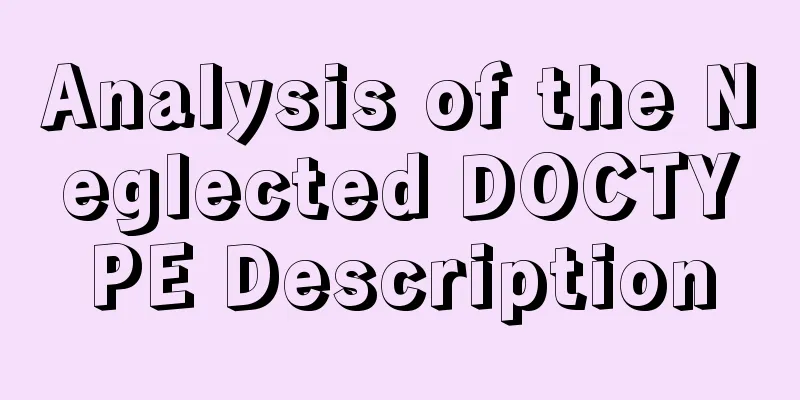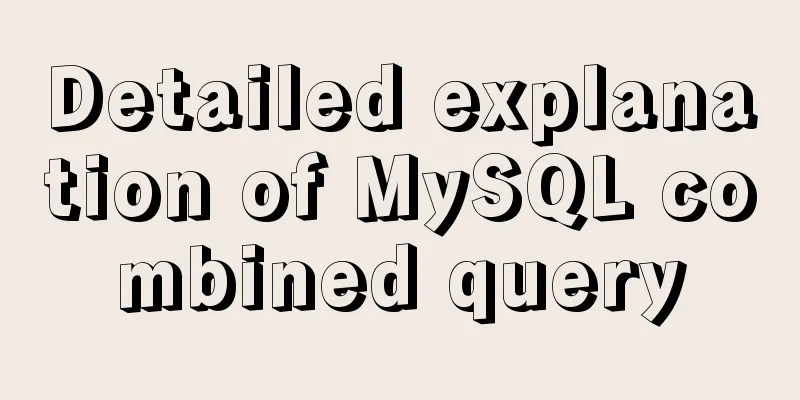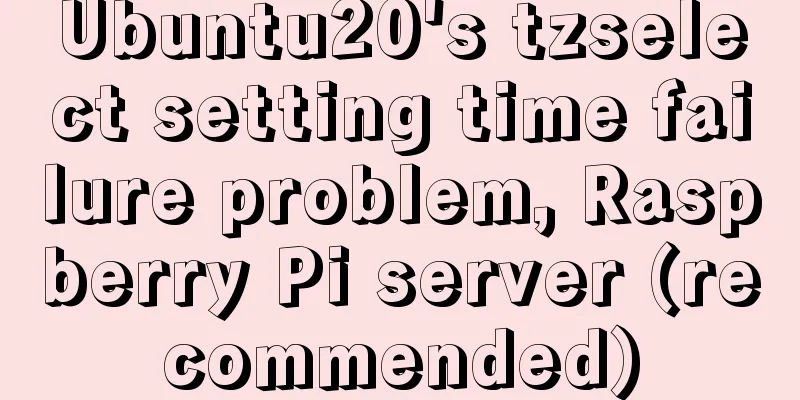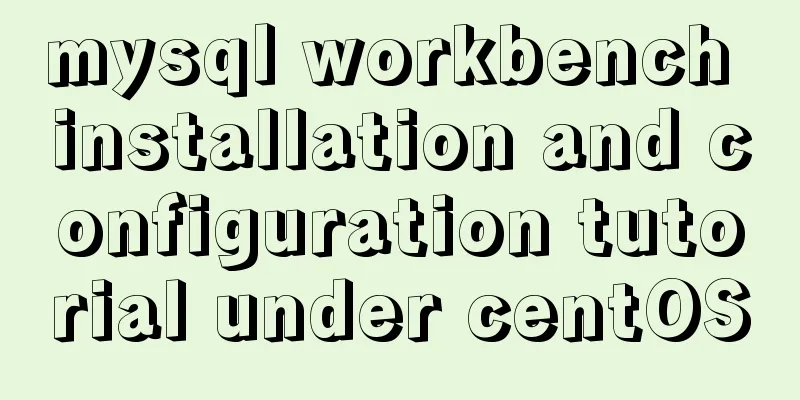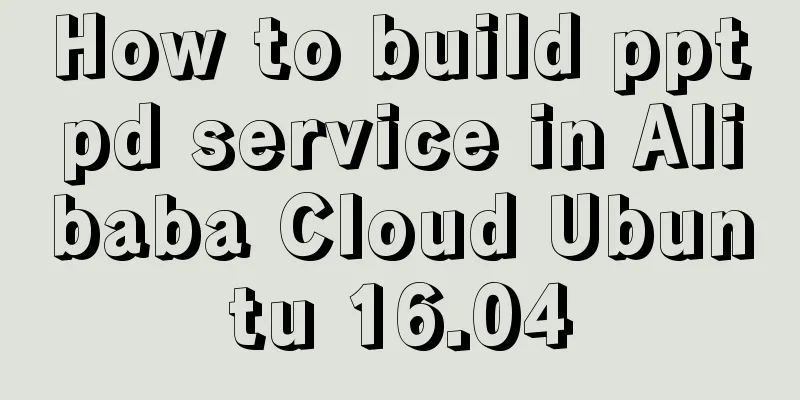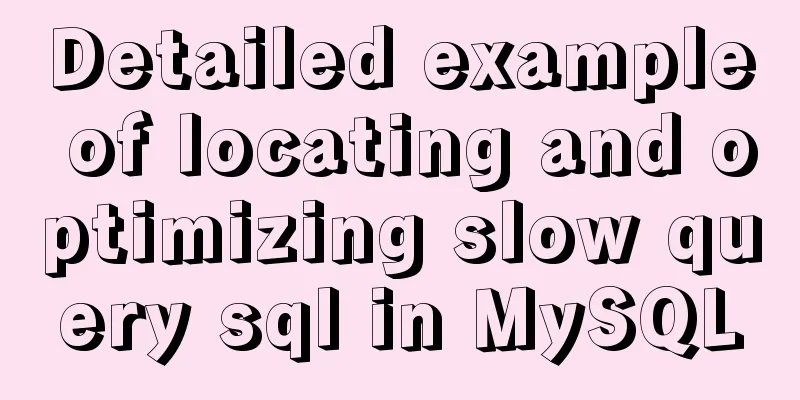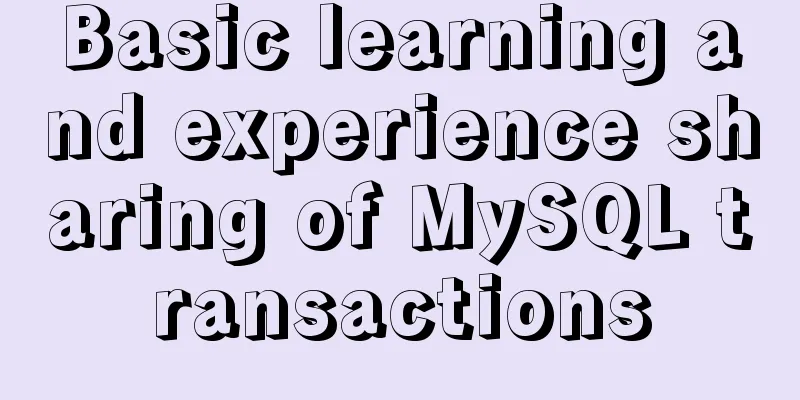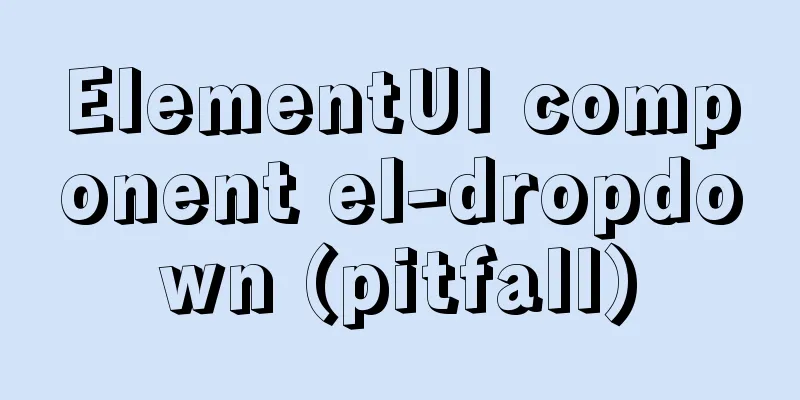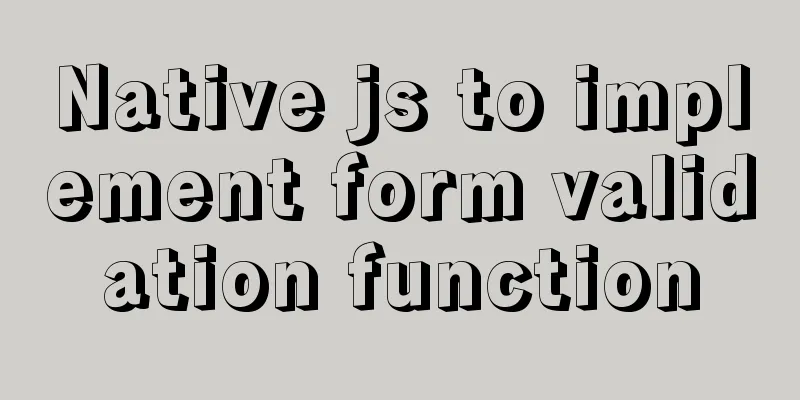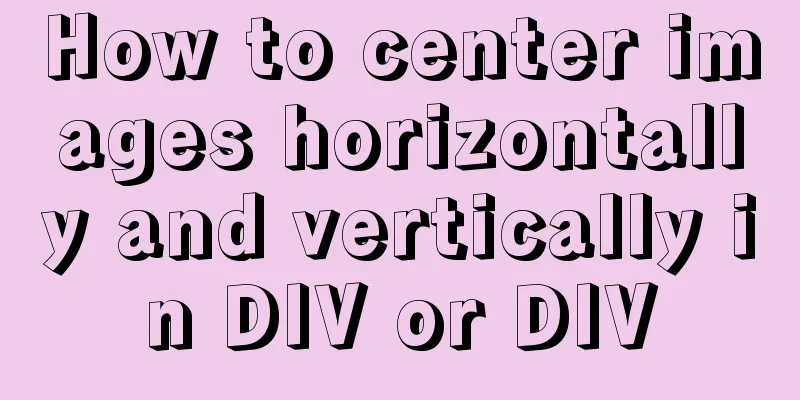HTML implements the function of automatically refreshing or opening a new window for the URL link of the a element href
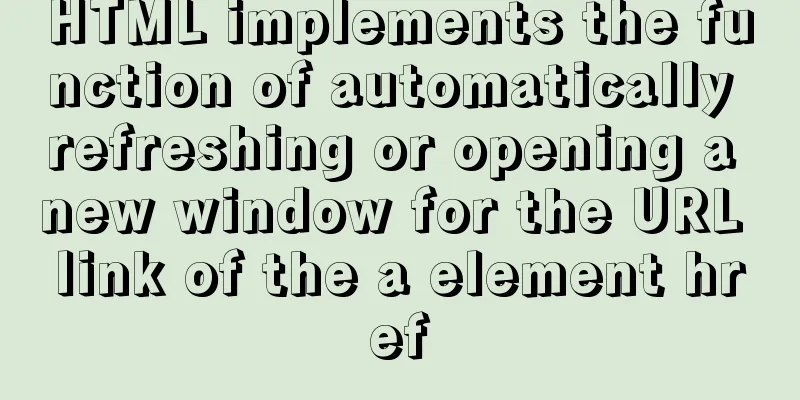
|
Sometimes we want to implement such a function: click a link. If the link has been opened in the browser, refresh the opened link window; if the link has not been opened, open the link page in a new window. This is a very good experience enhancement feature that can effectively avoid opening duplicate and redundant pages in browser tabs. The key is how to achieve it? Use the target attribute of the a tag: Both the a link element and the form element have an attribute called target. The supported values include the following:
In fact, target has a hidden feature, which is that it can be specified as a specific URL address or any custom name. For example: <a href="http://www.baidu.com" target="http://www.baidu.com">Blank page</a> At this time, if the browser already has a tab with the address blank.html, clicking the above link will not open a new window, but will directly refresh the already opened blank.html; if there is no tab with the address blank.html in the browser, the behavior of the target attribute is similar to '_blank'. In other words, if we want to achieve the requirement of automatic refresh of link address and opening of new window, we just need to set the target attribute value of link element and form element to the target URL address value. Therefore, if you want to use one tab for all search results pages, you need to use other methods. It is very simple. Just specify the same value, for example: <a href="blank.html?s=1" target="_search">blank page?s=1</a> <a href="blank.html?s=2" target="_search">blank page?s=2</a> As you can see, Summarize To achieve the function of automatic refresh of the a element href link or opening in a new window, you only need to set the target attribute value to the same as the href attribute value. This feature is supported by IE, Firefox, and Chrome, so you can use it with confidence. This is the end of this article about how to implement automatic refresh or new window opening of URL links of a element href in html. For more relevant content about how to implement automatic refresh or new window opening of URL links in html, please search previous articles on 123WORDPRESS.COM or continue to browse the related articles below. I hope you will support 123WORDPRESS.COM in the future! |
>>: CSS complete parallax scrolling effect
Recommend
Detailed explanation of querying JSON format fields in MySQL
During the work development process, a requiremen...
How to set remote access permissions in MySQL 8.0
The previous article explained how to reset the M...
CSS3 to achieve floating cloud animation
Operation effect html <head> <meta chars...
Introduction to HTML basic controls_PowerNode Java Academy
The <input> tag The <input> tag is us...
Dynamic SQL statement analysis in Mybatis
This article mainly introduces the dynamic SQL st...
Detailed introduction to MySQL database index
Table of contents Mind Map Simple understanding E...
A brief talk about JavaScript Sandbox
Preface: Speaking of sandboxes, our minds may ref...
The process of installing Docker on Windows Server 2016 and the problems encountered
Prerequisites To run containers on Windows Server...
Share 8 MySQL pitfalls that you have to mention
MySQL is easy to install, fast and has rich funct...
How to assign default values to fields when querying MySQL
need When querying a field, you need to give the ...
Use of vuex namespace
Table of contents Since Vuex uses a single state ...
How to use Maxwell to synchronize MySQL data in real time
Table of contents About Maxwell Configuration and...
How to implement function currying and decurrying in Javascript
Function currying (black question mark face)? ? ?...
How to implement call, apply and bind in native js
1. Implement call step: Set the function as a pro...
HTML CSS3 does not stretch the image display effect
1. Use the transform attribute to display the ima...