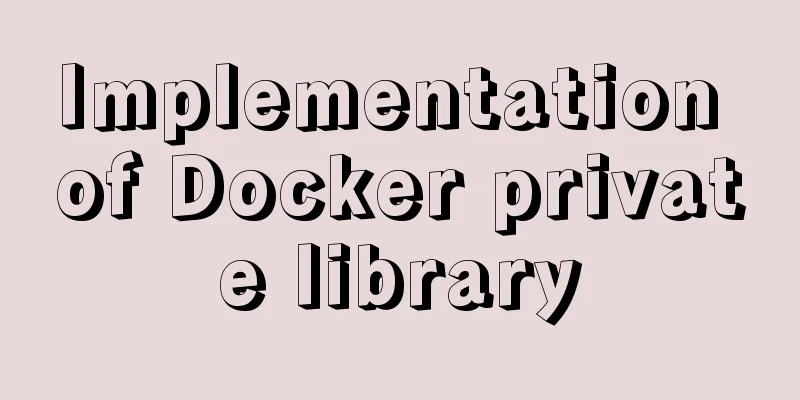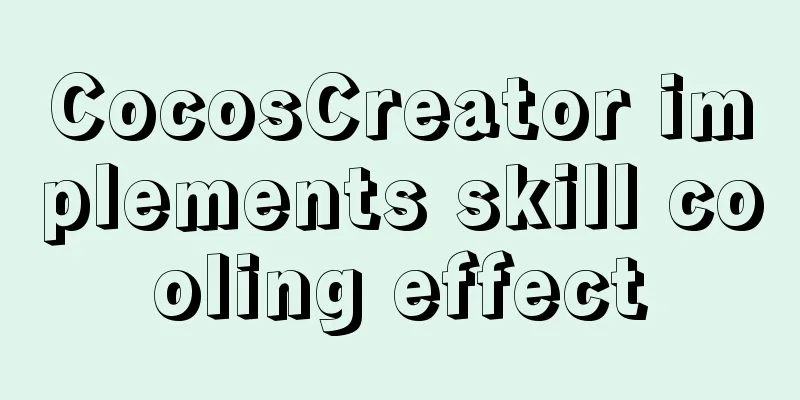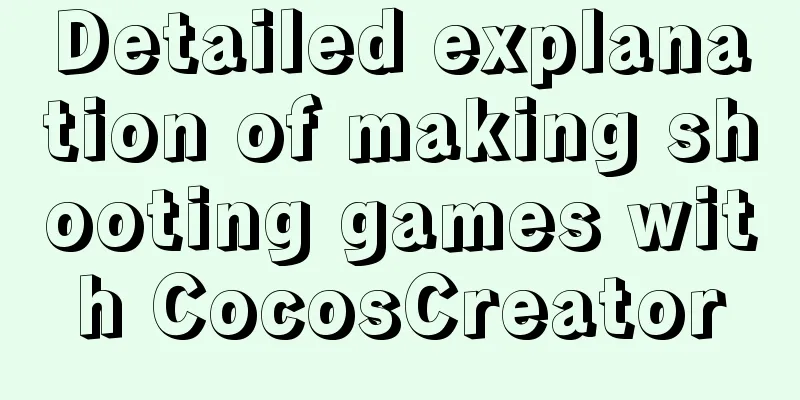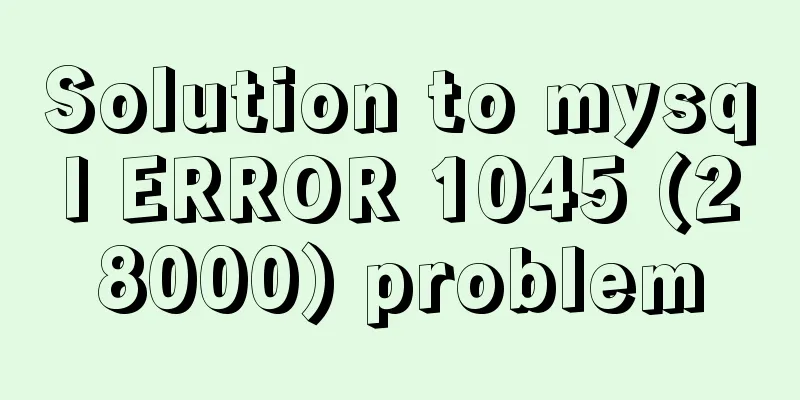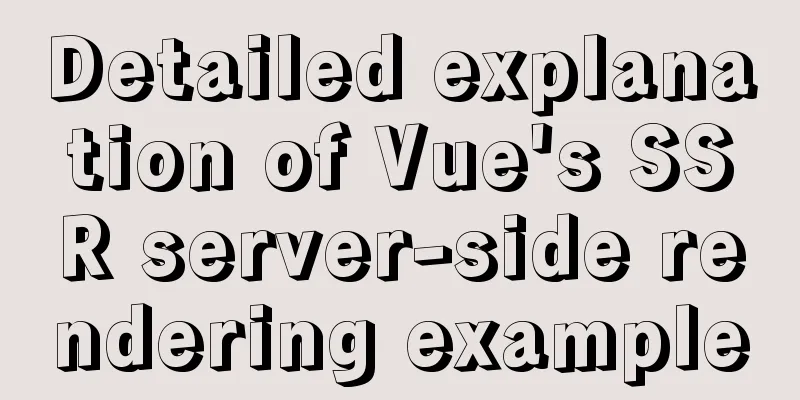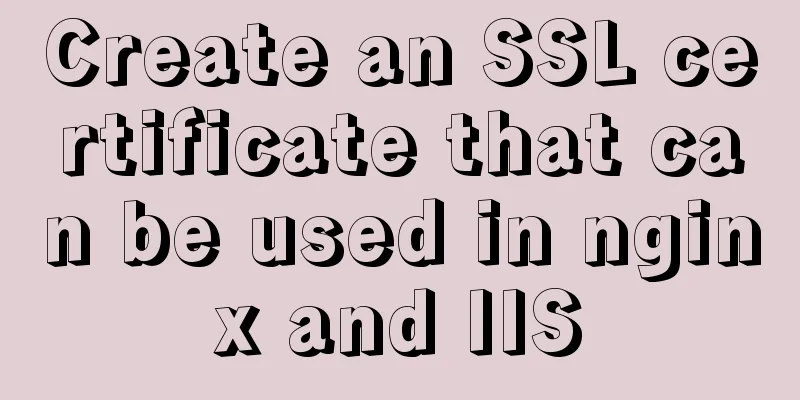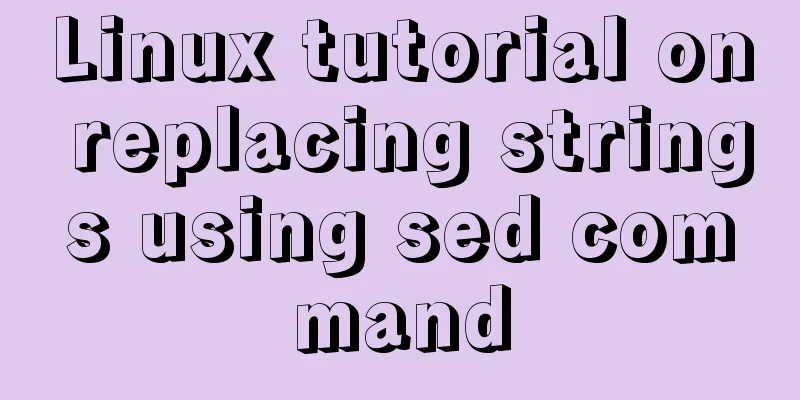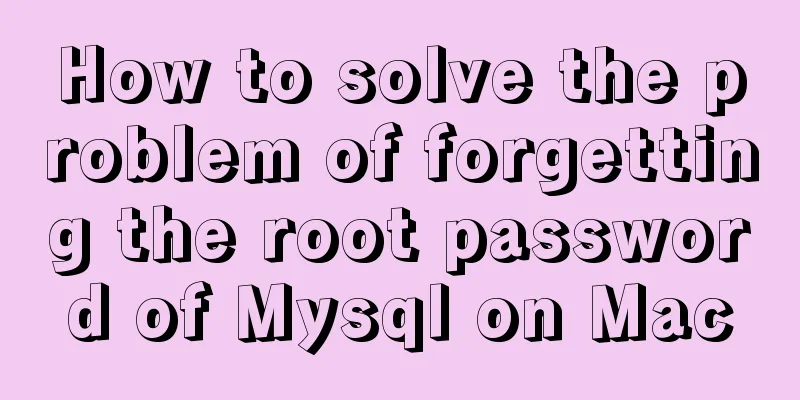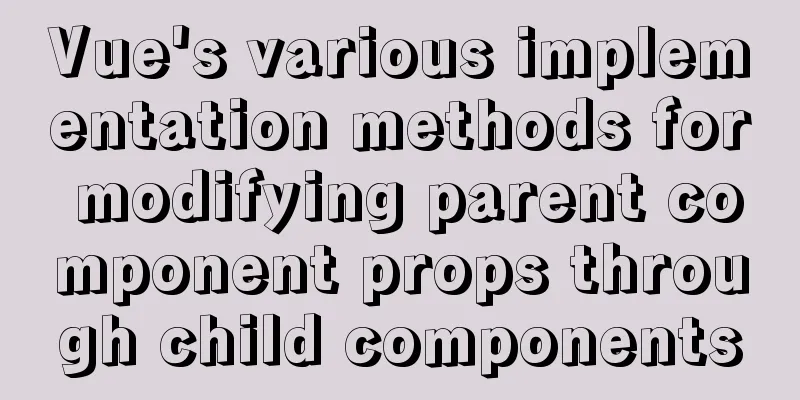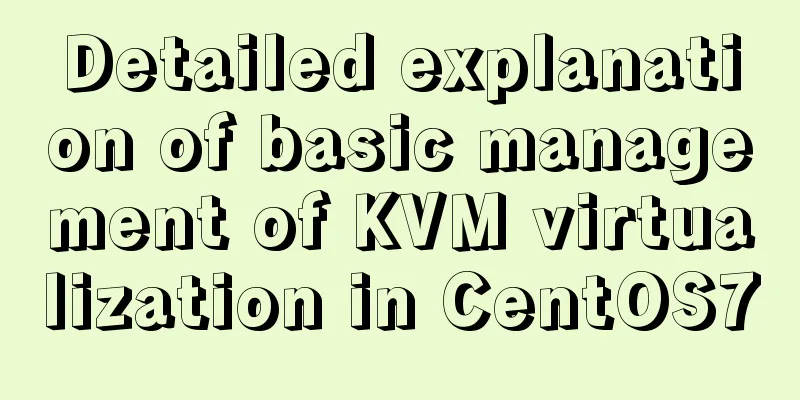jQuery to achieve the barrage effect case
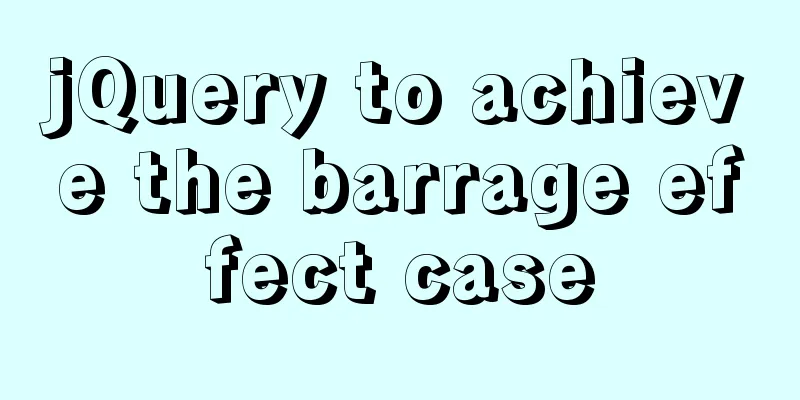
|
This article shares the specific code of jQuery to achieve the barrage effect for your reference. The specific content is as follows Effect:
<!DOCTYPE html>
<html lang="en">
<head>
<meta charset="UTF-8">
<meta http-equiv="X-UA-Compatible" content="IE=edge">
<meta name="viewport" content="width=device-width, initial-scale=1.0">
<title>Tucao Danmaku</title>
<script type="text/javascript" src="jquery-3.2.1.min.js" ></script>
<style>
html, body {
margin: 0px;
padding: 0px;
width: 100%;
height: 100%;
font-family: "Microsoft YaHei";
font-size: 62.5%;
}
.boxDom {
width: 100%;
height: 100%;
position: relative;
overflow: hidden;
}
.idDom {
width: 100%;
height: 100px;
background: #666;
position: fixed;
bottom: 0px;
}
.content {
display: inline-block;
width: 430px;
height: 40px;
position: absolute;
left: 0px;
right: 0px;
top: 0px;
bottom: 0px;
margin: auto;
}
.title {
display: inline;
font-size: 4em;
vertical-align: bottom;
color: #fff;
}
.text {
border: none;
width: 300px;
height: 30px;
border-radius: 5px;
font-size: 2.4em;
}
.btn {
width: 60px;
height: 30px;
background: #f90000;
border: none;
color: #fff;
font-size: 2.4em;
}
span {
width: 300px;
height: 40px;
position: absolute;
overflow: hidden;
color: #000;
font-size: 4em;
line-height: 1.5em;
cursor: pointer;
white-space: nowrap;
}
</style>
</head>
<body>
<div class="boxDom" id="boxDom">
<div class="idDom" id="idDom">
<div class="content">
<p class="title">Comments:</p>
<input type="text" class="text" id="text"/>
<button type="button" class="btn" id="btn">Launch</button>
</div>
</div>
</div>
<script>
$(function () {
//Register event bullet screen fonts of different colors var colors = ["red", "green", "hotpink", "pink", "cyan", "yellowgreen", "purple", "deepskyblue"];
$("#btn").click(function () {
var randomColor = parseInt(Math.random() * colors.length);
var randomY = parseInt(Math.random() * 400);
$("<span></span>")//Create span
.text($("#text").val())//Set content.css("color", colors[randomColor])//Set font color.css("left", "1400px")//Set left value.css("top", randomY)//Set top value.animate({left: -500}, 10000, "linear", function () {
//When you reach the end point, you need to delete $(this).remove();
})//Add animation.appendTo("#boxDom");
$("#text").val("");
});
$("#text").keyup(function (e) {
if (e.keyCode == 13) {
$("#btn").click();
}
});
});
</script>
</body>
</html>The above is the full content of this article. I hope it will be helpful for everyone’s study. I also hope that everyone will support 123WORDPRESS.COM. You may also be interested in:
|
<<: Ubuntu20's tzselect setting time failure problem, Raspberry Pi server (recommended)
>>: mysql charset=utf8 do you really understand what it means
Recommend
Solve the problem of MySql client exiting in seconds (my.ini not found)
Problem description (environment: windows7, MySql...
Example code for implementing triangles and arrows through CSS borders
1. CSS Box Model The box includes: margin, border...
HTML reuse techniques
HTML reuse is a term that is rarely mentioned. Tod...
Summary of several replication methods for MySQL master-slave replication
Asynchronous replication MySQL replication is asy...
Practice of implementing custom search bar and clearing search events in avue
Table of contents 1. Customize the search bar con...
An example of vertical centering of sub-elements in div using Flex layout
1. Flex is the abbreviation of Flexible Box, whic...
Example code for using Nginx to implement 301 redirect to https root domain name
Based on SEO and security considerations, a 301 r...
Summary of several error logs about MySQL MHA setup and switching
1: masterha_check_repl replica set error replicat...
Analysis of the underlying principle of MySQL multi-version concurrency control MVCC
Table of contents 1 Problems encountered in trans...
JavaScript Advanced Closures Explained
Table of contents 1. The concept of closure Addit...
Docker installation and configuration steps for MySQL
Table of contents Preface environment Install Cre...
How to declare a cursor in mysql
How to declare a cursor in mysql: 1. Declare vari...
A detailed tutorial on master-slave replication and read-write separation of MySQL database
Table of contents Preface 1. MySQL master-slave r...
Use of align-content in flex layout line break space
1. The effect diagram implemented in this article...
Mysql keeps the existing content and adds content later
This command modifies the data table ff_vod and a...