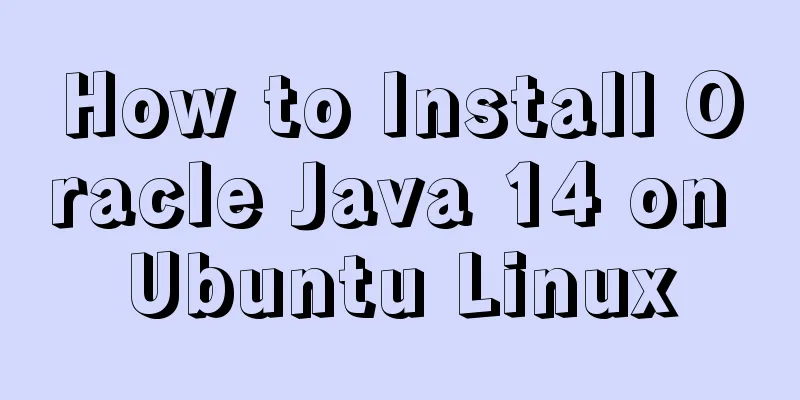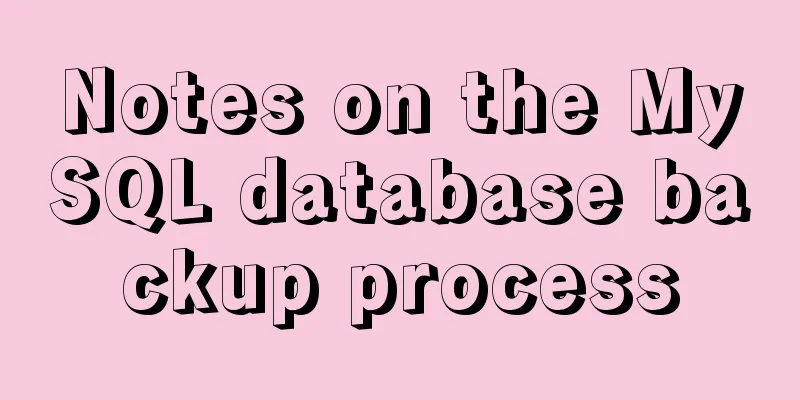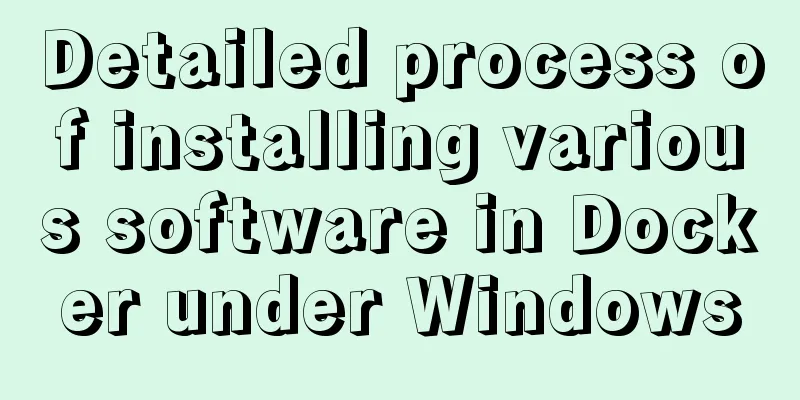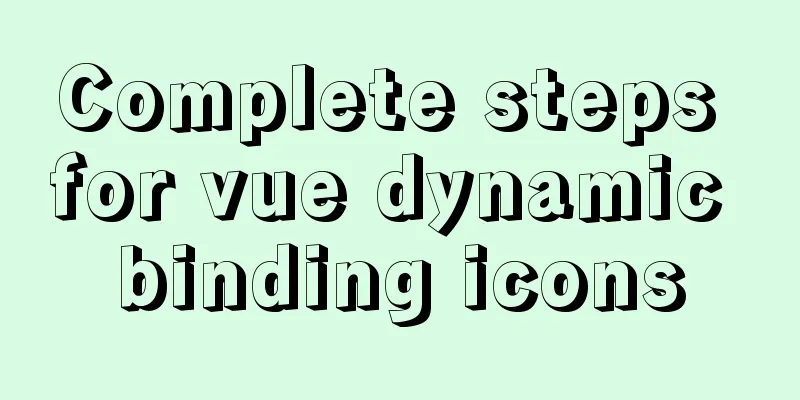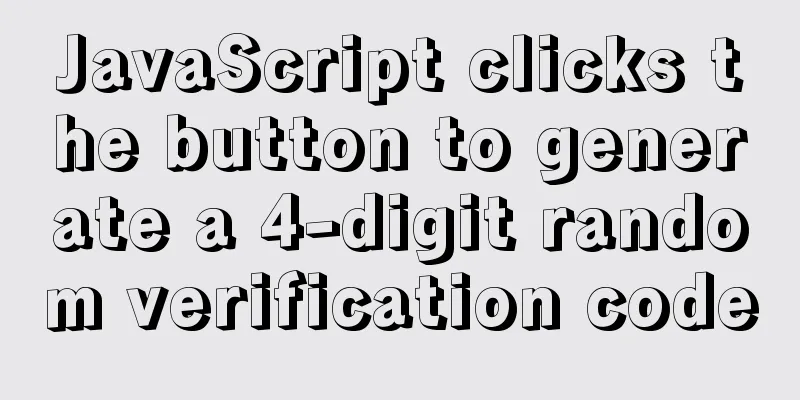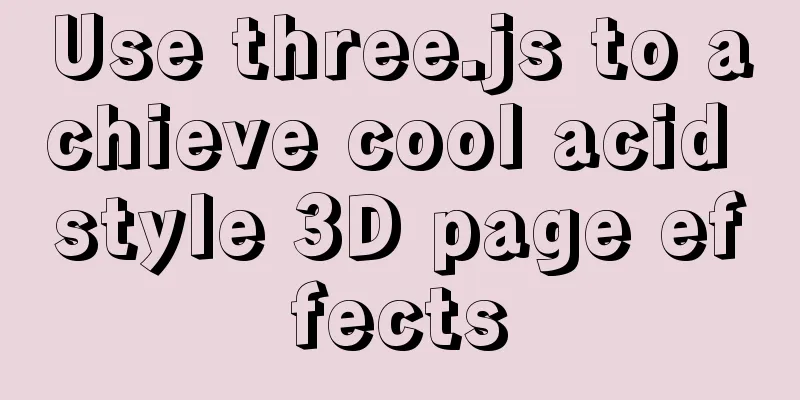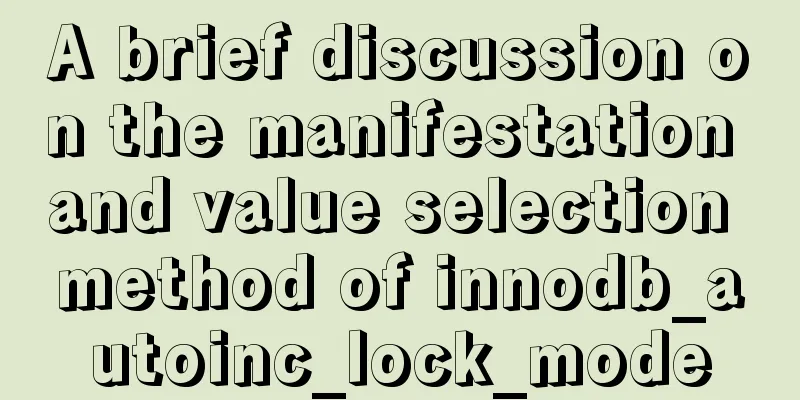Introduction to document.activeELement focus element in JavaScript
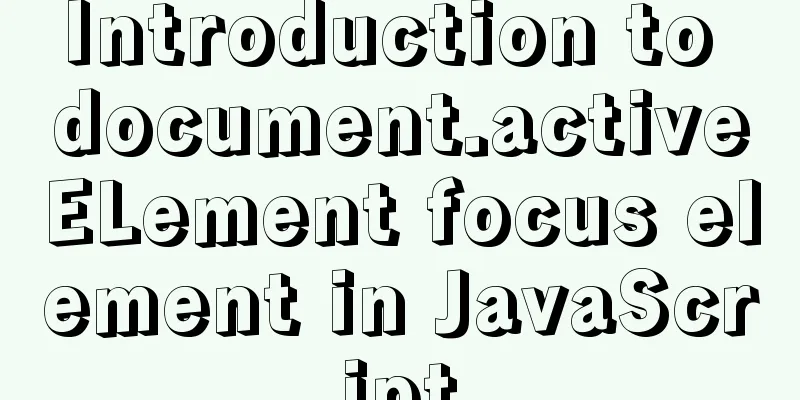
|
Preface: Sometimes you need to get which element the page focus is on. The focus can be used to determine whether the user is operating the page and other information. It was not convenient before because you had to record it yourself. 1. The default focus is on the bodyAfter the page loads, document.activeElement is on body: console.log(document.activeElement); // Console print: //body 2. Manually get the focus of the text boxThe most common way to get focus is with form elements. Here we take a text box as an example: <input type="text" id="name" /> When you put the cursor in the text box, view the document.activeElement:
It is the text box that gets the focus above. 3. Get focus through focus In addition to manually placing it in the text box to let the text box get the focus, you can also use
<input type="text" id="name" />
<script type="text/javascript">
// Get the angle of the text box document.querySelector("#name").focus();
console.log(document.activeElement);
// Firefox browser console prints:
// <input id="name" type="text">
</script>4. Tab switch focusYou can switch focus through tab on the web page. Let’s try another button: <input type="text" id="name" /> <button>Click me</button> To facilitate viewing the effect, set a timer to print document.activeElement after 5 seconds:
setTimeout(() => {
console.log(document.activeElement);
// Firefox browser console prints:
// <button>
}, 5000);Visit the page, switch to the button via tab, and then view the console output: Tab switch focus:
5. document.hasFocus() determines whether to obtain focusSimilarly set the timer to view:
setTimeout(() => {
console.log(document.hasFocus());
}, 5000);
This is the end of this article about the You may also be interested in:
|
<<: Set the width of the table to be fixed so that it does not change with the text
Recommend
Summary of Mysql exists usage
Introduction EXISTS is used to check whether a su...
15 important variables you must know about MySQL performance tuning (summary)
Preface: MYSQL should be the most popular WEB bac...
A possible bug when MySQL executes the sum function on the window function
When using MySql's window function to collect...
Solution to the problem that VMware workstation pro cannot be opened due to win10 update
I encountered a problem when I turned on my lapto...
Implementation code of html floating prompt box function
General form prompts always occupy the form space...
Download MySQL 5.7 and detailed installation diagram for MySql on Mac
1. Enter the following address in the browser htt...
A brief comparison of Props in React
Table of contents Props comparison of class compo...
One question to understand multiple parameters of sort command in Linux
The sort command is very commonly used, but it al...
General Guide to Linux/CentOS Server Security Configuration
Linux is an open system. Many ready-made programs...
Detailed process of Vue front-end packaging
Table of contents 1. Add packaging command 2. Run...
Detailed explanation of Docker fast build and Alibaba Cloud container acceleration configuration under Windows 7 environment
The previous article on Docker mentioned the cons...
Minio lightweight object storage service installation and browser usage tutorial
Table of contents Introduction Install 1. Create ...
Nginx prohibits direct access via IP and redirects to a custom 500 page
Directly to the configuration file server { liste...
HTML table tag tutorial (45): table body tag
The <tbody> tag is used to define the style...
A brief discussion on logic extraction and field display of Vue3 in projects
Table of contents Logical Layering Separate busin...