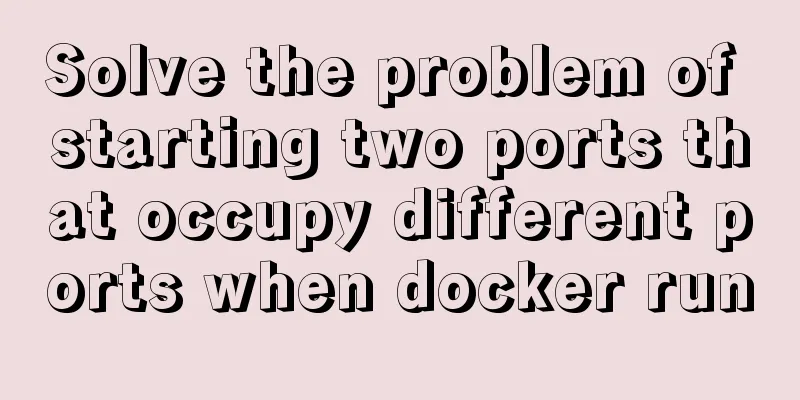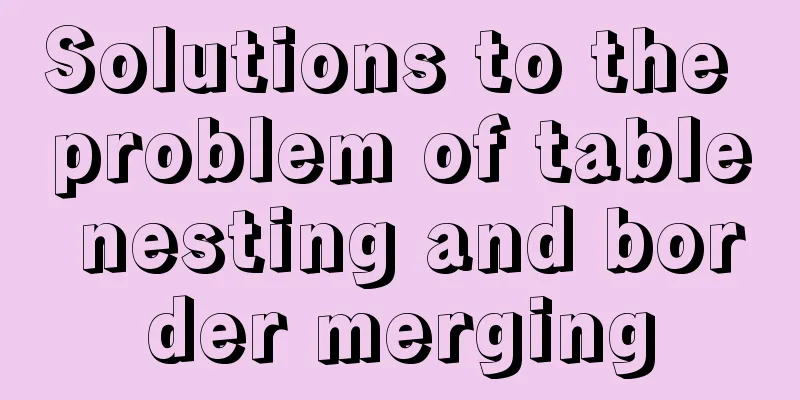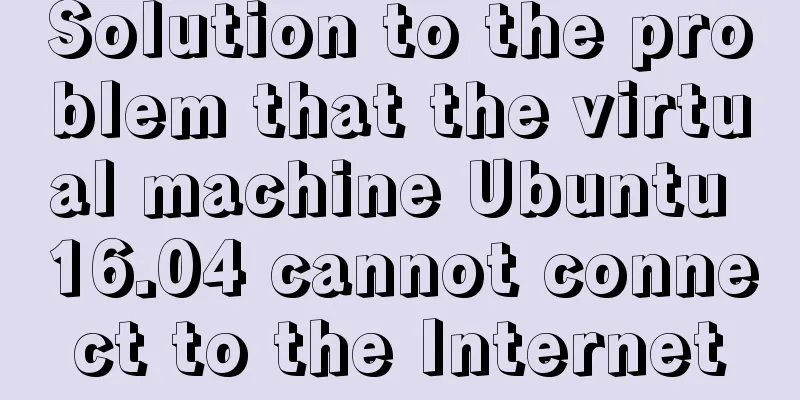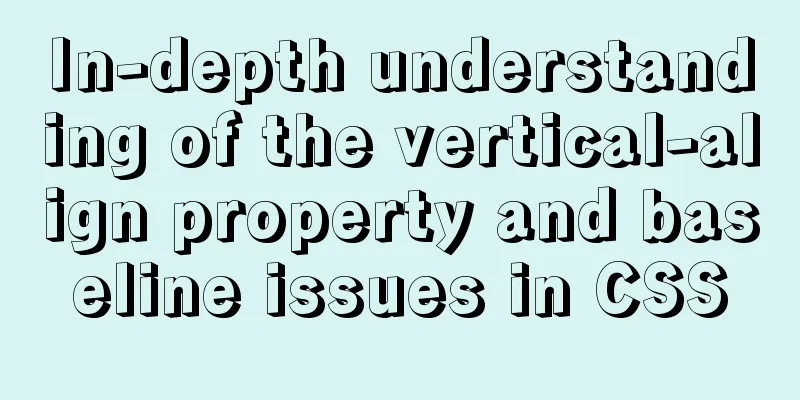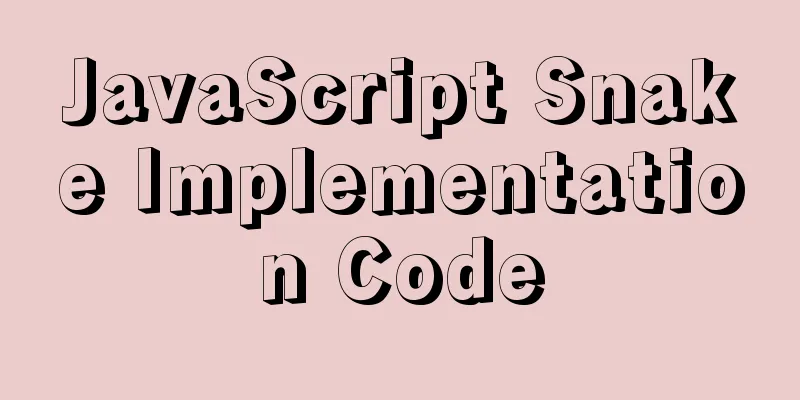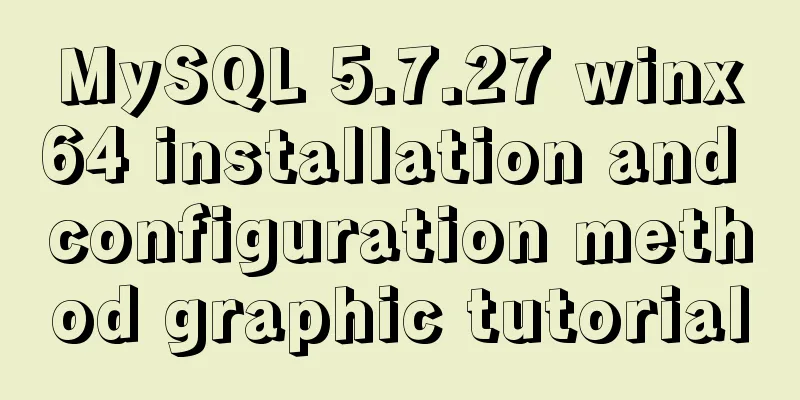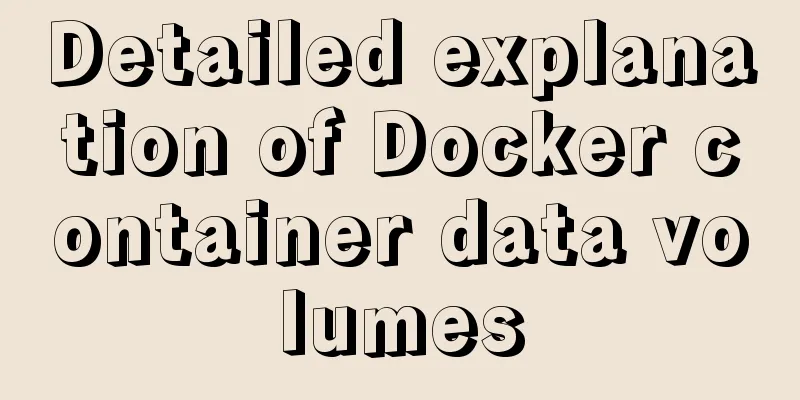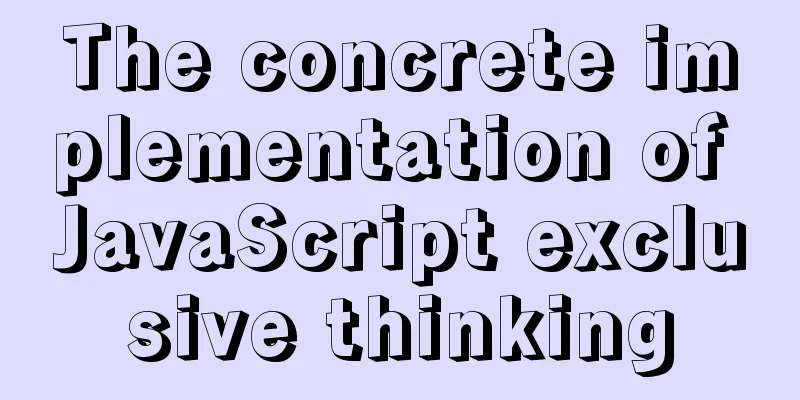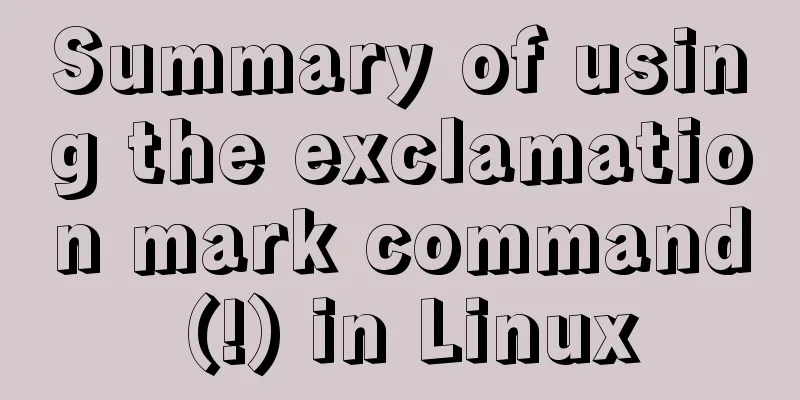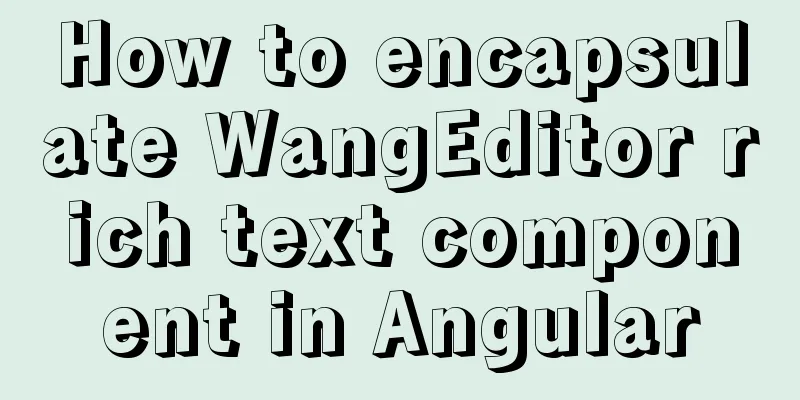A brief comparison of Props in React
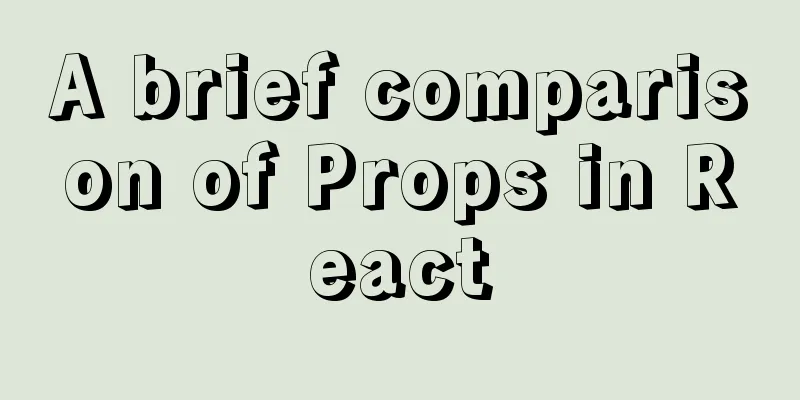
|
When I went for an interview last week, the interviewer asked me how to compare Take advantage of the weekend to see how it is implemented in the source code. Props comparison of class componentsWhether the class component needs to be updated needs to implement the shouldComponentUpdate method. Generally speaking, if it inherits PureComponent, there will be a default shallow comparison implementation.
// ReactBaseClasses.js
function ComponentDummy() {}
ComponentDummy.prototype = Component.prototype;
/**
* Convenience component with default shallow equality check for sCU.
*/
function PureComponent(props, context, updater) {
this.props = props;
this.context = context;
// If a component has string refs, we will assign a different object later.
this.refs = emptyObject;
this.updater = updater || ReactNoopUpdateQueue;
}
const pureComponentPrototype = (PureComponent.prototype = new ComponentDummy());
pureComponentPrototype.constructor = PureComponent;
// Avoid an extra prototype jump for these methods.
Object.assign(pureComponentPrototype, Component.prototype);
pureComponentPrototype.isPureReactComponent = true;
The implementation of Next, let's look at the call to
// ReactFiberClassComponent.js
function checkShouldComponentUpdate(
workInProgress,
ctor,
oldProps,
newProps,
oldState,
newState,
nextContext,
) {
const instance = workInProgress.stateNode;
// If the instance implements shouldComponentUpdate, return the result of calling it if (typeof instance.shouldComponentUpdate === 'function') {
const shouldUpdate = instance.shouldComponentUpdate(
newProps,
newState,
nextContext,
);
return shouldUpdate;
}
// Shallow comparison when using PureReactComponent if (ctor.prototype && ctor.prototype.isPureReactComponent) {
return (
!shallowEqual(oldProps, newProps) || !shallowEqual(oldState, newState)
);
}
return true;
}
It can be seen that there is actually no separate shouldComponentUpdate method written for PureReactComponent, but the result of shallow comparison is returned during comparison. The answers to the shallow comparisons are all in the shallowEqual method. shallowEqual shallow comparison
// shallowEqual.js
function shallowEqual(objA: mixed, objB: mixed): boolean {
// The same object returns true
if (Object.is(objA, objB)) {
return true;
}
// If it is not an object or null, return false
if (
typeof objA !== 'object' ||
objA === null ||
typeof objB !== 'object' ||
objB === null
) {
return false;
}
const keysA = Object.keys(objA);
const keysB = Object.keys(objB);
// If the number of keys is different, return false
if (keysA.length !== keysB.length) {
return false;
}
// If the corresponding key values are not the same, return false
for (let i = 0; i < keysA.length; i++) {
if (
!hasOwnProperty.call(objB, keysA[i]) ||
!Object.is(objA[keysA[i]], objB[keysA[i]])
) {
return false;
}
}
return true;
}
The principle of shallowEqual method is very simple
It turns out that the principle is such a simple comparison. If I can recite the source code during the interview, will I get a higher salary? A brief comparison of functional componentsThe shallow comparison method of function components is implemented using the React.memo method.
// ReactMemo.js
export function memo<Props>(
type: React$ElementType,
compare?: (oldProps: Props, newProps: Props) => boolean,
) {
const elementType = {
$$typeof: REACT_MEMO_TYPE,
type,
compare: compare === undefined ? null : compare,
};
return elementType;
}
React.memo method also supports passing in a compare function as the second parameter. The internal processing actually manually creates a ReactElement with $$typeof as REACT_MEMO_TYPE to facilitate subsequent type judgment. The creation of the React.memo component is a little more complicated. Since a second custom compare function can be passed in, it is actually defined as two types of Fiber nodes internally.
However, the actual comparison of Props is the same, and the shallowEqual method is called by default for comparison. updateSimpleMemoComponent
if (
shallowEqual(prevProps, nextProps) &&
current.ref === workInProgress.ref
) {
// ...
}
updateMemoComponent
// ...
let compare = Component.compare;
compare = compare !== null ? compare : shallowEqual;
if (compare(prevProps, nextProps) && current.ref === workInProgress.ref) {
return bailoutOnAlreadyFinishedWork(current, workInProgress, renderLanes);
}
// ...
As for why it is divided into two components, I don’t quite understand it. It is probably related to update scheduling. The Fiber node of SimpleMemoComponent is actually equivalent to a function component with a changed name. The process will go directly to the function component, while MemoComponent is covered with a shell. You need to peel off the shell first to generate a child Fiber node, and then go to the function component based on the judgment of the child Fiber node. The above is a brief analysis of Props. The above is the detailed content of the shallow comparison of Props in React. For more information about the shallow comparison of Props in React, please pay attention to other related articles on 123WORDPRESS.COM! You may also be interested in:
|
<<: Detailed steps for completely uninstalling MySQL 5.7
>>: Example of how to configure nginx in centos server
Recommend
Introduction and use of Javascript generator
What is a generator? A generator is some code tha...
IE6/7 is going to be a mess: empty text node height issue
Preface: Use debugbar to view document code in iet...
Implementation code for using mongodb database in Docker
Get the mongo image sudo docker pull mongo Run th...
How to view and set the mysql time zone
1. Check the database time zone show variables li...
MySQL transaction analysis
Transaction A transaction is a basic unit of busi...
9 Tips for Web Page Layout
<br />Related articles: 9 practical suggesti...
15 JavaScript functions worth collecting
Table of contents 1. Reverse the numbers 2. Get t...
Windows Server 2016 Quick Start Guide to Deploy Remote Desktop Services
Now 2016 server supports multi-site https service...
Vue+Bootstrap realizes a simple student management system
I used vue and bootstrap to make a relatively sim...
Boundary and range description of between in mysql
mysql between boundary range The range of between...
How to deploy nextcloud network disk using docker
NextCloud You can share any files or folders on y...
Three ways to copy MySQL tables (summary)
Copy table structure and its data The following s...
Vue Element front-end application development table list display
1. List query interface effect Before introducing...
MySQL 8.0.13 free installation version configuration tutorial under Windows environment
Table of contents Download the compressed file Ad...
HTML basic structure_Powernode Java Academy
Many times when learning web page development, th...