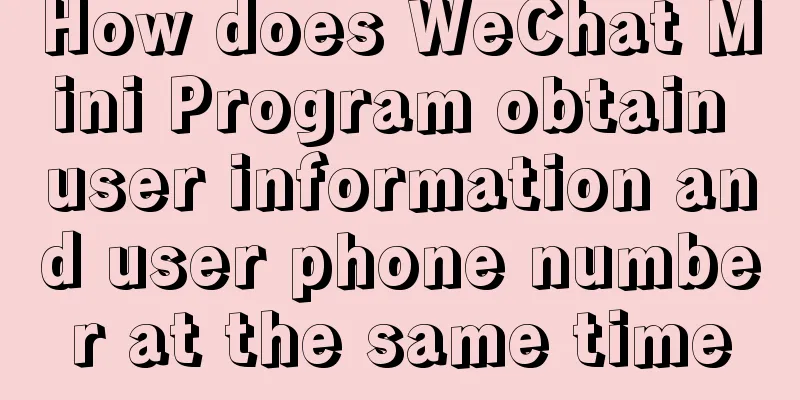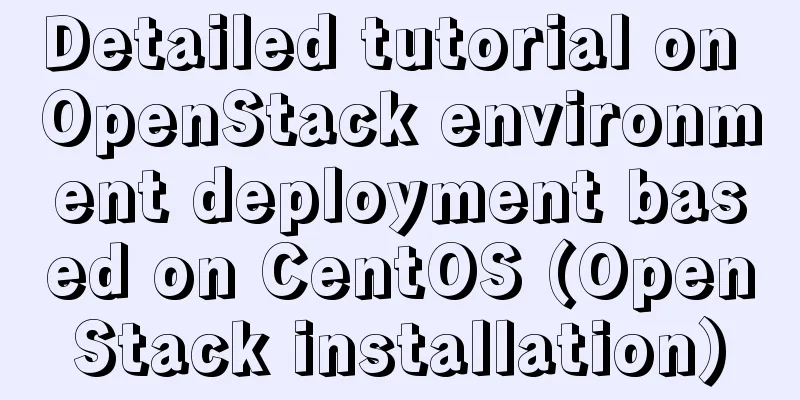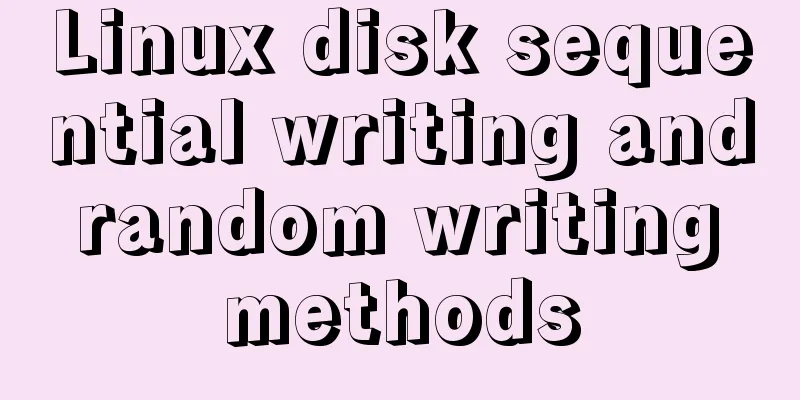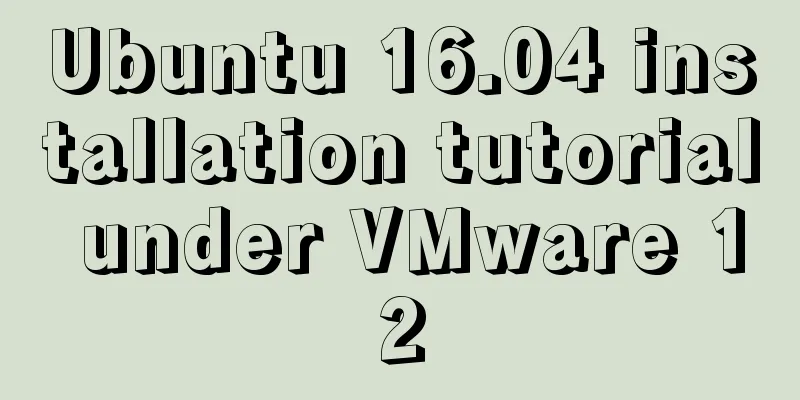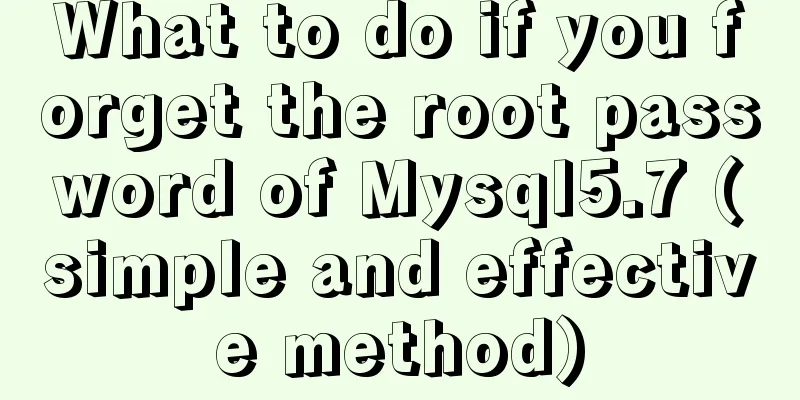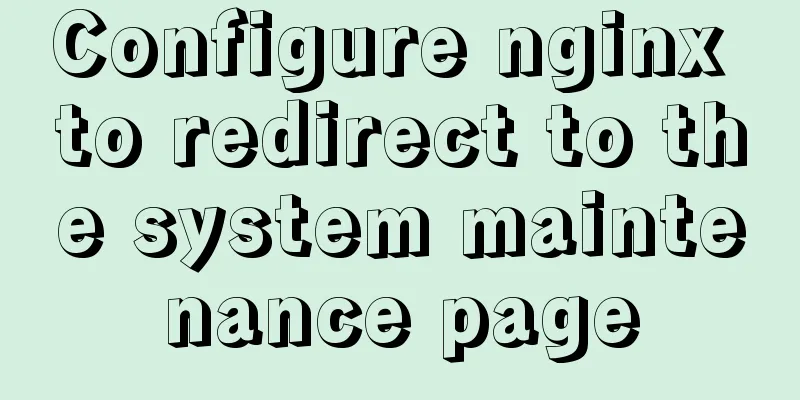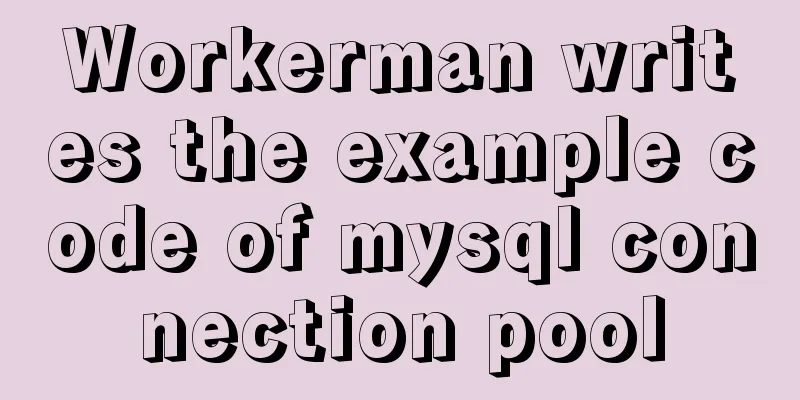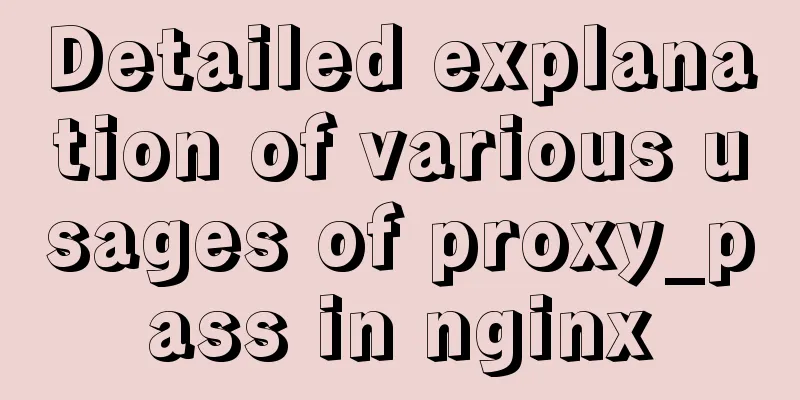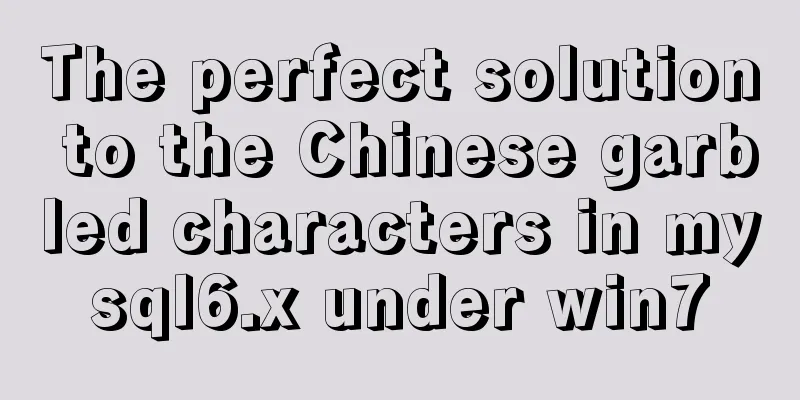Detailed steps for completely uninstalling MySQL 5.7
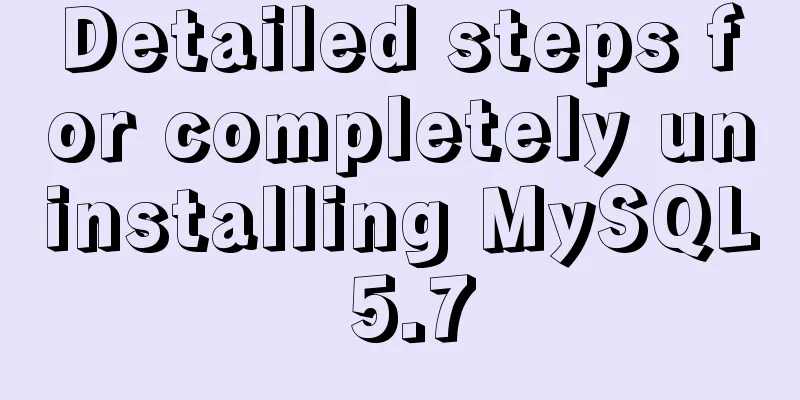
|
This article mainly summarizes various problems of unclean uninstallation when reinstalling MySQL. I hope it will be helpful to you. If you have any questions, you can leave a message to communicate. It mainly introduces the specific steps of completely uninstalling MySQL: including stopping the service, uninstalling related programs, deleting the registry, etc. 1. Stop MySQL service 2. Uninstall MySQL related programs Step 1: This time it is a win10 system environment; click on the lower left corner: Start -> All Apps -> All recent applications pop up, select MySQL, right-click and click Uninstall, and you will jump to the control panel. As shown in step 2
Step 2: Go to Figure 1 or Windows key + R-->Control-->Programs and Features; right-click all MySQL programs to uninstall
Step 3: My installation directory is in the C drive. First open C:\Program Files and delete the MySQL folder
step4: Open the hidden file ProgramData folder and delete the following MySQL files
3. Uninstall MySQL related registry, this is also a pit where reinstallation fails step1: Windows+R-->regedit-->Open the registry
step2: Open and delete according to the path: HKEY_LOCAL_MACHINE/SYSTEM/ControlSet001/Services/Eventlog/Applications/MySQL Alternatively, press F3 or Ctrl+F to open the search box, enter MySQL, and focus on the computer. Another important step is to delete the Connector Net XXX registry. Many of the reasons for failure are also in this registry.
Step 3: Delete the found MySQL registry directly
4. After completing the above 3 steps, you can reinstall the database You may also be interested in:
|
<<: nginx automatically generates configuration files in docker container
>>: A brief comparison of Props in React
Recommend
Nginx uses reverse proxy to implement load balancing process analysis
Introduction Based on docker container and docker...
How to use echarts to visualize components in Vue
echarts component official website address: https...
Docker Compose one-click ELK deployment method implementation
Install Filebeat has completely replaced Logstash...
How to implement n-grid layout in CSS
Common application scenarios The interfaces of cu...
A brief introduction to Vue filters, lifecycle functions and vue-resource
1. Filter Example: <!DOCTYPE html> <html...
Pure CSS3 to achieve pet chicken example code
I have read a lot of knowledge and articles about...
An article to help you learn CSS3 picture borders
Using the CSS3 border-image property, you can set...
Detailed example of Linux all-round system monitoring tool dstat
All-round system monitoring tool dstat dstat is a...
Detailed explanation of the basic usage of the Linux debugger GDB
Table of contents 1. Overview 2. gdb debugging 2....
Recommend a cool flashing alarm button
The effect is as follows: The code is as follows ...
Color matching techniques and effect display for beauty and styling websites
Color is one of the most important elements for a...
Detailed explanation of MySQL cluster: one master and multiple slaves architecture implementation
Experimental environment: 1. Three CentOS 7 serve...
Example explanation of MySQL foreign key constraints
MySQL's foreign key constraint is used to est...
mysql startup failure problem and scenario analysis
1. One-stop solution 1. Problem analysis and loca...
Detailed explanation of JavaScript program loop structure
Table of contents Select Structure Loop Structure...