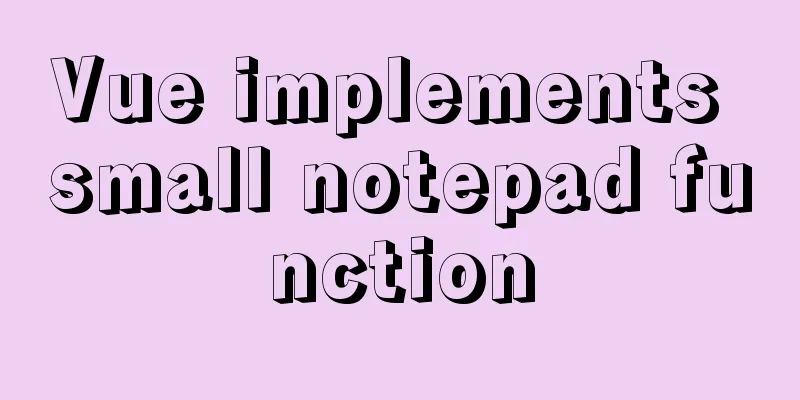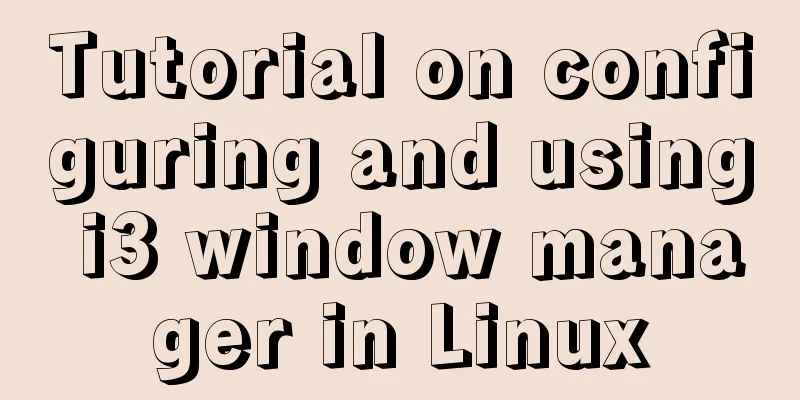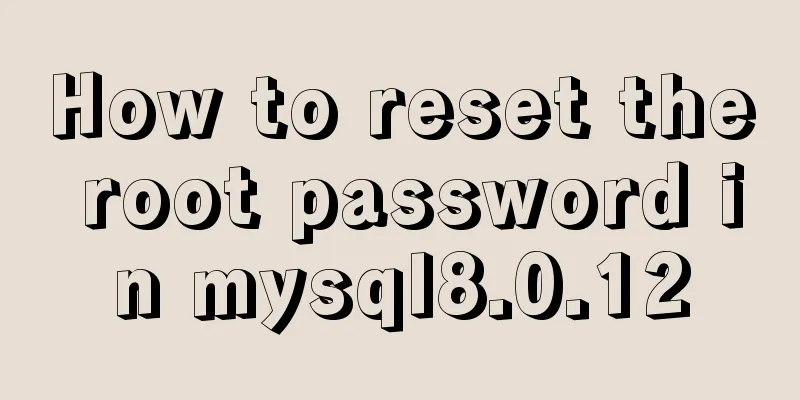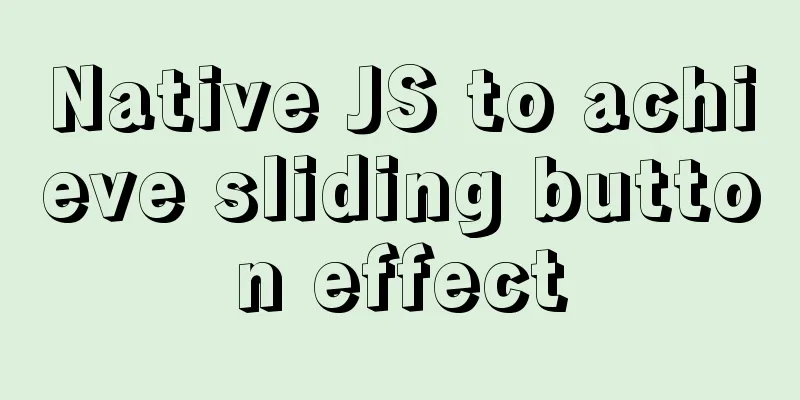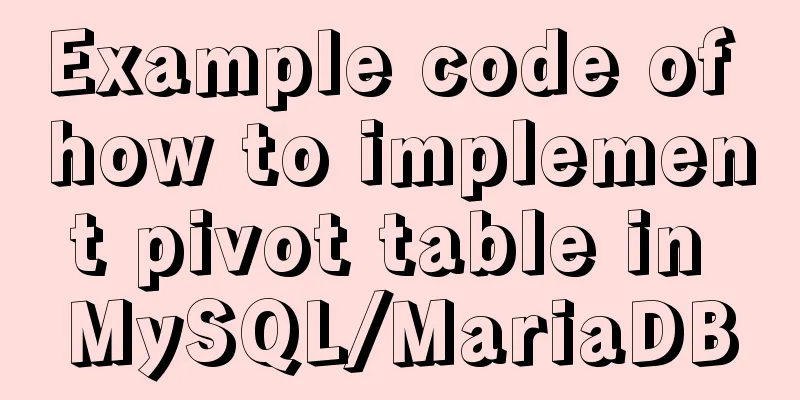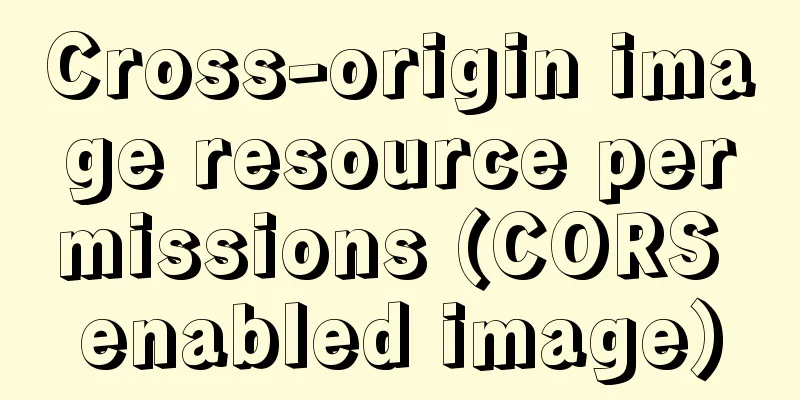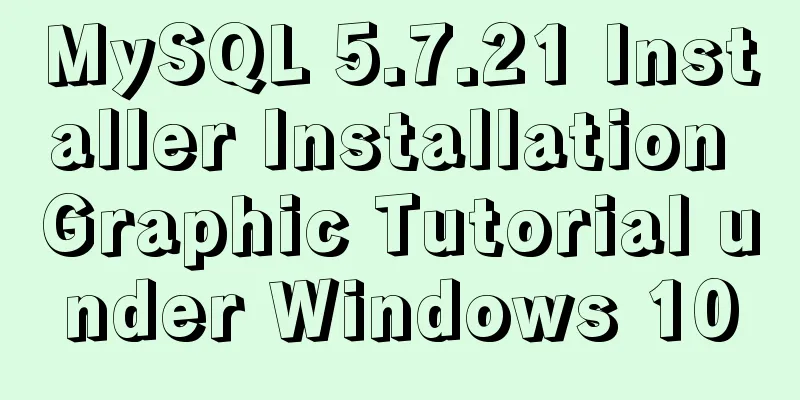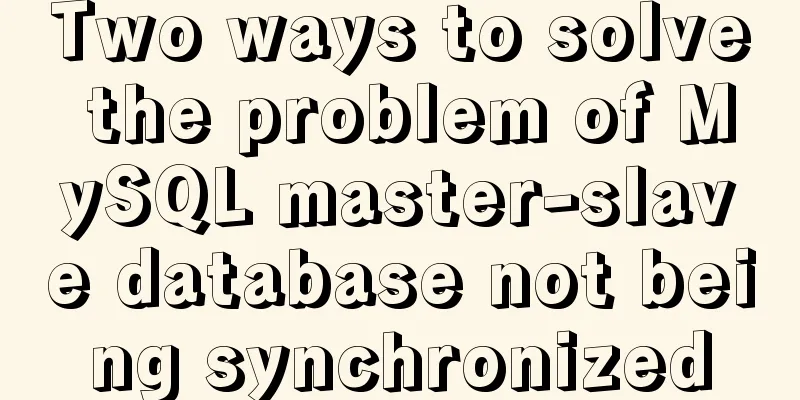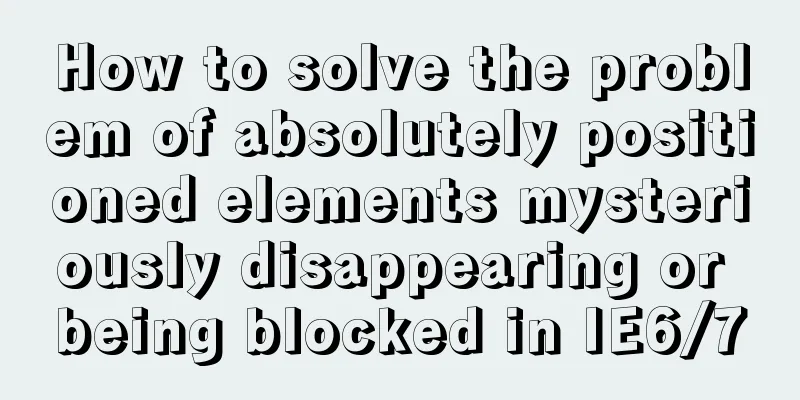Gogs+Jenkins+Docker automated deployment of .NetCore steps
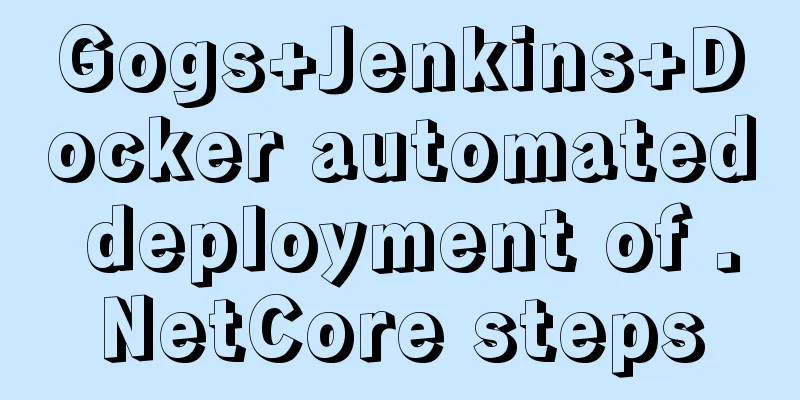
Environmental Description
Docker Installation Uninstall the old Docker sudo apt-get remove docker docker-engine docker.io containerd runc Update the apt package index and install packages to allow apt to use the repository over HTTPS sudo apt-get update sudo apt-get install \ apt-transport-https \ ca-certificates \ curl \ gnupg \ lsb-release Add Docker official GPG key curl -fsSL https://download.docker.com/linux/ubuntu/gpg | sudo gpg --dearmor -o /usr/share/keyrings/docker-archive-keyring.gpg Install Docker sudo apt-get install docker-ce docker-ce-cli containerd.io Verify that Docker was installed correctly by running hello-world. Output Hello from Docker! indicates successful installation sudo docker run hello-world For different system installation methods, please refer to the official Docker installation instructions Gogs InstallationGogs is a lightweight and easy-to-build self-service Git service developed in Go language. The main reason for choosing Gogs is that it is much lighter than Gitlab, which has an internal usage rate of several GB. Gogs will greatly reduce system overhead and only takes up 100mb of memory when running. My Gogs runs on Synology, the results are the same, both are hosted in Docker Pull the Gogs image sudo docker pull gogs/gogs Create a Gogs file mount path mkdir -p /var/gogs When starting container 6022, it is https, and 6080 is http. You can use the docker run -d --name=my_gogs -p 6022:22 -p 6080:3000 -v /var/gogs:/data gogs/gogs After the container is started, perform the initial configuration of Gogs through
The recommended database type is SQLite3, which comes with Linux. It is sufficient to support a team of about a dozen people. Domain name: fill in the domain name or IP address of the server where Gogs is located. The http port number is consistent with the internal port of the container. Fill in the domain name port or IP port of Gogs in the application URL. Click Install and register a new user to log in.
After Gogs is installed, create a new Demo repository for later use
Gogs Official Documentation Hosting .NetCore services in Docker Create a new WebApi project
Add a DockerFile file to the project and simply configure it
#Specify the dependency version FROM mcr.microsoft.com/dotnet/aspnet:5.0-buster-slim
WORKDIR /app
COPY ./publish
WORKDIR /publish
# Set the Docker container to expose port EXPOSE 80
# Set time zone RUN /bin/cp /usr/share/zoneinfo/Asia/Shanghai /etc/localtime \
&& echo 'Asia/Shanghai' >/etc/timezone
# Program entry ENTRYPOINT ["dotnet", "DemoWebApi.dll"]Publish the API service. If there is no DockerFile file in the published file, you need to manually modify the project file. After the release is successful, copy the published file to the folder specified by the server.
<ItemGroup>
<None Update="Dockerfile">
<CopyToOutputDirectory>Always</CopyToOutputDirectory>
</None>
</ItemGroup> Go to the root path of the release file just copied on the server and execute
Use the
After the image is generated successfully, you can create and run a container through the image. Execute After execution, you can use
Use postman to test whether the deployment is successful
List some common docker commands
At this point, the service has been hosted in Docker, but each release requires building a new image, stopping the old container, and creating a new one, which invisibly increases the workload. Jenkins can do this for us Jenkins Installation Jenkins depends on Java, so you need to install the Java SDK. Here, select Java 8. sudo apt-get install openjdk-8-jdk Installing the LTS version of Jenkins
wget -q -O - https://pkg.jenkins.io/debian-stable/jenkins.io.key | sudo apt-key add -
sudo sh -c 'echo deb https://pkg.jenkins.io/debian-stable binary/ > \
/etc/apt/sources.list.d/jenkins.list'
sudo apt-get update
sudo apt-get install jenkins
Check the running status
The default port of Jenkins is 8080. After successful installation, you can access it through
After entering the password, enter the initialization page and choose to install the recommended plug-in
The plugin installation progress may take some time.
After the completion, create an administrative account to log in, enter the system management, select plug-in management, search for
After installation, you need to restart Jenkins. Visit the link
To facilitate script execution, you need to let Jenkins run as the root user. Edit the file chown -R root:root /var/lib/jenkins chown -R root:root /var/cache/jenkins chown -R root:root /var/log/jenkins Jenkins common operations
Automation with JenkinsBecause you need to build the project on the server, you need to install the .NetCore environment. You can refer to the official Microsoft documentation to install it yourself. Push the newly created project to the Gogs repository and click on the repository advanced settings
Select Web Hooks and add a new Gogs web hook
Configure the web hook. The push address is preceded by the Jenkins access link, and the job name can be defined by yourself. You can choose to trigger the hook only when pushing, or you can select the event yourself.
After adding, click Manage Web Hooks again, select the newly created hook, and click Test Push to verify whether it is normal. If the exception thrown is that the job is not defined, it means that the hook is normal. If it is other exceptions, you can check whether the push address is correct and whether the Gogs plugin on Jenkins is installed correctly.
Go back to the Jenkins page and create a new task. The task name is the same as the job name in Gogs. Select Build a Free-Style Software Project.
Add repository configuration. Repository URL is your repository address. Click to add your repository credential information. Finally, specify the branch for the operation.
Build and select execute shell script. The script can also be placed on the server and called here. For convenience, just write it here
# Check if the demo image exists or if docker images exist | grep demo &> /dev/null
if [ $? -ne 0 ]
then
# No processing if it does not exist echo "not existed demo"
else
# If the image exists, the container is assumed to be running by default echo "existed demo"
# Stop deleting containers and images docker stop demoapi
docker rm -f demoapi
docker rmi demo:v1
fi
# Rebuild and generate the image and run the container cd DemoWebApi/
# Publish to the specified path dotnet publish -c Release -o /publish
# Enter the path to generate the image and start the container cd /publish
docker build -t demo:v1 .
docker run --name demoapi -dp 5009:80/tcp demo:v1
After saving, click Build Now to verify. If the build fails, you can view the detailed build process and error information in the console output.
Go back to the Gogs management web hook page and push again. If successful, Jenkins will automatically build and publish. After that, as long as you push to the Master branch, it will be automatically published.
Summarize I simply recorded the whole process of my efforts. Jenkins and Docker have many more functions that need to be gradually understood during use. This is the end of this article about the method and steps of Gogs+Jenkins+Docker automated deployment of .NetCore. For more related Docker automated deployment of .NetCore content, please search for previous articles on 123WORDPRESS.COM or continue to browse the following related articles. I hope everyone will support 123WORDPRESS.COM in the future! You may also be interested in:
|
<<: How to get the intersection/difference/union of two sets in mysql
>>: A brief discussion on JavaScript throttling and anti-shake
Recommend
MySQL trigger trigger add, delete, modify and query operation example
This article uses examples to describe the add, d...
Tutorial on installing MySQL 5.7.18 using RPM package
system: CentOS 7 RPM packages: mysql-community-cl...
Website construction experience summary
<br />What principles should be followed to ...
Perform data statistics on different values of the same field in SQL
Application scenario: It is necessary to count th...
Complete code of Vue + iView to realize Excel upload function
1. HTML part <Col span="2">Upload...
MySQL database implements OLTP benchmark test based on sysbench
Sysbench is an excellent benchmark tool that can ...
MySQL helps you understand index pushdown in seconds
Table of contents 1. The principle of index push-...
How to add website icon?
The first step is to prepare an icon making softwa...
Detailed explanation of mysql exists and not exists examples
Detailed explanation of mysql exists and not exis...
CSS style reset and clear (to make different browsers display the same effect)
In order to make the page display consistent betwe...
Solve the problem of setting Chinese language pack for Docker container
If you use docker search centos in Docker Use doc...
This article will help you thoroughly understand the specific use of cgroup in Docker
Table of contents What is cgroup Composition of c...
DELL R730 server configuration RAID and installation server system and domain control detailed graphic tutorial
Recently, the company purchased a DELL R730 serve...
How to install the green version of MySQL Community Server 5.7.16 and implement remote login
1. Download MySQL Community Server 5.7.16 and ins...
Develop a vue component that encapsulates iframe
Table of contents 1. Component Introduction 2. Co...