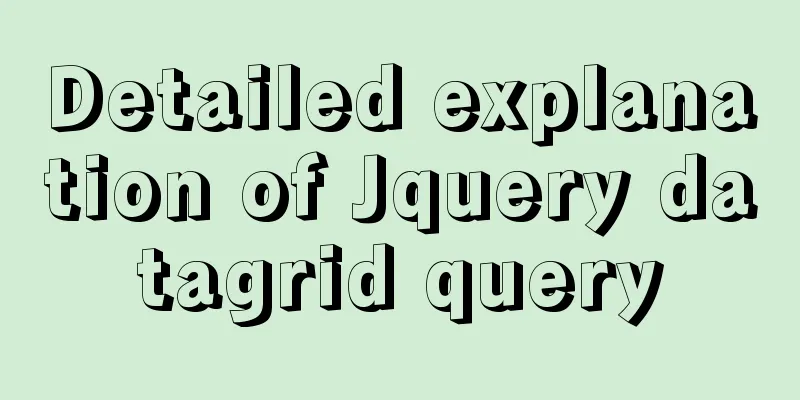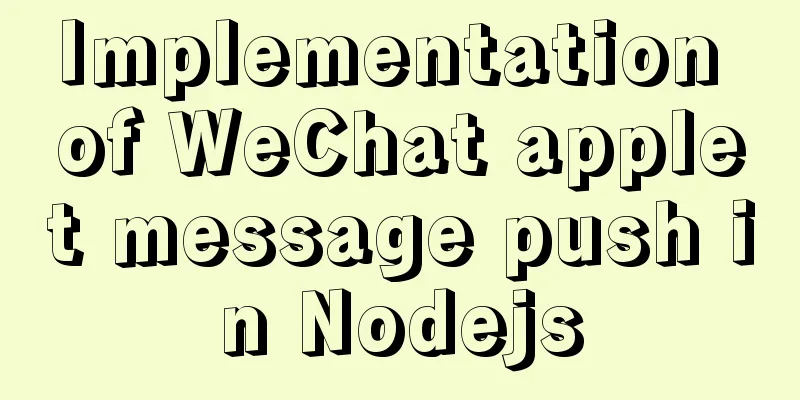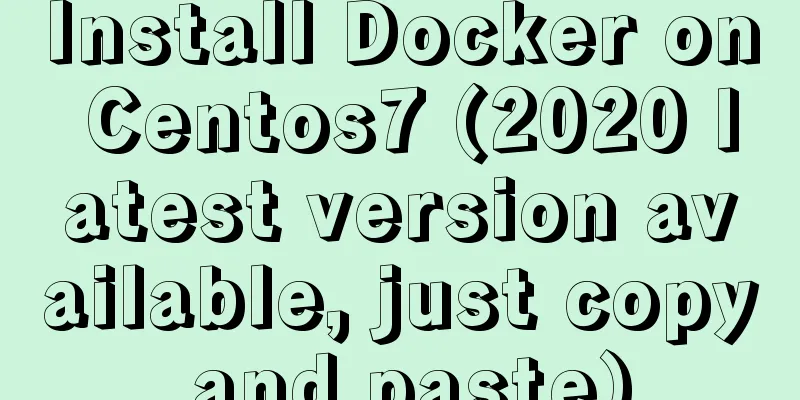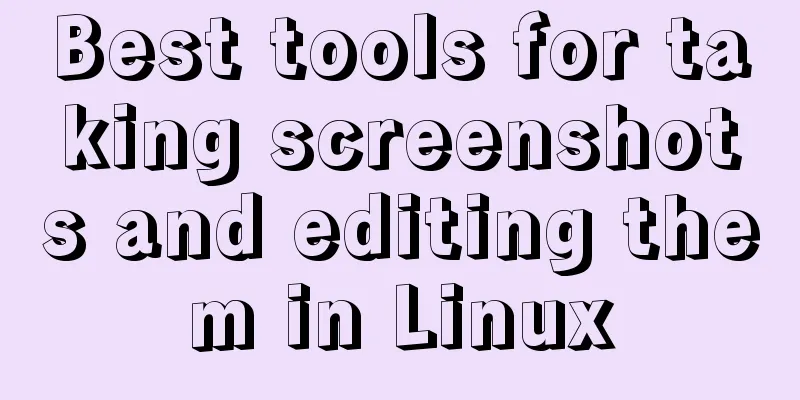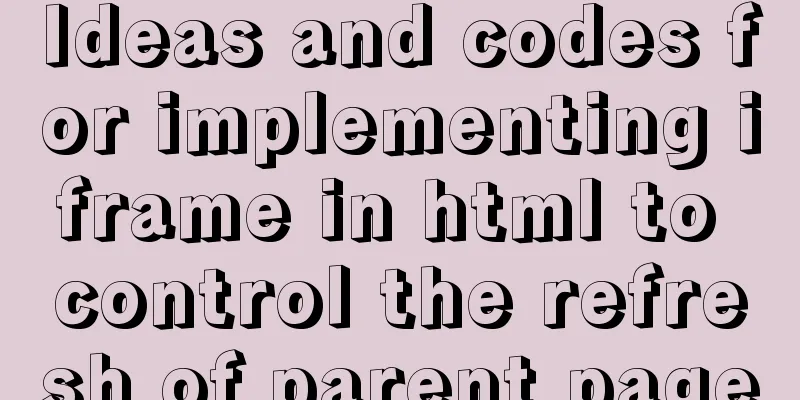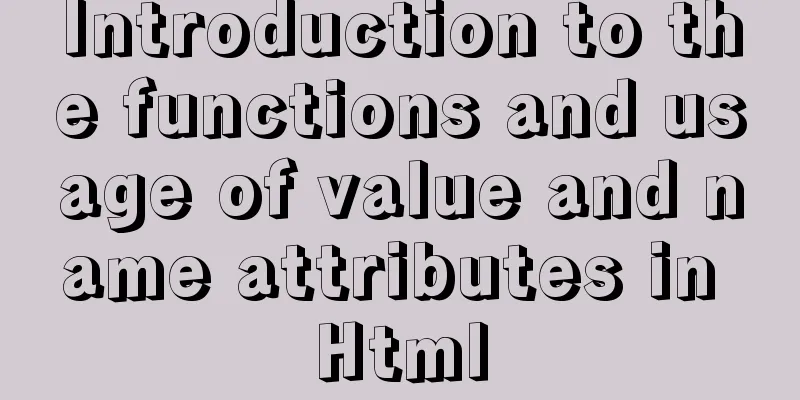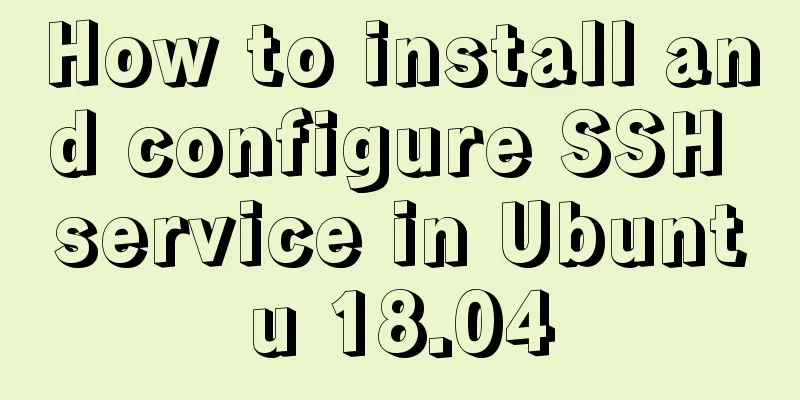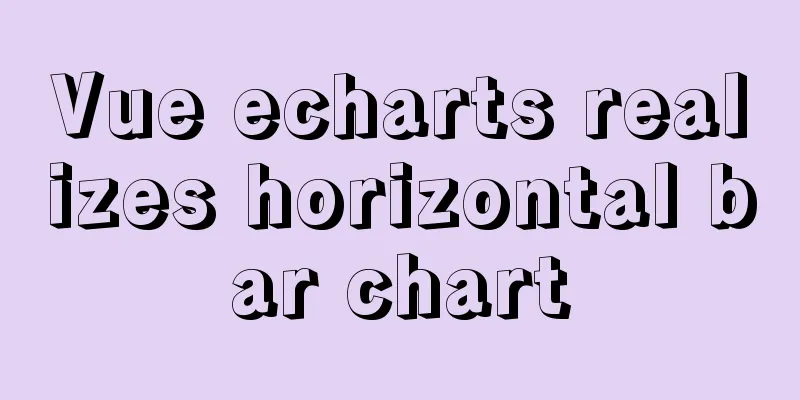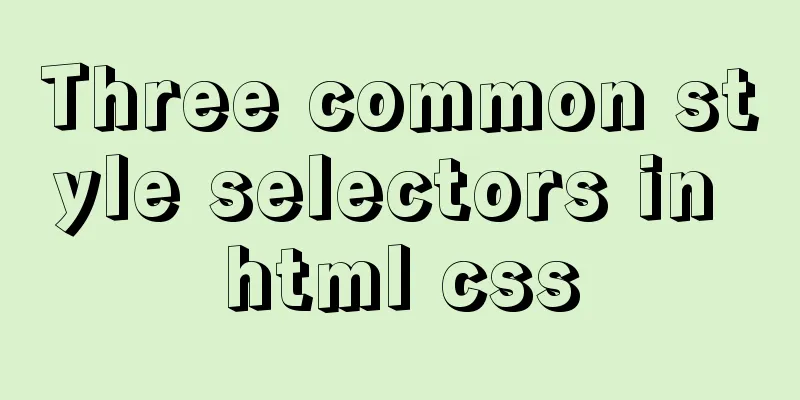MySQL trigger trigger add, delete, modify and query operation example
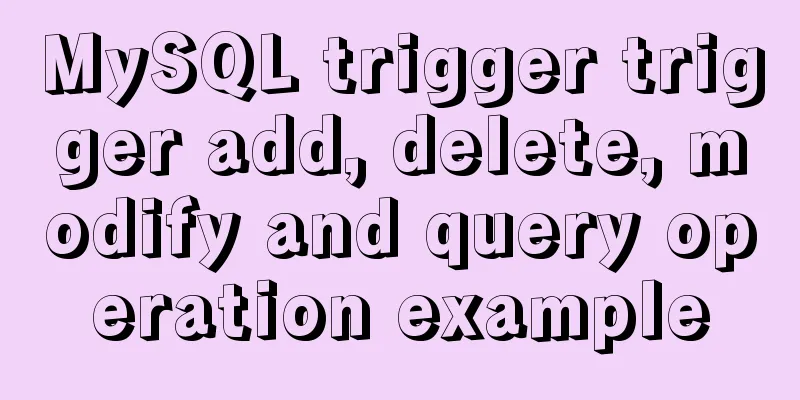
|
This article uses examples to describe the add, delete, modify and query operations of MySQL triggers. Share with you for your reference, the details are as follows: After we create a trigger, we can display its definition in the data folder that contains the trigger definition file. Triggers are stored as plain text files in the following database folders: /data_folder/database_name/table_name.trg We can also display the triggers by querying the triggers table in the information_schema database as follows:
SELECT
*
FROM
information_schema.triggers
WHERE
trigger_schema = 'database_name'
AND trigger_name = 'trigger_name';
This statement allows you to view the contents of a trigger and its metadata, such as the associated table name and the definer, which is the name of the mysql user who created the trigger. If you want to retrieve all triggers in a specified database, you need to query data from the triggers table in the information_schema database using the following SELECT statement: SELECT * FROM information_schema.triggers WHERE trigger_schema = 'database_name'; To find all triggers associated with a specific table:
SELECT
*
FROM
information_schema.triggers
WHERE
trigger_schema = 'database_name'
AND event_object_table = 'table_name';
Let's look at all the triggers associated with the employees table:
SELECT * FROM information_schema.triggers
WHERE trigger_schema = 'your database name'
AND event_object_table = 'employees';
Another way to display triggers in a specific database is to use the SHOW TRIGGERS statement. The syntax is as follows: SHOW TRIGGERS [FROM|IN] database_name [LIKE expr | WHERE expr]; For example, if you want to view all triggers in the current database, you can use the SHOW TRIGGERS statement as follows: SHOW TRIGGERS; To get all triggers in a specific database, specify the database name in the SHOW TRIGGERS statement. For example, to query all triggers under the database: luyaran, as shown below: SHOW TRIGGERS FROM luyaran; To get all the triggers associated with a particular table, you can use the WHERE clause in the SHOW TRIGGERS statement. The following statement returns all triggers associated with the employees table: SHOW TRIGGERS FROM luyaran WHERE `table` = 'employees'; Note here that we use backticks to wrap the table column because table is a reserved keyword in MySQL. Then, when you execute the SHOW TRIGGERS statement, MySQL returns the following columns:
We have to note here that to allow the above statements, we must have at least the SUPER privilege. Now let's try to delete the existing trigger using the DROP TRIGGER statement: DROP TRIGGER table_name.trigger_name; If you want to delete the before_employees_update trigger associated with the employees table, you can execute the following statement: DROP TRIGGER employees.before_employees_update; If we want to modify a trigger, we must first drop it and recreate it with the new code. Because there is no ALTER TRIGGER statement in MySQL, we cannot modify triggers like we modify other database objects such as tables, views, and stored procedures. Okay, that’s all for this record. Readers who are interested in more MySQL-related content can check out the following topics on this site: "MySQL query skills", "MySQL transaction operation skills", "MySQL stored procedure skills", "MySQL database lock related skills summary" and "MySQL common function summary" I hope this article will be helpful to everyone's MySQL database design. You may also be interested in:
|
<<: Native javascript+CSS to achieve the effect of carousel
>>: Tutorial on installing Microsoft TrueType fonts on Ubuntu-based distributions
Recommend
Linux installation Redis implementation process and error solution
I installed redis today and some errors occurred ...
Deploy Varnish cache proxy server based on Centos7
1. Varnish Overview 1. Introduction to Varnish Va...
Detailed steps to deploy SpringBoot projects using Docker in Idea
Preface Project requirements: Install the Docker ...
How to install mysql on centos and set up remote access
1. Download the mysql repo source $ wget http://r...
Detailed explanation of how to use Docker to build a simple Java development and compilation environment
There are many versions of the Java language. In ...
Details on using order by in MySQL
Table of contents 1. Introduction 2. Main text 2....
Detailed steps for installing JDK and Tomcat on Linux cloud server (recommended)
Download and install JDK Step 1: First download t...
Vue3 (Part 2) Integrating Ant Design Vue
Table of contents 1. Integrate Ant Design Vue 2. ...
JS removeAttribute() method to delete an attribute of an element
In JavaScript, use the removeAttribute() method o...
JS gets the position of the nth occurrence of a specified string in a string
Learn about similar methods for getting character...
How to set up automatic daily database backup in Linux
This article takes Centos7.6 system and Oracle11g...
Docker learning method steps to build ActiveMQ message service
Preface ActiveMQ is the most popular and powerful...
Should I abandon JQuery?
Table of contents Preface What to use if not jQue...
MySQL 5.7 installation and configuration tutorial under CentOS7 64 bit
Installation environment: CentOS7 64-bit MINI ver...
The whole process of IDEA integrating docker to deploy springboot project
Table of contents 1. IDEA downloads the docker pl...