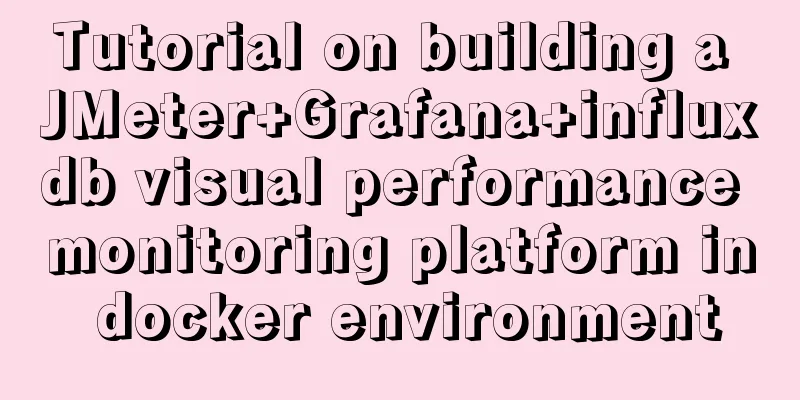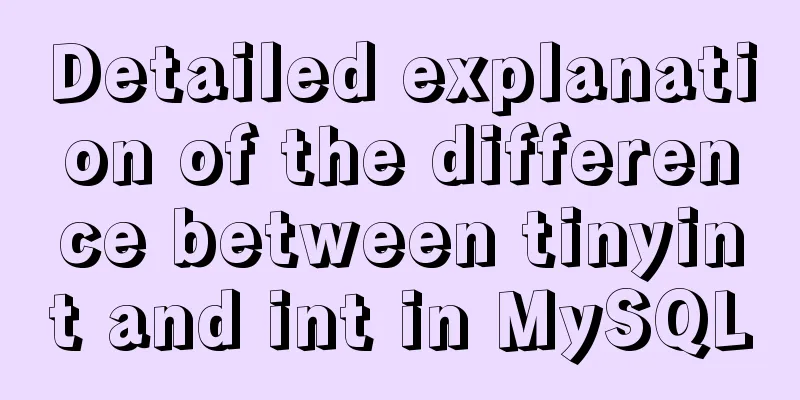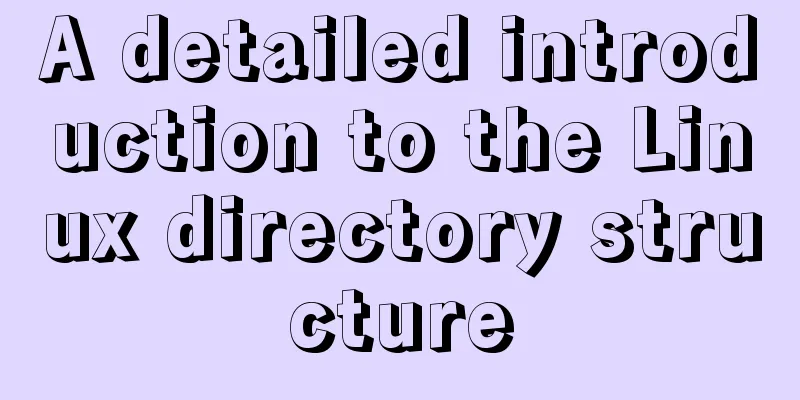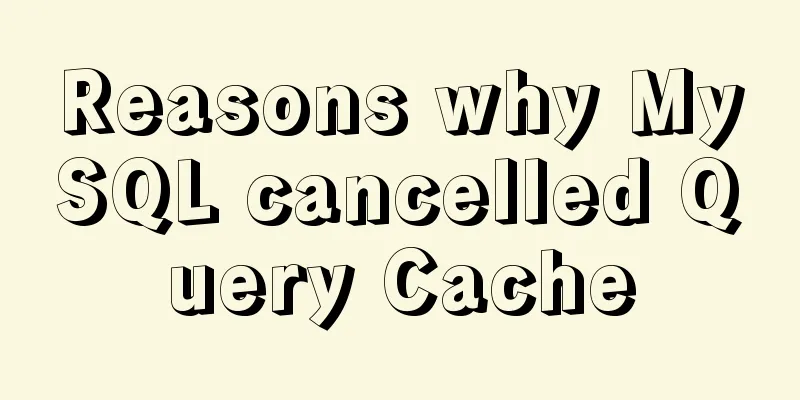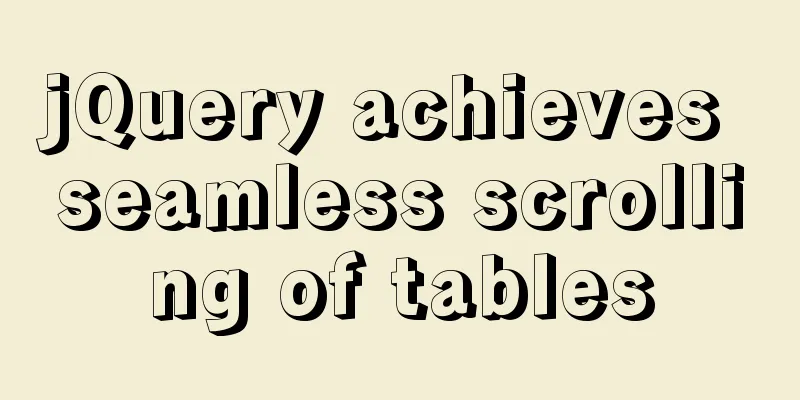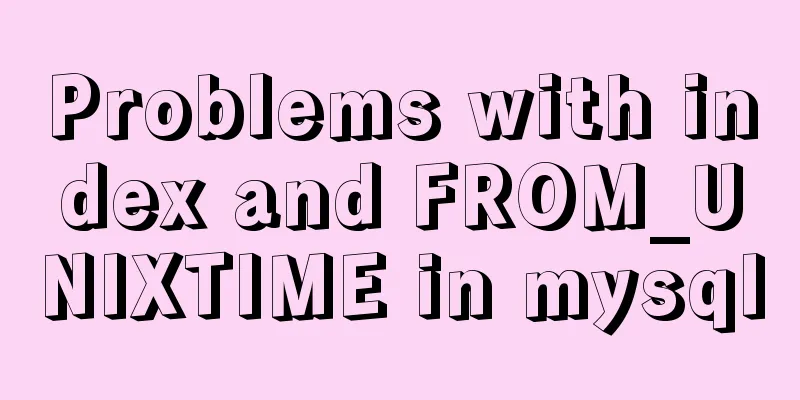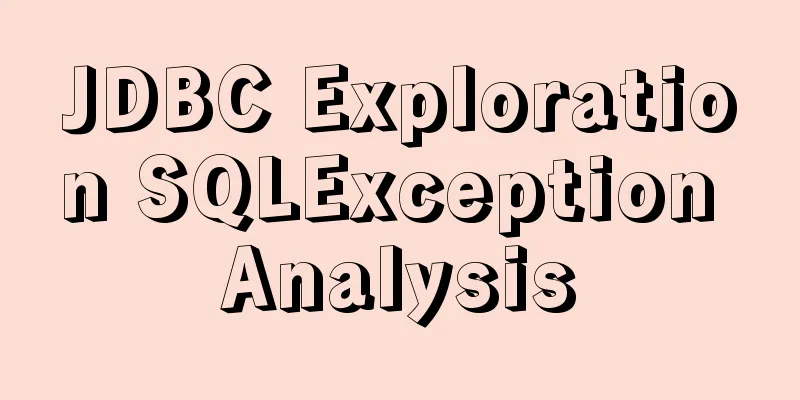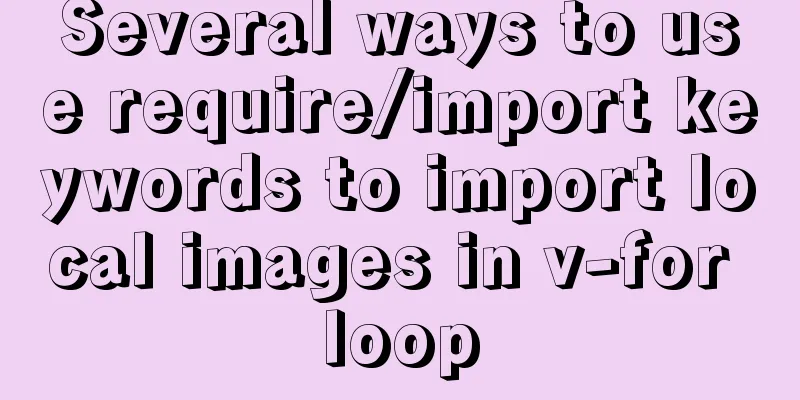Mysql join query syntax and examples
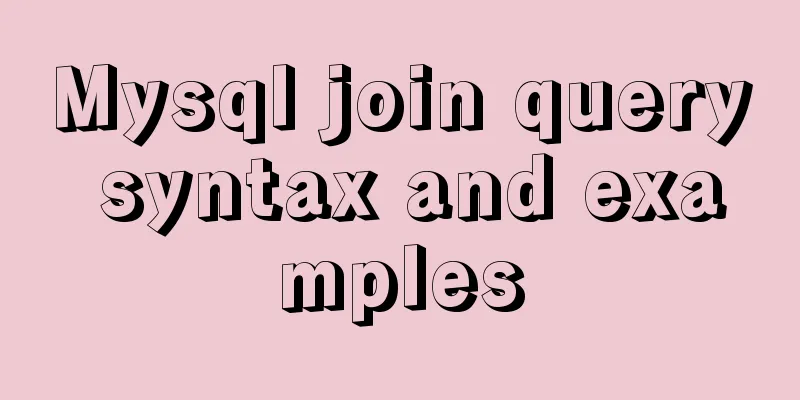
|
Connection query: It is the result of connecting each row of two queries (or tables) in pairs, that is, a row in one table with a row in another table. Perform "horizontal docking" to get a new row. Connection queries include the following different forms and connection methods:
Join query syntax:
Test data: mysql> select * from test; +----+--------+------+------+ | id | name | sex | age | +----+--------+------+------+ | 1 | name1 | Female | 15 | | 2 | name1 | Female | 15 | | 4 | name2 | Male | 30 | | 5 | name50 | Male | 12 | +----+--------+------+------+ mysql> select * from user; +----+-------+------+ | id | name | age | +----+-------+------+ | 1 | name1 | 18 | | 2 | name2 | 15 | | 3 | name3 | 20 | | 4 | name4 | 30 | +----+-------+------+ Cross join 1. A cross join can actually be considered as a "full version" of a join query, that is, all rows are unconditionally connected. 2. The keyword "cross" can be omitted; 3. Cross join is also called "Cartesian product", which is usually of little application value Syntax:
Standard cross-connection writing mysql> select * from test cross join user; +----+--------+------+------+----+-------+------+ | id | name | sex | age | id | name | age | +----+--------+------+------+----+-------+------+ | 1 | name1 | Female | 15 | 1 | name1 | 18 | | 2 | name1 | Female | 15 | 1 | name1 | 18 | | 4 | name2 | Male | 30 | 1 | name1 | 18 | | 5 | name50 | Male | 12 | 1 | name1 | 18 | | 1 | name1 | Female | 15 | 2 | name2 | 15 | | 2 | name1 | Female | 15 | 2 | name2 | 15 | | 4 | name2 | Male | 30 | 2 | name2 | 15 | | 5 | name50 | Male | 12 | 2 | name2 | 15 | | 1 | name1 | Female | 15 | 3 | name3 | 20 | | 2 | name1 | Female | 15 | 3 | name3 | 20 | | 4 | name2 | Male | 30 | 3 | name3 | 20 | | 5 | name50 | Male | 12 | 3 | name3 | 20 | | 1 | name1 | Female | 15 | 4 | name4 | 30 | | 2 | name1 | Female | 15 | 4 | name4 | 30 | | 4 | name2 | Male | 30 | 4 | name4 | 30 | | 5 | name50 | Male | 12 | 4 | name4 | 30 | +----+--------+------+------+----+-------+------+ Use join directly to connect, which is equivalent to cross join. The default is cross join. mysql> select * from test join user; The query results are consistent with the above!!! You can also directly from table, table... It is also equivalent to a cross connection mysql> select * from test, user; The query results are consistent with the above!!! Inner join 1. Inner join is actually based on cross join, and some data is filtered out through on condition. 2. The keyword "inner" can be omitted, but it is recommended to include it. The on join condition is what really matters. 3. Inner join is the most widely used join query, and its essence is to filter out "meaningful data" based on conditions. Syntax:
Find the data with the same name field in two tables mysql> select * from test inner join user on test.name=user.name; +----+-------+------+------+----+-------+------+ | id | name | sex | age | id | name | age | +----+-------+------+------+----+-------+------+ | 1 | name1 | Female | 15 | 1 | name1 | 18 | | 2 | name1 | Female | 15 | 1 | name1 | 18 | | 4 | name2 | Male | 30 | 2 | name2 | 15 | +----+-------+------+------+----+-------+------+ Find the data with the same name field in two tables, and use as to give the table a different name for use mysql> select * from test as t inner join user as u on t.name=u.name; The query results are consistent with the above!!! Find the data where the name field in the two tables is equal, age>15 in the test table, and age>10 in the user table If there are repeated fields in the table, you need to use [table name.field name] to use it, for example, age: mysql> select * from test inner join user on test.name=user.name where test.age>15 and user.age>10; +----+-------+------+------+----+-------+------+ | id | name | sex | age | id | name | age | +----+-------+------+------+----+-------+------+ | 4 | name2 | Male | 30 | 2 | name2 | 15 | +----+-------+------+------+----+-------+------+ Find the data in the two tables where the name field is equal and sex = 'male'. If there are no duplicate fields in the table, you can use [table name.field name] or directly use [field name], for example, sex: mysql> select * from test as t inner join user as u on t.name=u.name where t.sex='男'; mysql> select * from test as t inner join user as u on t.name=u.name where sex='男'; +----+-------+------+------+----+-------+------+ | id | name | sex | age | id | name | age | +----+-------+------+------+----+-------+------+ | 4 | name2 | Male | 30 | 2 | name2 | 15 | +----+-------+------+------+----+-------+------+ Outer join - left outer join 1. The left outer join is actually a kind of join that ensures that all data in the left table can be retrieved. 2. The left outer join is actually based on the inner join, plus all the data in the left table that does not meet the conditions 3. The keyword "outer" can be omitted. Syntax:
Take the table on the left as the benchmark to ensure that all data in the table on the left is displayed, and any unmatched data is NULL mysql> select * from test left join user on test.name=user.name; +----+--------+------+------+------+-------+------+ | id | name | sex | age | id | name | age | +----+--------+------+------+------+-------+------+ | 1 | name1 | Female | 15 | 1 | name1 | 18 | | 2 | name1 | Female | 15 | 1 | name1 | 18 | | 4 | name2 | Male | 30 | 2 | name2 | 15 | | 5 | name50 | Male | 12 | NULL | NULL | NULL | +----+--------+------+------+------+-------+------+ Outer join - right outer join 1. The right outer join is actually a kind of join that ensures that all data in the right table can be retrieved. 2. Right outer join is actually based on inner join, plus all the data in the right table that does not meet the conditions 3. The keyword "outer" can be omitted. Syntax:
Take the table on the right as the benchmark to ensure that all data in the table on the right is displayed, and any unmatched data is NULL mysql> select * from test right join user on test.name=user.name; +------+-------+------+------+----+-------+------+ | id | name | sex | age | id | name | age | +------+-------+------+------+----+-------+------+ | 1 | name1 | Female | 15 | 1 | name1 | 18 | | 2 | name1 | Female | 15 | 1 | name1 | 18 | | 4 | name2 | Male | 30 | 2 | name2 | 15 | | NULL | NULL | NULL | NULL | 3 | name3 | 20 | | NULL | NULL | NULL | NULL | 4 | name4 | 30 | +------+-------+------+------+----+-------+------+ Summarize This is the end of this article about the syntax and examples of MySQL join query. For more relevant MySQL join query content, please search 123WORDPRESS.COM's previous articles or continue to browse the following related articles. I hope everyone will support 123WORDPRESS.COM in the future! You may also be interested in:
|
<<: How to query whether the mysql table is locked
>>: Linux system (Centos6.5 and above) installation jdk tutorial analysis
Recommend
Solution to the inaccessibility of Tencent Cloud Server Tomcat port
I recently configured a server using Tencent Clou...
Sample code for implementing mobile expansion and collapse effects with pure CSS3
This article introduces the sample code for imple...
MySql sets the specified user database view query permissions
1. Create a new user: 1. Execute SQL statement to...
HTML web page hyperlink tag
HTML web page hyperlink tag learning tutorial lin...
Detailed installation process of Jenkins on Linux
Table of contents 1. Install JDK 2. Install Jenki...
Linux configuration SSH password-free login "ssh-keygen" basic usage
Table of contents 1 What is SSH 2 Configure SSH p...
Analysis of the Principles of MySQL Slow Query Related Parameters
MySQL slow query, whose full name is slow query l...
Detailed explanation of command to view log files in Linux environment
Table of contents Preface 1. cat command: 2. more...
Detailed steps to install mysql 8.0.18-winx64 on win10
1. First go to the official website to download t...
Details of 7 kinds of component communication in Vue3
Table of contents 1. Vue3 component communication...
Introduction to installing JDK under Linux, including uninstalling OpenJDK
1. View openjdk rpm -qa|grep jdk 2. Delete openjd...
Vue calls the PC camera to realize the photo function
This article example shares the specific code of ...
Summary of 4 ways to add users to groups in Linux
Preface Linux groups are organizational units use...
Solve the problem that Mysql5.7.17 fails to install and start under Windows
Install MySQL for the first time on your machine....
Vue example code using transition component animation effect
Transition document address defines a background ...